השקת תוכנה לא צריכה להרגיש כמו מסלול מכשולים מפרך. עם זאת, כל מי שעבד ב-DevOps יודע כמה קל לשחרורים להסתבך בקבצי תצורה, אישורים ותיקונים של הרגע האחרון. כאן נכנסים לתמונה כלי השחרור. הם הגיבורים האלמונים שעוזרים לצוותים לדחוף קוד בבטחה, להפוך שלבים חוזרים לאוטומטיים ולמעשה לישון בשקט בלילה. במאמר זה נפרט את כלי השחרור שעליהם מסתמכים מפתחים ומומחי DevOps כדי לשמור על זרימת הצינורות שלהם – ועל שפיותם.

1. AppFirst
צוותים מנהלים את תהליך השחרור שלהם באמצעות AppFirst כדי להפחית את החיכוך בין כתיבת הקוד להפעלתו בענן. במקום להתעסק עם תצורות Terraform, YAML או CDK, הם מגדירים את צרכי האפליקציה שלהם – מעבד, מסד נתונים, רשת, תמונת Docker – ו-AppFirst מטפל בהגדרת התשתית באופן אוטומטי. כך הם יכולים להתמקד בשילוח תכונות במקום בפתרון בעיות בצינורות הפריסה או במוזרויות ספציפיות לענן. עם הזמן, AppFirst מסייע בשמירה על עקביות בין AWS, Azure ו-GCP, תוך שמירה על שקיפות העלויות והביקורת.
השימוש ב-AppFirst מבטיח גם שבודקי אבטחה ותאימות מובנים בתהליך הפריסה. הצוותים אינם צריכים להמתין לצוות התשתית או לבדוק ידנית כל PR לצורך שינויים בתשתית. רישום, ניטור והתראות כלולים במוצר, מה שחוסך זמן ומפחית את העלויות הכרוכות בתחזוקת כלים נפרדים. ההתקנה תומכת הן בפריסות SaaS והן בפריסות מאוחסנות עצמית, ומספקת גמישות בהתאם לפרויקט או לסביבה.
נקודות עיקריות:
- הקצאה אוטומטית של תשתית ענן
- רישום, ניטור והתראה מובנים
- ביקורת מרכזית של שינויים בתשתית
- פועל ב-AWS, Azure ו-GCP
- תומך באפשרויות פריסה SaaS ופריסה עצמית
- נראות עלויות לפי אפליקציה וסביבה
למי זה מתאים ביותר:
- צוותים שרוצים להתמקד בבניית אפליקציות, ולא בתשתית
- מפתחים העובדים עם מספר ספקי ענן
- חברות המיישמות סטנדרטים בתחום האבטחה והציות
- ארגונים ללא תשתית ייעודית או צוות DevOps
- צוותים המעוניינים לייעל את תהליכי העבודה של שחרור ופריסה
פרטי קשר:
- אֲתַר אִינטֶרנֶט: www.appfirst.dev
2. ג'נקינס
Jenkins משמש לאוטומציה של תהליכי בנייה, בדיקה ופריסה בפרויקטים שונים. הוא פועל כשרת אוטומציה גמיש שניתן להגדיר במהירות במערכות הפעלה שונות ולהתאים באמצעות ממשק אינטרנט. Jenkins מטפל באינטגרציה רציפה ובאספקה רציפה, מתאם בנייה, מריץ בדיקות ומפרוס יישומים מבלי להסתמך על מספר רב של סקריפטים ידניים. מערכת התוספים שלו משתלבת עם מגוון כלים בצינור DevOps, ומאפשרת להתאים את זרימות העבודה במקום לכפות על הצוותים תהליך קבוע.
Jenkins מאפשר גם חלוקת עבודה בין מספר מחשבים, מה שמאיץ את משימות הבדיקה והפריסה שעלולות ליצור צווארי בקבוק. ניתן להרחיב את הפונקציונליות שלו באמצעות תוספים ותוספות הנתמכות על ידי הקהילה, כך שהמערכת מתפתחת יחד עם הפרויקטים. באמצעות אוטומציה של שלבים חוזרים וחלוקת עומסי העבודה, Jenkins עוזר לצוותים להתמקד בפיתוח במקום בניהול התשתית או במשימות ידניות.
נקודות עיקריות:
- שרת אוטומציה בקוד פתוח עבור CI/CD
- תומך במאות תוספים לשילוב והרחבות
- התקנה קלה במערכות Windows, Linux, macOS ומערכות דמויות Unix
- תצורה מבוססת אינטרנט עם בדיקת שגיאות בזמן אמת
- יכולת לפזר את העבודה על פני מספר מכונות
- ניתן להרחבה באמצעות תוספים ותרומות הקהילה
למי זה מתאים ביותר:
- צוותים המחפשים כלי אוטומציה CI/CD גמיש
- מפתחים הזקוקים לשילוב מספר כלים בתהליך העבודה
- פרויקטים הדורשים בנייה מבוזרת ובדיקות מקבילות
- ארגונים המעוניינים לתחזק ולהגדיר שרת קוד פתוח
- צוותים המעוניינים בפלטפורמה הניתנת להרחבה ולהתאמה לצרכים המשתנים
פרטי קשר:
- אתר אינטרנט: www.jenkins.io
- טוויטר: x.com/jenkinsci
- LinkedIn: www.linkedin.com/company/jenkins-project
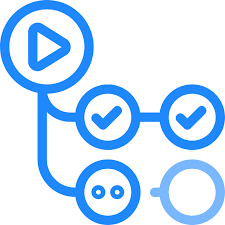
3. פעולות GitHub
GitHub Actions משמש לאוטומציה של זרימות עבודה ישירות ממאגר, ומחבר בין שלבי הבנייה, הבדיקה והפריסה במקום אחד. הוא מאפשר לצוותים להפעיל זרימות עבודה בכל אירוע GitHub, החל מדחיפת קוד ועד בקשות משיכה, ולהפעיל משימות בסביבות Linux, macOS, Windows ומכולות. בניית מטריצה מאפשרת לבצע בדיקות במקביל במספר מערכות הפעלה וגרסאות ריצה, ומסייעת לצוותים לאתר בעיות בשלב מוקדם יותר ללא צורך בהגדרה ידנית. הפלטפורמה משתלבת עם חבילות, ממשקי API וכלים אחרים כדי לייעל תהליכים שבאופן אחר היו דורשים סקריפטים או פלטפורמות נפרדים.
זרימות עבודה ב-GitHub Actions ניתן לכתוב ב-YAML ולאחסן במאגר, מה שהופך אותן לשקופות ומבוקרות גרסאות. צוותים יכולים להשתמש ברצים מובנים או לארח רצים משלהם, מה שמקנה גמישות בביצוע. בדיקות מרובות-מכולות והיכולת לתקשר עם ממשקי API של GitHub או שירותים חיצוניים מאפשרים לצוותים להפוך תרחישי פריסה ואינטגרציה מורכבים לאוטומטיים. יומנים בזמן אמת מקלים על אבחון תקלות במהירות ותיאום משימות ביעילות בין צוותי פיתוח.
נקודות עיקריות:
- ממכן תהליכי עבודה ישירות ממאגרי GitHub
- תומך במספר מערכות הפעלה וסביבות קונטיינר
- Matrix בונה בדיקות מקבילות בין מערכות הפעלה וגרסאות זמן ריצה
- זרימות עבודה מבוקרות גרסה בפורמט YAML
- שילוב עם חבילות GitHub, ממשקי API וכלים חיצוניים
- רישום בזמן אמת וניטור זרימת עבודה
למי זה מתאים ביותר:
- צוותים שמנהלים קוד בעיקר ב-GitHub
- מפתחים הזקוקים לצינורות CI/CD משולבים
- פרויקטים הדורשים בדיקות רב-פלטפורמיות
- צוותים המעוניינים בתהליכי עבודה הניתנים לשחזור ובקרת גרסאות
- ארגונים הזקוקים לאוטומציה גמישה עם רצים מאוחסנים או מאוחסנים עצמית
פרטי קשר:
- אתר אינטרנט: github.com/actions
- טוויטר: x.com/github
- LinkedIn: www.linkedin.com/company/github
- אינסטגרם: www.instagram.com/github
4. GitLab CI/CD
GitLab CI/CD מספק מסגרת לאוטומציה של בנייה, בדיקה ופריסה של יישומים בתוך פלטפורמה אחת. צינורות מוגדרים בקובץ .gitlab-ci.yml, המפרט שלבים, משימות וסקריפטים להפעלה. משימות יכולות להיות מופעלות על ידי אירועים שונים כגון התחייבויות, מיזוגים או לוחות זמנים, ולהיות מנוהלות על ידי רצים שיכולים להיות משותפים, מאוחסנים באופן עצמאי או ספציפיים לפרויקט. הגדרה זו מאפשרת לצוותים לבנות צינורות באופן עקבי וניתן לשחזור, תוך שמירה על בקרת גרסאות התצורה לצד הקוד.
הפלטפורמה תומכת גם ברכיבים רב-שימושיים ובמשתני CI/CD, מה שמקל על ניהול זרימות עבודה מורכבות ושמירה על עקביות בין פרויקטים. רצים יכולים לבצע משימות במכולות או במכונות וירטואליות, מה שמספק גמישות בסביבות ובשפות. צינורות מטריצה וביטויים דינמיים מאפשרים לצוותים לטפל במספר גרסאות ריצה או במשימות מותנות, מה שמפחית את המאמץ הידני ומסייע באיתור בעיות בשלב מוקדם יותר במחזור הפיתוח.
נקודות עיקריות:
- תומך ברצים משותפים, מאוחסנים באופן עצמאי או ספציפיים לפרויקט
- רכיבים ותבניות לשימוש חוזר עבור זרימות עבודה עקביות
- משתנים וביטויים CI/CD לתצורה דינמית
- תומך בביצוע משימות במכולות או מבוסס VM
- מפעיל צינורות בעת ביצוע התחייבויות, מיזוגים או אירועים מתוזמנים
למי זה מתאים ביותר:
- צוותים המחפשים CI/CD משולב בפלטפורמה אחת
- מפתחים המנהלים מספר סביבות או גרסאות ריצה
- פרויקטים הדורשים צינורות ניתנים לשחזור ובקרת גרסאות
- ארגונים הזקוקים לרכיבים רב-פעמיים לצורך זרימות עבודה עקביות
- צוותים המעוניינים בגמישות עם רצים וביצוע במכולות
פרטי קשר:
- אתר אינטרנט: gitlab.com
- פייסבוק: www.facebook.com/gitlab
- טוויטר: x.com/gitlab
- LinkedIn: www.linkedin.com/company/gitlab-com

5. CircleCI
CircleCI מציעה פלטפורמה לאוטומציה של בנייה, בדיקה ופריסה של יישומים בסביבות שונות. צינורות מוגדרים בקבצי תצורה המפרטים משימות ותהליכי עבודה, ומאפשרים להריץ משימות בסביבות Linux, macOS, Windows או בסביבות מכולות. הפלטפורמה יכולה להפעיל משימות על סמך התחייבויות קוד, מיזוגים או לוחות זמנים, ותומכת בביצוע מקביל כדי להאיץ את הצינורות. הגדרה זו מספקת לצוותים דרך לבנות תהליכי עבודה של פיתוח ולשמור על עקביות בבנייה ובבדיקות.
זרימות העבודה ב-CircleCI ניתנות לשילוב עם כלים ושירותים אחרים, ורכיבי תצורה הניתנים לשימוש חוזר מסייעים בשמירה על מבנה צינור ברור וניתן לניהול. ניתן להתאים אישית משימות באמצעות מטמון, משתני סביבה ותמונות מכולה, מה שמאפשר לצוותים לטפל בתלות ולבצע אופטימיזציה של זמני הבנייה. הפלטפורמה תומכת גם בהרחבה באמצעות מקביליות והקצאת משאבים, מה שיכול לסייע לצוותים לטפל בפרויקטים גדולים יותר או בגרסאות ריצה מרובות ללא התערבות ידנית.
נקודות עיקריות:
- צינורות המוגדרים בקבצי תצורה עם משימות ותהליכי עבודה
- תומך בסביבות Linux, macOS, Windows וסביבות מבוססות קונטיינר
- ביצוע מקביל והקצאת משאבים עבור צינורות מהירים יותר
- אלמנטים קונפיגורציה לשימוש חוזר לצורך עקביות
- משתני סביבה ומטמון לניהול תלות
- משתלב עם כלי פיתוח ופריסה אחרים
למי זה מתאים ביותר:
- צוותים המנהלים פרויקטים רב-פלטפורמיים
- מפתחים הזקוקים לצינורות CI/CD מדרגיים ומקבילים
- פרויקטים עם תלות מורכבת או זרימות עבודה במכולות
- צוותים המחפשים הגדרות תצורה הניתנות לשימוש חוזר ולתחזוקה
- ארגונים המשלבים CI/CD בשרשרת כלים רחבה יותר
פרטי קשר:
- אתר אינטרנט: circleci.com
- טוויטר: x.com/circleci
- LinkedIn: www.linkedin.com/company/circleci
6. פריסת תמנון
Octopus Deploy מתמקד באוטומציה של שחרור ופריסה של יישומים בסביבות שונות, כולל ענן, מקומי ו-Kubernetes. צוותים מגדירים תהליכי פריסה שניתן לעשות בהם שימוש חוזר בפרויקטים ובסביבות שונות, מה שמפחית את כמות העבודה החוזרת על עצמה ומסייע בשמירה על עקביות. המערכת תומכת בעומסי עבודה של תוכנה ו-AI, ומספקת נראות לפריסות באמצעות יומנים, מניפסטים ומעקב מצב בזמן אמת. גישה זו מאפשרת לצוותים לנהל צינורות פריסה מורכבים ללא צורך בתחזוקת סקריפטים ארוכים ונוטים לשגיאות.
הפלטפורמה מספקת גם כלים להתקדמות סביבתית, פריסות דיירים ואוטומציה של ספרי הפעלה, מה שמקל על הטיפול במספר סביבות ולקוחות בו-זמנית. שילובים עם כלי CI קיימים כמו Jenkins, GitHub ו-Azure DevOps מאפשרים לצוותים לתאם את המהדורות שלהם מבלי לשבש את זרימות העבודה הקיימות. אבטחה ותאימות מטופלות באמצעות בקרות גישה מבוססות תפקידים, יומני ביקורת ושילובים של ITSM, מה שמסייע לצוותים להגדיל את תהליכי הפריסה שלהם תוך שמירה על בקרה.
נקודות עיקריות:
- אוטומציה של פריסה בענן, באתר הלקוח וב-Kubernetes
- תהליכי פריסה רב-פעמיים לסביבות מרובות
- מעקב אחר מצב בזמן אמת, יומנים ומניפסטים עבור יישומים שהוטמעו
- התקדמות סביבתית ופריסות מושכרות
- אוטומציה של Runbook כדי לפשט משימות חוזרות ונשנות
- משתלב עם כלי CI/CD קיימים
- תכונות אבטחה כולל RBAC ויומני ביקורת
למי זה מתאים ביותר:
- צוותים הפרוסים בסביבות או דיירים מרובים
- ארגונים המנהלים מהדורות מורכבות או תכופות
- פרויקטים הכוללים Kubernetes או שירותים מקוריים בענן
- מפתחים וצוותי תפעול הזקוקים לפריסות עקביות וניתנות לשחזור
- חברות הזקוקות לנראות ולניהול בתהליכי פריסה
פרטי קשר:
- אתר אינטרנט: octopus.com
- דוא"ל: sales@octopus.com
- טוויטר: x.com/OctopusDeploy
- LinkedIn: www.linkedin.com/company/octopus-deploy
- כתובת: קומה 4, 199 Grey Street, South Brisbane, QLD 4101, אוסטרליה
- טלפון: +1 512-823-0256
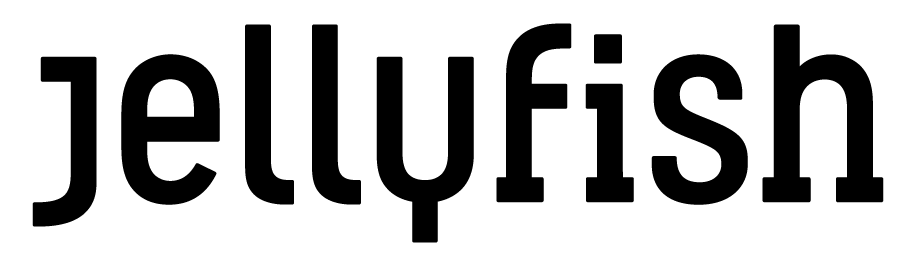
7. מדוזה
Jellyfish מספקת גישה מובנית לניהול גרסאות על ידי סיוע לצוותים בתכנון, תזמון וניטור גרסאות תוכנה באופן המיישר קו בין פיתוח ותפעול. הם מתמקדים בתיאום השלבים השונים במחזור הגרסאות — מתכנון ופיתוח ועד בדיקה, פריסה וניטור — כך שצוותים יכולים לזהות מוקדם את החסמים הפוטנציאליים ולהפחית את הסיכון להפרעות. באמצעות ויזואליזציה של זרימות העבודה ומעקב אחר ההתקדמות בשלבים אלה, צוותים יכולים לשמור על רציפות ולהבטיח שהגרסאות יעברו בצורה חלקה מהרעיון לייצור.
הפלטפורמה גם מדגישה מדדים וניטור כדי להנחות שיפורים. על ידי מעקב אחר אינדיקטורים כגון תדירות הפריסה, זמן ההובלה לשינויים ושיעורי הכשל, צוותים יכולים לזהות היכן מתרחשים עיכובים או שגיאות ולהתאים את התהליכים בהתאם. האוטומציה משולבת בתהליך כדי להפחית התערבויות ידניות, מה שמקל על ניהול גרסאות באופן עקבי ועל אימות שהפריסות עומדות בדרישות הפונקציונליות והתאימות.
נקודות עיקריות:
- מתאם את שלבי התכנון, הפיתוח, הבדיקה, הפריסה והניטור
- מספק תובנות לגבי יעילות זרימת העבודה ונקודות תורפה
- מעקב אחר מדדי שחרור כדי לתמוך בשיפור מתמשך
- תומך באוטומציה לאורך כל תהליך השחרור
- מסייע בשמירה על שלמות הנתונים ותאימותם במהלך שחרורים
- מציע נראות הן לגרסאות התוכנה והן לפריסות
למי זה מתאים ביותר:
- צוותים המעוניינים לשפר את התיאום בין פיתוח ותפעול
- ארגונים המנהלים מספר גרסאות במקביל
- מנהלי הנדסה המעוניינים בתובנות מעשיות ממדדי השקה
- צוותי DevOps שמטרתם לבצע אוטומציה ולייעל את תהליכי השחרור
- חברות המתמקדות בשמירה על איכות ועקביות המוצרים
פרטי קשר:
- אתר אינטרנט: jellyfish.co
- דוא"ל: hello@jellyfish.co
- טוויטר: x.com/_jellyfish_co
- LinkedIn: www.linkedin.com/company/jellyfish-co
- אינסטגרם: www.instagram.com/_jellyfish_co
- כתובת: 225 Franklin Street Suite 2000, Boston, MA 02110
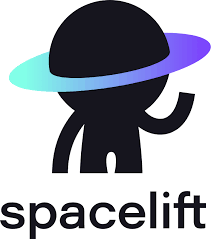
8. הרמת חלל
Spacelift מסייע לצוותים לנהל תשתית כקוד על ידי מתן זרימת עבודה המתאמת תכנון, אוטומציה ופריסה בסביבות מרובות. הם מתמקדים ביצירת צינורות ניתנים לשחזור למשימות תשתית, ומאפשרים לצוותים להגדיר תלות, לאכוף מדיניות ולשמור על שליטה בתהליך השחרור. באמצעות שילוב עם כלים כמו Terraform, Pulumi ו-Kubernetes, Spacelift מאפשר לצוותים לנהל שינויים מורכבים בתשתית ללא התערבות ידנית, תוך שמירה על תצוגה ברורה של כל שלב בצינור.
הפלטפורמה גם מדגישה שיתוף פעולה וניהול, ומאפשרת לצוותים להגדיר תהליכי אישור, לעקוב אחר שינויים ולזהות סטיות בתצורות התשתית. שילוב של אוטומציה וניטור מבטיח שגרסאות יהיו צפויות ושהשגיאות יהיו קלות יותר לאיתור בשלב מוקדם. צוותים יכולים ליצור זרימות עבודה מודולריות ומודולים לשירות עצמי, מה שמאפשר למפתחים להתמקד בבניית תכונות תוך שמירה על תשתית עקבית וניתנת לבקרה.
נקודות עיקריות:
- אוטומציה של הקצאת תשתיות ופריסתן
- תומך בתלות בין תהליכי עבודה ובצינורות רב-סביבתיים
- משתלב עם Terraform, Pulumi, Kubernetes וכלים אחרים של IaC
- אכיפת מדיניות ותהליכי אישור
- זיהוי סטיות ותיקון אופציונלי
- מספק נראות וניטור של שינויים בתשתית
למי זה מתאים ביותר:
- צוותים המנהלים תשתיות כצינורות קוד
- ארגונים המשתמשים במספר כלים IaC ופלטפורמות ענן
- מפתחים הזקוקים ליכולות תשתית בשירות עצמי
- צוותי DevOps השואפים לאוטומציה של פריסות תוך שמירה על ממשל תקין
- צוותים המעוניינים לצמצם את השלבים הידניים בהקמת תשתיות
פרטי קשר:
- אתר אינטרנט: spacelift.io
- דוא"ל: info@spacelift.io
- Facebook: www.facebook.com/spaceliftio-103558488009736
- טוויטר: x.com/spaceliftio
- LinkedIn: www.linkedin.com/company/spacelift-io
- כתובת: 541 Jefferson Ave. Suite 100 Redwood City CA 94063

9. פלטפורמת האוטומציה Ansible של Red Hat
Ansible מסייע לצוותים לבצע אוטומציה של פריסות תוכנה וניהול תשתית באמצעות סקריפטים פשוטים וניתנים לשחזור המכונים "פלייבוקים". הם מתמקדים בצמצום ההתערבות הידנית תוך שמירה על עקביות הפריסות בסביבות שונות. על ידי הגדרת המצב הרצוי של המערכות בקוד, הצוותים יכולים להבטיח שכל גרסה תתנהג באופן צפוי, בין אם מדובר בהקצאת שרתים, תצורת יישומים או פריסת עדכונים על פני מספר מחשבים.
הפלטפורמה גם מדגישה שיתוף פעולה ושקיפות, ומאפשרת לצוותים לשתף תוכניות פעולה ולעקוב אחר שינויים לאורך זמן. באמצעות מודולים מובנים למשימות נפוצות ושילובים עם כלי CI/CD, צוותים יכולים לבנות צינורות שחרור אוטומטיים הכוללים בדיקות, פריסה וניטור. גישה זו מסייעת לשמור על אמינות, תוך מתן ביטחון רב יותר למפתחים שהשחרורים יפעלו כמתוכנן.
נקודות עיקריות:
- אוטומציה של פריסת תוכנה ותצורת תשתית
- משתמש בספרי משחק פשוטים וקריאים לבני אדם
- תומך בפריסות בסביבות מרובות ובצמתים מרובים
- משתלב עם צינורות CI/CD ופלטפורמות ענן שונות
- מעקב אחר שינויים וגרסאות בתשתית
- כולל מודולים למשימות ניהול ופריסה נפוצות
למי זה מתאים ביותר:
- צוותים המנהלים פריסות מורכבות על פני מספר שרתים או סביבות
- ארגונים המשתמשים בשילוב של תשתית מקומית ותשתית ענן
- מפתחים ומפעילים המחפשים פריסות עקביות וניתנות לשחזור
- צוותי DevOps שמטרתם לצמצם את התצורה הידנית ואת השגיאות
- צוותים המעוניינים לשלב אוטומציה של תשתית עם צינורות CI/CD
פרטי קשר:
- אתר אינטרנט: www.redhat.com
- דוא"ל: apac@redhat.com
- פייסבוק: www.facebook.com/RedHat
- טוויטר: x.com/RedHat
- לינקדאין: www.linkedin.com/company/red-hat
- כתובת: 100 E. Davie Street Raleigh, NC 27601, ארה"ב
- טלפון: 8887334281

10. שף
ניהול תשתיות ופריסות יכול להפוך במהרה למשימה מסובכת, אך Chef הופך אותה לקלה הרבה יותר. הרעיון פשוט: התייחסו לתצורות המערכת שלכם כמו לקוד. כך תוכלו ליצור סביבות חוזרות ולהחיל שינויים באופן עקבי על פני שרתים או מופעי ענן. לא עוד הפתעות בסגנון “ובכן, זה עבד במחשב שלי”.
על ידי הגדרת המצב הרצוי בקוד, Chef מסייע להפחית את סטיית התצורה ושומר על מהדורות צפויות. הוא כולל גם תזמור זרימת עבודה, ניטור תאימות ודיווח מוכן לביקורת, כך שלא תצטרכו להתאמץ כדי להבין מה השתנה ואיפה. ומכיוון שהוא משתלב עם ספקי ענן וצינורות CI/CD, תוכלו להפוך את כל התהליך לאוטומטי – מהפעלת משאבים ועד לפריסת אפליקציות.
נקודות עיקריות:
- אוטומציה של תצורת התשתית והיישומים
- משתמש בתהליכי עבודה מבוססי קוד כדי להבטיח עקביות בין סביבות שונות
- תומך בתזמור ותזמון משימות
- מספק ניטור תאימות ודיווח מוכן לביקורת
- משתלב עם פלטפורמות ענן וצינורות CI/CD
- מפחית סטיות בתצורה וטעויות ידניות
למי זה מתאים ביותר:
- צוותים המנהלים תשתיות בקנה מידה גדול או מורכבות
- ארגונים הזקוקים לסביבות עקביות בין שרתים ועננים
- צוותי DevOps המשלבים תאימות ואוטומציה של פריסה
- מפתחים השואפים לשינויים חוזרים ונשנים בתשתית, הנשלטים על ידי בקרת גרסאות
- צוותים המעוניינים לשלב תזמור עם צינורות CI/CD
פרטי קשר:
- אתר אינטרנט: www.chef.io
- פייסבוק: www.facebook.com/getchefdotcom
- טוויטר: x.com/chef
- LinkedIn: www.linkedin.com/company/chef-software
- אינסטגרם: www.instagram.com/chef_software
- כתובת: 15 Wayside Rd, Suite 400 Burlington, MA 01803
- טלפון: 1-781-280-4000+
מַסְקָנָה
בסופו של דבר, אין כלי שחרור “מושלם” אחד שמתאים לכל צוות. לכל אחד מהם יש את היתרונות שלו – חלקם הופכים את אוטומציית התשתית לקלה, אחרים עוזרים לשמור על סדר בתהליכי העבודה, וכמה מהם משתלבים היטב בצינורות CI/CD. רוב הצוותים בוחרים בסופו של דבר את הכלים המתאימים לתהליכים הקיימים שלהם, למערך הטכנולוגי שלהם ולמידת השליטה שהם רוצים על הפריסות. ההצלחה האמיתית מגיעה ממציאת השילוב הנכון שהופך את השחרורים ליותר צפויים, מצמצם טעויות ומעניק לצוות שלכם יותר זמן להתמקד בבנייה במקום בכיבוי שריפות.
ניהול גרסאות אינו עוסק רק באוטומציה – הוא עוסק ביצירת מבנה, בשמירה על תיאום בין כולם ובהפיכת שיתוף הפעולה לחלק יותר. שילוב של כלים כמו Ansible או Chef עם תהליכים מחושבים מאפשר לכם להתקדם מהר יותר מבלי לדאוג כל הזמן ממה שעלול להשתבש. אפילו שינויים קטנים באופן שבו אתם מתכננים, מבצעים ומפקחים על גרסאות יכולים להצטבר לאורך זמן: פחות החזרות, השקות חלקות יותר וחוויה טובה יותר למשתמשים שלכם. זה לא עניין של שלמות; זה עניין של מציאת קצב שעובד, למידה מכל שחרור, והפיכת התהליך כולו לאמין יותר ופחות כואב.


