Nomad זכה למוניטין מוצק כמתזמן ומתאם גמיש, אך הוא אינו היחיד בשוק. בין אם אתם מריצים קונטיינרים, מיקרו-שירותים או עומסי עבודה אצווה מורכבים, ישנם כלים שיכולים להתאים טוב יותר לזרימת העבודה שלכם, להציע תכונות נוספות או פשוט להתאים באופן טבעי יותר לסטאק הקיים שלכם. במדריך זה נבחן כמה מהחלופות המובילות ל-Nomad, מדוע צוותים מחליפים אותו ומה יש לקחת בחשבון לפני שעושים את הצעד. לא מדובר במציאת הכלי ה“טוב” ביותר באופן אוניברסלי, אלא בכלי שמתאים לצוות שלכם.

1. AppFirst
AppFirst מטפלת בתשתית, כך שמפתחים יכולים להתמקד בבניית האפליקציות שלהם. המערכת מספקת משאבים באופן אוטומטי בהתאם לצרכי האפליקציה, ומטפלת ברשתות, במסדי נתונים ובהקצאת מחשוב. כך AppFirst אינה מפריעה לעבודת הפיתוח השוטפת, תוך שהיא מספקת סביבה יציבה ועקבית לפריסות.
AppFirst תומך בעננים מרובים ובפריסות SaaS ו-self-hosted, ומתאים למגוון סוגי פרויקטים ללא צורך בהגדרות נוספות. הוא גם עוקב אחר שינויים, עלויות ומדדי ביצועים כדי להבין כיצד התשתית מתנהגת ולבצע התאמות במידת הצורך. גישה זו מפשטת את ניהול הפריסות בין צוותים או פרויקטים מרובים.
נקודות עיקריות:
- הקצאה אוטומטית של משאבי מחשוב, מסדי נתונים ורשתות
- פועל ב-AWS, Azure ו-GCP
- תומך במודלים של SaaS או פריסה עצמית
- רישום, ניטור והתראה מובנים
- ביקורת מרכזית של שינויים בתשתית
למי זה מתאים ביותר:
- צוותים המעוניינים להתמקד בפיתוח אפליקציות ולא בתשתית
- ארגונים הפועלים באמצעות מספר ספקי ענן
- פרויקטים הדורשים קנה מידה אוטומטי וניהול משאבים
- מפתחים או צוותים קטנים ללא קבוצת DevOps ייעודית
פרטי קשר:
- אֲתַר אִינטֶרנֶט: www.appfirst.dev

2. צפון-אגף
Northflank מתמקדת בפשטות התהליך של הפעלת ופריסת יישומים, מסדי נתונים ומשימות בסביבות ענן. צוותים יכולים לפרוס עומסי עבודה בחשבונות ענן מנוהלים או לחבר את אשכולות Kubernetes שלהם בפלטפורמות כמו GCP, AWS, Azure או bare-metal. תצורה זו מאפשרת טיפול עקבי בסביבות זמניות, ביניים וייצור, עם צינורות ותבניות לייעול משימות חוזרות. כלים לניטור כלולים לצורך מעקב אחר יומנים, מדדים והתראות, המסייעים בשמירה על ביצועים ובפתרון בעיות במידת הצורך.
Northflank תומך גם בעומסי עבודה של GPU, הסקת מסקנות AI ומשימות אימון, מה שמקנה לצוותים גמישות עבור שירותים שונים וצרכי התאמה. מנגנוני אינטגרציה ופריסה רציפים מעבירים את הקוד מפיתוח לייצור בצורה חלקה יותר. השימוש ב-Kubernetes כפלטפורמה בסיסית מאפשר סטנדרטיזציה של הפריסות ללא צורך בניהול ישיר של התשתית, מה שמסייע לצוותים לשמור על השליטה תוך צמצום העבודה התפעולית החוזרת על עצמה.
נקודות עיקריות:
- תומך במכולות, מסדי נתונים, משימות ועומסי עבודה של GPU
- עובד עם ענן מנוהל או אשכולות Kubernetes שאתה מביא בעצמך
- צינורות אינטגרציה ופריסה רציפים
- נראות באמצעות יומנים, מדדים והתראות
- תבניות לדפוסי פריסה חוזרים
למי זה מתאים ביותר:
- צוותים המפעילים עומסי עבודה עתירי AI או GPU
- ארגונים המפעילים פריסות בסביבות מרובות
- מפתחים הזקוקים לצינורות CI/CD המשולבים ב-Kubernetes
- צוותים המחפשים גמישות רב-עננית או ענן היברידי
פרטי קשר:
- אתר אינטרנט: northflank.com
- דוא"ל: contact@northflank.com
- טוויטר: x.com/northflank
- LinkedIn: www.linkedin.com/company/northflank
- כתובת: חברה 11918540 20-22 Wenlock Road, לונדון, אנגליה, N1 7GU

3. Kubernetes
Kubernetes מארגן ומנהל יישומים במכולות על ידי קיבוץ אותם ליחידות לוגיות, מה שהופך את הפריסה, ההרחבה והגילוי לפשוטים יותר. הוא אוטומטי משימות שגרתיות כמו פריסת עדכונים, הרחבת שירותים והתאוששות מכשלים, מה שעוזר לצוותים לשמור על יציבות מבלי לנהל כל מכולה באופן ידני. העיצוב שלו מאפשר לעומסי עבודה לפעול באופן עקבי בסביבות מקומיות, היברידיות או ענן ציבורי, מה שמקנה לצוותים גמישות בבחירת המיקום שבו הם פורסים את היישומים.
Kubernetes מטפל גם במשימות אצווה, תזמור אחסון וניהול סודות, ומבטיח שימוש יעיל ובטוח במשאבים. קנה מידה אופקי ואריזה אוטומטית של פחים מסייעים לייעל את השימוש, בעוד שתכונות תיקון עצמי מפעילות מחדש מכולות או מחליפות Pods בעת הצורך. ההרחבה מאפשרת לצוותים להוסיף תכונות חדשות מבלי לשנות את מערכת הליבה, ומספקת פלטפורמה גמישה שיכולה לצמוח יחד עם מורכבות עומסי העבודה שלהם.
נקודות עיקריות:
- אוטומציה של פריסה, התאמה ושינויים
- גילוי שירותים ואיזון עומסים כלולים
- מנהל עומסי עבודה אצווה ומשימות CI
- ניהול סודות ותצורות
- ריפוי עצמי וסקלביליות אופקית
- תומך בפריסות מקומיות, היברידיות וענן ציבורי
למי זה מתאים ביותר:
- צוותים המנהלים יישומים במכולות בסביבות מרובות
- ארגונים הזקוקים לקינה אוטומטית ולשחזור עומסי עבודה
- מפתחים המטפלים הן בשירותים והן בעומסי עבודה אצווה או CI
- פרויקטים הדורשים גמישות להרחבת תכונות הפלטפורמה מבלי לשנות את קוד הליבה
פרטי קשר:
- אתר אינטרנט: kubernetes.io
- טוויטר: x.com/kubernetesio
- LinkedIn: www.linkedin.com/company/kubernetes

4. Amazon ECS
Amazon ECS מספקת פלטפורמה להפעלה ולניהול של יישומים במכולות בסביבות ענן ובסביבות מקומיות. היא מבצעת אוטומציה של משימות כגון פריסה, קנה מידה ותזמון של מכולות, ומאפשרת לצוותים להתמקד בהגדרת עומסי עבודה במקום בטיפול בפרטי התשתית. שילוב עם שירותי AWS אחרים מאפשר לנהל את האבטחה, הרשתות והאחסון באופן עקבי, תוך תמיכה במגוון מודלים של פריסה.
Amazon ECS מטפל גם בעומסי עבודה אצווה ויכול להפעיל מכולות לפי דרישה באמצעות אפשרויות מחשוב שונות כמו EC2, Fargate ו-Spot Instances. צוותים יכולים לפרוס מודלים של למידת מכונה, עומסי עבודה של בינה מלאכותית או יישומים אינטרנטיים תוך ניצול קנה מידה וניטור אוטומטיים. המערכת מארגנת משאבים ביעילות ומבטיחה שחלוקת עומסי העבודה תתבצע כראוי כדי לשמור על אמינות בכל אזורי הזמינות.
נקודות עיקריות:
- פריסה, קנה מידה ותזמון אוטומטיים של מכולות
- שילוב עם שירותי AWS עבור רשתות, אחסון ואבטחה
- תומך במודלים חישוביים EC2, Fargate ו-Spot Instance.
- ניהול עומסי עבודה אצווה ופריסת מודלים של AI/ML
- פריסה רב-אזורית לזמינות גבוהה
למי זה מתאים ביותר:
- צוותים המריצים יישומים במכולות ב-AWS
- ארגונים המשתמשים בלמידת מכונה או בעומסי עבודה של בינה מלאכותית
- פרויקטים הזקוקים לניהול משאבים ושינוי גודל אוטומטיים
- מפתחים המנצלים שירותים מרובים של AWS בפריסות
פרטי קשר:
- אתר אינטרנט: aws.amazon.com
- פייסבוק: www.facebook.com/amazonwebservices
- טוויטר: x.com/awscloud
- לינקדאין: www.linkedin.com/company/amazon-web-services
- אינסטגרם: www.instagram.com/amazonwebservices

5. Red Hat OpenShift
Red Hat OpenShift מספקת פלטפורמה לניהול יישומים במכולות בסביבות היברידיות ורב-ענניות. היא מבצעת אוטומציה של פריסה, קנה מידה ותזמון של עומסי עבודה, תוך שהיא מציעה כלים משולבים לניטור, רישום ואבטחה. צוותים יכולים להגדיר דרישות יישום ולהסתמך על הפלטפורמה לניהול תזמור, ובכך להפחית את הצורך בהתערבות ידנית במשימות תפעוליות חוזרות.
OpenShift תומך גם בתהליכי CI/CD, ומאפשר למפתחים להעביר קוד מפיתוח לייצור בצורה יעילה יותר. הבסיס של Kubernetes מאפשר פריסות גמישות, ותבניות משולבות עוזרות לצוותים לתקנן את הגדרת היישומים בסביבות שונות. שילוב זה מבטיח חלוקה יעילה של עומסי העבודה, שימוש יעיל במשאבים, ויישומים גמישים גם תחת עומסים משתנים.
נקודות עיקריות:
- אוטומציה של פריסה, קנה מידה ותזמון עומסי עבודה
- כלי ניטור, רישום ואבטחה מובנים
- תומך בתהליכי CI/CD ובצינורות פיתוח
- אפשרויות פריסה גמישות של היברידי וריבוי עננים
- תבניות להגדרת יישומים עקבית
למי זה מתאים ביותר:
- צוותים המנהלים יישומים במכולות על פני מספר עננים
- ארגונים הזקוקים לצינורות CI/CD משולבים
- מפתחים הזקוקים לתבניות פריסה סטנדרטיות
- פרויקטים המשלבים סביבות ייצור, בימוי ופיתוח
פרטי קשר:
- אתר אינטרנט: www.redhat.com
- דוא"ל: apac@redhat.com
- פייסבוק: www.facebook.com/RedHat
- טוויטר: x.com/RedHat
- לינקדאין: www.linkedin.com/company/red-hat
- כתובת: 100 E. Davie Street Raleigh, NC 27601, ארה"ב
- טלפון: 8887334281
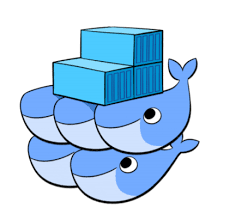
6. Docker Swarm
Docker Swarm מספק פתרון מקורי לקיבוץ ותזמור עבור מכולות Docker. הוא מאפשר לצוותים לקבץ מספר מנועי Docker למקבץ אחד, המכונה "נחיל" (swarm), ולנהל יישומים במכולות על פני כל המקבצים. מנהל הנחיל מפקח על מצב המקבץ, מוודא שהמכולות פועלות כמתוכנן ומחליף אותן במקרה של כשל בצמתים. מפתחים יכולים להגדיר ערימות יישומים באופן הצהרתי, לציין כמה עותקים של כל שירות צריכים לפעול, ו-Swarm מטפל באופן אוטומטי בהפצה ובקנה המידה.
Swarm תומך גם באיתור שירותים, איזון עומסים ורשתות מרובות מארחים, מה שמאפשר לחשוף יישומים הן באופן פנימי והן באופן חיצוני ללא צורך בהגדרה ידנית של פרטי הרשת. ניתן ליישם עדכונים מתגלגלים באופן הדרגתי, ותקשורת מאובטחת נאכפת בין הצמתים באמצעות הצפנת TLS. הגדרה זו מפשטת את ניהול המכולות תוך שמירה על פריסות צפויות ועמידות, במיוחד עבור צוותים שכבר מכירים את Docker.
נקודות עיקריות:
- ניהול אשכולות המובנה במנוע Docker
- מודל שירות הצהרתי עם התאמת מצב רצוי
- הגדלה ושכפול אוטומטיים של מכולות
- גילוי שירותים ואיזון עומסים פנימי
- רשתות מרובות מארחים עם רשתות שכבה
- עדכונים מתגלגלים עם תמיכה בהחזרה לאחור
- תקשורת מאובטחת באמצעות TLS כברירת מחדל
למי זה מתאים ביותר:
- צוותים המריצים יישומים מבוססי Docker ומחפשים תזמור משולב
- פרויקטים הדורשים התאמה ושיכפול פשוטים של שירותים
- ארגונים המנהלים מספר מארחים או סביבות עם עומסי עבודה במכולות
- מפתחים המעוניינים לשמור על זרימת עבודה עקבית של Docker בין אשכולות
פרטי קשר:
- אתר אינטרנט: docs.docker.com
- פייסבוק: www.facebook.com/docker.run
- טוויטר: x.com/docker
- LinkedIn: www.linkedin.com/company/docker
- אינסטגרם: www.instagram.com/dockerinc
- כתובת: 3790 El Camino Real # 1052 פאלו אלטו, CA 94306
- טלפון: (415) 941-0376

7. מופעי מכולות Azure
Azure Container Instances מאפשר לצוותים להפעיל מכולות בענן מבלי לדאוג לשרתים או לתשתית הבסיסית. הם יכולים להפעיל עומסי עבודה במכולות במהירות, מה שמקל על הטיפול בעומסי תנועה או בדרישות זמניות. השירות מספק סביבות מבודדות למכולות באמצעות הפרדה ברמת היפר-ויזור, ומעניק לכל קבוצת מכולות זמן ריצה מאובטח משלה, תוך שמירה על פריסה קלה וגמישה.
מפתחים יכולים לשלב את מופעי הקונטיינרים הללו עם אשכולות Kubernetes באמצעות Virtual Kubelet, המאפשרת לעומסי עבודה להתרחב באופן אוטומטי בעת הצורך. הגדרה זו מסייעת לצוותים להימנע מהקצאה עודפת של משאבים ומאפשרת להם להתמקד בבניית יישומים במקום בניהול שרתים. קונטיינרים יכולים להתחיל לפעול תוך שניות, מה שהופך אותם לשימושיים עבור עומסי עבודה פתאומיים או סביבות הדורשות הקצאה והסרה מהירה של משאבים.
נקודות עיקריות:
- הפעל מכולות ללא ניהול שרתים
- בידוד היפר-ויזור לעומסי עבודה מאובטחים
- הקצאה מהירה וסקלביליות אלסטית
- משתלב עם Kubernetes באמצעות Virtual Kubelet
- תומך בעומסי עבודה פתאומיים ובביקוש זמני
- תמחור לפי שימוש עם חיוב לפי שניות
למי זה מתאים ביותר:
- צוותים הזקוקים לפריסת מכולות מבוססת ענן ללא ניהול שרתים
- פרויקטים עם תעבורה בלתי צפויה הדורשים התאמה מהירה
- מפתחים המשלבים קונטיינרים עם אשכולות Kubernetes
- עומסי עבודה הנהנים מסביבות ריצה מאובטחות ומבודדות
פרטי קשר:
- אתר אינטרנט: azure.microsoft.com
- טוויטר: x.com/azure
- LinkedIn: www.linkedin.com/showcase/microsoft-azure
- אינסטגרם: www.instagram.com/microsoftazure
- טלפון: (800) 642 7676

8. Google Cloud Run
Google Cloud Run מאפשר לצוותים להפעיל יישומים במכולות מבלי צורך לנהל שרתים או אשכולות. הם יכולים לפרוס עומסי עבודה ישירות מקוד מקור או ממכולות מוכנות מראש, והפלטפורמה מטפלת באופן אוטומטי בהגדלה, אפילו עד לאפס כאשר אין בקשות נכנסות. גישה זו מפשטת את הפעולות עבור יישומים מונחי אירועים, ממשקי API ושירותי אינטרנט, תוך שמירה על עקביות הפריסה באזורים מרובים.
Cloud Run תומך גם בעומסי עבודה של GPU למשימות AI ולמידת מכונה, ומספק משאבי מחשוב לפי דרישה ללא העלויות הנלוות להקצאת מכונות וירטואליות. השירות משתלב עם מוצרים אחרים של Google Cloud, ומאפשר ביצוע משימות אצווה, עיבוד נתונים בסטרימינג וארכיטקטורות של מיקרו-שירותים. היכולת שלו להתרחב במהירות ולנהל את התשתית הבסיסית עוזרת לצוותים להתמקד בבניית יישומים במקום לדאוג לעלויות תפעוליות.
נקודות עיקריות:
- הפעל מכולות ללא ניהול שרתים
- מתאים את עצמו אוטומטית מאפס כדי לענות על הביקוש
- תומך ב-GPU עבור עומסי עבודה של AI ו-ML
- פרוס ישירות מקוד מקור או מתמונות מכולה
- משתלב עם שירותי Google Cloud לעומסי עבודה אצווה וסטרימינג
- אפשרויות פריסה רב-אזורית
למי זה מתאים ביותר:
- צוותים המפתחים יישומים מונחי אירועים או ממשקי API
- מפתחים המעוניינים בהרחבה מהירה וללא שרתים עבור קונטיינרים
- פרויקטים הדורשים מחשוב זמני או גמיש עבור משימות אצווה
- עומסי עבודה הדורשים גישה ל-GPU למשימות AI או ML
- ארגונים שכבר משתמשים בשירותי Google Cloud עבור יישומים אחרים
פרטי קשר:
- אתר אינטרנט: cloud.google.com

9. Heroku
Heroku מספקת פלטפורמה שבה צוותים יכולים לפרוס ולהפעיל יישומים מבלי לנהל את התשתית הבסיסית. הם עובדים עם “dynos”, שהם סביבות דמויות מכולות שמבצעות קוד בסביבת ריצה מנוהלת. תצורה זו מאפשרת למפתחים להתמקד בבניית תכונות, בהפעלת משימות אצווה או באירוח ממשקי API, בעוד Heroku מטפלת בהרחבה, ניטור ותחזוקה תפעולית ברקע.
הפלטפורמה תומכת במגוון שפות תכנות ומסגרות, ומשתלבת עם מסדי נתונים, מטמון ושירותי צד שלישי. צוותים יכולים לבצע החזרה מהירה של פריסות, לנהל הרשאות ברמת האפליקציה ולהרחיב את הפונקציונליות באמצעות חבילות בנייה או תוספות. על ידי הפשטת ניהול השרתים, Heroku מסייע לצוותים לבצע איטרציות מהירות יותר ולהתמקד בהיגיון היישומים ובמשימות מונחות נתונים.
נקודות עיקריות:
- מפעיל יישומים בדיינוס מנוהלים ללא ניהול שרתים
- תומך במספר שפות ומסגרות
- ניהול קל של החזרה לפריסה קודמת ופריסה מחדש
- משתלב עם מסדי נתונים, מטמון ותוספות
- מגדיל או מקטין את היישומים במהירות
- מספק ניטור ומדדי אפליקציות
למי זה מתאים ביותר:
- מפתחים שרוצים להתמקד בבניית אפליקציות במקום בתשתית
- צוותים המפעילים יישומים אינטרנטיים, ממשקי API או משימות אצווה
- פרויקטים הנהנים מהתאמה מהירה ופריסה מהירה
- ארגונים הזקוקים לשילוב קל עם מסדי נתונים ושירותים חיצוניים
- צוותים המחפשים סביבה פשוטה לבדיקות וניסויים
פרטי קשר:
- אתר אינטרנט: www.heroku.com
- דוא"ל: heroku-abuse@salesforce.com
- טוויטר: x.com/heroku
- LinkedIn: www.linkedin.com/company/heroku
- כתובת: 415 Mission Street Suite 300 San Francisco, CA 94105
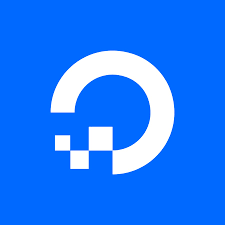
10. פלטפורמת האפליקציות DigitalOcean
פלטפורמת האפליקציות DigitalOcean מספקת לצוותים סביבה מנוהלת לפריסת יישומים מבלי לדאוג לשרתים או לאשכולות הבסיסיים. הם יכולים לדחוף קוד ישירות ממאגרי Git או להשתמש בתמונות מכולה, והפלטפורמה מטפלת בפריסה, בהרחבה ובניהול זמן הריצה באופן אוטומטי. הדבר מקל על ניהול אפליקציות אינטרנט, ממשקי API, משימות רקע ואתרים סטטיים, תוך שמירה על תשתיות נקיות מבעיות.
הפלטפורמה כוללת גם תכונות להרחבה, ניטור וריפוי, המאפשרות לצוותים להתאים את המשאבים בהתאם לדרישה ולעקוב אחר שינויים לאורך זמן. מפתחים יכולים לשלב מסדי נתונים, מטמון ושירותי צד שלישי, וכן להשתמש בפונקציות ללא שרת למשימות לפי דרישה. בסך הכל, היא מספקת הגדרה גמישה ופשוטה להפעלת יישומים בסביבה עננית מנוהלת.
נקודות עיקריות:
- פרוס ישירות ממאגרי Git או מרשמי מכולות
- מדרג באופן אוטומטי יישומים בהתאם לדרישה
- יכולות מובנות לניטור, רישום ושיחזור
- תומך במספר מסגרות ושפות באופן מיידי
- משתלב בקלות עם מסדי נתונים, מטמון ושירותי צד שלישי
- הוסף פונקציות ללא שרת כחלק מתהליכי העבודה של היישום
למי זה מתאים ביותר:
- מפתחים המעוניינים בסביבת פריסה פשוטה ומנוהלת
- צוותים הבונים יישומים אינטרנטיים, ממשקי API או משימות מתוזמנות
- פרויקטים הדורשים גמישות בקנה מידה ללא ניהול שרתים
- ארגונים המשתמשים במספר שירותים של DigitalOcean יחד
- מפתחים המנסים פונקציות ללא שרתים או מסגרות חדשות
פרטי קשר:
- אתר אינטרנט: www.digitalocean.com
- פייסבוק: www.facebook.com/DigitalOceanCloudHosting
- טוויטר: x.com/digitalocean
- LinkedIn: www.linkedin.com/company/digitalocean
- אינסטגרם: www.instagram.com/thedigitalocean

11. פלטפורמת VMware Tanzu
פלטפורמת VMware Tanzu מספקת לארגונים דרך לנהל פריסת יישומים ותזמון באופן עקבי ואוטומטי. היא מייעלת את זרימת העבודה של המפתחים, מהקוד ועד הייצור, ומציעה כלים לטיפול בעומסי עבודה במכולות, אספקה רציפה ושינוי גודל, מבלי לדרוש מהצוותים לנהל כל פרט בתשתית הבסיסית. המפתחים יכולים להתמקד בבניית יישומים, בעוד הפלטפורמה מנהלת את זמן הריצה, צינורות הפריסה ומשימות תפעוליות כמו שינוי גודל אוטומטי וזמינות גבוהה.
פלטפורמת Tanzu משלבת גם שירותי נתונים ואבטחה ברמה ארגונית בתהליך הפריסה. צוותים יכולים לקשר מודלים של בינה מלאכותית ליישומים, להשתמש בבסיסי נתונים מנוהלים ולחבר כלים של צד שלישי עם טיפול מובנה באישורים. תכונות אוטומציה כגון תיקונים, סיבוב אישורים ורוטינות תיקון עוזרות לשמור על תאימות ולהפחית את העלויות התפעוליות, מה שמקל על ארגונים לנהל יישומים מרובים בקנה מידה גדול תוך שמירה על עקביות בניהול ובאבטחה.
נקודות עיקריות:
- מפשט את תהליכי הפריסה ותומך באספקה רציפה
- מטפל בעומסי עבודה במכולות עם התאמה אוטומטית וזמינות גבוהה
- שירותי נתונים ארגוניים משולבים כגון PostgreSQL, MySQL ו-RabbitMQ
- אבטחה מובנית, תאימות ותיקונים אוטומטיים
- תומך בשילוב מודלים של בינה מלאכותית ובניהול מחזור החיים של יישומים
- מתחבר לכלים ושירותים של צד שלישי עם ניהול אישורים
למי זה מתאים ביותר:
- מהנדסי פלטפורמה המנהלים מספר צוותי יישומים
- ארגונים עם דרישות תאימות וניהול
- מפתחים הבונים יישומים מבוססי בינה מלאכותית או עתירי נתונים
- ארגונים המחפשים בניית מכולות אוטומטית והרחבה
- צוותים המשתמשים במערך Spring או ביישומים Java ארגוניים
פרטי קשר:
- אתר אינטרנט: www.vmware.com
- פייסבוק: www.facebook.com/vmware
- טוויטר: x.com/vmware
- LinkedIn: www.linkedin.com/company/vmware/mycompany
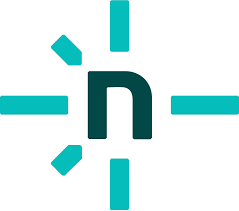
12. Netlify
Netlify מציעה פלטפורמה שבה צוותים יכולים לפרוס יישומים ואתרי אינטרנט מבלי לנהל את התשתית הבסיסית. הם מתמקדים בפשטות תהליך הפריסה, כך שמפתחים יכולים לדחוף עדכונים ישירות ממאגרים או מכלי תמיכה, כאשר כל שינוי מייצר תצוגה מקדימה שניתן לשתף. הפלטפורמה מטפלת באופן אוטומטי בהרחבה, אבטחה וזמן פעולה, מה שמאפשר לצוותים להתמקד בבניית תכונות במקום בניהול שרתים או רשתות.
בנוסף לפריסה, Netlify מספקת כלים מובנים לפונקציות ללא שרת, ממשקי API ואחסון נתונים, המאפשרים לצוותים לטפל במגוון משימות אחוריות ללא צורך בהגדרה נפרדת של התשתית האחורית. התכונות שלה כוללות גם שילוב עם מודלים של בינה מלאכותית באמצעות שער מאוחד, קנה מידה אוטומטי ואוטומציה של זרימת העבודה, מה שמקל על ניהול פרויקטים, החל מאבות טיפוס קטנים ועד ליישומים המטפלים בנפחי תעבורה גדולים יותר.
נקודות עיקריות:
- פרוס ישירות מ-GitHub, GitLab או כלים נתמכים אחרים
- קישורים לתצוגה מקדימה מיידית עבור כל שינוי
- פונקציות ללא שרת ו-API מובנים
- קנה מידה אוטומטי ואבטחה מנוהלת
- אחסון נתונים וקבצים משולב
- שער AI לקריאת מספר מודלים של AI מקוד
למי זה מתאים ביותר:
- מפתחים הבונים אתרים סטטיים, אתרי שיווק או אפליקציות AI
- צוותים המעוניינים בעלויות DevOps מינימליות
- פרויקטים הזקוקים לפונקציות ללא שרתים ושילוב API
- קבוצות המחפשות קנה מידה אוטומטי ללא ניהול תשתית ידני
- ארגונים המעוניינים בתצוגה מקדימה ובדיקות מהירות עבור כל שינוי
פרטי קשר:
- אתר אינטרנט: www.netlify.com
- טוויטר: x.com/netlify
- LinkedIn: www.linkedin.com/company/netlify

13. מחזור
Cycle היא פלטפורמה שהופכת את ניהול התשתית המורכבת לקל הרבה יותר. היא יכולה לקחת את כל המשאבים המפוזרים שלכם – חשבונות ענן ציבוריים, שרתים מקומיים, ואפילו מחשבים פיזיים – ולאחד אותם לענן פרטי אחד. משם, תוכלו לנהל קונטיינרים, מכונות וירטואליות ופונקציות ללא שרתים, הכל במקום אחד.
אחד הדברים הבולטים ב-Cycle הוא מידת האוטומציה שלו. עדכונים, תיקוני אבטחה ותחזוקה כללית מתבצעים ברקע, כך שאתם לא צריכים להשגיח כל הזמן על הצמתים שלכם. הפלטפורמה גם מסייעת לייעל את השימוש במשאבים ושומרת על פעולה חלקה של כל המערכת. עם פורטל מרכזי להדמיה ולניהול עומסי עבודה, זרימות עבודה הצהרתיות לפריסות צפויות וניהול סודי מובנה, זוהי בחירה מצוינת אם אתם רוצים לשלוט מבלי להטבע במורכבות תפעולית.
נקודות עיקריות:
- פרוס קונטיינרים, מכונות וירטואליות ופונקציות בכל תשתית
- ניהול רב-אזורי ובלתי תלוי בספק
- עדכונים אוטומטיים ותיקוני אבטחה
- משלוח הצהרתי עם בקרת פריסה
- כלי ניטור ורישום מובנים
- ניהול מרכזי של סודות וגישה
למי זה מתאים ביותר:
- צוותים המנהלים סביבות היברידיות, מרובות עננים או מקומיות
- ארגונים המעוניינים לצמצם את עלויות ה-DevOps
- קבוצות הזקוקות לאוטומציה לצורך פריסות ועדכונים
- פרויקטים הדורשים שליטה על התשתית והנתונים
- מפתחים העובדים עם מכולות ומכונות וירטואליות
פרטי קשר:
- אתר אינטרנט: cycle.io
- LinkedIn: www.linkedin.com/company/cycle-platform
- כתובת: 18124 Wedge Pky. #208 רינו, נבדה 89511 ארה"ב.
מַסְקָנָה
כאשר צוותים מתחילים לחפש חלופות ל-Nomad, בדרך כלל זה מסתכם בשאלה איזה איזון הם רוצים בין שליטה, פשטות וגמישות. ישנם כלים מצוינים אם אתם זקוקים רק לפריסות קלות עבור מכשירים קצה או פרויקטי IoT. כלים אחרים מתאימים יותר אם אתם מנסים לשלב ספקי ענן ושרתים מקומיים תחת קורת גג אחת. האמת היא שאין אופציה אחת “הטובה ביותר” – השאלה היא איזה כלי מתאים יותר לאופן העבודה של הצוות שלכם.
בסופו של דבר, המטרה היא פשוטה למדי: להקל על חיי המפתחים, תוך מתן נראות ובקרה מספקות לצוותי התפעול כדי להבטיח שהכל יתנהל כהלכה. זה עשוי לדרוש ניסיון של כמה כלים, שילוב של רכיבים שונים או העברה הדרגתית של עומסי העבודה כדי לראות מה באמת מתאים. כיום יש הרבה יותר אפשרויות, מה שאומר שאתם יכולים להתאים את הפריסות לצרכים הספציפיים שלכם, במקום לכפות על זרימת העבודה שלכם להתאים למערכת נוקשה. זה כבר לא רק עניין של בחירת מתזמן – זה עניין של עיצוב זרימת עבודה שמתאימה למציאות.


