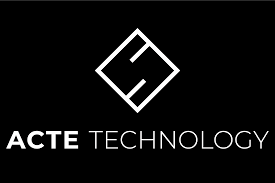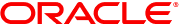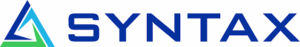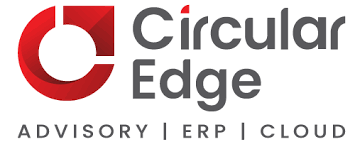Mastering Oracle JD Edwards EnterpriseOne isn’t just about understanding software – it’s about gaining the skills to streamline your business operations effectively. Whether you’re aiming to boost your own ERP capabilities or upskill your team, choosing the right training provider is key. With a range of expert-led courses and certifications available, the best JD Edwards training companies in the USA are here to guide you. This article highlights top training providers that specialize in Oracle JD Edwards, offering tailored programs to ensure you get the most from your ERP system and stay ahead in your career.

1. A-Listware
At A-listware, we focus on providing comprehensive Oracle JD Edwards training in USA tailored to meet the needs of businesses aiming to maximize the potential of their ERP systems. With a team of experienced consultants and a strong foundation in digital transformation and IT services, A-listware offers a structured and adaptable approach to Oracle JD Edwards training. We leverage our expertise in software development, IT consulting, and data analytics to provide training that not only enhances your technical skills but also equips you with practical knowledge that can be applied directly within your organization. Whether you’re an enterprise, a startup, or a small business, A-listware’s training is designed to help you build a robust and scalable ERP environment that aligns with your business goals.
Our training model emphasizes flexibility, ensuring that our clients receive the guidance they need to fully understand JD Edwards EnterpriseOne. We adopt a hands-on approach to learning that integrates real-world scenarios and practical exercises, allowing participants to gain the skills needed to support and optimize their systems. Through our engagement models – consulting teams, agile engineering teams, and development centers – we ensure that training is customized to fit your team’s specific requirements. This approach helps businesses implement effective strategies that boost performance and foster growth.
Wichtigste Highlights:
- Tailored JD Edwards training for businesses of all sizes
- Hands-on, real-world training approach
- Experienced consultants with domain expertise
- Flexible training models designed to fit project needs
Dienstleistungen:
- Software-Entwicklung
- IT-Beratung
- Digitale Transformation
- Cybersecurity
- IT-Outsourcing
- Verwaltete IT-Dienste
- Datenanalyse
Kontaktinformationen:
- Website: a-listware.com
- E-Mail: info@a-listware.com
- Facebook: www.facebook.com/alistware
- LinkedIn: www.linkedin.com/company/a-listware
- Anschrift: North Bergen, NJ 07047, USA
- Telefon: +1 (888) 337 93 73

2. Oracle
Oracle provides extensive training for JD Edwards EnterpriseOne, focusing on a variety of learning paths and certifications. They aim to empower businesses with the knowledge needed to manage and maximize Oracle’s JD Edwards applications across various functions such as asset lifecycle management, financial management, human capital management, and supply chain management. The training options are designed to cater to different roles, including administrators, developers, and power users, ensuring that each participant gains a comprehensive understanding of JD Edwards EnterpriseOne. Their digital training materials and certifications offer a flexible learning experience that allows businesses to maximize their return on investment in JD Edwards applications.
Oracle University’s approach combines in-depth training with industry-recognized certifications, offering valuable skills that help businesses streamline operations and reduce errors. With a focus on practical applications, Oracle’s training ensures that users are equipped to navigate JD Edwards EnterpriseOne with ease, whether they are in financial management, project management, or customer relationship management.
Wichtigste Highlights:
- Role-based learning paths and certifications
- Digital learning materials for flexible training
- Certification options for career advancement
- Focus on best practices and real-world applications
Dienstleistungen:
- JD Edwards EnterpriseOne Training
- Digital Learning & Certification
- ERP Solutions for Various Industries
- Webinars & Online Resources
Kontaktinformationen:
- Website: www.oracle.com
- Email: licensesales-naa_us@oracle.com
- Facebook: www.facebook.com/Oracle
- LinkedIn: www.linkedin.com/company/oracle
- Twitter: x.com/oracle
- Telefon: 18006330738

3. Briteskies
Briteskies provides Oracle JD Edwards training services in the USA as part of broader ERP support and integration work. Their training efforts are usually designed to help teams understand how JD Edwards connects with other business systems, such as CRM, warehouse tools, or ecommerce platforms. This makes the learning process more grounded in how people actually use the system.
Their JD Edwards training often focuses on problem solving and system clarity rather than feature lists. Teams are guided through workflows, integrations, and common operational scenarios so they can work more confidently with the ERP. The style is straightforward, with attention given to reducing confusion and improving daily system use.
Wichtigste Highlights:
- Training connected to real integration scenarios
- Focus on operational understanding of JD Edwards
- Erfahrung in mehreren Branchen
- Practical, use case driven learning approach
Dienstleistungen:
- Oracle JD Edwards end user training
- Integration focused training sessions
- ERP process walkthroughs
- Support for system adoption and change
Kontakte:
- Website: www.briteskies.com
- LinkedIn: www.linkedin.com/company/briteskies-llc
- Facebook: www.facebook.com/Briteskies
- Twitter/X: x.com/BriteskiesCLE
- Adresse: 2658 Scranton Road, Suite 3 Cleveland, Ohio 44113
- Telefon: 216.369.3600

4. MaxMunus
MaxMunus provides comprehensive JD Edwards training, covering a wide range of topics such as financial management, supply chain execution, asset lifecycle management, and human capital management. They offer both individual and corporate training, with the flexibility to customize the course content according to specific project requirements. MaxMunus’ training approach ensures that participants can apply their learning immediately upon completion, making it highly practical and relevant for professionals in various industries.
In addition to training, MaxMunus also offers industry-recognized certifications to validate learners’ expertise in JD Edwards EnterpriseOne. Their global reach and personalized training programs make them a popular choice for organizations seeking to develop in-house expertise in JD Edwards applications. Whether it’s through crash courses or regular online sessions, MaxMunus adapts to the needs of their clients, ensuring effective learning experiences.
Wichtigste Highlights:
- Customized training content for individuals and corporations
- Industry-recognized certifications for JD Edwards expertise
- Flexible learning options including crash courses
- Global reach with training available in multiple countries
Dienstleistungen:
- JD Edwards EnterpriseOne Training
- Corporate and Online Training
- Customizable Course Content
- JD Edwards Certification Support
Kontaktinformationen:
- Website: www.maxmunus.com
- Email: contact@maxmunus.com
- Address: 1658, Milwaukee Ave #100-6204, Chicago, IL 60647
- Phone: +13125855399

5. DWS Global
DWS Global provides expert-level JD Edwards training focused on supporting businesses with their JD Edwards EnterpriseOne systems. With over two decades of experience in Oracle JD Edwards products, DWS specializes in training users to navigate JD Edwards software effectively. Their training programs cover everything from software customization and system integration to advanced usage in logistics and customer relationship management. DWS’s training is particularly beneficial for companies looking to integrate JD Edwards into their enterprise systems or optimize their current use.
The team at DWS ensures that all training is designed with the practical needs of businesses in mind. Their approach includes personalized training for both technical and non-technical users, helping organizations ensure a smooth transition and maximum utilization of JD Edwards solutions. With their expertise in Oracle JD Edwards and a strong focus on business outcomes, DWS is a trusted partner for those looking to build expertise in JD Edwards systems.
Wichtigste Highlights:
- Focused on system integration and customization
- Personalized training for technical and non-technical users
- Practical, outcome-oriented training approach
- Extensive experience with Oracle JD Edwards products
Dienstleistungen:
- JD Edwards EnterpriseOne Training
- System Integration and Customization
- Oracle JD Edwards Product Support
- Training for Oracle Cloud Applications
Kontaktinformationen:
- Website: dws-global.com
- E-Mail: sales@dws-global.com
- LinkedIn: www.linkedin.com/company/dws-ltd
- Anschrift: Räume Globe Park Jubilee House Third Avenue Marlow SL7 1EY
- Telefon: +1 888 769 3248

6. Syntax
Syntax offers specialized JD Edwards services, including training for enterprise resource planning, project management, and supply chain optimization. Their training programs focus on helping businesses maximize the value of their JD Edwards EnterpriseOne systems through strategic guidance, software customization, and hands-on learning. Syntax’s approach integrates real-world applications with educational content, ensuring that participants are ready to implement what they’ve learned immediately. With over 25 years of experience, Syntax is a trusted name in JD Edwards solutions, providing both training and continuous support to organizations worldwide.
Syntax’s training services are designed to accommodate businesses at different stages of their JD Edwards journey, whether they are implementing new systems, upgrading existing ones, or expanding their operations. Their experts offer tailored solutions, training, and ongoing support to ensure organizations achieve long-term success with their JD Edwards software. Syntax’s commitment to helping businesses transform their operations makes them a valuable partner for anyone looking to optimize their JD Edwards systems.
Wichtigste Highlights:
- Over 25 years of experience with JD Edwards
- Tailored training solutions for businesses at all stages
- Focus on practical, hands-on learning
- Ongoing support and expert consulting
Dienstleistungen:
- JD Edwards EnterpriseOne Training
- ERP Implementation and Optimization
- Software Customization and Integration
- Cloud Migrations and Security Patching
Kontaktinformationen:
- Website: syntax.com
- E-mail: hello@syntax.com
- LinkedIn: www.linkedin.com/company/syntax_57010
- Twitter: x.com/syntax_systems
- Adresse: 601 Keystone Park Drive Suite 600 Morrisville NC 27560
- Telefon: 1-866-705-6385
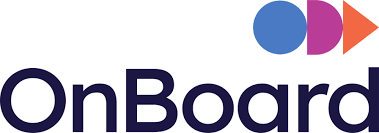
7. Onboard ERP
Onboard ERP specializes in customized JD Edwards EnterpriseOne training, focusing on end-user adoption and practical application. Their approach sets them apart by tailoring training materials to fit the unique processes of each client rather than using generic examples. This ensures that the training is directly relevant to the specific needs of the organization, whether they are going through an implementation, an upgrade, or a process change. The training is designed to be practical and user-centric, helping employees become familiar with the JD Edwards system in the context of their day-to-day tasks.
Their training covers a wide range of JD Edwards modules, including finance, supply chain, operations, and human resources. They are especially involved during project phases where structured user adoption and role-based learning are necessary for successful implementation. This hands-on approach allows for a smoother transition and a higher rate of user acceptance.
Wichtigste Highlights:
- Customized training tailored to specific client processes
- Focus on practical, real-world applications of JD Edwards
- Extensive coverage of JD Edwards EnterpriseOne modules, including finance, supply chain, and HR
- Designed for organizations going through system upgrades or process changes
- Role-based learning that ensures relevance to end-users’ daily work
Dienstleistungen:
- End-user training for JD Edwards EnterpriseOne
- Custom training materials and sessions
- Role-based and user-centric training approach
- Support for organizations undergoing JD Edwards implementations or upgrades
- Training for finance, supply chain, operations, and HR modules
Kontaktinformationen:
- Website: onboarderp.com
- Email: hello@onboarderp.com
- Address: 1 Westbrook Corporate Center, Westchester, IL 60154, US
- Phone: (708) 722-5385

8. Corning Daten
Corning Data offers JD Edwards training as part of a broader ERP service package, with a clear focus on practical, hands-on learning. Their training programs are role-based, which means they are designed to meet the specific needs of employees in different functional and technical roles. By focusing on real-world tasks and applications, Corning Data ensures that their training helps employees build confidence in using JD Edwards EnterpriseOne without relying on abstract theories. Their approach also includes ongoing system support, ensuring that the training remains closely tied to operational requirements.
Their programs are ideal for teams that need to build in-house expertise and reduce dependency on external consultants. The training is particularly useful for organizations with EnterpriseOne 9.1 environments, where internal teams can benefit from learning the system’s practical applications in their daily work. This hands-on approach promotes self-sufficiency and long-term success for organizations.
Wichtigste Highlights:
- Hands-on, role-based training focused on practical use of JD Edwards
- Focus on building in-house expertise and reducing reliance on outside consultants
- Training closely tied to real operational tasks and system use
- Tailored programs for both functional and technical roles
- Ongoing system support to maintain learning continuity
Dienstleistungen:
- Role-based JD Edwards EnterpriseOne training
- ERP training with a focus on real-world applications
- System support to complement training
- Training for both functional and technical roles
- Programs designed to reduce reliance on consultants
Kontaktinformationen:
- Website: corningdata.com
- Facebook: www.facebook.com/CorningData
- Twitter: x.com/corningdata
- LinkedIn: www.linkedin.com/company/corning-data-services
- Adresse: 421 Fayetteville Street Suite 1100 Raleigh, NC 27601
- Telefon: +18004555996

9. Terillium
Terillium works with companies in the USA that use Oracle JD Edwards and need structured training alongside implementation and ongoing system work. Their teams usually support training as part of larger JD Edwards projects, helping internal users understand how the system fits into day to day operations. The focus tends to be practical, based on real system setups rather than generic classroom material.
Their approach to JD Edwards training is closely tied to how the software is actually used inside each organization. Instead of separating training from project work, they often align it with implementations, upgrades, or optimization efforts. This helps users learn directly in the context of their own processes, data flows, and reporting needs.
Wichtigste Highlights:
- Training aligned with real JD Edwards project work
- Focus on practical system usage rather than theory
- Experience across both EnterpriseOne and World environments
- Structured and methodical delivery style
Dienstleistungen:
- Oracle JD Edwards user training
- Role based system walkthroughs
- Training during implementations and upgrades
- Knowledge transfer for internal teams
Kontaktinformationen:
- Website: terillium.com
- E-Mail: info@terillium.com
- LinkedIn: www.linkedin.com/company/terillium
- Twitter: x.com/terillium
- Anschrift: 201 E. Fifth St, Suite 2700 Cincinnati, Ohio 45202
- Phone: 578-393-4937

10. ERP-Suiten
ERP Suites offers comprehensive JD Edwards training services designed to enhance the skills of professionals working with Oracle JD Edwards EnterpriseOne. Their training covers various areas of JD Edwards functionality, including ERP solutions, supply chain management, and asset lifecycle management. With over 20 years of experience in the industry, ERP Suites brings in-depth expertise to their training programs, which are crafted to help organizations optimize their JD Edwards systems and improve operational efficiency. Their approach focuses on delivering training that aligns with Oracle best practices, ensuring that learners gain a deep understanding of the software’s capabilities and how to leverage them for maximum business value.
The training is offered through a variety of formats, including online and in-person sessions, to cater to different learning preferences. ERP Suites emphasizes real-world application, ensuring that participants can immediately apply what they have learned to their workplace. The company also offers specialized certifications, providing additional value for those seeking to validate their skills and enhance their professional profiles. Their commitment to ongoing support and engagement, coupled with their status as an Oracle partner, allows businesses to stay up-to-date with the latest advancements in JD Edwards EnterpriseOne.
Wichtigste Highlights:
- Over 20 years of experience with JD Edwards
- Wide range of JD Edwards training, including ERP and supply chain management
- Focus on practical, real-world applications
- Specialized Oracle certifications for skill validation
Dienstleistungen:
- JD Edwards Online Training
- Cloud Migrations and Upgrades
- ERP and Supply Chain Management Solutions
- Oracle JD Edwards Support and Consulting
Kontaktinformationen:
- Website: www.erpsuites.com
- E-Mail: sales@erpsuites.com
- LinkedIn: www.linkedin.com/company/erpsuites
- Facebook: www.facebook.com/erpsuites
- Twitter: x.com/ERPSuites
- Instagram: www.instagram.com/erpsuites
- Adresse: 6281 Tri Ridge Blvd, Loveland, OH 45140, USA
- Telefon: +1 877 884 6526
Schlussfolgerung
When it comes to mastering Oracle JD Edwards, selecting the right training provider is key to unlocking the full potential of the software. Whether you’re looking to enhance your skills or train your team, the companies we’ve covered offer diverse training approaches tailored to meet different needs. From hands-on learning and personalized support to certification preparation, these training providers ensure that you’ll be equipped to navigate JD Edwards with confidence. The right training can lead to increased efficiency, smoother implementations, and greater overall business success.
Ultimately, the choice of which training company to go with depends on your specific needs, whether it’s for a team-wide learning initiative or individual certification goals. No matter which provider you choose, the valuable knowledge gained through these training programs will help you fully leverage JD Edwards EnterpriseOne, making it a stronger asset to your organization.