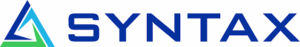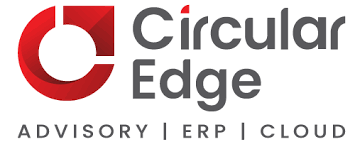JD Edwards EnterpriseOne is not the kind of system you just set up once and forget. It grows with the business, picks up customizations along the way, and eventually needs people who really know how it works under the hood. That is where JD Edwards E1 consulting services companies come in.
In the USA, many organizations rely on these consulting teams to keep EnterpriseOne running smoothly, adapt it to changing processes, and avoid costly mistakes during upgrades or integrations. Some consultants step in for a specific project. Others stay involved for years, acting almost like an extension of the internal IT team. The difference usually comes down to experience, communication style, and how well they understand the business side, not just the software itself.

1. A-Listware
We work with companies in the USA that rely on JD Edwards EnterpriseOne and need steady consulting support around it. Our role usually starts with understanding how E1 is used day to day, where it causes friction, and what needs attention first. From there, we stay involved as consultants, not just implementers, helping teams make sense of changes, fixes, and long-term decisions around the system.
Our JD Edwards E1 consulting services in the USA often blend advisory work with hands-on support. We help with system adjustments, integrations with other business tools, and ongoing maintenance tasks that internal teams do not always have time to handle. The focus stays practical. We aim to keep EnterpriseOne stable, usable, and aligned with how the business actually operates, not how it looked on paper years ago.
Wichtigste Highlights:
- JD Edwards EnterpriseOne consulting services for USA-based companies
- Ongoing involvement rather than one-off advisory work
- Support across system changes, integrations, and daily operations
- Clear communication with internal IT and business teams
Dienstleistungen:
- JD Edwards EnterpriseOne Beratung
- Functional and technical E1 support
- System optimization and customization guidance
- Integration consulting with third-party systems
- Long-term EnterpriseOne support and maintenance
Kontaktinformationen:
- Website: a-listware.com
- Anschrift: North Bergen, NJ 07047, USA
- Telefon: +1 (888) 337 93 73
- E-Mail: info@a-listware.com
- Facebook: www.facebook.com/alistware
- LinkedIn: www.linkedin.com/company/a-listware

2. Bürgschaftssysteme
Surety Systems works with USA-based companies that already use JD Edwards EnterpriseOne and need extra help keeping it under control. The work usually starts when internal teams feel stretched or when changes inside E1 begin to pile up.
Surety Systems provides JD Edwards E1 consulting services in the USA with a simple goal. Help teams deal with real problems without overcomplicating the system. The company steps in as support, not replacement. Most of the work focuses on making E1 easier to manage day to day.
Wichtigste Highlights:
- JD Edwards EnterpriseOne consulting for USA companies
- Practical support for active E1 environments
- Works alongside in-house teams
- Focus on steady system use
Dienstleistungen:
- JD Edwards EnterpriseOne Beratung
- Functional support
- Technische Unterstützung
- Upgrade and enhancement guidance
- Ongoing advisory help
Kontaktinformationen:
- Website: www.suretysystems.com
- Anschrift: One Fenton Main Street, Suite 420, Cary, NC, 27511
- Telefon: 919.576.0075
- E-Mail: info@suretysystems.com
- LinkedIn: www.linkedin.com/company/surety-systems
- Twitter: x.com/suretysystems

3. Terillium
Terillium supports companies in the USA that rely on JD Edwards EnterpriseOne for core business processes. The work often begins during upgrades, system cleanups, or moments when E1 no longer fits how the business operates.
Terillium provides JD Edwards E1 consulting services in the USA with a structured approach. The company helps teams plan changes, work through technical tasks, and keep systems aligned with daily operations. The focus stays on long-term use, not quick fixes.
Wichtigste Highlights:
- JD Edwards EnterpriseOne-Beratung in den USA
- Ongoing involvement with E1 systems
- Mix of planning and hands-on support
- Experience across complex ERP setups
Dienstleistungen:
- JD Edwards EnterpriseOne Beratung
- Upgrade and migration support
- Verwaltete Dienste
- Functional consulting
- Technische Beratung
Kontaktinformationen:
- Website: terillium.com
- Anschrift: 201 E. Fifth Street, Suite 2700, Cincinnati, OH 45202, USA
- Telefon: 513-621-9500
- E-Mail: info@terillium.com
- LinkedIn: www.linkedin.com/company/terillium
- Twitter: x.com/terillium

4. Briteskies
Briteskies works with USA-based businesses that depend on JD Edwards EnterpriseOne for daily operations. The consulting work often starts when teams face gaps in knowledge or lose key internal resources.
Briteskies provides JD Edwards E1 consulting services in the USA with a strong focus on keeping systems running without disruption. The company helps stabilize environments, support users, and handle changes as they come. The approach stays grounded and direct.
Wichtigste Highlights:
- JD Edwards EnterpriseOne consulting for USA organizations
- Support during system changes and transitions
- Functional and technical coverage
- Flexible consulting involvement
Dienstleistungen:
- JD Edwards EnterpriseOne Beratung
- Functional process support
- Technical development support
- CNC and system maintenance
- Verwaltete Dienste
Kontaktinformationen:
- Website: www.briteskies.com
- Address: 2658 Scranton Road, Suite 3, Cleveland, Ohio 44113, USA
- Telefon: 216.369.3600
- LinkedIn: www.linkedin.com/company/briteskiesllc
- Twitter: x.com/BriteskiesCLE
- Facebook: www.facebook.com/Briteskies

5. EPIQ Infotech
EPIQ Infotech works with companies in the USA that use JD Edwards EnterpriseOne across finance, operations, and manufacturing. The consulting work often focuses on helping teams get more control over how the system behaves.
EPIQ Infotech provides JD Edwards E1 consulting services in the USA that combine planning with hands-on support. The company helps adjust configurations, support users, and guide teams through system changes. The work stays practical and focused on daily use.
Wichtigste Highlights:
- JD Edwards EnterpriseOne consulting services in the USA
- Support across multiple E1 areas
- Close work with internal teams
- Focus on system stability
Dienstleistungen:
- JD Edwards EnterpriseOne Beratung
- Verwaltete Dienste und Unterstützung
- System configuration help
- Kundenspezifische Entwicklung
- Unterstützung der Integration
Kontaktinformationen:
- Website: www.epiqinfo.com
- Address: 17777 Center Court Drive N., Suite 600, Cerritos, CA, USA 90703
- Telefon: +1 (424)-259-3747
- E-Mail: sales@epiqinfo.com
- LinkedIn: www.linkedin.com/company/epiq-softech
- Twitter: x.com/epiqinfotech
- Facebook: www.facebook.com/epiqinfotech

6. Corning Daten
Corning Data supports USA-based organizations that run JD Edwards EnterpriseOne as part of a larger ERP environment. The work often centers on keeping systems reliable while planning for future changes.
Corning Data provides JD Edwards E1 consulting services in the USA alongside managed support. The company stays involved in both daily operations and longer-term improvements. The focus remains on keeping E1 usable and predictable for internal teams.
Wichtigste Highlights:
- JD Edwards EnterpriseOne consulting for USA companies
- Combination of consulting and managed services
- Support for ongoing ERP operations
- Focus on continuity and system health
Dienstleistungen:
- JD Edwards EnterpriseOne Beratung
- Verwaltete Dienste
- CNC and technical support
- System maintenance
- ERP advisory support
Kontaktinformationen:
- Website: corningdata.com
- Anschrift: 421 Fayetteville Street, Suite 1100, Raleigh, NC 27601
- Telefon: 877-807-7702
- LinkedIn: www.linkedin.com/company/corning-data-services
- Twitter: x.com/corningdata
- Facebook: www.facebook.com/CorningData

7. Steltix
Steltix works with USA-based companies that run JD Edwards EnterpriseOne and need steady consulting support. The work usually focuses on helping teams manage change without breaking daily operations. That includes planning, system guidance, and support when things get complicated.
Steltix provides JD Edwards E1 consulting services in the USA as part of broader ERP work. The company supports organizations that operate across regions and need consistency in how E1 is used and maintained. The approach stays calm and structured. The goal is to keep systems usable and predictable.
Wichtigste Highlights:
- JD Edwards EnterpriseOne consulting for USA companies
- Support for global and multi-region operations
- Focus on system consistency
- Long-term consulting involvement
Dienstleistungen:
- JD Edwards EnterpriseOne Beratung
- ERP advisory services
- Verwaltete Dienste
- Upgrade and transition support
- User and system guidance
Kontaktinformationen:
- Website: steltix.com
- Address: 5610 Ward Rd, #300, Arvada, CO 80002,United States of America
- Telefon: +1 908 448 45 05
- E-Mail: jeroen.renes@steltix.com
- LinkedIn: www.linkedin.com/company/steltix-
- Twitter: x.com/steltix
- Facebook: www.facebook.com/Steltix
- Instagram: www.instagram.com/steltix

8. Technische Dienste Main Street
Main Street Technical Services supports companies in the USA that rely on JD Edwards EnterpriseOne as part of a wider IT setup. The work often starts when internal teams need extra help managing databases, applications, or system performance.
Main Street Technical Services provides JD Edwards E1 consulting services in the USA with a strong technical angle. The company works as an extension of in-house teams. The focus stays on stability, access, and keeping systems available when they are needed.
Wichtigste Highlights:
- JD Edwards EnterpriseOne-Beratung in den USA
- Technical and infrastructure-focused support
- Flexible involvement with client teams
- Emphasis on daily system reliability
Dienstleistungen:
- JD Edwards EnterpriseOne Beratung
- CNC and technical support
- Database and application support
- Hosting and advisory services
- Laufende Wartung des Systems
Kontaktinformationen:
- Website: www.mainstreettech.us
- Phone: +1 877 682 5300
- E-mail: info@mainstreetdbas.com

9. Unternehmenstechnologien
Enterprise Technologies works with organizations in the USA that use JD Edwards EnterpriseOne in operational environments. Much of the work connects E1 with time tracking, payroll, and scheduling needs.
Enterprise Technologies provides JD Edwards E1 consulting services in the USA with a practical mindset. The company helps teams connect E1 to real operational workflows. The focus stays on system fit and usability rather than large redesigns.
Wichtigste Highlights:
- JD Edwards EnterpriseOne consulting for USA organizations
- Experience with operational and time-based systems
- Focus on real-world use cases
- Steady consulting support
Dienstleistungen:
- JD Edwards EnterpriseOne Beratung
- Unterstützung der Systemintegration
- Application advisory services
- Operational system support
- Laufende technische Beratung
Kontaktinformationen:
- Website: enterprisetechnologies.com
- Adresse: 333 City Boulevard West, Suite 1700, Orange, CA 92868
- Phone: +1 (714) 368-9750
- E-Mail: Info@EnterpriseTechnologies.com

10. TGV Nord- und Südamerika
TGV Americas supports USA-based companies that use JD Edwards EnterpriseOne as part of larger legacy or mixed systems. The consulting work often focuses on helping teams move forward without losing control of existing processes.
TGV Americas provides JD Edwards E1 consulting services in the USA through nearshore and local collaboration. The company helps with analysis, development, and system support. The work stays practical and tied to how teams actually operate.
Wichtigste Highlights:
- JD Edwards EnterpriseOne-Beratung in den USA
- Support for legacy and mixed environments
- Functional and technical involvement
- Collaborative working style
Dienstleistungen:
- JD Edwards EnterpriseOne Beratung
- Functional analysis
- Technical development
- System support services
- Integration advisory
Kontaktinformationen:
- Website: tgvamericas.net
- Adresse: 20423 SR 7 Suite F6 - 217 Boca Raton, Fl 33498
- Telefon: +1 561 306-5121
- E-Mail: info@tgvamericas.net
- LinkedIn: www.linkedin.com/company/tgv-americas

11. GSI
GSI works with companies in the USA that use JD Edwards EnterpriseOne alongside other enterprise systems. The consulting work often focuses on keeping platforms aligned and reducing friction between tools.
GSI provides JD Edwards E1 consulting services in the USA as part of broader ERP support. The company helps teams manage support needs, system changes, and daily operations. The approach stays methodical and grounded.
Wichtigste Highlights:
- JD Edwards EnterpriseOne consulting for USA companies
- Support across ERP and connected platforms
- Flexible managed services
- Focus on system alignment
Dienstleistungen:
- JD Edwards EnterpriseOne Beratung
- Verwaltete Dienste
- ERP advisory support
- Systemoptimierung
- Laufende technische Unterstützung
Kontaktinformationen:
- Website: www.getgsi.com
- Address: 6595 Roswell Rd Ste G PMB 4003, Atlanta, GA 30328, USA
- Phone: +1 855 474 4377
- E-Mail: sales@getgsi.com
- LinkedIn: www.linkedin.com/company/gsi-inc-
- Twitter: x.com/GSIInc
- Facebook: www.facebook.com/GSIInc1
- Instagram: www.instagram.com/get_gsi

12. Remote CNC Services
Remote CNC Services works with USA-based organizations that run JD Edwards EnterpriseOne and need focused CNC support. The work often comes in when internal teams need help keeping environments stable and accessible.
Remote CNC Services provides JD Edwards E1 consulting services in the USA with a narrow technical focus. The company supports system administration tasks and ongoing maintenance. The work stays behind the scenes but plays a key role in daily operations.
Wichtigste Highlights:
- JD Edwards EnterpriseOne consulting for USA companies
- CNC-focused technical support
- Remote support model
- Emphasis on system availability
Dienstleistungen:
- JD Edwards EnterpriseOne Beratung
- CNC administration support
- System monitoring
- Technical maintenance
- Laufende operative Unterstützung
Kontaktinformationen:
- Website: remotecncservices.com
- Phone: 615-442-3441
- E-Mail: contact@remotecncservices.com
- LinkedIn: www.linkedin.com/company/remote-cnc-services
- Twitter: x.com/RCNCS

13. Redfaire
Redfaire works with USA-based organizations that use JD Edwards EnterpriseOne as part of everyday operations. The focus is usually on helping teams understand how the system fits their processes today, not how it was set up years ago.
Redfaire provides JD Edwards E1 consulting services in the USA with a steady and thoughtful approach. The company supports planning, system use, and gradual adjustments. The work stays grounded in real workflows and practical needs, without pushing unnecessary changes.
Wichtigste Highlights:
- JD Edwards EnterpriseOne consulting for companies in the USA
- Focus on real usage, not theory
- Support for long-term ERP decisions
- Close cooperation with internal teams
Dienstleistungen:
- JD Edwards EnterpriseOne Beratung
- ERP planning and advisory
- Functional system support
- Integration guidance
- Ongoing ERP assistance
Kontaktinformationen:
- Website: www.redfaire.com
- Anschrift: 2810 N. Church St., PMB 35331, Wilmington, Delaware 19802-4447
- Telefon: +1 (513) 842-8506
- E-Mail: info@redfaire.com
- LinkedIn: www.linkedin.com/company/redfaire

14. KS2 Technologies
KS2 Technologies supports businesses in the USA that rely on JD Edwards EnterpriseOne to run core processes. The work often begins when systems need updates, cleanup, or clearer direction as the business grows.
KS2 Technologies provides JD Edwards E1 consulting services in the USA across setup, change, and ongoing use. The company helps teams move through upgrades and daily support without losing control of the system. The approach stays structured but practical.
Wichtigste Highlights:
- JD Edwards EnterpriseOne consulting for USA organizations
- Experience with both change and day-to-day support
- Long-term involvement with ERP systems
- Clear and steady delivery style
Dienstleistungen:
- JD Edwards EnterpriseOne Beratung
- Unterstützung bei der Implementierung und Aktualisierung
- Verwaltete Dienste
- System development assistance
- ERP lifecycle support
Kontaktinformationen:
- Website: www.ks2inc.com
- Address: 1251 William D Tate Ave, Grapevine, TX 76051
- Phone: +1 817.310.1800
- E-mail: sales@ks2inc.com
- LinkedIn: www.linkedin.com/company/ks2-technologies

15. Deloitte
Deloitte works with large organizations in the USA where JD Edwards EnterpriseOne is one part of a broader enterprise setup. The consulting work usually sits alongside process review, system alignment, and long-term planning.
Deloitte provides JD Edwards E1 consulting services in the USA through enterprise technology teams. The focus is on structure, consistency, and keeping complex systems working together. The work tends to support wider transformation efforts rather than isolated system changes.
Wichtigste Highlights:
- JD Edwards EnterpriseOne consulting for USA enterprises
- Experience with complex ERP environments
- Focus on structure and process alignment
- Part of broader technology programs
Dienstleistungen:
- JD Edwards EnterpriseOne Beratung
- ERP advisory support
- Process and system alignment
- Enterprise system planning
- Ongoing technology guidance
Kontaktinformationen:
- Website: www.deloitte.com
- Address: 420 North 20th Street, Suite 2400, Birmingham, AL, 35203-3289, United States
- Telefon: +1 205 321 6000
- LinkedIn: www.linkedin.com/company/deloitte
- Twitter: x.com/deloitte
- Facebook: www.facebook.com/Deloitte

16. Grant Thornton
Grant Thornton supports USA-based organizations that use JD Edwards EnterpriseOne across finance, operations, and reporting. The work often focuses on helping teams plan changes without disrupting daily business.
Grant Thornton provides JD Edwards E1 consulting services in the USA through advisory and technology groups. The company helps organizations review how E1 is used, support updates, and keep systems aligned with business needs over time.
Wichtigste Highlights:
- JD Edwards EnterpriseOne consulting for companies in the USA
- Support across finance and operations
- Focus on planning and controlled change
- Long-term ERP involvement
Dienstleistungen:
- JD Edwards EnterpriseOne Beratung
- ERP advisory services
- System planning support
- Upgrade and change guidance
- Ongoing functional assistance
Kontaktinformationen:
- Website: www.grantthornton.com
- Anschrift: 2555 East Camelback Road, Suite 500, Phoenix, AZ, 85016
- Telefon: +1 602 474 3400
- LinkedIn: www.linkedin.com/company/grant-thornton-us
- Twitter: x.com/GrantThorntonUS
- Facebook: www.facebook.com/GrantThorntonUS
- Instagram: www.instagram.com/grantthorntonusa
Schlussfolgerung
Choosing a JD Edwards E1 consulting services company in the USA is rarely about finding someone to just fix tickets or run an upgrade. It is more about finding a team that understands how EnterpriseOne actually lives inside a business. The workflows. The habits. The small workarounds that never made it into documentation.
What stands out across these companies is that most of the real value comes from steady involvement. Consultants who stay close to the system over time tend to spot problems earlier and help avoid rushed decisions later. That matters more than flashy tools or big promises.
In the end, the right JD Edwards E1 partner is the one that fits how the organization works today and how it expects to change tomorrow. Not perfect. Just reliable, clear, and easy to work with. That is usually what keeps EnterpriseOne useful long after the initial setup is done.