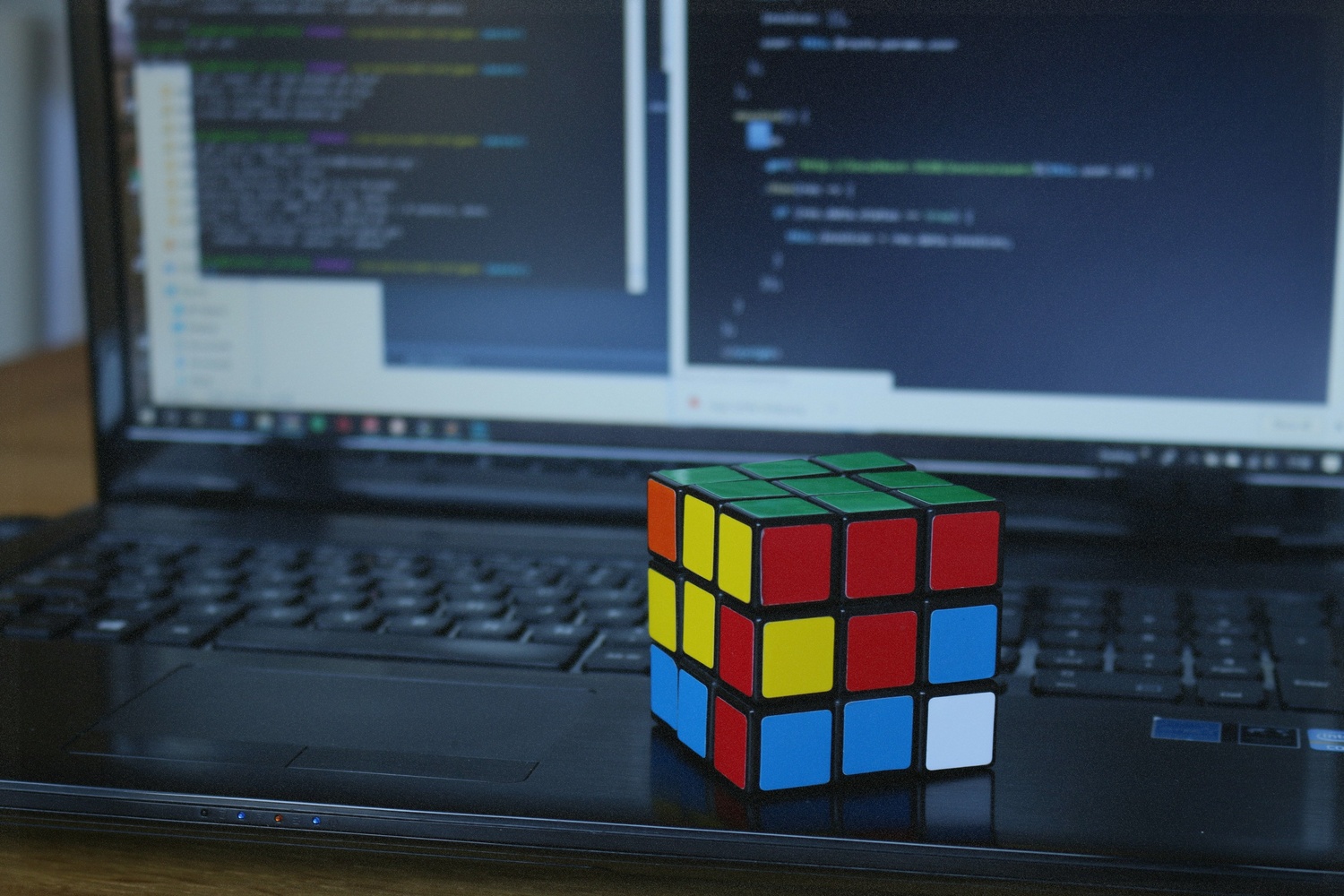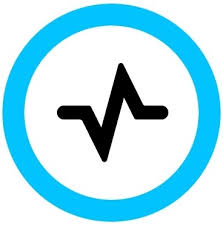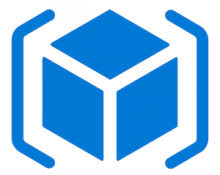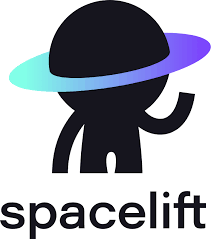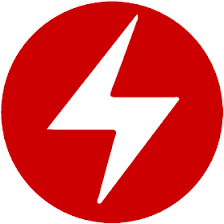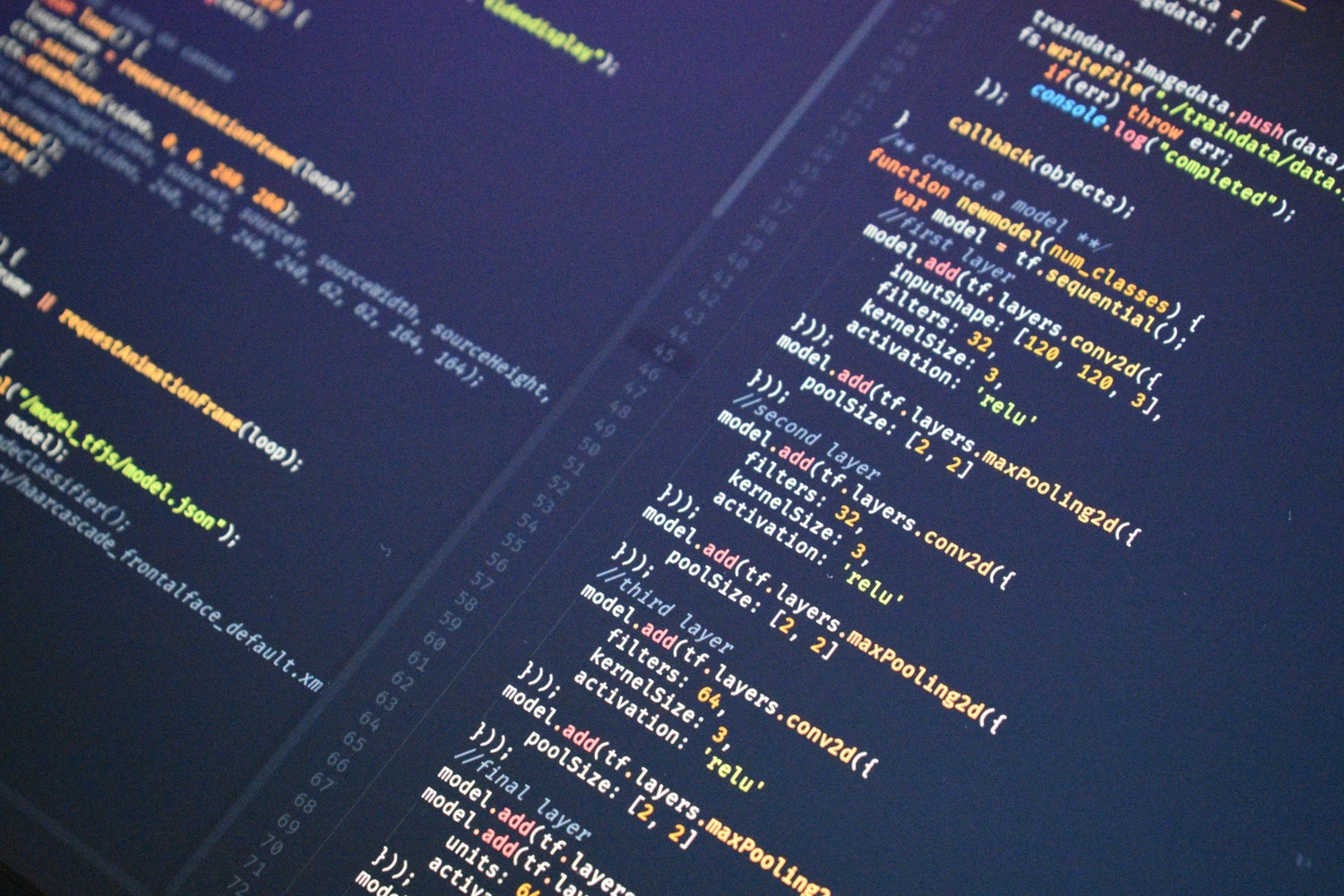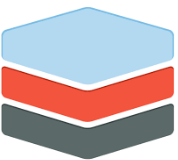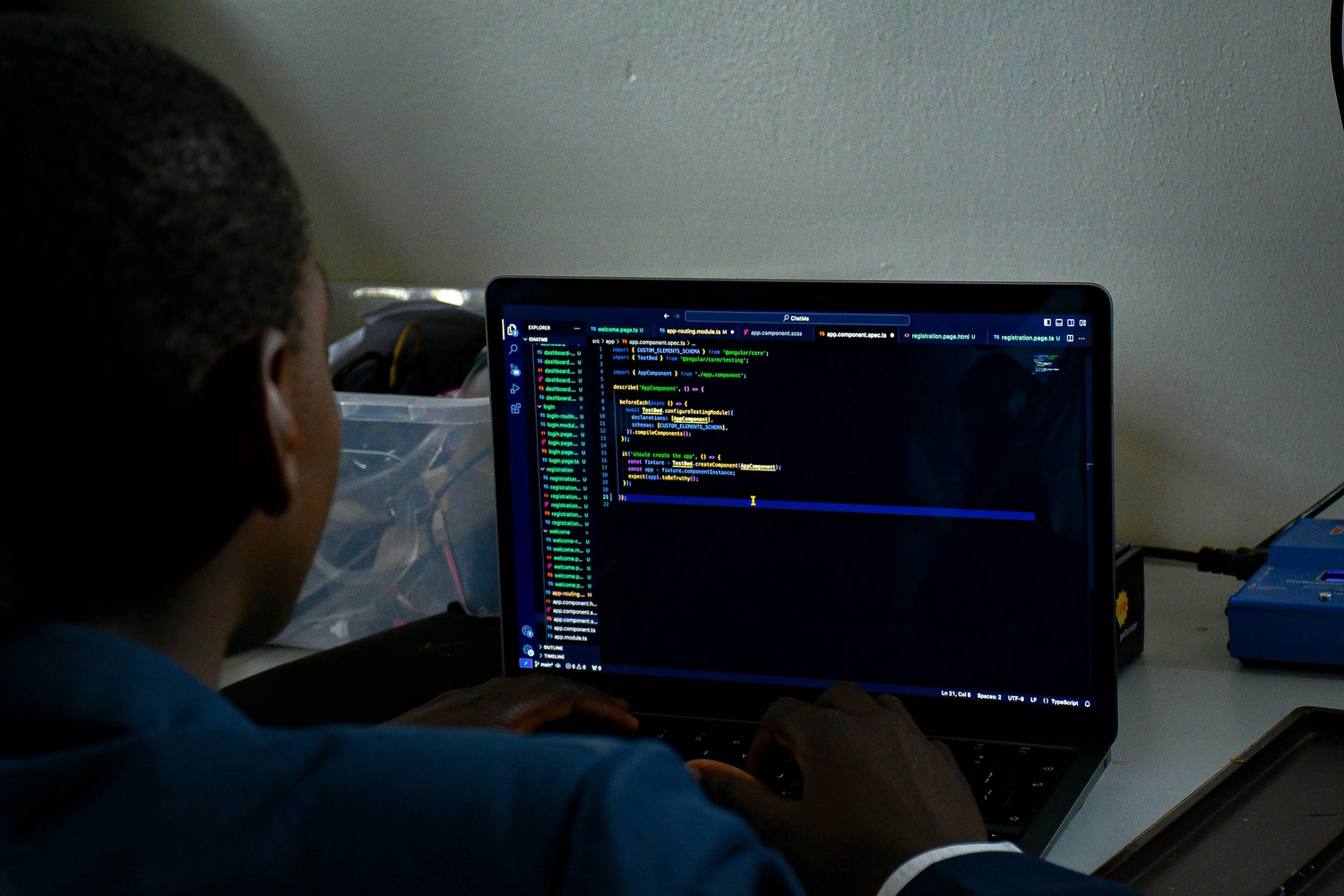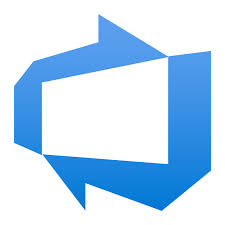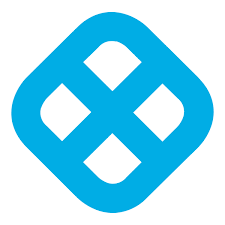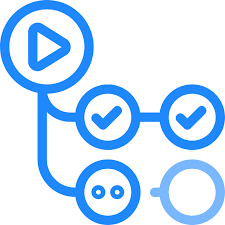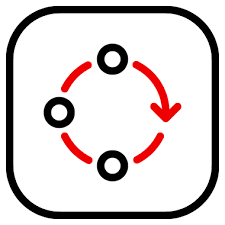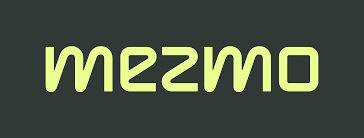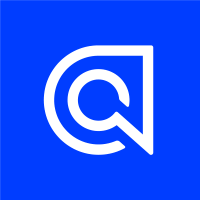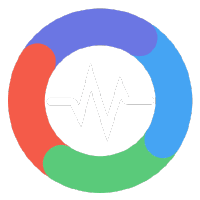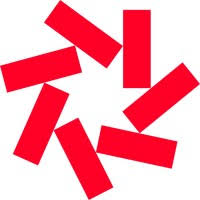If you’ve ever tried to keep a growing Kubernetes setup under control, you know it can feel a bit like juggling while someone keeps tossing in more balls. Rancher helps with that, sure, but it’s not the only path. Different teams want different things. Some want a lighter touch. Others prefer more automation. And a few just want something that doesn’t make their brain melt at 6 p.m. on a Tuesday.
That’s really why exploring alternatives makes sense. There are plenty of tools that approach cluster management in their own way, each with a slightly different personality. Some wrap everything in a neat dashboard. Some stay close to native Kubernetes. And some try to remove as much manual work as possible.

1. AppFirst
AppFirst offers a platform that helps teams avoid dealing with the usual Kubernetes and infrastructure setup. The company focuses on taking away the heavy parts of provisioning so developers can stay on their own work. Instead of expecting people to learn Terraform, YAML, or cloud specific rules, AppFirst sets up the needed components based on simple app requirements. This makes it a practical Rancher alternative for teams that want less overhead and fewer moving parts.
The platform works across different clouds and can be used as SaaS or self hosted. AppFirst handles logging, monitoring, security settings, cost visibility, and other pieces that usually require extra tools. It gives organizations a way to run applications without building their own platform layer. For many teams, it feels like a shortcut through the usual complexity of modern infrastructure.
Key Highlights:
- Automatic provisioning across multiple clouds
- Built in logging, monitoring, and alerting
- Centralized audit tracking
- Cost visibility by app and environment
- SaaS and self hosted options
Who it’s best for:
- Teams that want a simple setup instead of managing Kubernetes directly
- Developers who want to focus on product work
- Companies looking for a lighter Rancher alternative without extra tooling
- Organizations avoiding infra heavy workflows
Contact Information:
- Website: www.appfirst.dev

2. Portainer
Portainer provides a platform for managing Kubernetes, Docker, and Podman environments from a single place. The company focuses on making container management easier for teams that do not want to stitch together many tools. As a Rancher alternative, Portainer gives a clearer and more guided interface, which can feel less overwhelming for users who are still growing their Kubernetes skills.
Portainer supports cloud, on prem, and edge environments, which makes it useful for organizations that work in mixed setups. The platform brings access control, GitOps, fleet management, and monitoring into one system. Portainer does not try to hide Kubernetes, but it reduces the number of steps needed to operate day to day. This helps teams move faster while keeping a consistent structure.
Key Highlights:
- Unified management for Kubernetes, Docker, and Podman
- RBAC, SSO, and policy controls
- Built in GitOps automation
- Fleet management for many clusters
- Works across cloud, edge, and IoT environments
Who it’s best for:
- Companies with a mix of container environments
- Teams wanting a simpler Rancher alternative
- Organizations with remote or distributed systems
- IT teams that need visibility and guardrails without deep Kubernetes expertise
Contact Information:
- Website: www.portainer.io
- LinkedIn: www.linkedin.com/company/portainer
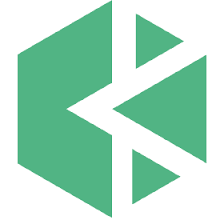
3. KubeSphere
KubeSphere offers an open source container platform that sits on top of Kubernetes. The company focuses on multi cluster management, DevOps workflows, and an easy to use web interface. Many teams pick it as a Rancher alternative because it brings a full stack experience without forcing heavy customization. It acts like a layer that organizes Kubernetes into something more approachable.
KubeSphere covers CI/CD, observability, multi tenancy, and application lifecycle management. The platform works across different clouds and can run in many environments. Because it uses a modular design, users can enable features as they grow. It feels like a structured way to manage Kubernetes without having to build everything from scratch.
Key Highlights:
- Multi cluster Kubernetes management
- Built in DevOps tools such as CI/CD
- Multi tenancy and access controls
- Observability including logs, metrics, and alerts
- Plug in architecture for extra functions
Who it’s best for:
- Teams wanting an open source Rancher alternative
- Organizations needing multi cluster support
- Groups that prefer a full web console
- Companies building hybrid or multi cloud setups
Contact Information:
- Website: kubesphere.io
- E-mail: info@kubesphere.io
- LinkedIn: www.linkedin.com/company/kubesphere
- Twitter: x.com/KubeSphere
- Facebook: www.facebook.com/KubeSphere
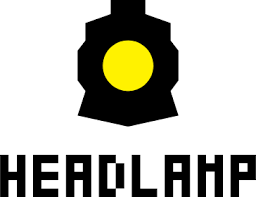
4. Headlamp
Headlamp offers a simple UI that helps people work with Kubernetes without digging through commands all day. The project focuses on making the cluster easier to understand through a clear interface that adapts to each user’s access rights. As a Rancher alternative, Headlamp gives teams a lighter option for viewing and managing Kubernetes resources.
The platform can run as a desktop app or inside a cluster. Headlamp supports plugins, custom branding, and different Kubernetes flavors, so teams can shape it around how they work. The project is also part of the Kubernetes SIG UI group, which keeps it aligned with community standards.
Key Highlights:
- Desktop and in cluster deployment options
- RBAC based interface
- Plugin system for customization
- Works with many Kubernetes distributions
Who it’s best for:
- Teams that want a simple Kubernetes UI
- Users who prefer a desktop tool over a full platform
- Groups looking for a lightweight Rancher alternative
- Organizations that want customizable dashboards
Contact Information:
- Website: headlamp.dev
- Twitter: x.com/headlamp_ui
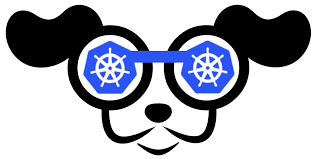
5. K9s
K9s is a terminal tool built to make Kubernetes easier to navigate through a live, interactive interface. The project watches cluster activity and lets users move through logs, pods, deployments, and other resources quickly. As a Rancher alternative, K9s offers a more hands on approach for teams that are comfortable with the terminal and want fast access to cluster information.
The tool includes shortcuts, filtering, resource graphs, and views that highlight issues inside the cluster. K9s supports custom commands, skins, and plugins, so users can adapt it to their workflow. It gives engineers a direct way to manage clusters without switching to a full web platform.
Key Highlights:
- Real time cluster data
- Terminal based interface
- Support for CRDs and plugins
- Resource graphs and troubleshooting tools
Who it’s best for:
- Engineers who prefer terminal tools
- Teams that need quick access to cluster state
- Users looking for a lightweight Rancher alternative
- Groups working with custom resources
Contact Information:
- Website: k9scli.io
- Twitter: x.com/kitesurfer

6. Lens
Lens offers tools that help developers see what is happening inside their Kubernetes clusters without digging through long command lines. The project focuses on giving users a clean view of workloads, events, issues, and performance across multiple clusters. As a Rancher alternative, Lens provides a desktop first experience that helps teams troubleshoot and understand their environments faster.
The platform includes an IDE for Kubernetes and another for LLM based applications. It also adds AI features that guide users through problems and surface insights in context. Lens runs locally, respects user permissions, and works with existing clusters without needing extra backend services. This makes it useful for teams that want clarity and quick access instead of a full management platform.
Key Highlights:
- Desktop IDE for Kubernetes
- Support for LLM app development and observability
- Local execution respecting RBAC
- Built in AI assistance
- Works with many Kubernetes clusters
Who it’s best for:
- Developers working with multiple clusters
- Teams wanting a simpler Rancher alternative
- Users who prefer a desktop environment
- Groups needing fast troubleshooting and visibility
Contact Information:
- Website: lenshq.io
- E-mail: sales@k8slens.dev

7. Gardener
Gardener provides a way for teams to run and manage many Kubernetes clusters through one shared system. The project focuses on giving organizations a consistent experience across different clouds and environments. As a Rancher alternative, Gardener offers a framework that lets platform teams deliver managed Kubernetes clusters at scale without building everything themselves.
The platform supports multiple cloud providers and on prem setups, keeping operations the same regardless of where clusters run. Gardener handles tasks such as scaling, updates, and recovery through automated processes. This helps teams reduce the effort needed to manage large fleets while keeping their environments stable and predictable.
Key Highlights:
- Unified cluster operations across clouds
- Automation for scaling, healing, and updates
- Open source foundation backed by community work
- Supports Amazon, Azure, Google, Alibaba, OpenStack, and more
Who it’s best for:
- Organizations managing many Kubernetes clusters
- Teams looking for a Rancher alternative with strong automation
- Groups running hybrid or multi cloud environments
- Platform teams needing consistent operations across locations
Contact Information:
- Website: gardener.cloud
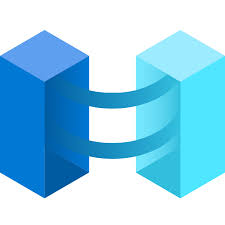
8. Azure Arc
Azure Arc gives organizations a way to bring Azure services into their own environments and across multiple clouds. The platform focuses on managing Kubernetes, servers, data services, and applications from one place. As a Rancher alternative, Azure Arc offers a broader approach that blends Kubernetes operations with governance, security, and lifecycle tools already available in Azure.
The platform works with existing clusters and lets teams use familiar tools like Visual Studio Code and GitHub while keeping a consistent API layer. Azure Arc helps organizations handle hybrid and multicloud setups by extending Azure management and policy controls to workloads running anywhere. This makes it useful for groups that want Kubernetes management tied closely to a larger cloud ecosystem.
Key Highlights:
- Centralized management for hybrid and multicloud environments
- Works with any Kubernetes platform
- Governance, policy, and security features
- Integration with Azure tools and services
- Support for applications running on prem, at the edge, or in cloud
Who it’s best for:
- Organizations using Azure in part of their stack
- Teams needing a Rancher alternative that fits hybrid or multicloud
- Groups that want policy and security controls across many environments
- Companies adopting cloud services without moving all workloads
Contact Information:
- Website: azure.microsoft.com
- Phone: 801 802 000
- LinkedIn: www.linkedin.com/showcase/microsoft-azure
- Twitter: x.com/azure
- Facebook: www.facebook.com/microsoftazure
- Instagram: www.instagram.com/microsoftazure
- Apple Store: apps.apple.com/us/app/microsoft-azure
- Google Play: play.google.com/store/apps/microsoft.azure

9. Northflank
Northflank provides a platform that lets teams run containers, AI workloads, databases, and jobs without handling raw Kubernetes complexity. It works across multiple clouds and can also run inside a company’s own VPC. As a Rancher alternative, it offers a more developer focused approach, with pipelines, preview environments, autoscaling, and built in observability.
Northflank combines CI, deployments, and runtime into one system. The platform supports GPU workloads, which is helpful for AI driven teams. It gives organizations a way to handle production and staging environments with fewer tools glued together. This makes it appealing for groups that want Kubernetes capabilities but prefer a more guided experience.
Key Highlights:
- Multi cloud and VPC deployment options
- Support for GPU workloads and AI pipelines
- Built in CI and release workflows
- Preview, staging, and production environments
- Templates and IaC for repeatable setups
Who it’s best for:
- Teams building AI or GPU heavy projects
- Developers wanting a simple alternative to Rancher
- Companies that want Kubernetes without managing every layer
- Startups and growing organizations with limited infra teams
Contact Information:
- Website: northflank.com
- Address: 20-22 Wenlock Road, London, England, N1 7GU
- E-mail: contact@northflank.com
- LinkedIn: www.linkedin.com/company/northflank
- Twitter: x.com/northflank

10. Mirantis
Mirantis offers tools and services for managing containers, Kubernetes, and AI infrastructure across different environments. The company focuses on running workloads on bare metal, cloud, hybrid, and edge setups. As a Rancher alternative, Mirantis brings strong automation for provisioning, GPU management, and large scale operations.
Mirantis provides multiple products, including k0rdent AI and k0rdent Enterprise, that help teams manage clusters and AI workloads from installation to production. The platform aims to reduce operational steps and standardize environments. It is often chosen by organizations that work with large infrastructures or need reliable automation from hardware to Kubernetes.
Key Highlights:
- Automation from bare metal to Kubernetes
- Support for AI, GPU, and ML workflows
- Multi tenant and secure networking options
- Works across hybrid, cloud, and on prem setups
- Templates and orchestration for full lifecycle management
Who it’s best for:
- Enterprises running large clusters
- Organizations needing AI and GPU infrastructure management
- Companies looking for a Rancher alternative with deeper automation
- Teams operating hybrid or complex infrastructures
Contact Information:
- Website: www.mirantis.com
- Address: 900 E Hamilton Avenue, Suite 650, Campbell, CA 95008
- Phone: +1-650-963-9828
- LinkedIn: www.linkedin.com/company/mirantis
- Twitter: x.com/MirantisIT
- Facebook: www.facebook.com/MirantisUS

11. Platform9
Platform9 provides tools that help companies manage private and hybrid cloud environments without relying on proprietary stacks. The company focuses on giving teams a clearer path away from tightly coupled platforms by offering a managed cloud experience that works with existing hardware. As a Rancher alternative, Platform9 offers Kubernetes management along with virtualization features that feel familiar to teams leaving older systems.
The platform supports VM management, Kubernetes clusters, and migration workflows. It helps organizations reuse their current servers and storage while adding automation and modern cloud functions. This creates a smoother transition for teams that want Kubernetes without a complex rebuild or a heavy learning curve.
Key Highlights:
- Managed Kubernetes service
- Works with existing hardware and storage
- Supports virtualization and VM migration
- Self service and API automation
- Multi tenancy and governance features
Who it’s best for:
- Organizations migrating from older virtualization platforms
- Teams wanting a Rancher alternative that fits into existing infrastructure
- Groups needing both VM and Kubernetes management
- Companies focusing on hybrid or private cloud setups
Contact Information:
- Website: platform9.com
- Address: 84 W Santa Clara St, Suite 800, San Jose, CA 95113
- Phone: 650-898-7369
- E-mail: info@platform9.com
- LinkedIn: www.linkedin.com/company/platform9systems
- Twitter: x.com/Platform9Sys
- Facebook: www.facebook.com/platform9sys
- Instagram: www.instagram.com/platform9sys

12. Qovery
Qovery offers a platform that automates DevOps tasks so engineering teams can run applications without handling low level infrastructure details. The company focuses on making deployments, scaling, and cost control easier through simple workflows. As a Rancher alternative, Qovery provides a managed experience on top of Kubernetes, reducing the pressure on teams that do not want a full in-house DevOps setup.
The platform covers provisioning, CI/CD, security, observability, and environment management. It also includes AI features that help guide optimization and troubleshooting. Qovery works across multiple clouds and gives teams a way to run production environments with fewer manual steps.
Key Highlights:
- Automated deployments and environment management
- Cost optimization and scaling features
- Security and audit controls
- Built in observability tools
- AI agents for recommendations and troubleshooting
Who it’s best for:
- Teams with limited DevOps resources
- Companies wanting a simpler Rancher alternative
- Groups that need quick environment setup
- Organizations working with multi cloud deployments
Contact Information:
- Website: www.qovery.com
- LinkedIn: www.linkedin.com/company/qovery
- Twitter: x.com/qovery_

13. Devtron
Devtron provides a Kubernetes management platform designed to simplify how teams run applications and clusters. The company focuses on unifying CI/CD, GitOps, security, monitoring, and cost controls into one place. As a Rancher alternative, Devtron gives organizations a way to reduce tool fragmentation and manage Kubernetes through a more guided interface.
The platform supports multi cluster operations, policy enforcement, debugging, and resource optimization. It also includes AI assistance for troubleshooting and automation. Devtron helps teams standardize workflows and improve visibility without rebuilding their own tooling on top of Kubernetes.
Key Highlights:
- Unified CI/CD and GitOps workflows
- Multi cluster Kubernetes management
- Built in security, compliance, and RBAC
- Observability and cost tracking tools
- AI guided troubleshooting
Who it’s best for:
- Teams wanting a centralized alternative to Rancher
- Organizations with multiple clusters
- Groups looking to reduce tool sprawl
- Companies needing clearer governance and workflow control
Contact Information:
- Website: devtron.ai
- Address: Devtron Inc. 8 The Green Ste A, Dover, Kent, Delaware, 19901 – USA
- LinkedIn: www.linkedin.com/company/devtron-labs

14. K3s
K3s is a lightweight Kubernetes distribution built for small or remote environments. The project focuses on keeping the setup simple so clusters can run in places with limited resources. Many teams use K3s as a Rancher alternative when they want something that feels familiar but easier to operate in tight conditions.
The system works well on edge devices, IoT hardware, and ARM based machines. K3s bundles the core pieces of Kubernetes into a single binary, which helps reduce the amount of work needed to install or maintain it. The project supports common Kubernetes tools and follows the same standards, so teams can move between environments without large changes.
Key Highlights:
- Lightweight Kubernetes distribution
- Works on edge and IoT hardware
- Single binary installation
- Supports ARM architectures
- Fits small or resource limited setups
Who it’s best for:
- Teams running Kubernetes at the edge
- Groups working with IoT devices
- Users looking for a simple Rancher alternative
- Anyone deploying clusters on low power hardware
Contact Information:
- Website: k3s.io

15. SUSE
SUSE provides open source software that supports modern infrastructure, including Linux, Kubernetes, and edge computing. The company focuses on helping organizations build and run container based systems with tools suited for different environments. As a Rancher alternative, SUSE offers its own cloud native and Kubernetes ecosystem that supports a wide range of deployments.
SUSE works across prem, cloud, and edge setups. The platform gives teams a structured way to manage containers, automate operations, and run reliable workloads at scale. Many organizations choose SUSE when they want an open source oriented stack with long term support and a broad toolset.
Key Highlights:
- Kubernetes and cloud native tools
- Support for edge and on prem environments
- Open source ecosystem
- Works with modern container workloads
Who it’s best for:
- Organizations wanting a stable Kubernetes environment
- Teams looking for a Rancher alternative within a wider platform
- Groups working across cloud and on prem setups
- Users wanting open source focused infrastructure
Contact Information:
- Website: www.suse.com
- Address: 11-13 Boulevard de la Foire, L-1528 Luxembourg
- Email: kontakt-de@suse.com
- LinkedIn: www.linkedin.com/company/suse
- Twitter: x.com/SUSE
- Facebook: www.facebook.com/SUSEWorldwide

16. Google Kubernetes Engine (GKE)
GKE is a managed Kubernetes service offered through Google Cloud. The platform is built to help teams run container workloads without handling every part of Kubernetes on their own. Many companies use GKE as a Rancher alternative when they want a managed environment with strong automation and a clear structure for cluster operations.
The service supports different types of workloads, from basic apps to large AI systems. GKE can run clusters with Google managing the nodes or allow teams to manage them directly. The platform includes tools for scaling, security, and multi cluster work, and it connects with other Google Cloud services for logging, monitoring, and network management.
Key Highlights:
- Managed Kubernetes control plane
- Autopilot mode for automated node operations
- Support for GPU and TPU workloads
- Built in security features and alerts
- Multi cluster organization through Fleets
- Ability to attach external Kubernetes clusters
Who it’s best for:
- Teams wanting a managed Rancher alternative
- Companies running AI or large scale compute workloads
- Groups using Google Cloud services
- Organizations handling many clusters or mixed environments
Contact Information:
- Website: cloud.google.com/kubernetes-engine
- Twitter: x.com/googlecloud
Conclusion
Wrapping things up, the main takeaway is that there isn’t just one way to manage Kubernetes. Rancher solves a lot of problems, but plenty of teams reach a point where something different fits better. Sometimes you want a lighter tool that gets out of the way. Other times you’re looking for stronger automation, or a platform that matches the way your team already works.
What’s interesting is how different these alternatives feel once you start testing them. Some tools focus on giving you a clean UI so you can see what’s going on without digging through commands. Others give you more control at the terminal, which can feel surprisingly refreshing when you just want to fix something fast. And then there are the platforms that try to wrap the whole workflow – deployment, security, scaling – into one place so you don’t have to piece things together.
If you’re deciding what to try next, the easiest step is to pick one or two options and use them on a tiny, low risk project. You learn a lot from a few hours of hands-on work. You start to see what feels natural and what feels like extra effort. And once you find a tool that removes a bit of the daily friction, it usually becomes part of your routine without much discussion.
In the end, the best choice is simply the one that makes running your clusters feel less heavy and gives your team more room to focus on the work that actually matters.