If you’ve ever tried to debug a production issue in the middle of a release window, you already know how chaotic things can get. Logs in one place, metrics somewhere else, traces that never quite line up, it’s a mess. That’s why observability tools have become such a big deal in DevOps. They don’t just dump data at you; they help you see how everything connects so you can spot problems faster and keep systems healthy.
In this guide, we’re not listing every tool out there, just the ones teams actually use day to day to make sense of complex systems, cut through alert noise, and stay ahead of downtime.

1. AppFirst
At AppFirst, the team builds tools that eliminate the headaches of managing infrastructure and observability. Most teams spend far too much time setting up monitoring systems, writing configuration files, and dealing with messy integrations just to understand how their applications are running. AppFirst was created to address this issue. The platform allows developers to define what their applications need – such as CPU, storage, databases, or containers – and it handles the rest behind the scenes. This enables teams to focus on building and shipping code instead of managing infrastructure.
Observability is not an afterthought in AppFirst. From the moment an application is deployed, the platform automatically integrates built-in logging, monitoring, and alerting, ensuring users always have insight into what is happening under the hood. Everything is centralized, traceable, and easy to understand without relying on a stack of third-party dashboards. Whether managing a few microservices or scaling across multiple clouds, AppFirst aims to provide teams with visibility and control without the usual complexity.
Faits marquants :
- Focuses on simplifying infrastructure and observability setup
- Fournit des fonctionnalités intégrées de journalisation, de surveillance et d'alerte.
- Works across AWS, Azure, and Google Cloud environments
- Helps teams standardize configurations and security automatically
- Designed for developers who want less manual setup and more clarity
Services :
- Observabilité des applications et de l'infrastructure
- Automated environment provisioning
- Log collection and monitoring
- Real-time performance tracking and alerting
- Centralized auditing and cost visibility
Contact Info :
- Site web : www.appfirst.dev

2. Splunk
Splunk has been around long enough to see how chaotic system data can get. They started with log management but have since turned that into a full observability platform. What they do now is help teams actually understand what’s going on across their apps, services, and infrastructure. Instead of just collecting endless logs and metrics, they pull everything into one place so DevOps teams can trace issues, see patterns, and make sense of what’s happening in real time.
They’re often used by teams that deal with complex, high-volume systems where downtime isn’t an option. The approach feels pretty straightforward: gather all the data, make it searchable, and give teams the context they need to fix problems faster. Whether it’s spotting weird performance spikes or catching small issues before they turn into outages, Splunk’s tools sit in that middle ground between chaos and clarity.
Faits marquants :
- Known for turning raw system data into usable insight
- Works across logs, metrics, and traces for full observability
- Built to handle large, distributed systems
- Helps DevOps teams troubleshoot faster and reduce noise
- Used widely across industries for real-time monitoring
Services :
- Gestion et analyse des journaux
- Surveillance des applications et de l'infrastructure
- Détection et réponse aux incidents
- Contrôle de la sécurité et de la conformité
- Visualisation des données et rapports
Contact Info :
- Site web : www.splunk.com
- Email: info@appdynamics.com
- Téléphone : 1 866.438.7758 1 866.438.7758
- Address: 500 Terry A Francois Blvd, 3rd Floor San Francisco, CA 94158
- LinkedIn : www.linkedin.com/company/splunk
- Twitter : x.com/splunk
- Facebook : www.facebook.com/splunk
- Instagram : www.instagram.com/splunk

3. Dynatrace
Dynatrace focuses on helping teams make sense of complex digital environments without spending half their time digging through logs or guessing what went wrong. They build tools that automatically collect data across applications, infrastructure, and user experiences so teams can see the full picture in one place. The platform leans heavily on automation and AI to spot problems, figure out their root causes, and suggest fixes before anyone even files a ticket.
They’re the kind of company that tries to simplify life for DevOps and SRE teams working with hybrid or cloud-native systems. Instead of relying on endless dashboards or manual monitoring setups, Dynatrace aims to show how everything is connected and where things are slowing down. It’s not flashy or overcomplicated, just built for people who need clear visibility and faster ways to keep systems running smoothly.
Faits marquants :
- Combines observability with automation and AI analysis
- Tracks performance across applications, infrastructure, and user activity
- Focuses on simplifying complex, multi-cloud environments
- Helps teams detect and resolve issues proactively
- Commonly used in large enterprise and DevOps setups
Services :
- Full-stack observability and monitoring
- Gestion de la performance des applications
- Surveillance de l'infrastructure et de l'informatique en nuage
- Surveillance de l'utilisateur réel et de l'utilisateur synthétique
- Automated root cause analysis
Contact Info :
- Site web : www.dynatrace.com
- Courriel : sales@dynatrace.com
- Téléphone : +1.650.436.6700
- Adresse : 401 Castro Street, Second Floor Mountain View, CA, 94041 États-Unis d'Amérique
- LinkedIn : www.linkedin.com/company/dynatrace
- Twitter : x.com/Dynatrace
- Instagram : www.instagram.com/dynatrace
- Facebook : www.facebook.com/Dynatrace

4. New Relic
New Relic builds tools that help teams see what’s really happening inside their applications and systems without digging through endless dashboards or waiting for alerts to pile up. They focus on making performance data understandable so teams can quickly figure out what’s slowing things down or breaking altogether. Their platform brings together metrics, logs, traces, and everything else that tends to live in separate corners, so engineers don’t have to jump between five tools just to troubleshoot one issue.
They’ve become known for their clean, developer-friendly setup. Instead of forcing people to spend days configuring agents or custom scripts, they try to make it easy to plug in and start getting insights right away. It’s the kind of platform that fits naturally into DevOps workflows where visibility and speed matter more than fancy visuals. New Relic’s strength lies in helping teams keep things running smoothly without overcomplicating how they get there.
Faits marquants :
- Combines metrics, logs, and traces in a single platform
- Designed to help teams spot and fix issues faster
- Simplifies setup and integration for DevOps workflows
- Provides real-time visibility across full software stacks
- Built for cloud, hybrid, and on-prem environments
Services :
- Contrôle de la performance des applications
- Surveillance de l'infrastructure et de l'informatique en nuage
- Log and trace management
- Surveillance des utilisateurs synthétiques et réels
- Alerting and visualization tools
Contact Info :
- Site web : newrelic.com
- Téléphone : (415) 660-9701
- Address: 1100 Peachtree St NE, Atlanta, GA 30309, USA
- LinkedIn : www.linkedin.com/company/new-relic-inc-
- Twitter : x.com/newrelic
- Instagram : www.instagram.com/newrelic
- Facebook : www.facebook.com/NewRelic

5. SigNoz
SigNoz is one of those tools built by engineers who were tired of wrestling with complicated monitoring systems. They’ve gone for an open-source approach, giving teams more control over how they track performance and troubleshoot production issues. Their platform helps DevOps and developers collect and visualize metrics, traces, and logs all in one place, so they can actually understand what’s going on inside their apps instead of guessing through alerts.
What makes them stand out a bit is how practical the setup feels. You can deploy it on your own infrastructure, tweak it however you like, and skip the long list of hidden costs that come with a lot of managed services. It’s designed for teams that prefer to own their stack and want a clear view of what’s happening across microservices without extra noise or complexity.
Faits marquants :
- Open-source observability platform for developers and DevOps teams
- Combines metrics, traces, and logs in a single tool
- Can be self-hosted and customized for different setups
- Helps identify performance issues and bottlenecks quickly
- Built to simplify monitoring across distributed systems
Services :
- Surveillance des applications et de l'infrastructure
- Distributed tracing
- Gestion et analyse des journaux
- Dashboard creation and visualization
- Alerts and performance insights
Contact Info :
- Site web : signoz.io
- Courriel : support@signoz.io
- LinkedIn : www.linkedin.com/company/signozio
- Twitter : x.com/SigNozHQ

6. OpenTelemetry
OpenTelemetry has become one of the key building blocks behind modern observability. It’s an open-source framework designed to collect, process, and export telemetry data like metrics, logs, and traces in a consistent way. Rather than locking teams into one platform, OpenTelemetry makes it possible for all kinds of tools to share data and speak the same language. That flexibility means teams can switch tools or mix and match without losing visibility across their systems.
What makes it especially useful is how seamlessly it fits into existing observability setups. It works behind the scenes, feeding data into tools like Prometheus, Jaeger, or Grafana, and keeps everything standardized so teams don’t have to manage a tangle of custom integrations. In short, OpenTelemetry isn’t another monitoring platform, it’s the layer that makes sure all the others play nicely together.
Faits marquants :
- Open-source framework for telemetry data collection
- Works across metrics, logs, and traces
- Helps connect multiple observability tools together
- Built and maintained by a global developer community
- Supports vendor-neutral monitoring and data portability
Services :
- Instrumentation libraries for applications
- Data collection and export pipelines
- Integration with major observability platforms
- Standardization of telemetry formats
- Ongoing open-source community support
Contact Info :
- Website: opentelemetry.io
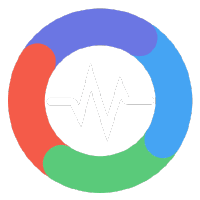
7. OpenObserve
OpenObserve builds tools for teams that want to monitor and analyze everything happening across their systems without dealing with heavy, complex setups. They’ve taken a more practical approach to observability, offering a platform that brings logs, metrics, and traces together in one place. Instead of juggling multiple tools or paying for bloated services, teams can run OpenObserve to get a clearer view of performance, user activity, and system health in real time.
Their focus is on making observability more accessible. You don’t have to be an expert in cloud monitoring to get it running, and it’s built in a way that scales easily as systems grow. It’s open source too, which means teams can host it themselves and stay in control of their data. For DevOps teams looking for something flexible and lightweight that doesn’t cut corners, OpenObserve fits neatly into modern workflows without the usual overhead.
Faits marquants :
- Open-source platform for unified observability
- Combines logs, metrics, and traces under one roof
- Designed for simple setup and easy scaling
- Helps teams monitor performance and troubleshoot issues faster
- Self-hosted option for full data control
Services :
- Log and metrics management
- Surveillance des applications et de l'infrastructure
- Distributed tracing
- Visualisation des données et tableaux de bord
- Alerting and anomaly detection
Contact Info :
- Site web : openobserve.ai
- Adresse : 3000 Sand Hill Rd Building 1, Suite 260, Menlo Park, CA 94025
- LinkedIn : www.linkedin.com/company/openobserve
- Twitter : x.com/OpenObserve
8. Grafana
Grafana is one of those tools that’s hard to avoid if you’ve spent any time in DevOps. They build dashboards that make it easier to see what’s going on across systems, apps, and infrastructure without drowning in raw logs or numbers. What started as a visualization tool has turned into a full observability platform that brings together metrics, logs, and traces from just about anywhere. Teams use it to spot issues, monitor trends, and keep track of the stuff that matters day to day.
They’ve kept things open and flexible, which is a big part of why Grafana shows up in so many setups. Whether someone’s running Prometheus, Elasticsearch, or a homegrown stack, Grafana plugs into it and makes the data actually readable. It’s not fancy or overcomplicated, and that’s sort of the point. It gives DevOps teams a single place to see everything clearly, so they can get back to fixing problems instead of chasing them.
Faits marquants :
- Focuses on data visualization and observability
- Connects easily with a wide range of data sources
- Supports metrics, logs, and traces in one interface
- Offers open-source and cloud options
- Used for real-time monitoring and alerting
Services :
- Dashboard creation and data visualization
- Surveillance des applications et de l'infrastructure
- Alerting and incident management
- Log aggregation and analysis
- Plugin integrations for multiple data sources
Contact Info :
- Site web : grafana.com
- Courriel : info@grafana.com
- LinkedIn : www.linkedin.com/company/grafana-labs
- Twitter : x.com/grafana
- Facebook : www.facebook.com/grafana

9. Uptrace
Uptrace is an open-source observability tool built for developers who just want things to work without too much setup drama. It helps teams track metrics, traces, and logs in one place, giving them a clearer view of what’s happening under the hood of their systems. The goal is pretty simple: make debugging and performance monitoring easier without turning it into another full-time job. You can connect it with tools like OpenTelemetry, point your data streams at it, and start seeing how everything fits together.
What makes Uptrace stand out is its no-nonsense approach. It doesn’t try to overwhelm users with fancy dashboards or endless configuration screens. Instead, it focuses on giving DevOps teams the essentials they actually need to understand how their systems behave and where things might be going off track. It’s the kind of platform that feels lightweight but still covers the important stuff, especially for smaller teams or projects that don’t need a massive enterprise setup.
Faits marquants :
- Open-source observability platform designed for simplicity
- Combines metrics, traces, and logs in one place
- Integrates easily with OpenTelemetry and other tools
- Helps teams troubleshoot performance issues quickly
- Focuses on minimal setup and practical use
Services :
- Contrôle de la performance des applications
- Distributed tracing and metrics analysis
- Log collection and correlation
- Custom dashboards and alerts
- Integration with third-party observability tools
Contact Info
- Site web : uptrace.dev
- Courriel : support@uptrace.dev

10. Chronosphere
Chronosphere builds tools for teams that deal with massive amounts of data and need a way to keep it all under control. Their platform focuses on helping DevOps and SRE teams get a grip on metrics and alerts without drowning in noise or spiraling costs. It’s aimed at organizations running complex cloud-native systems where everything moves fast and breaks often. Instead of adding another monitoring layer, they give teams the flexibility to filter what matters and keep performance insights clear and manageable.
They’re not trying to reinvent observability from scratch, just make it work better for the scale modern systems demand. Chronosphere gives teams visibility into how infrastructure and applications behave, but also lets them fine-tune how they store and query data. It’s practical, performance-focused, and built with the realities of large-scale operations in mind. Think less buzzwords, more control over what’s actually going on behind the scenes.
Faits marquants :
- Designed for large-scale observability in cloud environments
- Helps teams manage high-volume metrics efficiently
- Focuses on cost control and data clarity
- Built to integrate into existing DevOps workflows
- Offers strong support for modern, distributed systems
Services :
- Metrics storage and monitoring
- Alerting and incident management
- Data aggregation and optimization
- Dashboarding and visualization
- Integration with observability and DevOps tools
Contact Info :
- Website: chronosphere.io
- Email: support@chronosphere.io
- Phone: (201) 416-9526
- Address: 224 W 35th St Ste 500 PMB 47 New York, NY 10001
- LinkedIn: www.linkedin.com/company/chronosphereio
- Twitter: x.com/chronosphereio

11. Observe Inc
Observe Inc takes a slightly different route from most monitoring platforms. Instead of treating logs, metrics, and traces as separate things, they treat everything as data that can be explored and connected. Their platform is built around the idea that observability should help people actually understand what happened, not just show endless dashboards. So, they pull data from multiple sources, link it together, and make it searchable in a way that feels more like exploring a database than wrestling with monitoring tools.
Their approach appeals to teams that don’t just want to see that something broke but want to trace back to why. Observe gives DevOps engineers the tools to find relationships between different pieces of data and spot root causes faster. It’s not overly complicated, and it’s designed to cut down the time people spend jumping between tools or guessing where the problem started. In short, it’s observability built around context, not just alerts.
Faits marquants :
- Focuses on connecting logs, metrics, and traces through data relationships
- Built to help teams understand causes, not just detect symptoms
- Simplifies data exploration with a unified view
- Reduces tool switching for DevOps teams
- Prioritizes context and traceability across systems
Services :
- Unified data observability platform
- Event correlation and analysis
- Real-time monitoring and troubleshooting
- Log and metric ingestion
- Visualization and alerting tools
Contact Info :
- Website: www.observeinc.com
- Email: hello@observeinc.com
- Address: 520 S El Camino Real # 400 San Mateo, CA 94402
- LinkedIn: www.linkedin.com/company/observe-inc
- Twitter: x.com/observe_inc
- Instagram: www.instagram.com/observe_inc
- Facebook: www.facebook.com/observe-inc

12. Honeycomb
Honeycomb builds tools for teams that want to go beyond just watching dashboards and reacting to alerts. Their platform is all about digging deeper into how systems behave in the real world, especially when things get unpredictable. Instead of drowning people in metrics, Honeycomb focuses on letting teams ask questions in real time and see patterns that explain why things break or slow down. It’s made for engineers who need to understand what actually happened, not just that something went wrong.
They take a pretty practical approach to observability. Honeycomb gives teams visibility across distributed systems without forcing them to set up layers of tools or write endless configurations. It’s collaborative too, meaning multiple people can explore the same data at once, which makes debugging a lot less painful. In short, they’ve built something that helps DevOps teams get clarity fast, especially when production issues start getting weird.
Faits marquants :
- Focuses on real-time debugging and system insight
- Helps teams explore data instead of just monitoring it
- Designed for modern, distributed systems
- Encourages collaboration and shared visibility
- Simplifies complex observability workflows
Services :
- Event-based observability platform
- Query and visualization tools for debugging
- Distributed tracing and performance analysis
- Collaboration features for incident response
- Integration with popular DevOps tools
Contact Info :
- Site web : www.honeycomb.io
- Address: 548 Market Street #25362, San Francisco, CA 94104-54013.
- LinkedIn : www.linkedin.com/company/honeycomb.io
- Twitter : x.com/honeycombio

13. Middleware
Middleware builds a platform that helps DevOps and engineering teams see what’s going on across their systems without having to piece it all together from a dozen tools. They bring infrastructure, application performance, and user experience data into one dashboard, so teams can spot what’s breaking or slowing down faster. Instead of switching between different monitoring services, Middleware pulls it all together and gives teams a clearer, more complete picture of how their stack is behaving.
Their platform leans on automation and clarity. You can monitor cloud resources, logs, metrics, and traces in one place, which makes troubleshooting a lot less painful. It’s built for teams that want to stay proactive without constantly firefighting. Middleware isn’t about showing off graphs for the sake of it, it’s about helping developers keep systems stable and performance steady without too much manual setup.
Faits marquants :
- Brings logs, metrics, and traces into a single platform
- Helps teams monitor both infrastructure and applications
- Designed to simplify complex cloud and hybrid setups
- Focuses on practical observability rather than flashy dashboards
- Works well for DevOps and engineering teams managing growing systems
Services :
- Surveillance de l'infrastructure et des applications
- Log and metrics collection
- Distributed tracing
- Cloud resource tracking
- Alerte et visualisation en temps réel
Contact Info :
- Site web : middleware.io
- Courriel : hello@middleware.io
- Adresse : 133, Kearny St., Suite 400, San Francisco, CA 94108
- LinkedIn : www.linkedin.com/company/middleware-labs
- Twitter : x.com/middleware_labs
- Facebook : www.facebook.com/middlewarelabs

14. IBM
IBM has been in the tech game long enough to see observability evolve from simple monitoring dashboards to full-blown insight platforms. Their observability tools sit inside the broader IBM Cloud and Instana ecosystem, giving DevOps teams a way to track how their systems behave across apps, containers, and infrastructure. The focus isn’t just on collecting data but on helping teams make sense of it faster so they can keep everything running smoothly without constant manual digging.
They’ve taken a pretty pragmatic approach to modern monitoring. IBM’s tools tie together performance tracking, tracing, and automation in a way that fits big, complex environments. Whether a company runs on the cloud, on-prem, or somewhere in between, IBM leans on automation to help teams catch issues early and reduce alert fatigue. It’s built for scale, but the idea is still the same: make life a bit easier for the people keeping things up and running.
Faits marquants :
- Provides observability through IBM Cloud and Instana platforms
- Focuses on tracing, automation, and performance optimization
- Designed for large-scale enterprise and hybrid setups
- Helps teams detect and resolve issues before they escalate
- Integrates with multiple cloud and infrastructure services
Services :
- Surveillance des applications et de l'infrastructure
- Distributed tracing and real-time analytics
- Automated incident detection and root cause analysis
- Cloud and hybrid environment observability
- Integration with DevOps and CI/CD tools
Contact Info :
- Site web : www.ibm.com
- Téléphone : 1-800-426-4968
- Adresse : 1 New Orchard Road Armonk, New York 10504-1722 États-Unis
- LinkedIn : www.linkedin.com/company/ibm
- Twitter : x.com/ibm
- Instagram : www.instagram.com/ibm

15. Datadog
Datadog is one of those tools that seems to show up in almost every DevOps setup these days, and for good reason. They’ve built a platform that helps teams keep track of just about everything happening across their infrastructure, applications, logs, and services. It’s not just about collecting metrics but about connecting them so teams can actually see how things fit together. Whether something slows down, crashes, or behaves oddly, Datadog helps surface the “why” behind it without making you dig through a dozen different tools.
Their platform works well for teams running complex, cloud-based environments that never really sit still. Datadog gives DevOps and engineers a single place to watch performance, track usage, and catch issues early. It’s not overly complicated to get going, which is a nice change from many enterprise tools. Basically, it’s built for the everyday reality of running systems that are always moving parts, containers, and microservices and for the people who actually have to keep them up and running.
Faits marquants :
- Monitors infrastructure, applications, and logs in one place
- Helps visualize and connect data across distributed systems
- Works well with dynamic cloud and containerized environments
- Provides flexible dashboards and alerting tools
- Easy integration with popular DevOps platforms and services
Services :
- Surveillance de l'infrastructure et de l'informatique en nuage
- Suivi des performances des applications
- Gestion et analyse des journaux
- Contrôle de la sécurité et de la conformité
- Alerte et visualisation en temps réel
Contact Info :
- Site web : www.datadoghq.com
- Courriel : info@datadoghq.com
- Téléphone : 866 329-4466
- Adresse : 620 8th Ave 45th Floor New York, NY 10018 USA
- LinkedIn : www.linkedin.com/company/datadog
- Twitter : x.com/datadoghq
- Instagram : www.instagram.com/datadoghq

16. Zipkin
Zipkin is one of those open-source tools that quietly powers a lot of modern observability setups. It’s focused on distributed tracing, which basically means helping teams see how requests move through different services in a system. When something slows down or breaks, Zipkin makes it easier to spot which part of the chain caused it. It’s not fancy or overloaded with features, but it gets the job done especially for teams running microservices or dealing with complex backend architectures.
The tool started at Twitter and has grown into a lightweight, widely used tracing solution across the DevOps world. It fits nicely into systems that already use tools like Prometheus or Grafana, and it doesn’t need a huge learning curve to get running. Zipkin’s strength is in its simplicity: you can deploy it quickly, send trace data, and actually understand how your system behaves under load. It’s a practical choice for teams that want visibility without a lot of extra noise.
Faits marquants :
- Open-source distributed tracing system
- Helps visualize and analyze request flows across services
- Originally developed at Twitter and now community-maintained
- Lightweight and easy to integrate into existing setups
- Useful for debugging latency and performance bottlenecks
Services :
- Distributed tracing and span collection
- Performance and latency analysis
- Integration with popular observability tools
- Customizable trace visualization
- Open-source deployment and community support
Contact Info :
- Website: zipkin.io
- Twitter: x.com/zipkinproject
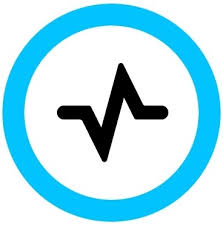
17. Graylog
Graylog focuses on one of the most fundamental parts of observability: making sense of logs. They’ve built a platform that helps teams collect, search, and analyze log data from all kinds of systems. Instead of scrolling endlessly through text files or using tools that take forever to load results, Graylog gives DevOps teams a faster and more organized way to find what they need. It’s particularly useful when something breaks and you have to figure out why without wasting half your day digging through noise.
What makes Graylog appealing is that it doesn’t overcomplicate things. It’s open source at its core, which means teams can tweak it, host it, and build around it to fit their own setups. For companies juggling a mix of old and new systems, that flexibility comes in handy. Graylog sits right in that sweet spot between simplicity and control, not too flashy, not too rigid, just solid log management that helps keep systems running smoothly.
Faits marquants :
- Focused on log management and analysis
- Built on open-source foundations for flexibility
- Helps teams quickly find root causes during incidents
- Works across hybrid and cloud-based environments
- Supports structured and unstructured data
Services :
- Centralized log collection and storage
- Real-time search and analysis
- Alerting and reporting tools
- Integration with monitoring and security systems
- Self-hosted and cloud deployment options
Contact Info :
- Site web : graylog.org
- Courriel : info@graylog.com
- Address: 1301 Fannin St, Ste. 2000 Houston, TX 77002 USA
- LinkedIn : www.linkedin.com/company/graylog
- Twitter : x.com/graylog2
- Facebook : www.facebook.com/graylog
18. Prometheus
Prometheus has become a go-to name in DevOps circles for one main reason: it does metrics really well. It’s an open-source monitoring system that helps teams collect and query data from different parts of their infrastructure. Instead of guessing how services are performing, Prometheus lets teams see it clearly through time-series data, which can be used to track trends, detect issues, and alert people when something’s off. It’s simple in concept but powerful once you start using it.
What people like about Prometheus is how lightweight and flexible it is. You can run it almost anywhere, connect it to Grafana for visualization, and tweak it to fit whatever setup you’re running. It doesn’t try to be an all-in-one solution, it just focuses on giving DevOps teams reliable metrics and solid alerting without too much overhead. It’s the kind of tool that quietly sits in the background doing its job without demanding attention until you actually need it.
Faits marquants :
- Open-source monitoring and alerting toolkit
- Collects and stores time-series data efficiently
- Integrates easily with Grafana and other observability tools
- Built to work in cloud-native and containerized setups
- Focuses on simplicity, reliability, and flexibility
Services :
- Metrics collection and monitoring
- Time-series database and query engine
- Alerting and rule-based notifications
- Integration with Kubernetes and cloud environments
- Support for visualization through external tools
Contact Info :
- Site web : prometheus.io

19. Sumo Logic
Sumo Logic builds tools that help DevOps teams keep an eye on everything happening across their systems without getting buried in data. Their platform focuses on pulling together logs, metrics, and traces so teams can spot patterns, troubleshoot faster, and understand what’s really going on inside complex cloud environments. It’s built with a mix of automation and search features that make finding problems less of a guessing game and more of a guided investigation.
They’ve leaned into the idea of “continuous intelligence,” which basically means using real-time insights instead of waiting for reports or alerts after something breaks. Sumo Logic’s tools fit well in fast-moving DevOps setups where systems change constantly, and visibility can easily slip. It’s not a one-size-fits-all kind of tool, but it’s flexible enough to work across different stacks without much friction.
Faits marquants :
- Combines logs, metrics, and traces in one unified platform
- Focuses on real-time visibility and faster troubleshooting
- Works well with dynamic cloud and hybrid environments
- Uses automation to simplify analysis and alerting
- Designed for DevOps and security monitoring
Services :
- Gestion et analyse des journaux
- Surveillance de l'infrastructure et des applications
- Cloud and container observability
- Contrôle de la sécurité et de la conformité
- Alerte et visualisation en temps réel
Contact Info :
- Site web : www.sumologic.com
- Courriel : sales@sumologic.com
- Téléphone : +1 650-810-8700
- Adresse : 3600 Glenwood Ave : 3600 Glenwood Ave, Suite 320 Raleigh, NC 27612
- LinkedIn : www.linkedin.com/company/sumo-logic
- Twitter : x.com/SumoLogic
- Facebook : www.facebook.com/Sumo.Logic

20. Jaeger
Jaeger is an open-source tracing tool that helps teams understand what’s happening inside distributed systems. Originally built at Uber, it’s now used by all kinds of organizations to track how requests move through different services. When performance slows down or something starts misbehaving, Jaeger gives DevOps teams a way to follow the path of a request and pinpoint where things are going wrong. It’s less about pretty dashboards and more about helping people actually see what’s happening under the hood.
The nice thing about Jaeger is that it’s built for real-world complexity. It works well with microservices, cloud-native apps, and anything that relies on lots of moving parts. It doesn’t try to replace your entire observability stack but fits neatly into it, especially alongside tools like Prometheus or Grafana. For teams that care about root cause analysis and want to understand latency issues rather than just react to alerts, Jaeger ends up being a reliable part of the workflow.
Faits marquants :
- Open-source distributed tracing tool built for microservices
- Helps track how requests move through complex systems
- Originally developed at Uber, now maintained by the community
- Works well with Prometheus, Grafana, and other observability tools
- Useful for debugging latency and performance bottlenecks
Services :
- Distributed tracing and span visualization
- Root cause and latency analysis
- Integration with multiple observability platforms
- OpenTelemetry compatibility
- Self-hosted and community-supported setup
Contact Info :
- Website: www.jaegertracing.io
- Twitter: x.com/JaegerTracing

21. Dash0
Dash0 builds tools aimed at helping developers and DevOps teams actually understand what’s happening inside their applications, without needing to juggle a bunch of separate monitoring systems. Their platform focuses on simplifying observability by combining logs, metrics, and traces into a single view that’s easy to work with. It’s designed for people who’d rather spend time solving real problems than digging through endless dashboards.
They put a lot of emphasis on automation and usability. Dash0 helps teams catch performance issues, spot anomalies, and see how different services interact across distributed systems. It’s practical, not overcomplicated, and fits right into the kind of environments where applications are constantly changing. In short, it’s built for the realities of DevOps work: fast-moving systems, tight feedback loops, and teams that need clear answers, not more noise.
Faits marquants :
- Combines logs, metrics, and traces in one place
- Helps teams detect and troubleshoot issues quickly
- Designed for modern, cloud-native architectures
- Focuses on clarity and automation over complexity
- Fits easily into existing DevOps workflows
Services :
- Contrôle de la performance des applications
- Distributed tracing and metrics analysis
- Log management and visualization
- Real-time alerting and anomaly detection
- Integration with common DevOps and CI/CD tools
Contact Info :
- Site web : www.dash0.com
- Email: hi@dash0.com
- Address: 169 Madison Ave STE 38218 New York, NY 10016 United States
- LinkedIn : www.linkedin.com/company/dash0hq
- Twitter : x.com/dash0hq
Pour conclure
Observability has become one of those things teams can’t really ignore anymore. Modern systems are too complex to rely on guesswork or “it worked on my machine” excuses. The good news is, there’s now a whole lineup of tools that make it easier to actually see what’s going on whether you’re tracing requests, managing logs, or keeping an eye on performance.
Each tool brings its own style to the table, from open-source basics to full-scale platforms that do the heavy lifting for you. The real trick is finding what fits your setup and your team’s workflow. Start small, plug in what gives you the clearest visibility, and build from there. The goal isn’t just collecting data, it’s getting the kind of insight that keeps your systems running and your teams sane.


