Look, if you’re knee-deep in the grind of deploying apps, wrangling configs, and chasing down compliance headaches, you know DevOps can feel like a black hole sucking up your dev time. But here’s the good news: the right software flips that script. We’re talking top platforms that let you focus on building killer features, not babysitting YAML files or piecing together homegrown tools. These tools handle the heavy lifting-auto-provisioning secure setups, enforcing best practices across clouds, and giving you crystal-clear visibility into costs and changes-all without needing a dedicated infra squad. In this roundup, we’ll dive into the standouts that are actually making waves for fast-moving teams, helping you move quick, stay compliant, and cut the nonsense. Whether you’re standardizing across squads or just tired of the setup slog, there’s something here to get your workflow humming. Let’s jump in.

1. AppFirst
AppFirst was built to let developers describe what their app requires – such as compute power, databases, or networking – and it handles the provisioning across clouds like AWS, Azure, or GCP. It sets up secure environments with logging, monitoring, and alerting integrated from the start, along with audit trails for changes. Costs are displayed clearly per app and environment, and the platform supports SaaS or self-hosted deployment, enabling teams to own their apps without getting bogged down in configurations.
Switching providers is seamless: the app definition remains the same, and AppFirst provisions matching resources on the new cloud. There is no need for Terraform or YAML expertise; developers focus on features while it manages the behind-the-scenes elements like IAM, secrets, and VPCs. It is designed for teams pushing code quickly, enforcing standards without requiring extra tools or dedicated infrastructure roles.
Faits marquants :
- Provisions compute, DBs, messaging
- Includes built-in observability
- Tracks costs and audits centrally
- Supports multi-cloud setups
- Offers SaaS or self-host options
Pour :
- Abstracts away code for infra
- Keeps app defs portable
- Scales without team hires
- Focuses devs on product work
Cons :
- Relies on our abstraction layer
- Self-host needs setup time
- Limited to described needs initially
Informations de contact :
- Site web : www.appfirst.dev

2. Pulumi
Engineers at Pulumi work with a platform that handles infrastructure as code using languages like TypeScript, Python, Go, C#, Java, or YAML. People write code with loops, conditions, and functions, then test it and share components across clouds. An AI agent called Neo takes on tasks by understanding context, following policies, and handling end-to-end execution. Secrets management comes through a single interface connecting various vaults, while insights offer a unified view to search, enforce policies, and track compliance.
The setup supports building internal developer platforms with templates and APIs for self-service. Open source roots keep things engineer-focused, and community feedback shows shifts from other tools for easier onboarding and testing.
Faits marquants :
- Supports multiple programming languages for infrastructure code
- Includes AI agent for automating complex tasks
- Centralizes secrets from different providers
- Provides natural language search and policy enforcement
- Enables self-service templates for developers
Pour :
- Real language features make code reusable and testable
- AI handles debugging and reviews with context
- Works without tying to specific IaC
- Scales for multi-cloud setups
Cons :
- Learning curve for switching from declarative tools
- AI relies on organizational policies being set up
- Secrets integration needs existing vaults connected
Informations de contact :
- Site web : www.pulumi.com
- Address: 601 Union St., Suite 1415, Seattle, WA 98101
- LinkedIn : www.linkedin.com/company/pulumi
- Twitter : x.com/pulumicorp

3. Red Hat
Red Hat offers Ansible Automation Platform to handle CI/CD stages in DevOps pipelines. Users create playbooks in a readable language, share them across departments, and protect processes with role-based access. The platform integrates tests for infrastructure components and supports rolling updates with certified content. It connects with various partner tools for broader automation.
Focus stays on breaking barriers between development and operations, with continuous validation, delivery, and deployment. Labs and documentation help people get started, and examples show zero-downtime upgrades for web stacks.
Faits marquants :
- Automates integration, delivery, and deployment stages
- Uses human-readable playbooks for workflows
- Includes role-based access controls
- Supports testing frameworks for components
- Handles rolling updates to devices
Pour :
- Encourages cross-department participation
- Captures solutions for reuse and improvement
- Validates code before release
- Scales automation enterprise-wide
Cons :
- Requires playbooks to be maintained
- Integration depends on partner setups
- Certified content needed for some updates
Informations de contact :
- Site web : www.redhat.com
- Téléphone : +1 919 754 3700
- Courriel : apac@redhat.com
- Adresse : 100 E. Davie Street, Raleigh, NC 27601, USA
- LinkedIn : www.linkedin.com/company/red-hat
- Facebook : www.facebook.com/RedHat
- Twitter : x.com/RedHat
4. Docker
Docker provides tools for building, sharing, running, and verifying containerized applications. Developers spin up environments locally or in the cloud, integrate with IDEs and CI/CD, and ensure consistency across setups. Images go through Docker Hub for discovery, storage, and access controls. Desktop version offers a local setup with GUI, security scanning, and host integration.
Testing uses dependencies as code with throwaway instances for databases or brokers. Scout analyzes images for vulnerabilities and supplies bills of materials. Challenges include skills for container concepts, security configs, and shifting to microservices.
Faits marquants :
- Builds images locally or via cloud service
- Manages registries with access controls
- Runs multiple containers on hosts
- Scans for supply chain issues
- Integrates with pipelines and tools
Pour :
- Consistent performance without environment tweaks
- Lightweight compared to virtual machines
- Easy sharing within groups
- Automates tests with real dependencies
Cons :
- New concepts demand learning time
- Security needs careful configuration
- Best for microservices over monoliths
- Image management requires controls
Informations de contact :
- Site web : www.docker.com
- Téléphone : (415) 941-0376
- Email: support@docker.com
- Address: 3790 El Camino Real # 1052, Palo Alto, CA 94306
- LinkedIn : www.linkedin.com/company/docker
- Facebook : www.facebook.com/docker.run
- Twitter : x.com/docker
- Instagram : www.instagram.com/dockerinc
5. GitLab
People using GitLab handle the full DevSecOps lifecycle in one application, covering planning, coding, testing, deployment, and monitoring. AI features like chat in the IDE and code suggestions help write secure code quicker, while scans check for vulnerabilities with each commit. Analytics give a view across the process, and automation ties into CI/CD pipelines without extra plugins.
The platform runs on chosen infrastructure, with a consistent interface for different stages. Playbooks and approvals get tracked for audits, and AI agents take on repetitive coding tasks or predict issues in pipelines.
Faits marquants :
- Covers complete DevSecOps in single app
- Includes AI for code suggestions and chat
- Scans vulnerabilities per commit
- Tracks actions for compliance
- Supports self-hosted or cloud setup
Pour :
- Reduces need for multiple tools
- AI speeds up secure coding
- Built-in analytics for lifecycle
- Automates without third-party ties
Cons :
- AI needs context from existing code
- Single UX might limit custom flows
- Security scans depend on pipeline setup
Informations de contact :
- Site web : gitlab.com
- LinkedIn : www.linkedin.com/company/gitlab-com
- Facebook : www.facebook.com/gitlab
- Twitter : x.com/gitlab

6. GitHub
Developers on GitHub use a platform for code hosting, collaboration, and AI-assisted building. Copilot offers suggestions, chat for refactoring, and autofix for vulnerabilities, all integrated into workflows. Actions handle CI/CD automation, while issues and projects organize tasks and roadmaps.
Security tools scan dependencies, protect secrets, and manage campaigns to fix alerts. The setup connects with various integrations, and codespaces provide quick environments.
Faits marquants :
- Hosts code with AI suggestions
- Automates CI/CD via actions
- Fixes vulnerabilities with autofix
- Manages projects and issues
- Scans dependencies for updates
Pour :
- AI works across development steps
- Reduces context switching
- Blocks secret leaks on push
- Adapts to team sizes
Cons :
- AI suggestions need review
- Security features tie to subscriptions
- Large repos require setup time
Informations de contact :
- Site web : github.com
- LinkedIn : www.linkedin.com/company/github
- Twitter : x.com/github
- Instagram : www.instagram.com/github

7. Kubernetes
Kubernetes manages containerized apps by grouping them into units for deployment, scaling, and discovery. It handles rollouts with health checks, rollbacks if issues arise, and balances load across pods with IP addresses. Storage mounts automatically from local or cloud sources.
Configs and secrets update without rebuilds, and the system places containers based on resources while self-healing crashes or nodes. Extensions add features without core changes.
Faits marquants :
- Automates deployment and scaling
- Provides service discovery
- Mounts chosen storage
- Manages secrets separately
- Scales horizontally by usage
Pour :
- Runs on any infrastructure
- Mixes workload types
- Self-heals failures
- Supports batch jobs
Cons :
- Setup involves learning pods
- Extensions need maintenance
- Scaling requires resource monitoring
Informations de contact :
- Site web : kubernetes.io
- LinkedIn : www.linkedin.com/company/kubernetes
- Twitter : x.com/kubernetesio

8. Datadog
Datadog provides observability across infrastructure, logs, APM, security, networks, synthetics, user monitoring, and serverless setups. People get views from high-level overviews down to details, with AI helping in proactive checks and troubleshooting. Integrations cover CI providers, collaboration tools, and configuration management, tying tests into pipelines.
Automation handles discovery and monitoring as code, while AIOps correlates data to spot issues. Notebooks let users mix graphs with notes for sharing findings, and scorecards track DevOps practices.
Faits marquants :
- Monitors stack components in one place
- Includes codeless end-to-end testing
- Integrates with CI and Slack
- Automates retries for flaky tests
- Correlates traces with logs
Pour :
- Unified context reduces tool switches
- Self-healing cuts false positives
- Supports gRPC and WebSockets
- Terraform manages test states
Cons :
- Relies on agent for full coverage
- AI features need telemetry setup
- Cross-browser adds runtime
Informations de contact :
- Site web : www.datadoghq.com
- Téléphone : 866 329-4466
- Courriel : info@datadoghq.com
- Adresse : 620 8th Ave 45th Floor, New York, NY 10018 États-Unis
- LinkedIn : www.linkedin.com/company/datadog
- Twitter : x.com/datadoghq
- Instagram : www.instagram.com/datadoghq
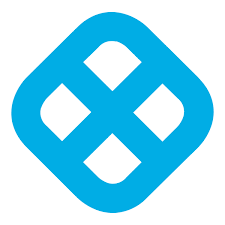
9. Harnais
Harness focuses on AI automation for CI/CD, testing, security, and costs after code is written. Modules handle pipelines, infrastructure as code, chaos experiments, and cloud spend, with agents for release, reliability, and ops tasks. Self-service portals and predictive analytics aim at safer deployments.
Integrations connect existing scanners and tools without scripts. Governance applies through policies, and insights measure engineering metrics.
Faits marquants :
- Automates multi-cloud deployments
- Orchestrates security scans
- Manages feature flags
- Optimizes resource usage
- Includes database changes
Pour :
- AI suggests pipeline fixes
- Reduces manual approvals
- Ties tests to resilience
- Tracks spend per service
Cons :
- Agents require context data
- Modules work best together
- Chaos needs environment access
Informations de contact :
- Site web : www.harness.io
- Adresse : 55 Stockton Street, Floor 8, San Francisco CA 94108
- LinkedIn : www.linkedin.com/company/harnessinc
- Facebook : www.facebook.com/harnessinc
- Twitter : x.com/harnessio
- Instagram : www.instagram.com/harness.io

10. Devtron
Devtron unifies Kubernetes app and infra management with a control plane for visibility. CI/CD stays native, supporting GitOps, Helm, and approvals, while AI debugs and an SRE agent handles incidents via runbooks. Multi-cluster ops cover networking and backups.
Freemium plan manages one extra cluster with enterprise features like RBAC forever free. Integrations link tools for workflows.
Faits marquants :
- Handles microservices to ML
- Enforces policies across envs
- Provides cost visibility
- Includes ransomware protection
- Offers notification center
Pour :
- Single view cuts cluster sprawl
- AI predicts failures
- DRY pipelines reuse steps
- Supports ARM setups
Cons :
- Freemium limits clusters
- AI runbooks need approval
- YAML still in configs
Informations de contact :
- Site web : devtron.ai
- Adresse : Devtron Inc. 8 The Green Ste A, Dover, Kent, Delaware, 19901 - USA
- LinkedIn : www.linkedin.com/company/devtron-labs
- Twitter : x.com/DevtronL
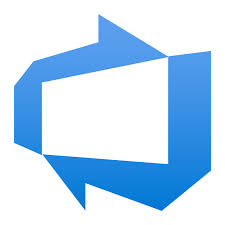
11. Azure
Azure bundles DevOps tools into a cloud setup where boards track work with kanban, pipelines run CI/CD for any language or platform, and repos host Git code. Test plans mix manual and exploratory checks, while artifacts share packages inside pipelines. Security scans tie into the flow, and Copilot suggests code or links to tasks.
Managed agent pools handle scaling and security for builds. The whole thing connects to GitHub or other sources, with Terraform support for configs.
Faits marquants :
- Plans work via customizable boards
- Builds and deploys across clouds
- Hosts private Git repos
- Shares packages in pipelines
- Includes security testing
Pour :
- One place for planning to release
- Supports container or serverless
- Copilot speeds coding
- Scales agents automatically
Cons :
- Ties closely to Azure services
- Learning curve for full integration
- Security needs project setup
Informations de contact :
- Site web : azure.microsoft.com
- LinkedIn : www.linkedin.com/showcase/microsoft-azure
- Twitter : x.com/azure
- Instagram : www.instagram.com/microsoftazure

12. AWS
AWS supplies services for DevOps like CodePipeline to orchestrate releases, CodeBuild for compiling and testing, and CodeDeploy for pushing updates to EC2 or on-prem. CloudFormation templates define infra as code, while OpsWorks uses Chef for configs. Systems Manager patches and inventories software.
Monitoring comes via CloudWatch for metrics and logs, X-Ray for traces, and CloudTrail for API audits. Containers run on ECS or Lambda for serverless.
Faits marquants :
- Automates release workflows
- Compiles code without servers
- Deploys to instances or local
- Templates provision resources
- Tracks API calls
Pour :
- Pay only for usage
- Scales builds instantly
- Integrates open tools
- Handles microservices
Cons :
- Services need linking manually
- Configs require templates
- Monitoring adds separate setup
Informations de contact :
- Site web : aws.amazon.com
- LinkedIn : www.linkedin.com/company/amazon-web-services
- Facebook : www.facebook.com/amazonwebservices
- Twitter : x.com/awscloud
- Instagram : www.instagram.com/amazonwebservices

13. CircleCI
CircleCI runs CI/CD with self-configuring pipelines that test code across languages, platforms, and targets like AWS or Heroku. An agent called Chunk fixes issues autonomously, and MCP server feeds context to AI tools. Orbs package reusable steps, while rollbacks trigger on failures.
The platform handles parallelism, caching, and GPU jobs for ML or AI code. It supports Docker, Terraform, and various runtimes.
Faits marquants :
- Configures pipelines automatically
- Validates AI-generated code
- Scales with orchestration
- Rolls back failed releases
- Caches for faster runs
Pour :
- Minimal setup for new projects
- Fixes run without intervention
- Works with many deploy targets
- Handles large parallel jobs
Cons :
- Agent features need subscription
- Orbs require community or custom
- GPU usage costs extra
Informations de contact :
- Site web : circleci.com
- Téléphone : +1-800-585-7075 +1-800-585-7075
- Courriel : privacy@circleci.com
- Adresse : 2261 Market Street, #22561, San Francisco, CA, 94114
- LinkedIn : www.linkedin.com/company/circleci
- Twitter : x.com/circleci

14. Qovery
Qovery automates infrastructure setup across clouds, handling provisioning with one-click spins for production-ready setups. AI agents suggest tweaks like moving workloads to spot instances or flagging overprovisioned resources based on usage history. Security comes through built-in logs and policy enforcement for standards like SOC 2, while observability tracks health in real time.
Deployment pipelines generate automatically for CI/CD, with strategies for environments and natural language commands to configure services. Ephemeral setups pop up for previews, and migration between providers avoids downtime.
Faits marquants :
- Provisions infra via natural requests
- Optimizes costs with spot support
- Enforces access via RBAC
- Monitors incidents proactively
- Generates pipelines without maintenance
Pour :
- Cuts manual config for scaling
- AI summarizes logs plainly
- Handles multi-cloud shifts
- Spins previews on demand
Cons :
- Relies on AI for suggestions
- Policies need initial setup
- Integrations tie to stack
Informations de contact :
- Website: www.qovery.com
- LinkedIn: www.linkedin.com/company/qovery
- Twitter: x.com/qovery_
15. Octopus
Octopus focuses on continuous delivery, integrating with CI tools to orchestrate releases across Kubernetes, clouds, or on-prem. Tenants apply one process to multiple customers, with dashboards showing progress and history. Runbooks automate ops, and progression gates environments.
Kubernetes handling includes logs, manifests, and troubleshooting in one view, plus RBAC for compliance. It connects to build servers like Jenkins or Azure DevOps, targeting containers, databases, or servers.
Faits marquants :
- Orchestrates releases from CI
- Manages tenants for customers
- Automates runbooks
- Views K8s status centrally
- Integrates ITSM tools
Pour :
- Reuses processes across envs
- Encrypts deployments
- Tracks history with logs
- Scales to multi targets
Cons :
- Adds layer post-CI
- Tenants suit large clients
- Compliance features require config
Informations de contact :
- Site web : octopus.com
- Téléphone : +1 512-823-0256
- Email: sales@octopus.com
- Adresse : Niveau 4, 199 Grey Street, South Brisbane, QLD 4101, Australie
- LinkedIn : www.linkedin.com/company/octopus-deploy
- Twitter : x.com/OctopusDeploy

16. Jenkins X
Jenkins X sets up CI/CD for Kubernetes using Tekton pipelines managed via GitOps, without needing deep container knowledge. It handles secrets and promotes versions through pull requests across environments. Preview envs launch for PRs to test changes early.
ChatOps adds comments on commits or issues for feedback, and the community shares via channels and GitHub. It accelerates Kubernetes exploration with automated flows.
Faits marquants :
- Builds Tekton via GitOps
- Promotes via PRs
- Spins previews for PRs
- Manages secrets
- Comments on issues
Pour :
- Automates without K8s expertise
- Integrates community input
- Tests early in previews
- Handles multi-cluster
Cons :
- Ties to Kubernetes
- GitOps needs repo access
- Chat feedback depends on setup
Informations de contact :
- Site web : jenkins-x.io
Conclusion
Wrapping up, picking DevOps tools boils down to what your setup actually needs day-to-day. Some shine in raw observability, others automate the hell out of pipelines, and a few just quietly handle infra so you can code instead of config. No perfect fit exists – just the one that stops slowing you down. Test a couple, see what clicks, and remember: the goal is shipping working stuff, not collecting dashboards.


