Salesforce might be powerful out of the box, but keeping development, testing, and deployment in sync can get messy fast. That’s where DevOps tools come in. They take care of the heavy lifting, automating builds, managing environments, and reducing those “why did this break again?” moments. Whether your team’s managing a few orgs or scaling across enterprise setups, the right Salesforce DevOps stack can turn chaotic release cycles into smooth, predictable workflows. In this guide, we’ll look at the tools that make that possible.

1. AppFirst
AppFirst takes a slightly different view of what a Salesforce DevOps tool should do. Instead of zeroing in only on version control or release automation, their focus is on the foundation underneath – the infrastructure that keeps everything fast, stable, and consistent. Their platform automates cloud provisioning so teams don’t have to write Terraform scripts, YAML templates, or configure VPCs by hand. Developers simply define what their application needs, and AppFirst builds secure, compliant infrastructure that runs on AWS, Azure, or GCP.
Because infrastructure and DevOps go hand in hand, they’ve built in the essentials that teams often manage separately: logging, monitoring, alerting, and cost tracking. This setup lets developers ship updates faster and spend more time improving Salesforce apps, while AppFirst quietly takes care of the background work that keeps the system running smoothly.
Wichtigste Highlights:
- Application-first infrastructure automation supporting Salesforce DevOps pipelines
- Works seamlessly across AWS, Azure, and GCP environments
- Built-in logging, monitoring, and alerting for full visibility
- Automated compliance and security management
- Transparent cost tracking and audit-ready logs
- Verfügbar als SaaS oder selbst gehostete Bereitstellung
Perfekt für:
- Salesforce teams looking to simplify infrastructure in their DevOps workflows
- Developers who want to deploy faster without manual cloud configuration
- Companies standardizing infrastructure across multiple providers
- Teams focused on secure, compliant, and low-overhead Salesforce DevOps processes
Kontakte:
- Website: www.appfirst.dev

2. AutoRABIT
AutoRABIT brings together a full toolkit for teams running Salesforce DevOps, helping them automate releases, tighten up security, and keep everything running smoothly. Instead of treating security as an afterthought, it’s built right into every part of the process. The platform includes tools like ARM for continuous integration and deployment, CodeScan for catching code issues early, Vault for data backup and recovery, and Guard for ongoing security monitoring. Each piece works together so teams can deploy faster, reduce errors, and protect their systems without adding extra steps or tools.
What stands out about AutoRABIT is how it balances speed and safety. It’s designed for complex Salesforce setups, where multiple environments and large amounts of data make things tricky. With automation and real-time visibility, teams can spot risks early, roll back when needed, and stay confident that everything will work as expected. It’s less about chasing problems and more about keeping development predictable and secure.
Wichtigste Highlights:
- Combines automation, security, and DevOps in one system
- Tools for CI/CD, code analysis, backup, and recovery
- Continuous monitoring for potential vulnerabilities
- Built for large, multi-environment Salesforce operations
- Simplifies rollback and recovery when something goes wrong
Perfekt für:
- Enterprises managing sensitive Salesforce data
- Teams that need secure, compliant deployment pipelines
- Organizations working across multiple Salesforce orgs
- Developers and admins focused on code quality and system reliability
Kontakte:
- Website: www.autorabit.com
- Phone: +1 925 500 1004
- Email: sales@autorabit.com
- Address: 548 Market Street PMB 98272 San Francisco, CA
- LinkedIn: www.linkedin.com/company/autorabit
- Facebook: www.facebook.com/autorabit
- Twitter/X: x.com/autorabit
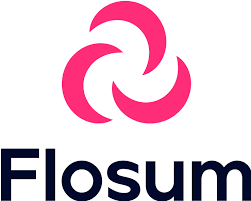
3. Flosum
Flosum takes a simpler approach by building its DevOps platform entirely inside Salesforce. That means no juggling between external tools or worrying about compatibility, it all happens within the same ecosystem. The platform handles everything from deployment and rollback to branch management and metadata control. It gives teams visibility into what’s changing, who’s doing it, and how it affects the rest of the system, so nothing slips through the cracks.
Because Flosum is Salesforce-native, the interface feels familiar and easy to use for both developers and admins. Security is baked in, with zero-trust architecture and compliance support for industries that can’t take risks with their data. It’s a setup that keeps teams working faster while staying aligned and protected.
Wichtigste Highlights:
- 100% Salesforce-native DevOps platform
- Easy rollback, merge handling, and metadata control
- Zero-trust security and compliance-ready
- Helps teams stay coordinated and productive
- Meets Hyperforce and data residency standards
Perfekt für:
- Teams that want a fully Salesforce-native DevOps solution
- Organizations that operate under strict compliance rules
- Developers and admins working closely on the same projects
- Enterprises that want one unified platform instead of multiple tools
Kontakte:
- Website: www.flosum.com
- Phone: (844) 335-6786
- Email: hello@flosum.com
- LinkedIn: www.linkedin.com/company/flosum
- Twitter/X: x.com/flosumalm

4. Blue Canvas
Blue Canvas is a Git-based DevOps platform built specifically for Salesforce teams that want version control without the usual headaches. It tracks every change across your environments, lets you compare orgs in seconds, and makes it easy to deploy or roll back updates. Everything runs through a clean, collaborative interface that works for both developers and admins.
It’s a tool that simplifies what used to be messy manual work. Teams can manage multiple sandboxes, detect conflicts early, and merge updates without losing track of what’s been done. Since Blue Canvas is SOC 2 certified, data security is handled to enterprise standards. The result is a smoother workflow where everyone: from developers to business admins, can stay on the same page and move faster.
Wichtigste Highlights:
- Git-powered version control and automatic backups
- Compare orgs and deploy changes in a few clicks
- Built-in conflict detection and rollback options
- SOC 2 certified for strong data protection
- Simple setup for both developers and admins
Perfekt für:
- Teams ready to adopt Git-based DevOps for Salesforce
- Companies that want secure, straightforward deployments
- Developers and admins collaborating on the same releases
- Organizations needing a compliant, easy-to-manage setup
Kontakte:
- Website: bluecanvas.io
- Email: support@bluecanvas.io
- Address: 5940 S Rainbow Blvd Ste 400, #23649 Las Vegas, NV 89118-2507 United States

5. Gearset
Gearset offers a complete platform built around the entire Salesforce DevOps lifecycle. It gives teams the tools to compare and deploy changes, automate CI/CD pipelines, back up data, and keep orgs running safely. Everything connects through an intuitive visual workflow, so developers, admins, and release managers can see what’s happening and move faster with fewer errors. Gearset also covers areas like code reviews, sandbox seeding, observability, and test automation, allowing teams to manage every step of the release process in one place.
What makes Gearset practical is how seamlessly it fits into existing setups. It integrates with popular tools like GitHub, Jira, and Slack, so teams don’t have to change how they already work. Built specifically for Salesforce, it helps organizations release faster, catch bugs early, and maintain a clear view of all changes. Automated backups and monitoring protect production data, while its security features ensure compliance across industries. It’s a straightforward system for teams that want to scale Salesforce DevOps without unnecessary complexity.
Wichtigste Highlights:
- Covers the full Salesforce DevOps lifecycle from deployment to monitoring
- Tools for CI/CD, version control, code reviews, and automated testing
- Backup and recovery for both data and metadata
- Real-time error tracking and change monitoring
- Integrates easily with Git, Jira, Slack, and other major platforms
Perfekt für:
- Teams managing large or fast-moving Salesforce environments
- Organizations wanting an all-in-one DevOps platform
- Developers and admins working together on releases
- Companies focused on automation, visibility, and risk reduction
Kontakte:
- Website: gearset.com
- Telefon: +1 (833) 441 7687
- E-Mail: team@gearset.com
- LinkedIn: www.linkedin.com/company/gearset

6. Salto
Salto helps Salesforce teams manage configurations and releases more transparently. It works across applications like Salesforce, NetSuite, Zendesk, and Jira, letting teams see their configurations as structured, version-controlled code. This makes it easier to track changes, understand dependencies, and manage updates without losing context. Salto’s tools support complex deployments like CPQ and Revenue Cloud, helping teams handle metadata dependencies that can cause failures during release cycles.
The platform is aimed at making enterprise app configuration more predictable. With integrations, guides, and built-in visibility, it allows teams to adjust configurations across environments in a controlled way. Admins, developers, and architects can work together without confusion, keeping deployments smooth and minimizing rework.
Wichtigste Highlights:
- Multi-application DevOps support including Salesforce and NetSuite
- Version control for configuration changes
- Dependency tracking and visibility across environments
- Support for Salesforce CPQ and Revenue Cloud deployments
- Tools for rollback, change review, and release management
Perfekt für:
- Teams managing complex Salesforce configurations
- Organizations using multiple enterprise applications
- Developers and admins needing visibility into metadata changes
- Companies that want structured, versioned configuration control
Kontakte:
- Website: www.salto.io
- Email: info@salto.io
- Facebook: www.linkedin.com/company/salto-io
- Twitter/X: x.com/salto_io

7. Copado
Copado provides an intelligent DevOps platform designed specifically for Salesforce. It combines automation, testing, and AI-driven insights to help teams release quickly and safely. At the core is Copado Org Intelligence, a system that maps every dependency and hidden risk across Salesforce environments. This gives teams a clear understanding of what might break before they deploy. The platform includes Salesforce-native CI/CD pipelines, robotic testing tools, and AI agents that automate planning, version control, and quality checks.
Built to support teams of all sizes, Copado offers flexibility from simple deployments to large enterprise operations. Its low-code testing and automation tools allow both developers and business users to contribute without slowing things down. With its focus on clarity and collaboration, Copado helps teams reduce deployment risk and maintain confidence as they scale their Salesforce projects.
Wichtigste Highlights:
- Salesforce-native CI/CD and testing tools with AI-powered automation
- Org Intelligence for dependency mapping and risk detection
- Low-code robotic testing for faster quality assurance
- Strong governance and compliance support
- Scalable for both small teams and large enterprises
Perfekt für:
- Teams seeking an intelligent, Salesforce-focused DevOps solution
- Organizations needing deeper insight into dependencies and risks
- Developers, testers, and admins collaborating on releases
- Enterprises looking for scalable, automated DevOps pipelines
Kontakte:
- Website: www.copado.com
- Phone: 18772672360
- Address: 330 N. Wabash Ave., Fl 23, Chicago IL 60611 United States
- LinkedIn: www.linkedin.com/company/copado-solutions-s.l
- Facebook: www.facebook.com/CopadoSolutions
- Instagram: www.instagram.com/copadosolutions
- Twitter/X: x.com/CopadoSolutions

8. Prodly
Prodly focuses on simplifying Salesforce DevOps by making deployments faster, more reliable, and less dependent on manual work. Its platform combines data and metadata deployment into one streamlined process, helping teams shorten change management cycles and improve consistency across environments. With flexible sandbox seeding, users can test changes in realistic environments before pushing them live, catching issues early instead of after release. The platform also includes built-in version control, giving teams full visibility into what’s changed and when.
One of Prodly’s strengths is how well it fits into Salesforce ecosystems that rely on CPQ and Revenue Cloud. It was created by experts who helped shape Salesforce CPQ itself, so its tools address common challenges like configuration errors, compliance requirements, and complex pricing updates. With audit-ready tracking and automated reporting, it also supports SOX compliance without slowing down development.
Wichtigste Highlights:
- Unified deployment of data and metadata
- Sandbox seeding for realistic testing and faster validation
- Built-in version control for clear change tracking
- Automated compliance and audit reporting
- Designed by Salesforce CPQ experts for smooth configuration management
Perfekt für:
- Teams managing Salesforce CPQ or Revenue Cloud environments
- Organizations needing faster, compliant deployments
- Admins and developers who want integrated data and metadata control
- Companies aiming to simplify audits and maintain version transparency
Kontakte:
- Website: www.prodly.co
- Phone: 1 (650) 761-4876
- LinkedIn: www.linkedin.com/company/prodly
9. Jenkins
Jenkins is one of the most widely used open-source automation servers in DevOps, and it plays a major role in Salesforce CI/CD pipelines. It supports hundreds of plugins, allowing teams to integrate Salesforce development into their broader release processes. Jenkins can be configured for continuous integration and delivery, automating builds, tests, and deployments across multiple systems. Its flexibility makes it possible to customize pipelines to fit different team structures and workflows.
Even though Jenkins isn’t Salesforce-specific, it’s often chosen for its reliability and scalability. It’s lightweight to set up, works across operating systems, and can distribute tasks across multiple servers. This makes it ideal for teams that already use Jenkins for other projects and want to bring their Salesforce releases under the same automated framework.
Wichtigste Highlights:
- Open-source automation server supporting hundreds of plugins
- Enables CI/CD pipelines for Salesforce and other systems
- Extensible through plugin architecture for custom workflows
- Supports distributed builds across multiple environments
- Proven reliability and scalability for enterprise DevOps
Perfekt für:
- Teams already using Jenkins for other development pipelines
- Organizations needing flexible, open-source CI/CD automation
- Developers comfortable configuring custom pipelines
- Enterprises integrating Salesforce with broader DevOps processes
Kontakte:
- Website: www.jenkins.io
- LinkedIn: www.linkedin.com/company/jenkins-project
- Twitter/X: x.com/jenkinsci

10. CircleCI
CircleCI offers a cloud-based CI/CD platform that integrates smoothly with Salesforce DX, helping teams automate builds, tests, and deployments. It’s designed to handle Salesforce development workflows efficiently, allowing users to create and tear down scratch orgs, run automated tests, and deliver updates faster. By integrating directly with Salesforce CLI and version control tools like GitHub and Bitbucket, CircleCI helps maintain consistency and reduce deployment errors.
The platform focuses on speed, visibility, and automation. Teams can monitor build performance, track changes, and push updates automatically without managing servers or complex infrastructure. CircleCI’s flexibility makes it suitable for both small development groups and large enterprises that want to streamline Salesforce app releases while keeping data accurate and up to date.
Wichtigste Highlights:
- CI/CD automation built with Salesforce DX compatibility
- Automated builds, tests, and scratch org management
- Integrates with GitHub, Bitbucket, and other major platforms
- Cloud-hosted environment with scalability and speed
- Provides transparency across the entire deployment process
Perfekt für:
- Salesforce teams adopting CI/CD with Salesforce DX
- Organizations focused on rapid, automated deployments
- Developers who prefer managed, cloud-based DevOps tools
- Companies wanting to unify Salesforce with existing version control systems
Kontakte:
- Website: circleci.com
- LinkedIn: www.linkedin.com/company/circleci
- Twitter/X: x.com/circleci
Schlussfolgerung
Salesforce DevOps tools have come a long way from being niche add-ons to becoming the backbone of how teams build, test, and ship updates. Whether it’s the all-in-one convenience of Gearset, the Salesforce-native setup of Flosum, or the flexibility of Jenkins and CircleCI, each platform brings something different to the table. The point isn’t to pick the flashiest tool – it’s to find the one that actually fits how your team works day to day.
At the end of the day, good DevOps isn’t just about automation or fancy dashboards. It’s about trust – trust that your code won’t break the moment it hits production, that your data stays safe, and that your team can release confidently without late-night firefights. If your tools can give you that, you’ve already won half the battle.


