Wenn Sie mit Protokollen überhäuft werden und Loki Ihnen lästig wird - die Indizierung, das ständige Tuning -, ist es Zeit, sich nach etwas anderem umzusehen. Loki funktioniert gut für kleine Aufgaben, aber wenn Ihre Anwendungen wachsen, brauchen Sie etwas, das einfach funktioniert. Wir haben die besten Alternativen der großen Anbieter von Observability zusammengestellt. Sie haben sich bewährt und werden von Teams verwendet, die tatsächlich Code ausliefern. Ob Open-Source oder Enterprise-Qualität, jede hat einen klaren Vorteil. Kein Hype, nur das, was Sie wissen müssen, um die richtige Lösung zu finden und wieder mit der Entwicklung zu beginnen. Legen wir los.

1. AppFirst
AppFirst wurde entwickelt, um Entwicklern die Möglichkeit zu geben, die Anforderungen an eine App zu beschreiben - z. B. CPU-Spezifikationen, eine Datenbank oder ein Netzwerk - und es übernimmt automatisch die gesamte Bereitstellung in Clouds wie AWS, Azure oder GCP. Protokolle, Überwachungen und Warnmeldungen sind von Anfang an integriert und bieten Transparenz ohne zusätzliche Einrichtung, und alles ist mit zentralisierten Audits für Änderungen oder Kosten pro Umgebung verbunden. Ein Wechsel des Anbieters erfordert lediglich dieselbe App-Definition, während AppFirst gleichwertige Ressourcen austauscht und dabei die Best Practices der jeweiligen Cloud beachtet. Niemand muss Terraform oder YAML anfassen; der Fokus bleibt auf dem Code.
Zu den Bereitstellungsoptionen gehören Managed SaaS für den schnellen Start oder Self-Hosting, wenn die Kontrolle im Vordergrund steht, wobei Sicherheitsstandards standardmäßig angewendet werden, um die Einhaltung von Vorschriften zu gewährleisten. Details zu den Preisen erhalten Sie, wenn Sie sich auf die Warteliste setzen lassen, aber der Kernansatz bleibt einfach und ohne versteckte Komplexität. Derzeit befindet sich die Lösung in der Einführungsphase, aber die Teilnehmer auf der Warteliste erhalten einen frühen Zugang.
Wichtigste Highlights:
- Automatische Bereitstellung von Computern, Datenbanken, Messaging, Netzwerken, IAM, Geheimnissen
- Integrierte Protokollierung, Überwachung, Alarmierung mit Kostentransparenz
- Cloud-übergreifende Unterstützung für AWS, Azure, GCP
- SaaS oder selbst gehostete Optionen
- Abstrakter Infrastrukturcode wie Terraform oder YAML
Für wen es am besten geeignet ist:
- Entwickler, die ohne Infracode arbeiten
- Organisationen, die teamübergreifende Standards durchsetzen
- Gruppen verzichten auf benutzerdefinierte Plattformerstellungen
Kontaktinformationen:
- Website: www.appfirst.dev

2. SigNoz
SigNoz fasst Logs, Metriken und Traces in einem Dashboard zusammen und stützt sich dabei stark auf OpenTelemetry, wenn es darum geht, wie Daten einfließen und verbunden werden. Entwickler greifen auf APM-Tools zurück, um die App-Performance zu überwachen, graben sich in verteilte Traces ein, um Verlangsamungen über Dienste hinweg zu erkennen, und handhaben Log-Suchen, die ohne viel Aufwand skalieren. Das Setup verwendet ClickHouse als Backend-Speicher, der für schnelle Abfragen sorgt, unabhängig davon, ob benutzerdefinierte Dashboards erstellt oder PromQL-Checks durchgeführt werden. Die Datenaufnahme erfolgt aus einer Reihe von Quellen, und alles ist mit den OpenTelemetry-Standards verknüpft, um die Konsistenz zu gewährleisten, ohne sich auf die Vorgehensweise eines bestimmten Anbieters festzulegen.
Auf der Bereitstellungsseite stehen verschiedene Optionen zur Verfügung: Selbsthosting für volle Kontrolle oder Nutzung von Cloud-Diensten, mit Möglichkeiten, Daten in verschiedenen Regionen zu speichern, wenn die Einhaltung von Vorschriften wichtig ist. Die Abfrage bleibt flexibel mit einem Drag-and-Drop-Builder oder direkten SQL-ähnlichen Abfragen in ClickHouse sowie API-Schlüsseln zum Sperren des Zugriffs. Add-ons für Unternehmen fügen SSO und sichere Verbindungen zu Clouds wie AWS hinzu, aber der Kern bleibt quelloffen und anpassbar. Die Preise richten sich nach der Nutzung, d. h. es werden nur die Metrikproben berechnet, die sie senden, und keine Gebühren für Teamgröße oder Serveranzahl.
Wichtigste Highlights:
- Open-Source-Basis mit integrierter OpenTelemetry für Traces, Protokolle und Metriken
- ClickHouse-Speicher für schnelle Abfragen und benutzerdefinierte Dashboards
- Einspeisung aus mehreren Quellen mit Signalkorrelation
- Selbstgehostete oder Cloud-Bereitstellung, regionale Datenoptionen
- Verbrauchsabhängige Preisgestaltung zu einem Pauschalpreis pro Million Proben
Für wen es am besten geeignet ist:
- Leute, die einen All-in-One Observability Spot ohne Anbieterbindung suchen
- Teams mit verteilten Anwendungen, die Trace-Log-Links benötigen
- Entwickler, die Open-Source-Tweaks und PromQL-Abfragen mögen
Kontaktinformationen:
- Website: signoz.io
- LinkedIn: www.linkedin.com/company/signozio
- Twitter: x.com/SigNozHQ

3. Logz.io
Logz.io fügt Protokolle, Metriken und Traces zu einer einheitlichen Ansicht zusammen, wobei KI-Agenten direkt in die Workflows eingebunden werden, um Abfragen in einfachem Englisch zu bearbeiten. Die Plattform beginnt mit Open-Source-Wurzeln wie ELK und Prometheus und geht zu verwalteten Diensten über, die das Aufspüren von Anomalien in Metriken oder die Suche nach Engpässen in Traces abdecken. Die Log-Verwaltung filtert Störgeräusche heraus, während das gesamte Setup Echtzeit-Warnungen und Dashboards liefert, die sich an den darunter liegenden Stack anpassen. Integrationen lassen sich problemlos in Clouds, Container und Datenbanken einbinden, sodass der Datenfluss reibungslos verläuft.
Die Bereitstellung wird verwaltet, was den Umstieg von selbst betriebenen Tools erleichtert, und die KI-Seite automatisiert Teile der Untersuchungen, um Zeit bei der Behebung zu sparen. Die Plattform ist für größere Datenmengen skalierbar und bietet integrierte Möglichkeiten zur Kostenreduzierung, indem sie die Telemetriedaten berücksichtigt, die sich tatsächlich auszahlen. Eine kostenlose Testversion läuft vierzehn Tage lang und ermöglicht es den Nutzern, die gesamte Plattform auszuprobieren, bevor sie sich festlegen. Es wird keine fortlaufende kostenlose Stufe erwähnt, aber der bezahlte Zugang schaltet die KI-Agenten, Integrationen und Skalierungsfunktionen ohne Gebühren pro Nutzer frei.
Wichtigste Highlights:
- KI-Agenten für natürlichsprachliche Abfragen und automatische Analysen
- Einheitliche Plattform aus ELK und Prometheus Open-Source-Basis
- Über dreihundert Integrationen für Clouds und Anwendungen
- Verwaltete Bereitstellung mit Migrationspfaden
- Vierzehntägige kostenlose Testversion für die wichtigsten Funktionen
Für wen es am besten geeignet ist:
- Einsatzkräfte, die mit unübersichtlichen verteilten Aufbauten zu tun haben
- Gruppen prüfen KI, um die Fehlersuche ohne zusätzliche Tools zu beschleunigen
- Teams skalieren von Open-Source-Protokollen zu verwalteter Beobachtbarkeit
Kontaktinformationen:
- Website: logz.io
- E-Mail: sales@logz.io
- Anschrift: 77 Sleeper St, Boston, MA 02210, USA
- LinkedIn: www.linkedin.com/company/logz-io
- Twitter: x.com/logzio
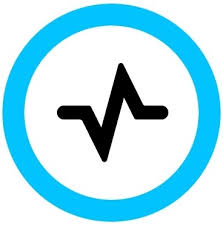
4. Graylog
Graylog konzentriert sich auf die Protokollverwaltung mit integrierten SIEM- und API-Sicherheitsfunktionen und bietet Sicherheits- und Betriebsmitarbeitern einen Ort, an dem sie Daten zentralisieren können, ohne dass zusätzliche Stacks für die Weiterleitung oder Speicherung erforderlich sind. Die Plattform verarbeitet Protokolle von verschiedenen Stellen, automatisiert die Erkennung von Bedrohungen und ermöglicht Benutzern eine Vorschau auf archivierte Daten, bevor sie diese zurückholen - und das alles, während die Kosten an die Daten gebunden sind, die aufgenommen werden. Die integrierte KI beschleunigt Untersuchungen und reduziert Fehler beim Durchsuchen von Ereignissen, und Pipelines sorgen für das Routing zwischen verschiedenen Plattformen, je nachdem, welche Bedingungen für die Einrichtung gelten.
Die Bereitstellung kann flexibel zwischen Cloud, On-Premise oder Hybrid erfolgen und bietet unabhängig von der Wahl die gleiche Protokollsuche, Alarmierung und Visualisierung. Die Open-Source-Wurzeln bieten einen kostenlosen Einstiegspunkt für Grundlagen wie Sammlung und grundlegende Analysen, aber die Unternehmensversionen fügen Geschwindigkeit, Skalierung und Sicherheitsebenen hinzu, ohne dass es zu überraschenden Lizenzierungen kommt. Demos stehen zum Anschauen bereit, und das Ganze vermeidet starre Anbieterkontrollen, indem Kontrollen für Datenebenen und Wiederherstellungen eingebaut werden.
Wichtigste Highlights:
- SIEM und Protokollverwaltung mit API-Schutz
- Integrierte Pipelines für Routing und Kostenkontrolle
- AI für schnellere Untersuchungen und weniger Fehler
- Open-Source-Kern, Unternehmen für zusätzlichen Umfang
- Flexible Bereitstellung in der Cloud oder vor Ort
Für wen es am besten geeignet ist:
- Sicherheitsdienstleister jagen Bedrohungen in der Protokollflut
- Ops in gemischten Umgebungen mit Budget-Uhren
- Benutzer, die mit Open-Source beginnen und auf die Bedürfnisse von Unternehmen skalieren
Kontaktinformationen:
- Website: graylog.org
- E-Mail: info@graylog.com
- Anschrift: 1301 Fannin St, Ste. 2000 Houston, TX 77002, USA
- LinkedIn: www.linkedin.com/company/graylog
- Facebook: www.facebook.com/graylog
- Twitter: x.com/graylog2

5. Elastisch
Elastic basiert auf dem ELK Stack - Elasticsearch für die Speicherung und Suche, Kibana für Dashboards und Beats oder Agent für das Einziehen von Daten aus Anwendungen und Servern. Protokolle fließen in Elasticsearch ein, wo JSON-Dokumente für schnelle Suchvorgänge indiziert werden, während Kibana Diagramme, Heatmaps oder Zeitreihenansichten erstellt, ohne dass für die grundlegende Nutzung zusätzliche Plugins erforderlich sind. Integrationen decken gängige Quellen ab, sodass die Daten nach einer kurzen Konfiguration zu fließen beginnen, und das Ganze läuft vor Ort oder in der Cloud.
Open-Source-Downloads umfassen die Kernfunktionen Suche und Visualisierung, aber verwaltete Cloud- oder Unternehmensversionen fügen maschinelles Lernen für die Erkennung von Anomalien und Sicherheitsebenen für die Zugriffskontrolle hinzu. Mit einer kostenlosen Testversion können Sie den gesamten Stack in der Cloud nutzen, während die ELK-Basiskomponenten für Selbsthoster kostenlos bleiben. Die kostenpflichtigen Versionen bieten automatisierte Betriebsabläufe, Berichte und Unterstützung für größere Cluster.
Wichtigste Highlights:
- ELK-Stapel mit Elasticsearch, Kibana und Beats
- JSON-Dokumentensuche mit Echtzeit-Indizierung
- Vorgefertigte Integrationen für Anwendungen und Infrastruktur
- Open-Source-Optionen für Selbsthoster oder verwaltete Clouds
- Kostenlose Testversion für die Cloud, Basis-ELK für immer kostenlos
Für wen es am besten geeignet ist:
- Ops verarbeiten große Protokollmengen mit benutzerdefinierten Abfragen
- Setups, die flexible Dashboards und Visualisierungen benötigen
- Nutzer, die mit Open-Source beginnen und später skalieren
Kontaktinformationen:
- Website: www.elastic.co
- Anschrift: Keizersgracht 281 1016 ED Amsterdam
- E-Mail: info@elastic.co
- LinkedIn: www.linkedin.com/company/elastic-co
- Facebook: www.facebook.com/elastic.co
- Twitter: x.com/elastic

6. Datadog
Die Protokollverwaltung von Datadog erfasst Daten aus dem gesamten Stack und verarbeitet alles, von schnellen Filtern bis hin zu tiefgreifenden Untersuchungen, ohne dass eine Abfragesyntax erlernt werden muss. Logs werden zusammen mit Metriken und Traces an einer Stelle angezeigt, so dass Sie bei einer Leistungsschwankung mit einem Klick direkt zu den entsprechenden Ereignissen oder App-Spans wechseln können. Pipelines verarbeiten eingehende Daten automatisch für gängige Setups und fügen Tags oder Kontext aus externen Quellen hinzu. Mit Flex Logs können Benutzer festlegen, was langfristig erhalten bleibt und was archiviert wird, aber später noch abgefragt werden kann. Watchdog erkennt selbständig ungewöhnliche Muster, während Pattern Inspector Wiederholungen aufschlüsselt, um zu zeigen, wo sich Werte häufen.
Das Setup läuft als SaaS-Dienst, skaliert, um große Lasten ohne manuelle Anpassungen zu bewältigen, und leitet bereinigte Protokolle bei Bedarf an andere Tools weiter. Eine vierzehntägige kostenlose Testversion ermöglicht den Zugriff auf die gesamte Suite, einschließlich dieser Protokollfunktionen, ohne dass eine Karte erforderlich ist. Bei kostenpflichtigen Tarifen werden längere Aufbewahrungszeiten, Compliance-Funktionen wie PCI und rollenbasierter Zugriff auf der Grundlage des erfassten und abgefragten Volumens in Rechnung gestellt.
Wichtigste Highlights:
- Einheitliche Ansicht der Protokolle mit Metriken und Spuren
- Flex Logs für anpassbare Lagerung und Rehydrierung
- Sofort einsatzbereite Pipelines für über zweihundert Technologien
- Watchdog für Anomalieerkennung und Musteranalyse
- Vierzehntägiger kostenloser Test der gesamten Plattform
Für wen es am besten geeignet ist:
- Entwickler jagen Probleme über hybride Clouds hinweg
- Sicherheitsfachleute verknüpfen Protokolle schnell mit Bedrohungen
- Größere Betriebsgruppen, die eine skalierbare Archivierung benötigen
Kontaktinformationen:
- Website: www.datadoghq.com
- Telefon: 866 329-4466
- E-Mail: info@datadoghq.com
- Anschrift: 620 8th Ave 45th Floor, New York, NY 10018
- LinkedIn: www.linkedin.com/company/datadog
- Twitter: x.com/datadoghq
- Instagram: www.instagram.com/datadoghq
- App Store: apps.apple.com/app/datadog
- Google Play: play.google.com/store/apps/details?id=com.datadog.app

7. Sumo-Logik
Sumo Logic sammelt Protokolle von Cloud-, On-Premise- und hybriden Spots in einem zentralen Hub und parst Felder unabhängig vom Format, um die Suche für Einsteiger und Profis zu vereinfachen. Abfragen werden schnell auf großen Datenmengen ausgeführt und zeigen Trends wie versionsgebundene Fehlercluster auf, und die Plattform mischt Metriken und Traces ein, um bei der Suche ein vollständigeres Bild zu erhalten. KI-Agenten übernehmen die Triage von Warnungen und korrelieren Bedrohungen mit verschiedenen Signalen, während benutzerdefinierte Berichte und Echtzeit-Feeds alle Beteiligten ohne weitere Umwege auf dem Laufenden halten.
Da es sich um eine Cloud-native SaaS-Lösung handelt, ist die Bereitstellung ohne Hardwareprobleme möglich, und die Integrationen umfassen vierhundertfünfzig Quellen für reibungslose Abrufe. Eine dreißigtägige Testversion bietet vollen Zugang ohne Karte und deckt Aufnahme, Analyse und Warnmeldungen ab. Kostenpflichtige Versionen fügen Compliance-Zertifikate wie SOC zwei und FedRAMP hinzu und berechnen pro aufgenommenem Gigabyte mit flexibler Lizenzierung, um Nutzungsspitzen auszugleichen.
Wichtigste Highlights:
- Cloud-native Sammlung aus verschiedenen Umgebungen
- Feldextraktion und schnelle Abfragen in verschiedenen Formaten
- KI für die Sichtung von Warnmeldungen und die Korrelation von Bedrohungen
- Vereinheitlichte Logs, Metriken, Traces mit vierhundertfünfzig Integrationen
- Dreißigtägige kostenlose Testversion mit Kernanalysen
Für wen es am besten geeignet ist:
- Sicherheitsanalysten sichten hybride Bedrohungen
- Ingenieure erstellen benutzerdefinierte Berichte über Protokolle
- Compliance-lastige Einrichtungen streben einen mandantenfähigen Zugang an
Kontaktinformationen:
- Website: www.sumologic.com
- Telefon: +1 650-810-8700
- E-Mail: sales@sumologic.com
- Anschrift: 855 Main St., Suite 100, Redwood City, CA 94063, USA
- LinkedIn: www.linkedin.com/company/sumo-logic
- Facebook: www.facebook.com/Sumo.Logic
- Twitter: x.com/SumoLogic

8. SolarWinds
SolarWinds Log Analyzer sammelt Ereignisse von Netzwerken, Servern und Anwendungen in einem Dashboard, in dem die Suche nach Schlüsselwörtern oder Zeitfiltern die Dinge ohne ausgefallene Syntax eingrenzt. In Echtzeit-Ansichten können Benutzer die eingehenden Logs markieren und sortieren und sie mit Leistungsdiagrammen verknüpfen, um die Ursachenforschung zu beschleunigen, und AIOps färbt Alarme ein, um das Rauschen aus der Masse zu entfernen. Das Tool lässt sich in die Orion-Plattform einbinden, um eine umfassendere Sichtbarkeit zu gewährleisten. Es unterstützt OpenTelemetry-Pulls neben Hooks von Drittanbietern und der Forensik-Modus bohrt in Dateien oder Registrierungen nach zusätzlichen Sicherheitsprotokollen.
Selbst gehostet vor Ort oder als SaaS, passt es in hybride Welten mit einer kostenlosen dreißigtägigen Testversion des Moduls, ohne Bedingungen. Bezahlte Lizenzen beginnen als einmalige Käufe für die Basis, die unbegrenzte Knoten und erweiterte Berichte freischaltet, mit Add-ons für SIEM-ähnliche Workflows und Compliance-Vorlagen.
Wichtigste Highlights:
- Protokollerfassung in Echtzeit mit Stichwortsuche und Filterung
- AIOps für Alarmpriorisierung und Geräuschreduzierung
- Integration mit Orion für Leistungsbindungen
- Unterstützung von OpenTelemetry und Drittanbieterquellen
- Dreißig Tage kostenlose Testversion des vollständigen Moduls
Für wen es am besten geeignet ist:
- Netzwerkadministratoren beobachten Ereignisfluten
- IT-Beschäftigte in großen Unternehmen vor Ort
- Gruppen, die Protokolle mit Sicherheitsforensik verbinden
Kontaktinformationen:
- Website: www.solarwinds.com
- Telefon: +1-855-775-7733
- E-Mail: sales@solarwinds.com
- Adresse: 4001B Yancey Rd Charlotte, NC 28217
- LinkedIn: www.linkedin.com/company/solarwinds
- Facebook: www.facebook.com/SolarWinds
- Twitter: x.com/solarwinds
- Instagram: www.instagram.com/solarwindsinc

9. ManageEngine Ereignisprotokoll-Analysator
EventLog Analyzer sammelt Protokolle von Geräten, Anwendungen und Netzwerken mithilfe von Agenten oder direkten Abrufen und analysiert sogar benutzerdefinierte Formate mit einem integrierten Tool, das Felder im laufenden Betrieb erkennt. Sicherheitsereignisse werden mit Bedrohungsmustern korreliert, während Datei-Überwachungen Änderungen an sensiblen Stellen in Echtzeit anzeigen und mit Compliance-Prüfungen wie Zugangsprüfungen verknüpft werden. Das Dashboard kombiniert Suchvorgänge mit Berichten, die aus Quellen wie Syslogs oder Windows-Ereignissen gezogen werden, und Workflows lösen Reaktionen aus, wenn Alarme auf bestimmte Regeln treffen. Es handelt sich um eine On-Prem-Software, d. h. die Installationen werden lokal ausgeführt, wobei Optionen für verteilte Installationen an verschiedenen Standorten zur Verfügung stehen.
Die kostenlose Version kann bis zu fünf Protokollquellen verwalten und deckt grundlegende Funktionen wie das Sammeln und die einfache Analyse ab, während die kostenpflichtigen Versionen ab fünfhundertfünfundneunzig Dollar pro Jahr unbegrenzte Quellen, erweiterte Korrelation und die Überwachung der Dateiintegrität freischalten. Die dreißigtägige kostenlose Testversion bietet vollen Zugriff auf die Premium-Funktionen, ohne dass eine Karte erforderlich ist, so dass die Benutzer die gesamte Suite testen können, bevor sie sich für einen Plan entscheiden.
Wichtigste Highlights:
- Agentenlose und agentengestützte Erhebung aus siebenhundertfünfzig Quellen
- Benutzerdefinierter Parser für Protokollformate von Drittanbietern
- Überwachung der Dateiintegrität mit Erkennung von Änderungen in Echtzeit
- Vor-Ort-Bereitstellung mit verteilten Optionen
- Kostenlose Edition für fünf Quellen, dreißigtägige Testversion
Für wen es am besten geeignet ist:
- Sicherheitsbeauftragte, die Netzwerkgeräte überprüfen
- Compliance-Beauftragte verfolgen Dateizugriffe
- Vor-Ort-Geschäfte mit gemischten Protokolltypen
Kontaktinformationen:
- Website: www.manageengine.com
- Telefon: +1 408 916 9696
- E-Mail: pr@manageengine.com
- Adresse: 4141 Hacienda Drive Pleasanton CA 94588 USA
- LinkedIn: www.linkedin.com/company/manageengine
- Facebook: www.facebook.com/ManageEngine
- Twitter: x.com/manageengine
- Instagram: www.instagram.com/manageengine

10. VictoriaMetrics
VictoriaMetrics fungiert als Zeitserienspeicher, der Metriken über Prometheus-Protokolle oder direkte Pushs aufnimmt und Abfragen über eine vertraute Syntax abwickelt, während er größere Lasten über Knoten hinweg clustert. Logs werden neben Metriken für einheitliche Ansichten eingefügt, mit Downsampling, um alte Daten griffbereit zu halten, ohne den Speicher aufzublähen, und Alarmierungsregeln, die bei Bedarf aus Cloud-Buckets geladen werden. Das Single-Binary-Setup lässt sich problemlos auf Pis- und Fat-Servern installieren, und die Enterprise-Bits bieten Unterstützung für Anpassungen wie benutzerdefinierte Integrationen. Der Open-Source-Kern bleibt anpassungsfähig und wird in der Cloud gehostet, damit Sie sich um nichts kümmern müssen.
Die Open-Source-Version kann kostenlos von GitHub heruntergeladen und mit allen Kernfunktionen selbst gehostet werden, oder man meldet sich für die Cloud mit einer kostenlosen Stufe an, die grundlegende Ingestion und Abfragen abdeckt. Die kostenpflichtigen Enterprise-Pläne beinhalten dedizierten Support, Leistungsverbesserungen und eine langfristige Bindung, wobei der Preis für die Nutzung ohne Gebühren pro Knoten festgelegt wird.
Wichtigste Highlights:
- Prometheus-kompatible Aufnahme und Abfrage
- Clustering von einzelnen Knoten zu Datenzentren
- Logarithmische und metrische Vereinheitlichung mit Downsampling
- Single-binary für einfache Einsätze
- Open-Source kostenlos, kostenloser Cloud-Tier, nutzungsbasiert für Unternehmen
Für wen es am besten geeignet ist:
- DevOps mit Prometheus-Stacks in großem Maßstab
- IoT-Handler mit stetigen Metrikströmen
- Budgetbeobachter achten auf Speichereffizienz
Kontaktinformationen:
- Website: victoriametrics.com
- LinkedIn: www.linkedin.com/company/victoriametrics
- Facebook: www.facebook.com/VictoriaMetrics
- Twitter: x.com/VictoriaMetrics

11. Bindestrich0
Dash0 klinkt sich in OpenTelemetry-Pipelines ein, um Protokolle, Metriken und Traces abzurufen, ohne bestehende Setups zu zerreißen, so dass Benutzer Protokolle nach semantischen Tags filtern oder von einem Trace zu verwandten Ereignissen in einer Ansicht springen können. Dashboards werden über Perses für Code-verwaltete Layouts erstellt, und PromQL-Abfragen erstrecken sich über verschiedene Datentypen, wobei Warnmeldungen aus Open-Source-Vorlagen herangezogen werden. KI-Ebenen analysieren leise Muster oder schlagen Filter vor, während die Tastaturnavigation die Erkundung beschleunigt und der Dunkelmodus die Augen bei langen Sitzungen schont. Integrationen für Quellen wie Fluentbit oder CloudWatch lassen sich schnell einrichten und verarbeiten Attribute mit hoher Kardinalität ohne Verlangsamung.
Die Preise richten sich nach den gesendeten Datenpunkten, ohne Gebühren für Abfragen oder Nutzer, mit voller Kontrolle über OTel-Kollektoren für Stichprobenentscheidungen. Eine kostenlose Stufe deckt die grundlegende Aufnahme und die Ansichten für immer ab, während kostenpflichtige Pläne eine längere Aufbewahrungszeit und Unternehmensunterstützung hinzufügen, beginnend nach einer kartenlosen Anmeldung, die die volle Plattform sofort freischaltet.
Wichtigste Highlights:
- OpenTelemetry-native Erfassung von Protokollen, Metriken, Traces
- Perses-kompatible Dashboards mit Codeverwaltung
- PromQL über Datentypen hinweg plus AI-Mustererkennung
- Tastaturgesteuerte Benutzeroberfläche mit Dunkelmodus
- Kostenlose Stufe für Grundlagen, Pay-per-Data-Point-Pläne
Für wen es am besten geeignet ist:
- SREs jonglieren mitten im Projekt mit Anbieterwechseln
- Entwickler, die Trace-Log-Hops ohne Tools benötigen
- Plattform-Ingenieure haben offene Standards im Blick
Kontaktinformationen:
- Website: www.dash0.com
- E-Mail: support@dash0.com
- Adresse: 169 Madison Ave STE 38218 New York, 10016 Vereinigte Staaten
- LinkedIn: www.linkedin.com/company/dash0hq
- Twitter: x.com/dash0hq

12. XpoLog
XpoLog lässt sich in wenigen Minuten einrichten, um Protokolle von Agenten, Dateien oder Syslogs zu zentralisieren und über visuelle Tools zu analysieren, die Felder markieren und Ereignisse anreichern, bevor sie an SIEMs oder Archive weitergeleitet werden. Bei der Suche werden KI-Panels eingesetzt, um Anomalien oder Trends hervorzuheben, während die Ergebnisse geladen werden, wobei Monitore nach Regeln für entdeckte Risiken scannen. Der Viewer verarbeitet alle Protokolltypen und erstellt beim Einlesen der Daten ein Profil für Mining-Spots, während die PortX-Seite Stream-Kontrollen wie das Filtern für Kostenbeschneidungen übernimmt. Die Daten können vor Ort oder in der Cloud gespeichert werden, wobei die Komprimierung die Aufbewahrung kostengünstig hält.
Eine kostenlose Testversion läuft dreißig Tage lang mit vollem Funktionsumfang, ohne dass eine Karte erforderlich ist, und umfasst Erfassung, Analyse und Warnmeldungen. Bei den kostenpflichtigen Editionen bleibt alles nach der Testphase freigeschaltet, wobei der Preis pro Knoten oder Volumen gilt.
Wichtigste Highlights:
- Agentenlose Erfassung mit visuellem Parsing
- KI-gestützte Suche nach Anomalien und Trends
- Apps-Marktplatz für Dashboards und Monitore
- Stream-Routing zu externen Diensten
- Dreißig Tage kostenloser Test aller Funktionen
Für wen es am besten geeignet ist:
- IT-Ops, die systemübergreifende Ereignisse korrelieren
- Prüfer, die schnell Berichte über die Einhaltung der Vorschriften erstellen
- Hybride Setups, die das Rauschen im Vorfeld reduzieren
Kontaktinformationen:
- Website: www.xplg.com
- Telefon: +1 917.464.3879
- E-Mail: sales@xplg.com
- Anschrift: 1250 Broadway, 36. Stock New York City, NY 10001, USA
- LinkedIn: www.linkedin.com/company/xpolog
- Facebook: www.facebook.com/Xpolog

13. Splunk
Splunk erfasst Protokolle, Metriken, Traces und Ereignisse aus beliebigen Quellen - Cloud, On-Premise oder Hybrid - mithilfe von Agenten, OpenTelemetry oder direkten Konnektoren und indexiert dann alles für die Echtzeitsuche über Domänen hinweg. KI-Assistenten verarbeiten natürlichsprachliche Abfragen, um Problemen auf den Grund zu gehen, während agentenbasierte Workflows die Triage automatisieren, Alarme mit Bedrohungsinformationen korrelieren und Ausfälle vorhersagen, bevor sie auftreten. Die Plattform verbindet Sicherheit und Beobachtbarkeit in einer Ansicht, so dass die Betriebsabteilung Leistungseinbußen erkennen und die Sicherheitsbehörde seitliche Bewegungen verfolgen kann, ohne die Tools zu wechseln. Für Nischenanwendungen wie Betrugsmuster oder SAP-Überwachung können benutzerdefinierte Anwendungen darauf aufgebaut werden.
Die Bereitstellung erfolgt als SaaS oder selbstverwaltet, mit Add-ons für spezifische Stacks und über zweitausend Integrationen für die Aufnahme von Geschäftsdaten. Kostenlose Testversionen ermöglichen es den Nutzern, die vollständige Cloud-Version zum Testen der Ingestion- und KI-Funktionen zu nutzen. Die kostenpflichtigen Pläne skalieren nach dem aufgenommenen Datenvolumen und fügen Module für Unternehmensunterstützung und Compliance hinzu. Details zur Preisgestaltung finden sich hinter der Anmeldung, aber das Modell konzentriert sich auf die Größe der Arbeitslast und nicht auf die Anzahl der Nutzer.
Wichtigste Highlights:
- Einheitliche Erfassung von Protokollen, Metriken und Spuren über OpenTelemetry und Agenten
- KI-Assistenten für natürliche Sprache und agentenbasierte Automatisierung
- Korrelation von Bedrohungsdaten und prädiktive Analytik
- Benutzerdefinierte Anwendungen auf erweiterbarer Datenplattform
- Kostenlose Testversion der Cloud-Plattform, kostenpflichtige Pläne auf Volumenbasis
Für wen es am besten geeignet ist:
- Sicherheitspersonal mischt SIEM mit Echtzeit-Analysen
- IT-Mitarbeiter prognostizieren Ausfälle bei hybriden Stacks
- Große Unternehmen, die Betrug oder APM an einem Ort benötigen
Kontaktinformationen:
- Website: www.splunk.com
- Telefon: +1 415.848.8400
- E-Mail: education@splunk.com
- Adresse: 3098 Olsen Drive San Jose, Kalifornien 95128
- LinkedIn: www.linkedin.com/company/splunk
- Facebook: www.facebook.com/splunk
- Twitter: x.com/splunk
- Instagram: www.instagram.com/splunk
Schlussfolgerung
Abschließend lässt sich sagen, dass es bei der Wahl einer Loki-Alternative wirklich darauf ankommt, mit welcher Art von Chaos Sie täglich zu tun haben. Wenn Sie unter rohen Protokollen begraben sind und einfach nur etwas brauchen, das alles ohne viel Aufhebens aufnimmt, sollten Sie sich für ein Tool entscheiden, das das Volumen bewältigt, ohne zu ersticken. Wenn Sie jedoch nach Leistungsfehlern in verschiedenen Diensten suchen, sollten Sie zu Tools greifen, die Traces und Metriken zusammenfügen - das erspart Ihnen das schreckliche Ping-Pong zwischen Dashboards. Manche Setups erfordern eine Kontrolle vor Ort, andere gedeihen in der Cloud, ohne dass Sie sich darum kümmern müssen. In jedem Fall bieten Ihnen die meisten dieser Tools eine solide kostenlose Version oder eine Testversion, damit Sie sich erst einmal einen Überblick verschaffen können, bevor Sie sich festlegen.
Am Ende des Tages ist die richtige Auswahl diejenige, die Ihnen nicht im Weg steht. Sie sollten sich nicht mit der Konfiguration herumschlagen, nur um herauszufinden, warum etwas um 2 Uhr nachts nicht funktioniert. Testen Sie ein paar, schauen Sie, was zu Ihrem Arbeitsablauf passt, und verwerfen Sie die, die Sie dazu bringen, mehr YAML zu schreiben. Ihr zukünftiges Ich - das sich nicht um Mitternacht mit dem Debuggen von Log-Ingestion herumschlagen muss - wird Ihnen danken.


