Let’s be honest – no one wants to spend half their day babysitting builds or fixing flaky pipelines. The right build tool doesn’t just compile code; it sets the tone for your entire delivery process. Whether you’re running microservices across clouds or just trying to get faster feedback loops, choosing the right one can save hours (and sanity). In this guide, we’ll walk through the best build tools in DevOps today – the ones that actually make life easier for developers, not harder.

1. AppFirst
At AppFirst, the focus is on helping teams transition from infrastructure management to actual product development. The platform handles the full provisioning process, allowing developers to define what their applications need and bypass the extensive setup work that typically slows progress. Instead of managing Terraform files or juggling cloud-specific configurations, AppFirst takes care of the underlying infrastructure automatically. The goal is to keep workflows simple and consistent across any environment.
AppFirst was built around the principle that security and compliance should not require additional steps. With built-in logging, monitoring, and auditing, teams gain clear visibility without needing a separate DevOps stack. Whether deploying to AWS, Azure, or GCP, the system standardizes configurations, enabling teams to stay focused on building and shipping code rather than maintaining infrastructure.
Wichtigste Highlights:
- Automatic provisioning across major cloud providers
- Centralized logging, monitoring, and auditing
- Built-in security and compliance standards
- Kostentransparenz nach Anwendung und Umgebung
- SaaS- und selbst gehostete Bereitstellungsoptionen
Für wen es am besten geeignet ist:
- Teams that want to reduce manual infrastructure management
- Developers who prefer focusing on application logic instead of cloud setup
- Companies looking to maintain compliance without adding operational overhead
- Organizations standardizing their infrastructure across multiple clouds
Kontaktinformationen:
- Website: www.appfirst.dev
2. Jenkins
Jenkins is an open source automation server built to support continuous integration and delivery for all kinds of projects. They maintain a plugin-based system that lets teams connect Jenkins with nearly every tool in the modern DevOps pipeline. Rather than locking developers into a specific workflow, Jenkins offers a flexible setup where teams can decide how builds, tests, and deployments should run. It can work as a simple CI server or as a central automation hub for more complex systems.
Their focus on extensibility and community support has made Jenkins a staple in many development environments. Teams can scale their build infrastructure by running workloads across multiple machines, helping them process builds faster and more efficiently. Configuration happens through a web interface that’s easy to adjust, and hundreds of plugins make it adaptable to almost any language or platform. Jenkins continues to evolve through its active open source community, keeping it aligned with how DevOps practices change over time.
Wichtigste Highlights:
- Open source automation server for CI/CD pipelines
- Plugin-based architecture for flexible integrations
- Easy configuration through a web interface
- Works across Windows, Linux, and macOS
- Supports distributed builds across multiple machines
Für wen es am besten geeignet ist:
- Development teams implementing CI/CD practices
- Organizations looking for a customizable automation setup
- Teams that rely on diverse tech stacks and need flexibility
- Projects where open source tools and community support are valued
Kontaktinformationen:
- Website: www.jenkins.io
- Twitter: x.com/jenkinsci
- LinkedIn: www.linkedin.com/company/jenkins-project
3. GitLab CI/CD
GitLab CI/CD is a continuous integration and delivery system built directly into GitLab’s development platform. It allows teams to automate builds, tests, and deployments using a single configuration file stored in their repository. Pipelines in GitLab are defined through YAML syntax, giving users the flexibility to specify stages, job dependencies, and triggers that fit their workflow. Each job runs on a runner, which can be hosted on GitLab’s shared infrastructure or set up locally, depending on project needs.
What makes GitLab CI/CD practical for many teams is how tightly it connects to version control and collaboration features already in place. Developers can push code, review merge requests, and trigger automated pipelines without leaving the same environment. It also supports reusable pipeline components and variables, helping reduce repetition and maintain consistency across projects. The setup works across different operating systems and integrates with container images, making it a solid option for teams managing diverse environments.
Wichtigste Highlights:
- Integrated CI/CD pipelines managed within GitLab projects
- YAML-based configuration with customizable stages and jobs
- Support for shared and self-hosted runners
- Reusable pipeline components to simplify configuration
- Built-in variables and expressions for secure, dynamic workflows
Für wen es am besten geeignet ist:
- Teams already using GitLab for source control and collaboration
- Developers looking for a single environment for code and CI/CD
- Organizations managing multiple projects that share similar workflows
- Teams that value flexibility and consistency across build and deployment stages
Kontaktinformationen:
- Website: gitlab.com
- Facebook: www.facebook.com/gitlab
- Twitter: x.com/gitlab
- LinkedIn: www.linkedin.com/company/gitlab-com
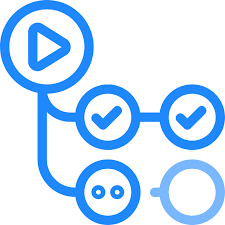
4. GitHub Actions
GitHub Actions is a workflow automation tool built into GitHub that helps teams streamline the way they build, test, and deploy software. It works through YAML configuration files that define automated pipelines, triggered by specific events in a repository like a code push, pull request, or issue creation. Developers can use hosted runners on different operating systems or set up their own infrastructure, making it flexible for projects with various environments. The platform supports parallel testing through matrix builds and integrates naturally with containers and package management, helping teams maintain smooth and consistent pipelines.
They also rely on a large marketplace of predefined actions that connect to popular services and tools across the development lifecycle. Whether the workflow involves running tests, publishing packages, or deploying to cloud environments, these integrations reduce the amount of manual scripting required. Developers can even write their own custom actions in JavaScript or Docker to handle specific tasks. By keeping automation close to the source code, GitHub Actions helps teams simplify DevOps processes without needing separate tools for CI/CD.
Wichtigste Highlights:
- Automates build, test, and deployment workflows within GitHub
- Supports event-based triggers for flexible automation
- Works with hosted and self-hosted runners across multiple OS environments
- Enables parallel and multi-environment testing with matrix builds
- Large marketplace of reusable actions and integrations
- Supports all major programming languages and frameworks
Für wen es am besten geeignet ist:
- Teams already managing repositories on GitHub
- Developers looking for an integrated CI/CD system without external setup
- Projects requiring flexible, event-driven automation
- Teams using multi-platform builds or containerized applications
Kontaktinformationen:
- Website: github.com
- Twitter: x.com/github
- LinkedIn: www.linkedin.com/company/github
- Instagram: www.instagram.com/github

5. CircleCI
CircleCI is a continuous integration and delivery platform that helps teams automate how code moves from development to production. It supports a range of environments, from cloud-hosted to on-premise setups, and connects with popular version control systems like GitHub, GitLab, and Bitbucket. Using YAML configuration files, developers define build pipelines that automatically test, build, and deploy code after each commit. The platform focuses on consistency and reliability, letting teams identify issues earlier in the development cycle and reduce manual work tied to release management.
They use container-based builds, caching, and parallel execution to keep workflows efficient, especially for larger projects or multi-service architectures. CircleCI supports different programming languages and frameworks, making it suitable for diverse tech stacks. The platform’s integrations with cloud providers and deployment tools allow teams to manage full release cycles in one place. Its configuration flexibility also means developers can customize how pipelines behave, aligning automation with their project’s needs rather than a rigid template.
Wichtigste Highlights:
- Automates build, test, and deployment processes using configurable YAML pipelines
- Works with GitHub, GitLab, and Bitbucket repositories
- Supports cloud-hosted, hybrid, and self-hosted setups
- Offers parallel job execution and caching for faster builds
- Integrates with AWS, GCP, Azure, and container platforms
- Compatible with a wide range of programming languages and frameworks
Für wen es am besten geeignet ist:
- Teams practicing continuous integration and delivery in their DevOps workflow
- Organizations managing multiple cloud or hybrid environments
- Developers looking to automate testing and deployment without complex setup
- Engineering teams aiming for consistent build quality and faster iteration cycles
Kontaktinformationen:
- Website: circleci.com
- Twitter: x.com/circleci
- LinkedIn: www.linkedin.com/company/circleci

6. Travis CI
Travis CI helps development teams set up and manage their continuous integration and delivery pipelines with straightforward configuration and solid automation. They focus on simplicity, letting developers define build, test, and deployment processes through a single configuration file. The system supports a wide range of languages and environments, making it easier for teams to test across versions and operating systems without additional setup overhead.
Their approach emphasizes flexibility and speed, enabling teams to run parallel builds, define conditions, and scale workloads as projects grow. Travis CI integrates with popular version control systems and provides a balance between automation and visibility, helping teams maintain code quality while reducing repetitive manual tasks.
Wichtigste Highlights:
- Straightforward configuration through a single YAML file
- Unterstützt mehrere Programmiersprachen und -umgebungen
- Build matrix for testing across versions and dependencies
- Parallel and conditional builds for faster execution
- Integrations with major version control platforms
- Options for cloud or enterprise deployments
Für wen es am besten geeignet ist:
- Teams that want to set up CI/CD quickly without complex tooling
- Developers working across multiple languages or runtime versions
- Organizations looking for reliable, well-established CI/CD automation
- Teams that value configuration transparency and reproducibility
Kontaktinformationen:
- Website: www.travis-ci.com
- E-mail: support@travis-ci.com

7. Toobler
Toobler focuses on helping teams streamline their software development and operations through practical DevOps solutions. Their approach centers on improving the flow between development, testing, and deployment, using automation and cloud technologies to reduce manual effort. Instead of treating DevOps as a one-size-fits-all setup, they adapt workflows and tools around how teams actually build and ship code. This flexibility allows teams to stay focused on delivery without being slowed down by infrastructure complexity or fragmented toolchains.
Beyond their DevOps work, Toobler also invests in areas like Digital Twin development, IoT integration, and predictive maintenance. They use these capabilities to help organizations get real-time visibility into system performance and make better operational decisions. Their broader ecosystem supports continuous improvement across digital products, making it easier for teams to manage assets, analyze data, and evolve systems efficiently.
Wichtigste Highlights:
- Focus on streamlined DevOps workflows using automation and cloud-based practices
- Integration of Digital Twin and IoT technologies for data-driven insights
- Real-time monitoring and predictive maintenance capabilities
- Emphasis on flexibility and scalability across different project types
- Collaboration-driven development processes
Für wen es am besten geeignet ist:
- Organizations looking to modernize their DevOps workflows without building everything from scratch
- Teams that need a mix of DevOps support and digital product development
- Businesses exploring Digital Twin and IoT solutions alongside traditional software projects
- Companies aiming to unify monitoring, analytics, and operations in one ecosystem
Kontaktinformationen:
- Website: www.toobler.com
- E-Mail: info@toobler.com
- Facebook: www.facebook.com/TooblerTechnologies
- Twitter: x.com/toobler
- LinkedIn: www.linkedin.com/company/toobler
- Address: 240 Richmond Street West, Toronto, Ontario M5V 2C5
- Telefon: +91 484 4034359
8. Docker
Docker is widely used in DevOps to simplify how teams build and package applications. It lets developers create lightweight, portable containers that hold everything an application needs to run, from code and libraries to system tools. This approach helps avoid the common “works on my machine” issue by ensuring consistency between development, testing, and production environments. Teams can spin up containers quickly, run them on different systems without configuration conflicts, and remove them just as easily when they’re no longer needed.
It also supports smooth integration with popular development tools and CI/CD platforms, so teams can connect container builds directly into their existing workflows. With Docker, multiple services can be tested or deployed in parallel without getting in each other’s way. This flexibility helps developers focus on writing and testing code rather than managing dependencies or environment setups, which often saves time during builds and deployments.
Wichtigste Highlights:
- Simplifies application packaging through containerization
- Enables consistent environments across development, testing, and production
- Integrates with tools like GitHub, CircleCI, and VS Code
- Supports multi-container builds using Docker Compose
- Works seamlessly with major cloud and on-premises platforms
Für wen es am besten geeignet ist:
- Development teams that need to standardize builds across environments
- Organizations running multi-service or microservices-based architectures
- Developers who want to streamline testing and deployment with containers
- Teams looking to integrate container workflows into existing CI/CD pipelines
Kontaktinformationen:
- Website: www.docker.com
- Facebook: www.facebook.com/docker.run
- Twitter: x.com/docker
- LinkedIn: www.linkedin.com/company/docker
- Instagram: www.instagram.com/dockerinc
- Anschrift: 3790 El Camino Real # 1052 Palo Alto, CA 94306
- Telefon: (415) 941-0376

9. Kubernetes
Kubernetes, often called K8s, is an open-source system that helps teams automate how they deploy, scale, and manage containerized applications. It groups containers into logical units, making it easier to handle complex environments without needing manual oversight. In DevOps workflows, Kubernetes is valued for its ability to maintain consistent performance across different infrastructures, whether on-premises or in the cloud. Teams use it to schedule workloads, roll out updates safely, and keep systems running smoothly even when failures occur.
Its design supports flexibility at every level. Developers can test small setups locally or manage large-scale production environments without switching tools. Kubernetes automatically balances workloads, manages configurations, and ensures services stay available even when individual components fail. This reliability and adaptability make it a key piece in modern DevOps pipelines where automation, resilience, and scalability matter most.
Wichtigste Highlights:
- Automates deployment, scaling, and management of containerized applications
- Handles service discovery, load balancing, and storage orchestration
- Supports rolling updates and automated rollbacks
- Offers self-healing capabilities for failed containers or nodes
- Works across on-premises, hybrid, and cloud environments
Für wen es am besten geeignet ist:
- Teams running containerized applications at scale
- Organizations adopting hybrid or multi-cloud infrastructure
- Developers who need automated deployment and management
- Companies focused on building resilient, self-healing systems
Kontaktinformationen:
- Website: kubernetes.io
- Twitter: x.com/kubernetesio
- LinkedIn: www.linkedin.com/company/kubernetes
Schlussfolgerung
Picking the right build tools for your DevOps setup isn’t about chasing whatever’s trending or using what everyone else swears by. It’s more about finding what actually fits your team – the stuff that makes your day-to-day work smoother and cuts down on setup headaches so you can spend more time, well, building.
Every tool has its own vibe. Some are great for automation, others make scaling or managing containers a lot less painful. The real win comes when you find that combo that just clicks – the one that keeps things running quietly in the background without constant tweaking.
At the end of it all, that’s kind of the goal with DevOps anyway: building a setup that works so naturally you barely notice it’s there. When the tools fade into the background and your team can just focus on shipping great stuff, that’s when you know you’ve nailed it.


