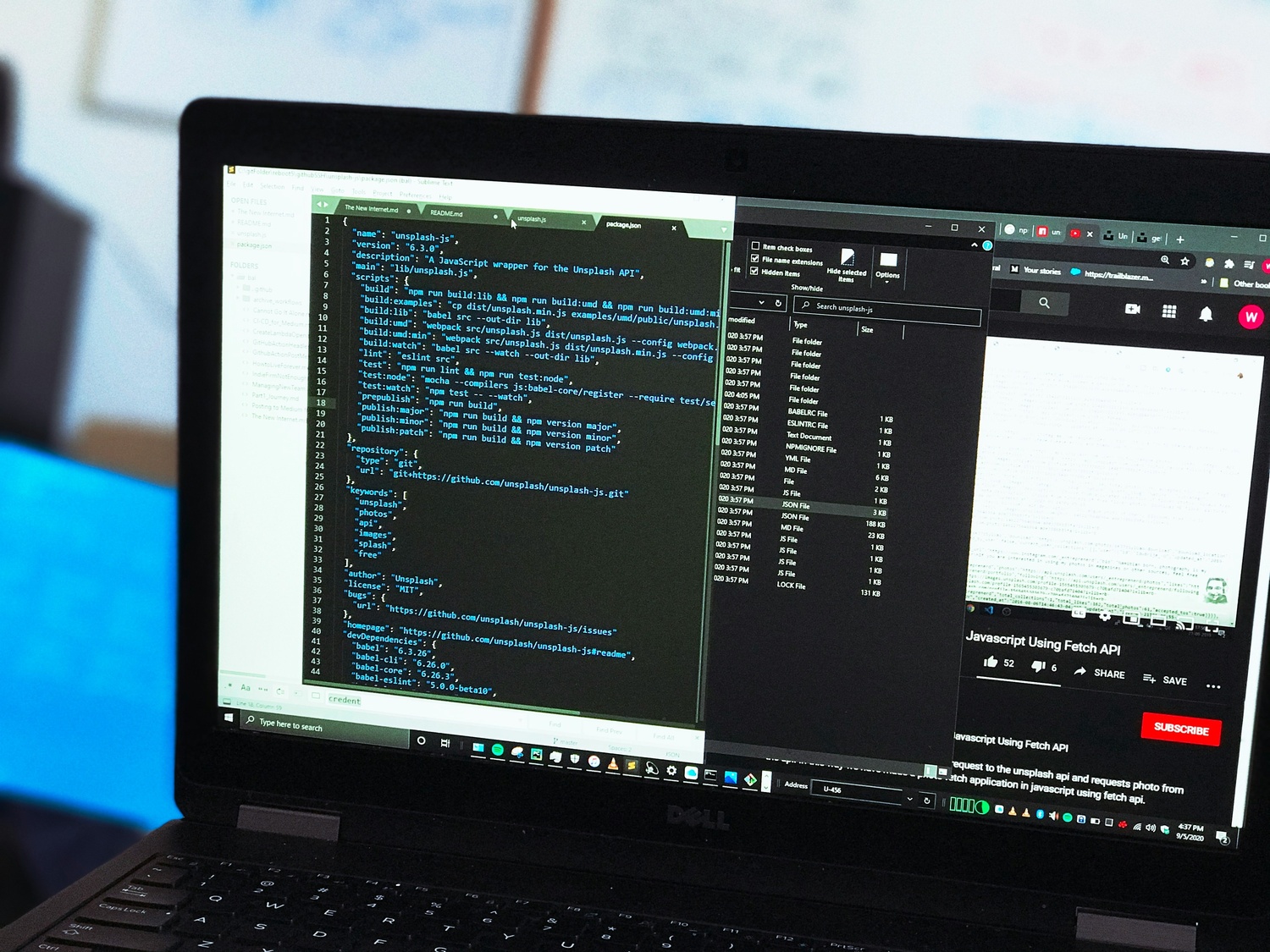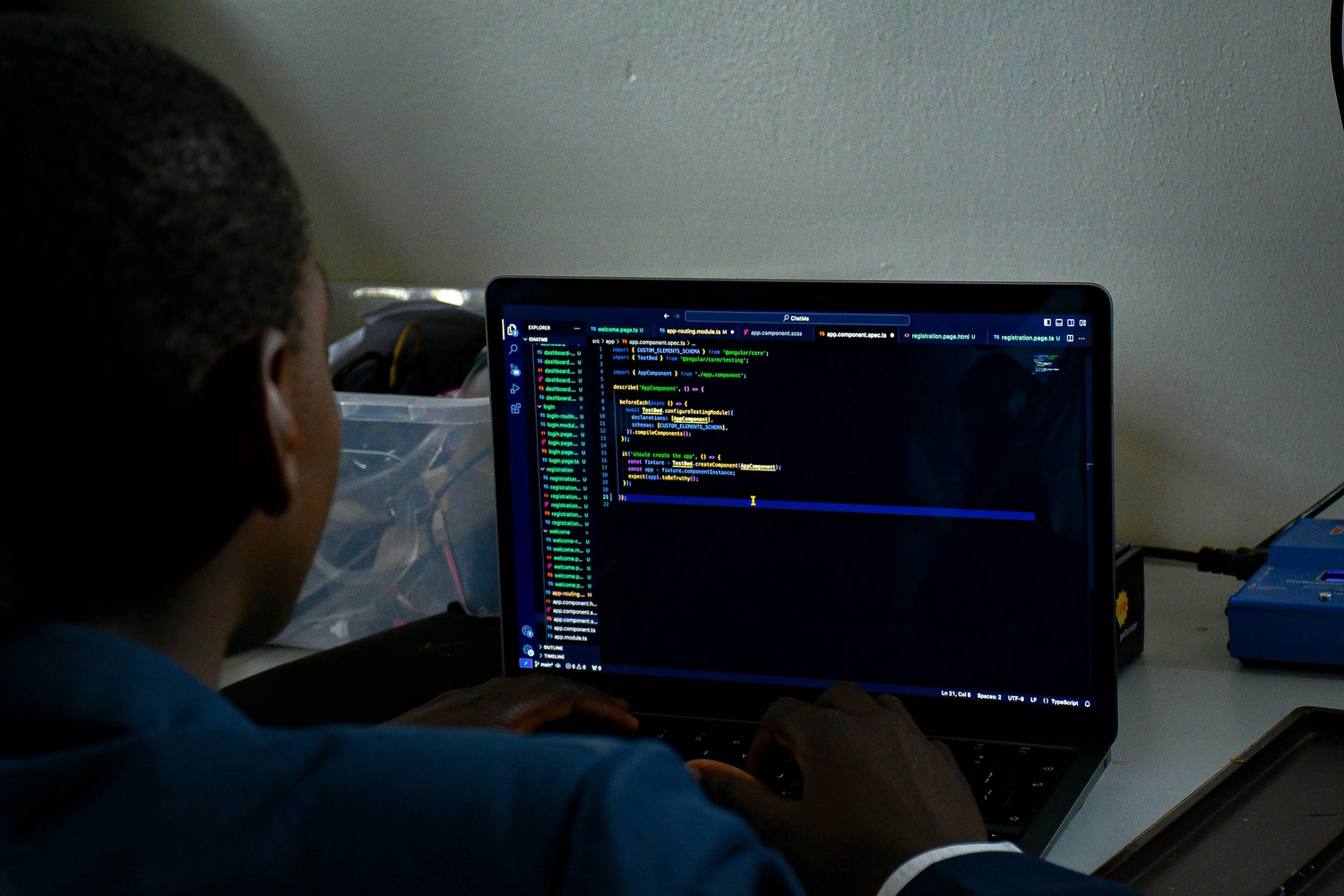If there’s one thing DevOps engineers lose sleep over, it’s not code – it’s visibility. You can’t fix what you can’t see. Whether you’re chasing latency spikes, tracking memory leaks, or just trying to keep a handle on uptime, monitoring tools are the unsung heroes of modern infrastructure.
But here’s the thing: not all monitoring tools are created equal. Some give you a dashboard full of pretty graphs; others actually tell you what’s going wrong before users even notice. Let’s dig into what makes a great monitoring setup, which tools are worth your time, and how to keep your sanity while keeping your systems in check.

1. AppFirst
AppFirst was built to remove the complexity from infrastructure management, allowing teams to focus on what truly matters – developing and maintaining reliable systems. The platform integrates logging, monitoring, and alerting with built-in auditing and cost visibility tools. Instead of juggling multiple systems or waiting for manual setup, AppFirst manages infrastructure changes and monitors performance across cloud environments like AWS, Azure, and GCP – all in one place.
In practice, AppFirst helps teams track performance issues, monitor application stability, and ensure systems remain compliant and secure without adding unnecessary overhead. Whether deployed as SaaS or self-hosted, the platform delivers observability, auditing, and cost control in an environment that adapts to how modern teams work. It provides the right level of visibility and control – without requiring a separate DevOps team to keep everything running smoothly.
Wichtigste Highlights:
- Built-in logging, monitoring, and alerting features
- Centralized auditing of infrastructure changes
- Cost visibility by application and environment
- Supports AWS, Azure, and GCP environments
- Flexible deployment options (SaaS or self-hosted)
- Security and compliance applied by default
Für wen es am besten geeignet ist:
- Development teams managing applications without dedicated DevOps support
- Organizations standardizing infrastructure across multiple cloud providers
- Teams that need visibility into costs, compliance, and performance from a single place
- Engineers wanting to skip manual cloud setup and configuration tasks
Kontaktinformationen:
- Website: www.appfirst.dev

2. OSSEC
OSSEC is an open-source host-based intrusion detection system built to monitor and analyze activity across servers and endpoints. It works by collecting and correlating log data from multiple sources to detect unusual patterns, unauthorized file changes, or system modifications that could indicate a compromise. The system supports a wide range of operating systems and uses real-time monitoring for both file and registry changes. It also includes features for rootkit and malware detection, compliance auditing, and automated responses that can adjust firewall rules or trigger other defense mechanisms.
Beyond intrusion detection, OSSEC provides file integrity monitoring and centralized policy enforcement, helping teams track system inventory and configuration changes over time. It can also act as a log analysis tool, making it useful not just for security but also for operational oversight. OSSEC’s open-source nature means it’s adaptable, often extended by users or integrated with other systems for broader security visibility.
Wichtigste Highlights:
- Host-based intrusion detection and file integrity monitoring
- Real-time log collection and correlation across systems
- Rootkit and malware detection at process and file levels
- Active response with automated countermeasures
- Compliance auditing for standards like PCI-DSS and CIS
- System inventory tracking for hardware and software
Für wen es am besten geeignet ist:
- Security and operations teams managing hybrid or multi-OS environments
- Organizations seeking an open-source monitoring and detection tool
- Teams that need both log analysis and compliance auditing in one system
- Enterprises maintaining legacy operating systems alongside modern infrastructure
Kontaktinformationen:
- Website: www.ossec.net
- Phone: 703-299-6667
- Twitter: x.com/atomicorp
- Linkedin: www.linkedin.com/company/atomicorp

3. Zipkin
Zipkin is a distributed tracing system designed to help developers understand how requests move through complex service architectures. It collects timing data from services to identify where delays occur and how different components interact. This makes it easier to find performance bottlenecks or errors in microservice environments where multiple systems communicate constantly.
The tool offers a clear visualization of trace paths and dependencies, showing how requests flow through applications. Users can search by trace ID, service name, or duration to locate specific issues or view overall trends. Zipkin supports data transport through several methods, including HTTP, Kafka, and gRPC, and it can store trace data in various backends such as Cassandra or Elasticsearch. It’s often used as part of a broader observability setup, giving teams practical visibility into latency and service relationships.
Wichtigste Highlights:
- Distributed tracing for analyzing service performance and latency
- Search and filtering by trace ID, service, tags, or duration
- Dependency diagrams showing application relationships
- Supports multiple data transport protocols and storage backends
- Helps identify failed or deprecated service calls
Für wen es am besten geeignet ist:
- Development teams running microservice-based applications
- DevOps engineers troubleshooting latency or service chain issues
- Organizations wanting to visualize and analyze service dependencies
- Teams integrating tracing with broader monitoring or observability tools
Kontaktinformationen:
- Website: zipkin.io
- Twitter: x.com/zipkinproject

4. Splunk
Splunk is a platform built to collect, index, and analyze large volumes of machine-generated data from various sources. It provides both security and observability capabilities, allowing users to monitor infrastructure, detect threats, and gain operational insights in real time. Its system uses AI-driven analysis to correlate data from logs, metrics, and events across environments, giving teams visibility into the health and security of their systems.
For monitoring, Splunk helps teams detect performance degradation, troubleshoot distributed systems, and understand how issues affect business outcomes. In security contexts, it supports threat detection, investigation, and response workflows through correlation and automation. Splunk integrates across diverse environments and scales with growing data volumes, making it suitable for organizations managing complex digital ecosystems.
Wichtigste Highlights:
- Unified platform for observability and security monitoring
- AI-driven analysis for performance, anomaly detection, and response
- Correlation of logs, metrics, and traces across environments
- Tools for incident detection, investigation, and workflow automation
- Supports hybrid and multi-cloud infrastructure visibility
Für wen es am besten geeignet ist:
- Enterprises needing unified visibility into security and operations data
- DevOps and SecOps teams handling large-scale infrastructure
- Organizations requiring automated detection and response workflows
- Businesses aiming to align monitoring insights with operational performance
Kontaktinformationen:
- Website: www.splunk.com
- E-Mail: info@splunk.com
- Facebook: www.facebook.com/splunk
- Twitter: x.com/splunk
- LinkedIn: www.linkedin.com/company/splunk
- Instagram: www.instagram.com/splunk
- Adresse: 3098 Olsen Drive San Jose, Kalifornien 95128
- Phone: +1 415-848-8400

5. Dynatrace
Dynatrace provides a platform designed to give teams complete visibility into their applications, infrastructure, and digital operations. It gathers performance data across environments and uses automation to detect, analyze, and help resolve issues before they affect users. By correlating data from multiple sources, it enables teams to see how systems interact and where inefficiencies or failures may occur. The platform supports cloud, on-premises, and hybrid setups, which makes it adaptable for various organizational structures.
They focus on connecting data insights with decision-making, allowing development and operations teams to act quickly on what they find. Dynatrace’s system uses integrated observability and AI-based analysis to identify dependencies and root causes behind performance changes. It can be applied to a wide range of monitoring needs, from basic uptime tracking to full-service mapping of complex digital systems.
Wichtigste Highlights:
- Unified observability platform for applications, infrastructure, and services
- Automated detection and correlation of system performance issues
- Unterstützung für Cloud-, Hybrid- und On-Premises-Umgebungen
- AI-driven analysis for identifying patterns and root causes
- Integration across large-scale distributed systems
Für wen es am besten geeignet ist:
- Teams managing large, interconnected applications and environments
- Organizations needing automated performance analysis and visibility
- DevOps groups seeking a single platform for observability and monitoring
- Enterprises transitioning between on-premises and cloud-based systems
Kontaktinformationen:
- Website: www.dynatrace.com
- E-mail: dynatraceone@dynatrace.com
- Facebook: www.facebook.com/Dynatrace
- Twitter: x.com/Dynatrace
- LinkedIn: www.linkedin.com/company/dynatrace
- Instagram: www.instagram.com/dynatrace
- Address: 280 Congress Street, 11th Floor Boston, MA 02210 United States of America
- Phone: +1 844 900 3962

6. Jaeger
Jaeger is an open-source distributed tracing system built to track how requests move through complex, service-based applications. It captures timing and flow data from microservices to reveal where delays or errors occur. With this visibility, teams can better understand dependencies between services and identify the parts of a system that need optimization. Jaeger’s focus on trace relationships makes it a practical tool for analyzing latency, performance bottlenecks, and reliability issues in real-world workloads.
They designed the system for scalability, meaning it can handle the high traffic and complex data generated by large, distributed environments. Jaeger helps developers and operations teams connect logs, traces, and performance data into a single view, improving their ability to troubleshoot without guessing where a failure started. It fits naturally into DevOps workflows that emphasize transparency and measurable performance across microservices.
Wichtigste Highlights:
- Distributed tracing for understanding request flow and service dependencies
- Identifies latency issues, errors, and performance bottlenecks
- Open-source and cloud-native design for scalable environments
- Works with multiple data sources for tracing and visualization
- Useful for performance tuning and reliability analysis
Für wen es am besten geeignet ist:
- Teams developing and maintaining microservice architectures
- DevOps engineers troubleshooting service performance issues
- Organizations needing open-source tracing integrated with observability stacks
- Developers who want deeper insight into request paths and timing data
Kontaktinformationen:
- Website: www.jaegertracing.io
- E-mail: jaeger-tracing@googlegroups.com
- Twitter: x.com/JaegerTracing
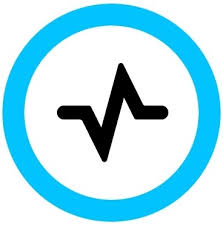
7. Graylog
Graylog offers a centralized log management and security information platform that helps teams collect, store, and analyze system and application data. It is designed for both operations and security use cases, allowing users to detect risks, automate investigations, and maintain long-term visibility without high storage costs. Graylog supports deployment on cloud, hybrid, or on-premises setups, making it flexible for different infrastructure needs.
They emphasize control over data and process efficiency by letting users route, archive, and retrieve logs as needed. Its system applies AI-assisted analysis to summarize large datasets and highlight relevant information for investigation. By combining event management, detection, and observability, Graylog provides a structured view of system health and security status that fits naturally into DevOps and SecOps environments.
Wichtigste Highlights:
- Centralized log collection and management across environments
- AI-assisted analysis for identifying and prioritizing potential risks
- Supports hybrid, on-premises, and cloud deployments
- Built-in tools for log routing, archiving, and restoration
- Combines operational observability with security monitoring
Für wen es am besten geeignet ist:
- Operations and security teams managing complex infrastructure
- Organizations wanting full log visibility without extra tools or licenses
- DevOps groups needing consistent monitoring across environments
- Teams looking for scalable log analysis with flexible data control
Kontaktinformationen:
- Website: graylog.org
- E-Mail: info@graylog.com
- Facebook: www.facebook.com/graylog
- Twitter: x.com/graylog2
- LinkedIn: www.linkedin.com/company/graylog
- Address: 1301 Fannin St, Ste. 2000 Houston, TX 77002, USA

8. New Relic
New Relic provides an observability platform designed to give development and operations teams a single place to view and analyze their system data. It collects telemetry information such as metrics, events, logs, and traces, allowing users to understand how applications perform in real environments. By linking performance data from across the stack, teams can pinpoint problems faster and see how different parts of a system affect each other.
They focus on full-stack observability, meaning the same data and tools can be used throughout the software lifecycle. Engineers can plan, build, deploy, and maintain applications while sharing one unified view of their systems. This setup encourages collaboration between Dev and Ops, helping reduce miscommunication and improve release cycles. The platform fits into modern workflows where transparency and speed matter just as much as reliability.
Wichtigste Highlights:
- Full-stack observability covering metrics, logs, traces, and events
- Unified data platform for real-time analysis across environments
- Enables visibility across application performance and infrastructure
- Supports the full software lifecycle from planning to operations
- Helps teams collaborate through shared system insights
Für wen es am besten geeignet ist:
- DevOps teams managing complex or distributed software systems
- Organizations needing consistent observability from code to production
- Developers wanting a unified view of application and infrastructure data
- Teams focused on improving release cycles and system reliability
Kontaktinformationen:
- Website: newrelic.com
- Facebook: www.facebook.com/NewRelic
- Twitter: x.com/newrelic
- LinkedIn: www.linkedin.com/company/new-relic-inc-
- Instagram: www.instagram.com/newrelic
- Anschrift: 1100 Peachtree Street NE, Suite 2000, Atlanta, GA 30309, USA
- Phone: (415) 660-9701
9. Zabbix
Zabbix is an open-source monitoring and observability tool that helps teams track the health and performance of their IT and operational technology systems. It monitors networks, servers, cloud services, and IoT devices through a single interface. The platform is designed to be flexible, supporting both on-premises and cloud setups while maintaining stable performance across large environments.
They built the system to handle a wide range of data collection and visualization needs without depending on external add-ons. It includes functions for alerting, metric storage, and performance analysis, allowing teams to maintain visibility into their infrastructure over time. Zabbix is widely used by managed service providers and enterprises that value having full control over deployment and configuration while keeping costs predictable.
Wichtigste Highlights:
- Open-source observability and monitoring for IT and OT systems
- Supports network, cloud, service, and IoT monitoring
- Offers data collection, alerting, and visualization in one platform
- Scalable architecture suitable for enterprise and MSP use
- Works across on-premises and cloud environments
Für wen es am besten geeignet ist:
- IT operations teams managing diverse infrastructure setups
- Managed service providers needing multitenant monitoring tools
- Organizations preferring open-source solutions with flexible control
- Teams monitoring both traditional and IoT-based systems
Kontaktinformationen:
- Website: www.zabbix.com
- E-Mail: sales@zabbix.com
- Facebook: www.facebook.com/zabbix
- Twitter: x.com/zabbix
- LinkedIn: www.linkedin.com/company/zabbix
- Anschrift: 211 E 43rd Street, Suite 7-100, New York, NY 10017, USA
- Telefon: +1 877-4-922249

10. Datadog
Datadog provides an observability platform that monitors infrastructure, applications, and AI workloads. It offers tools for tracking performance across systems and detecting issues in real time. As part of its broader observability focus, Datadog includes capabilities for monitoring AI agents and GPU usage, helping teams understand resource allocation and system health at scale.
They also support tracing and visualization features that connect application behavior with hardware performance. The system can display how AI agents interact and where potential inefficiencies appear, allowing teams to optimize performance without guesswork. With support for both on-premises and cloud deployments, Datadog fits into modern DevOps workflows that combine AI, development, and infrastructure monitoring.
Wichtigste Highlights:
- Observability platform covering applications, infrastructure, and AI workloads
- Tools for monitoring GPU usage and performance bottlenecks
- Visualization of AI agent behavior and interaction paths
- Real-time tracking of resource utilization across environments
- Supports cloud, hybrid, and on-premises setups
Für wen es am besten geeignet ist:
- DevOps and ML teams managing AI or GPU-heavy workloads
- Organizations seeking unified observability across traditional and AI systems
- Developers building or maintaining multi-agent systems
- Teams aiming to improve performance and resource allocation visibility
Kontaktinformationen:
- Website: www.datadoghq.com
- E-Mail: info@datadoghq.com
- Twitter: x.com/datadoghq
- LinkedIn: www.linkedin.com/company/datadog
- Instagram: www.instagram.com/datadoghq
- Address: 620 8th Ave 45th Floor New York, NY 10018 USA
- Phone: 866-329-4466
11. Grafana
Grafana provides a flexible observability platform that allows teams to visualize and monitor their applications, systems, and infrastructure from one place. It supports a stack-based approach where users can adopt individual components or integrate the full Grafana Stack. Through unified dashboards and contextual alerts, it helps operations and development teams identify issues, understand dependencies, and speed up troubleshooting across complex environments.
They focus on giving teams a way to manage alerts, incidents, and service level objectives directly inside the platform. Grafana includes features for incident response and post-incident analysis, which helps users learn from past events and improve future stability. Its telemetry tools can use machine learning to reduce unnecessary metric and log data, making it easier to manage observability without overloading storage or increasing costs.
Wichtigste Highlights:
- Unified observability platform with dashboarding, alerts, and metrics
- Integrated incident response and postmortem workflows
- Adaptive telemetry to optimize metric and log collection
- Contextual alerts for application, Kubernetes, and infrastructure monitoring
- Available as a modular stack for flexible implementation
Für wen es am besten geeignet ist:
- DevOps and operations teams managing distributed systems
- Organizations wanting flexible observability without vendor lock-in
- Teams that need integrated incident management with their monitoring tools
- Users looking to reduce telemetry costs through smarter data aggregation
Kontaktinformationen:
- Website: grafana.com
- E-mail: info@grafana.com
- Facebook: www.facebook.com/grafana
- Twitter: x.com/grafana
- LinkedIn: www.linkedin.com/company/grafana-labs
12. Prometheus
Prometheus is an open-source system for collecting and monitoring metrics from applications and infrastructure. It operates using a time-series data model, where each metric is labeled with key-value pairs that make filtering and correlation straightforward. The system is designed for reliability and simplicity, storing data locally without external dependencies and providing tools for alerting, visualization, and analysis through PromQL, its query language.
They developed Prometheus for modern, cloud-native environments, and it integrates naturally with orchestration systems like Kubernetes. Its alerting capabilities are built around PromQL, allowing precise conditions and flexible rules, while the Alertmanager component manages notifications and silencing. With a large library of instrumentation and integrations, Prometheus adapts easily to diverse environments and supports monitoring at scale without complicated setup.
Wichtigste Highlights:
- Open-source monitoring and alerting system based on time-series data
- PromQL query language for powerful data correlation and visualization
- Local storage design for simple, independent operation
- Integrates with Kubernetes and other cloud-native tools
- Broad support through official and community instrumentation libraries
Für wen es am besten geeignet ist:
- Teams deploying applications in containerized or cloud-native environments
- Developers and operators needing detailed metric-based monitoring
- Organizations seeking an open-source, self-managed monitoring approach
- Engineers building custom observability pipelines using PromQL
Kontaktinformationen:
- Website: prometheus.io
Schlussfolgerung
Wrapping up, monitoring in DevOps isn’t just about keeping dashboards lit up with metrics – it’s about understanding how systems behave when no one’s watching. The right tools don’t just surface numbers; they help teams spot trends, catch issues early, and make smarter decisions without adding more noise to their workflow.
In a world where applications stretch across clouds, containers, and countless moving parts, visibility becomes the thing that holds it all together. Whether a team leans on open-source tools, all-in-one platforms, or a mix of both, the goal stays the same: see what’s happening, understand why, and respond before it turns into a problem. Good monitoring doesn’t just protect uptime – it helps people build with more confidence and a little less stress.