Building software is one thing. Getting it tested, deployed, and running smoothly in production is another story entirely. That’s where CI/CD tools come into play. In modern DevOps, they act as the glue between development and operations, helping teams automate repetitive tasks, catch issues early, and deliver updates without breaking the flow. Whether you’re part of a small startup or managing enterprise-scale systems, having the right CI/CD setup can make the difference between chaotic releases and predictable, high-quality deployments.

1. AppFirst
AppFirst brings a fresh take to what CI/CD Tools in DevOps can be. Instead of forcing developers to juggle Terraform scripts, YAML templates, or endless cloud configs, it handles everything automatically in the background. Teams just define what their app needs – compute, database, networking, Docker image, and AppFirst provisions secure, compliant infrastructure across AWS, Azure, or GCP. No infra bottlenecks, no manual setup, no waiting on another team. It’s a clean, developer-first way to move fast without sacrificing control.
The platform is built for teams that care about speed and reliability in equal measure. Every environment comes with built-in logging, monitoring, and security standards, plus full cost visibility and audit trails. Whether they’re scaling quickly or standardizing infrastructure across teams, AppFirst keeps the process simple and consistent. It’s the kind of tool that fades into the background – letting developers focus on shipping great products while AppFirst quietly manages the infrastructure behind the scenes.
Wichtigste Highlights:
- Automatically provisions secure, compliant infrastructure across clouds
- Developers define app needs – AppFirst handles the infrastructure
- Funktioniert über AWS, Azure und GCP
- Integrierte Protokollierung, Überwachung und Alarmierung
- Transparent cost tracking and centralized auditing
- SaaS- oder selbst gehostete Bereitstellungsoptionen
Gut für:
- Developers tired of managing Terraform or YAML configs
- Teams that want to deploy fast without DevOps overhead
- Companies standardizing cloud infrastructure across teams
- Organizations that need secure, compliant multi-cloud provisioning
Kontakte:
- Website: www.appfirst.dev

2. Buddy
Buddy makes continuous integration and delivery feel a lot less painful. Instead of forcing teams to choose between a visual interface and code, it gives you both. You can design pipelines through a simple UI or define them in YAML, depending on what feels right for your workflow. It handles everything from running builds and tests to deploying apps across different environments: cloud, VPS, or bare metal without tying you to any single vendor. You can trigger pipelines from places like GitHub, AWS, or even Slack, and run them across Linux, Windows, or macOS.
What makes Buddy stand out is how it brings the whole development cycle together. It lets you spin up ready-to-use environments automatically, so every branch or pull request gets its own space. You can also plug in visual testing tools like Playwright or Cypress to catch UI issues early. It’s a nice blend of flexibility and simplicity, made for teams who want reliable automation without endless setup.
Wichtigste Highlights:
- Combines visual and YAML pipeline editing
- Agent and agentless deployments to thousands of targets
- Triggers from GitHub, AWS, Slack, and other tools
- Built-in secrets management and OIDC support
- Automated environment provisioning
Gut für:
- Teams that want an easy, flexible CI/CD setup
- Companies running apps across different clouds
- Developers who like to mix visual tools with code
- Teams that need visual regression testing in their pipelines
Kontakte:
- Website: buddy.works
- E-Mail: support@buddy.works
- Twitter/X: x.com/useBuddy
3. GitLab CI/CD
GitLab CI/CD fits right into the GitLab ecosystem, so everything from planning to deployment happens in one place. You set up a pipeline with a simple YAML file that defines what needs to happen — build, test, deploy, and so on. Each stage runs automatically when triggered by a commit, merge, or scheduled job. Once it’s set up, the pipeline runs consistently every time, helping teams catch bugs early and deploy updates with confidence.
The flexibility comes from how much you can customize it. GitLab lets you use variables, reusable components, and templates to make pipelines dynamic and easier to maintain. You can manage your own runners or use GitLab’s hosted ones, depending on your setup. It’s straightforward enough for small projects but powerful enough to handle enterprise workflows without losing control.
Wichtigste Highlights:
- YAML-based pipeline configuration
- Built-in runners for Linux, Windows, and macOS
- Reusable components and templates
- Dynamic CI/CD variables and expressions
Gut für:
- Teams already using GitLab for version control
- Developers who like structured, automated pipelines
- Enterprises running self-managed or hosted environments
Kontakte:
- Website: docs.gitlab.com
- LinkedIn: www.linkedin.com/company/gitlab-com
- Facebook: www.facebook.com/gitlab
- Twitter/X: x.com/gitlab

4. Bitbucket Pipelines
Bitbucket Pipelines brings CI/CD right inside Bitbucket, so you don’t have to bounce between different tools. Once enabled, it takes just a few steps to start automating your builds, tests, and deployments. Everything lives in a YAML file, and you can use templates or build your own from scratch. Real-time logs and hybrid runners make it easy to see what’s happening during each step, which helps when you’re debugging or checking deployment progress.
It’s also built to scale across teams. You can set company-wide rules, standardize workflows, and connect everything to Jira or Confluence for better visibility. The best part is how it adapts to different setups – whether you’re building in Java, JavaScript, or anything else, Bitbucket Pipelines can run it. With over 100 integrations ready to go, it’s a practical option for teams that want to keep things simple but still have room to grow.
Wichtigste Highlights:
- CI/CD fully integrated into Bitbucket
- YAML setup with ready-to-use templates
- Real-time pipeline logs and hybrid runners
- Organization-wide governance and workflow controls
- Seamless integration with Jira, Confluence, and Slack
Gut für:
- Teams already working in Bitbucket
- Developers who prefer quick, no-fuss workflows
- Teams looking to standardize deployment processes across projects
Kontakte:
- Website: www.atlassian.com
- Telefon: +1 415 701 1110
- Anschrift: 350 Bush Street Floor 13 San Francisco, CA 94104 Vereinigte Staaten
5. TeamCity
TeamCity takes a flexible approach to CI/CD that fits just as well in small projects as it does in massive enterprise setups. It’s built to handle almost any tech stack, whether you’re hosting everything yourself or running builds in the cloud. Teams can create pipelines visually or define them using code through a Kotlin-based DSL, which makes it easier to reuse configurations and keep things consistent as projects grow. Features like build chains, test parallelization, and smart caching help speed up builds, while real-time feedback keeps developers in the loop when something breaks.
What makes TeamCity feel practical is how well it blends reliability with customization. It supports everything from cloud-native workflows to game development pipelines and regulated industries like banking or healthcare, where security and compliance matter most. Teams can integrate it with tools like Docker, Kubernetes, GitHub, and AWS, or use it as a self-contained system. Whether hosted on-premises or in the cloud, TeamCity gives teams the flexibility to scale without losing control over performance or data.
Wichtigste Highlights:
- Configuration as code using a Kotlin-based DSL
- Integrations with Docker, Kubernetes, GitHub, and AWS
- Available as both on-premises and cloud solution
- Security and compliance with SOC 2 certification
Gut für:
- Teams needing scalable, high-performance CI/CD pipelines
- Organizations working with mixed or complex tech stacks
- Companies in regulated industries needing strong compliance
- Developers who want detailed control over pipeline setup
Kontakte:
- Website: www.jetbrains.com
- Telefon: +1 888 672 1076
- E-Mail: sales.us@jetbrains.com
- Anschrift: JetBrains Americas, Inc. 989 East Hillsdale Blvd. Suite 200, CA 94404 Foster City, USA
- LinkedIn: www.linkedin.com/company/jetbrains
- Facebook: www.facebook.com/JetBrains
- Instagram: www.instagram.com/jetbrains
- Twitter/X: x.com/jetbrains

6. CircleCI
CircleCI is designed to keep software moving fast without breaking things. It automates builds, tests, and deployments while making it easy to integrate with the tools developers already use, like GitHub, GitLab, Bitbucket, AWS, and Kubernetes. With options to run in the cloud, hybrid setups, or on-premises, it scales from small teams to enterprise-level workloads. CircleCI’s focus is on continuous testing and validation, using caching, parallelism, and autoscaling to make pipelines faster and more efficient.
The platform’s newer features bring AI-driven capabilities to the mix. It can automatically configure pipelines, validate AI-generated code, and even identify potential problems before they hit production. Developers get real-time visibility into builds and the freedom to customize workflows through reusable “orbs” that simplify integrations. It’s built for teams that want to ship frequently but still keep confidence in every release.
Wichtigste Highlights:
- Cloud, hybrid, and on-premises deployment options
- AI-driven build validation and autonomous fixes
- Parallelism and intelligent caching for faster builds
- Works with GitHub, GitLab, Bitbucket, AWS, and GCP
- Real-time monitoring and rollback confidence
Gut für:
- Teams that ship code frequently and need fast feedback
- Organizations scaling CI/CD across multiple environments
- Teams looking for strong integration and flexible workflow design
Kontakte:
- Website: circleci.com
- LinkedIn: www.linkedin.com/company/circleci
- Twitter/X: x.com/circleci

7. Concourse
Concourse takes a minimalist but powerful approach to CI/CD. It’s an open-source platform built around three simple ideas: resources, tasks, and jobs. Everything is defined in code, making it easy to version, reproduce, and debug pipelines. You set up jobs as build plans that describe what to fetch, what to run, and when. These pipelines are visualized in a clean web UI that shows dependencies between jobs and resources, helping teams spot issues at a glance.
What’s refreshing about Concourse is how transparent it is. Every task runs inside its own container, ensuring a clean, isolated environment. You can interact directly with builds using the command-line tool “fly,” which lets you inspect containers, rerun failed builds locally, or test fixes without committing code. It’s a practical setup for teams that value simplicity, reproducibility, and a clear view of their automation process.
Wichtigste Highlights:
- Code-based configuration stored in version control
- Lightweight and open-source architecture
- Containerized builds for clean, isolated runs
- Visual pipeline view for quick debugging
Gut für:
- Developers who prefer code-defined pipelines
- Teams looking for an open-source, minimal CI/CD system
- Organizations needing fully reproducible, containerized builds
- Users who like direct control through command-line tools
Kontakte:
- Website: concourse-ci.org

8. Travis CI
Travis CI is built around simplicity – getting a working CI/CD pipeline up and running without a long setup process. Developers can start testing and deploying in minutes using short, readable configuration files that support popular languages like Python, Java, Go, and C++. It’s designed to reduce boilerplate and make automation feel more natural. You can define dependencies, run tests, and trigger deployments all within a single file, using less YAML or JSON than most tools. Parallel jobs, multiple OS support, and caching make it efficient even as projects scale.
It also gives developers a clean, reliable workflow for running builds across different environments or runtime versions. Travis CI integrates easily with GitHub and other repositories, helping teams automate their testing pipelines while keeping configuration straightforward. With strong security features like Vault integration, build isolation, and scoped credentials, it provides both flexibility and peace of mind for teams shipping code regularly.
Wichtigste Highlights:
- Simple setup with minimal YAML configuration
- Preconfigured environments for major programming languages
- Parallel and multi-environment builds
- Build matrices for testing across multiple versions
Gut für:
- Developers who want a lightweight, no-frills CI/CD setup
- Teams working across different languages and OS environments
- Small to mid-size teams that value clean, reliable automation
Kontakte:
- Website: www.travis-ci.com
- E-Mail: support@travis-ci.com

9. Google Cloud Build
Google Cloud Build is a serverless CI/CD platform that helps teams automate builds, tests, and deployments without worrying about managing infrastructure. Since it’s fully managed, you can run hundreds of concurrent builds across multiple environments – from Kubernetes clusters to serverless platforms like Cloud Run or Firebase. Everything scales automatically, and you only pay for what you use.
What makes Cloud Build practical is how it ties into the rest of Google Cloud’s ecosystem. You can integrate with GitHub, Bitbucket, or GitLab for source control, scan container images for vulnerabilities, and even meet SLSA Level 3 compliance for software supply chain security. With private pools, you can run workloads within a secure network while keeping full control over data residency and compliance. It’s a reliable option for teams that already use Google Cloud or want a serverless CI/CD pipeline that’s ready to scale instantly.
Wichtigste Highlights:
- Fully serverless architecture with automatic scaling
- Integrations with GitHub, GitLab, and Bitbucket
- Security scanning and SLSA Level 3 compliance
- Private build pools for network isolation and control
- Deploy directly to Kubernetes, Cloud Run, or Firebase
Gut für:
- Teams already working in the Google Cloud ecosystem
- Developers who want a scalable, no-maintenance CI/CD platform
- Organizations with strict data residency or compliance needs
- Projects needing fast, automated deployments across multiple environments
Kontakte:
- Website: cloud.google.com
- Twitter/X: x.com/googlecloud
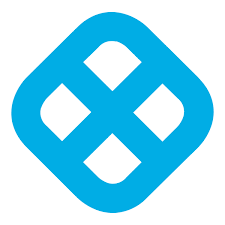
10. Gurtzeug
Harness takes CI/CD a step further with built-in AI that automates, monitors, and optimizes software delivery. It’s built for modern DevOps teams dealing with complex, multi-cloud environments where both speed and safety matter. Continuous integration and delivery are combined with intelligent automation, letting teams deploy changes faster while maintaining governance and compliance. It supports GitOps, infrastructure as code, and database DevOps, giving developers control without the overhead of manual scripting.
Beyond automation, Harness uses AI to test, analyze, and improve reliability. It can automatically heal failed tests, optimize cloud costs, and detect security risks across the pipeline. With support for over 100 integrations, Harness fits smoothly into existing ecosystems. It’s ideal for large engineering teams or enterprises looking to bring intelligence into every stage of their DevOps process.
Wichtigste Highlights:
- AI-driven CI/CD with predictive analytics and automation
- Continuous Delivery and GitOps for multi-cloud deployments
- Self-healing test automation and performance monitoring
- Cost optimization through AI-powered insights
- Integrates with major cloud and DevOps tools
Gut für:
- Large teams managing complex or multi-cloud pipelines
- Organizations looking to apply AI to DevOps and security
- Developers who need automated testing, compliance, and cost control
- Enterprises seeking intelligent automation and reliability at scale
Kontakte:
- Website: www.harness.io
- LinkedIn: www.linkedin.com/company/harnessinc
- Facebook: www.facebook.com/harnessinc
- Instagram: www.instagram.com/harness.io
- Twitter/X: x.com/harnessio

11. Semaphore
Semaphore feels like the kind of CI/CD tool made for teams that have outgrown the basics. It’s cloud-native, fast, and surprisingly easy to get comfortable with. Instead of writing endless YAML files, you can build pipelines visually, tweak them as you go, and still export everything as code when you want. It’s smart enough to handle big monorepos too, only rebuilding what’s actually changed so you don’t waste time or resources. Semaphore plays nicely with Docker, Kubernetes, and pretty much any cloud setup you throw at it, making it a solid choice for complex deployments without extra headaches.
But what really makes it stand out is how much control it gives you without the usual clutter. You can add approval gates, manage who can deploy to which environment, and even dig into detailed reports to see where your builds are slowing down. Whether you’re running everything in the cloud, using hybrid runners, or hosting it yourself, Semaphore scales around how your team actually works. It’s flexible, straightforward, and clearly built by people who’ve spent time in the trenches of DevOps.
Wichtigste Highlights:
- Visual workflow builder that can auto-generate YAML
- Supports monorepos and parallel builds
- Native Docker and Kubernetes compatibility
- Role-based permissions and approval controls
- Built-in analytics for pipeline performance and testing
Gut für:
- Teams ready to move past entry-level CI/CD tools
- Developers juggling large monorepos or multi-service systems
- Companies running across multiple clouds or hybrid setups
- Teams that like having data-backed insights into their pipelines
Kontakte:
- Website: semaphore.io
- LinkedIn: www.linkedin.com/company/semaphoreci
- Twitter/X: x.com/semaphoreci

12. Bambus
Bamboo feels like the reliable old friend of the Atlassian ecosystem – steady, integrated, and built for teams that like things to just work. It ties in naturally with Bitbucket and Jira, so you can follow a feature all the way from idea to deployment without ever leaving your workflow. Builds, tests, and deployments all run automatically, and with integrations like Docker and AWS CodeDeploy, it fits easily into most modern setups.
It’s not trying to reinvent CI/CD, and that’s kind of the point. Bamboo focuses on reliability, scalability, and resilience. It has disaster recovery options, high availability, and support for multiple remote agents, so even big teams can keep builds running smoothly. For companies already invested in Atlassian tools, it’s an easy fit that keeps everything connected and traceable.
Wichtigste Highlights:
- Seamless integration with Jira and Bitbucket
- Automates builds, testing, and deployments
- Works with Docker and AWS CodeDeploy
- High availability and disaster recovery options
- Scales across multiple remote agents
Gut für:
- Teams already using Atlassian products
- Organizations that need a stable, enterprise-grade CI/CD setup
- Developers managing large or distributed environments
- Agile teams that value full traceability across projects
Kontakte:
- Website: www.atlassian.com
- Telefon: +1 415 701 1110
- Anschrift: 350 Bush Street Floor 13 San Francisco, CA 94104 Vereinigte Staaten

13. GoCD
GoCD is one of those tools that just makes complex delivery pipelines easier to understand. It’s open source, built for real-world CI/CD needs, and helps teams actually see how their code moves from commit to production. The value stream map gives you a clear, end-to-end view of your workflow, so you can spot where things slow down or get messy. You don’t need to hunt for plugins or extra add-ons either – continuous delivery works right out of the box, whether you’re deploying to Kubernetes, Docker, or AWS.
What’s nice about GoCD is how much visibility it gives you when something breaks. You can trace a change from the moment it’s committed all the way to deployment, compare builds side by side, and figure out exactly what went wrong. It’s flexible, visual, and doesn’t hide behind layers of abstraction. For teams that like having control and clarity in their CI/CD process, GoCD feels solid and dependable.
Wichtigste Highlights:
- End-to-end workflow visualization with value stream maps
- Handles complex, multi-stage pipelines with parallel execution
- Tracks every change from commit to deployment
- Works with Kubernetes, Docker, and AWS out of the box
- Extensible through plugins and backed by an active open-source community
Gut für:
- Teams managing complex pipelines with lots of moving parts
- Developers who like visual, transparent workflows
- Organizations running containerized or cloud-native apps
- Open-source users who want something customizable and reliable
Kontakte:
- Website: www.gocd.org

14. Argo CD
Argo CD brings GitOps to life. It’s built around a simple idea – your Git repository is the single source of truth for everything you deploy. That means all your application configs, manifests, and environments live in version control, and Argo CD keeps your clusters synced with whatever’s in Git. If something drifts, it catches it right away and can even fix it automatically.
Since it’s made for Kubernetes, it fits perfectly into modern cloud workflows. You can use Helm charts, Kustomize, or plain YAML, whatever works best for your team. The interface shows you what’s deployed, what’s out of sync, and how healthy everything is, all in real time. Add features like SSO, RBAC, and rollback support, and you get a CD system that’s powerful without being overcomplicated.
Wichtigste Highlights:
- GitOps-based continuous delivery for Kubernetes
- Detects drift and keeps clusters in sync automatically
- Multi-cluster management with RBAC and SSO
- Rollback options and full audit trails
- Real-time UI and CLI for easy control
Gut für:
- Teams running Kubernetes-first environments
- Developers adopting GitOps workflows
- Organizations managing multiple clusters
- Anyone who wants simple, auditable, automated deployments
Kontakte:
- Website: argo-cd.readthedocs.io

15. Codefresh
Codefresh takes everything that’s great about Argo CD and gives it a big usability boost. It’s built for teams that want full GitOps control but without drowning in scripts or manual steps. With Codefresh, you can model your entire software delivery lifecycle in one place, define how changes move from dev to production, and even visualize it all through a simple interface. It’s still 100% GitOps, just way more approachable.
It also gives developers more freedom. You can define your environments, promote changes with a single click, and get full visibility into every release without waiting on ops. Since it’s built by the same people who maintain Argo CD, it stays close to open standards while adding features for testing, observability, and enterprise scaling. Basically, it’s Argo CD with a smoother experience and a few extra tools for teams that ship a lot of software.
Wichtigste Highlights:
- Built on Argo CD with complete GitOps automation
- Self-service deployments and easy environment management
- Works across Kubernetes and multi-cloud setups
- Adds testing, rollout, and observability features
- Created and maintained by the Argo CD team
Gut für:
- Teams scaling GitOps across multiple projects or clusters
- Platform engineers building end-to-end release workflows
- Developers who want control without extra DevOps overhead
- Organizations looking for a GitOps platform that’s powerful and user-friendly
Kontakte:
- Website: codefresh.io
- LinkedIn: www.linkedin.com/company/codefresh
- Facebook: www.facebook.com/codefresh.io
- Twitter/X: x.com/codefresh
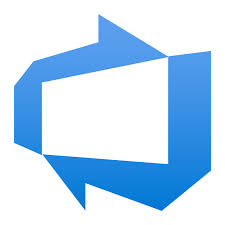
16. Azure DevOps
Azure DevOps is kind of like having your whole development toolkit in one place. It helps teams plan, build, test, and release software without jumping between different apps or services. You can track tasks with Kanban boards, manage your Git repositories, and automate builds – all under one roof. If you’re already using GitHub, you can connect it directly, and even bring in GitHub Copilot to help with code suggestions or reviews. It works with any language, any platform, and just about any cloud setup, which makes it pretty flexible no matter what stack you’re running.
What people tend to like most is how smoothly it fits into the way teams already work. You can use the full suite of tools or just pick what you need, like Pipelines for CI/CD or Test Plans for QA. Everything’s backed by Microsoft’s huge focus on security, so it’s reliable enough for enterprises but still approachable for smaller teams. It’s the kind of platform that helps you focus less on managing tools and more on actually building good software.
Wichtigste Highlights:
- All-in-one DevOps platform for planning, building, testing, and deploying
- Connects with GitHub and integrates Copilot for smarter coding
- Works with any tech stack, across multiple clouds
- Tools include Boards, Pipelines, Repos, Test Plans, and Artifacts
- Enterprise-level security and compliance features
Gut für:
- Teams already using GitHub or Microsoft tools
- Developers who want flexible CI/CD without overcomplication
- Enterprises that need security and governance built in
- Projects that span multiple platforms or cloud environments
Kontakte:
- Website: azure.microsoft.com
- Telefon: (800) 642 7676
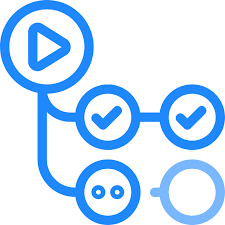
17. GitHub Actions
GitHub Actions makes automation feel like a natural part of development instead of something extra you have to set up. You can build, test, and deploy your code directly from your GitHub repo – no separate system or complicated setup needed. Every time you push new code, Actions can automatically kick off your workflows, whether that means running tests, building containers, or deploying to production.
It’s simple but powerful. You can run tests across different operating systems at the same time, check live logs while a build runs, and grab ready-made actions from the huge marketplace. And since everything lives inside GitHub, it fits right into the workflow most developers already use. It’s great for speeding up delivery without adding friction.
Wichtigste Highlights:
- Automates builds, tests, and deployments right inside GitHub
- Lets you test across Linux, macOS, and Windows
- Huge marketplace of community-built actions
- Live logs and built-in secret management
Gut für:
- Open-source projects that need quick, reliable automation
- Teams that want simple CI/CD without managing infrastructure
- Smaller teams that need to move fast but stay organized
Kontakte:
- Website: github.com
- LinkedIn: www.linkedin.com/company/github
- Facebook: www.facebook.com/GitHub
- Instagram: www.instagram.com/github
- Twitter/X: x.com/github
18. Jenkins
Jenkins is one of those tools that’s been around forever, and it’s still going strong. It’s open source, endlessly customizable, and built to automate pretty much anything in your development workflow. You can start small, using it for basic builds and tests, or turn it into the backbone of your entire CI/CD pipeline. Installation’s easy, and once it’s running, the web interface makes it simple to tweak your setup without digging through too much config.
The real draw of Jenkins is flexibility. Thanks to its massive library of plugins, you can connect it to nearly every tool or service out there. It runs on any major OS and supports distributed builds, which helps speed up testing and deployment. It’s not the slickest or most modern-looking tool, but it’s solid, battle-tested, and gives you total control over how your automation works.
Wichtigste Highlights:
- Open-Source-Automatisierungsserver für CI/CD
- Quick setup with web-based configuration
- Compatible with almost any language or toolchain
- Verteilte Builds für schnellere Leistung
- Huge, active community with tons of support
Gut für:
- Developers who want full control over their pipelines
- Teams comfortable with open-source tools
- Complex projects that need flexibility and customization
- Organizations building across multiple environments
Kontakte:
- Website: www.jenkins.io
- LinkedIn: www.linkedin.com/company/jenkins-project
- Twitter/X: x.com/jenkinsci
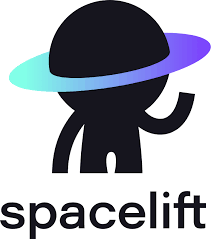
19. Spacelift
Spacelift is built for teams that live and breathe Infrastructure as Code but want to get more done with less hassle. It ties together tools like Terraform, OpenTofu, and Ansible into one automated workflow so you can manage, configure, and deploy infrastructure without constantly switching between systems. Instead of juggling scripts, Spacelift gives you a single platform to handle provisioning, governance, and configuration – all while keeping things secure and compliant.
It’s a good fit for organizations that need to scale infrastructure safely without slowing developers down. With built-in drift detection, guardrails, and visibility across your environments, Spacelift lets platform teams stay in control while developers move fast. Whether you run it as SaaS or self-host it inside your own environment, it helps bridge the gap between speed and governance in a really practical way.
Wichtigste Highlights:
- Unified automation for Terraform, OpenTofu, Ansible, and more
- Built-in workflows for provisioning, configuration, and governance
- Automated drift detection and compliance policies
- Works as SaaS or self-hosted for tighter control
- Integrates with your existing DevOps and IaC tools
Gut für:
- Platform and DevOps teams managing infrastructure at scale
- Enterprises with strict governance or compliance needs
- Teams adopting Infrastructure as Code workflows
- Developers who want fast, secure self-service provisioning
Kontakte:
- Website: spacelift.io
- Email: info@spacelift.io
- Adresse: 541 Jefferson Ave. Suite 100, Redwood City CA 94063
- LinkedIn: www.linkedin.com/company/spacelift-io
- Facebook: www.facebook.com/people/spaceliftio
- Twitter/X: x.com/spaceliftio

20. Spinnaker
Spinnaker started at Netflix, so it’s no surprise it’s designed for massive scale and reliability. It’s an open-source, multi-cloud continuous delivery platform that helps you release software faster and more confidently. Think of it as your deployment control center – it manages pipelines, connects to cloud providers like AWS, GCP, Azure, and Kubernetes, and automates rollouts so you can push updates without breaking a sweat.
It also bakes in best practices for safer releases: blue/green, canary, and immutable deployments are built right in. You can trigger pipelines from Git, Jenkins, or Docker, and integrate monitoring tools like Datadog or Prometheus to watch everything in real time. If your team runs across multiple clouds or needs strong governance around deployments, Spinnaker is one of those tools that just quietly does its job and keeps your release process clean and predictable.
Wichtigste Highlights:
- Open-source continuous delivery platform built for multi-cloud
- Supports blue/green, canary, and immutable deployments
- Integrates with Jenkins, Docker, Git, and major CI tools
- Works across AWS, GCP, Azure, Kubernetes, and more
- Role-based access control and monitoring integrations included
Gut für:
- Large teams managing complex, multi-cloud environments
- Enterprises standardizing deployment workflows
- Organizations that prioritize safety and visibility in releases
- DevOps engineers needing flexible, cloud-agnostic pipelines
Kontakte:
- Website: spinnaker.io
- Twitter/X: x.com/spinnakerio
21. Octopus Deploy
Octopus Deploy focuses purely on continuous delivery – it’s what happens after your CI pipeline finishes. While most CI/CD tools handle integration pretty well, Octopus steps in to manage releases, deployments, and operations at scale. It’s built to work alongside tools like Jenkins, GitHub, or Azure DevOps, taking over where they leave off. Teams use it to automate deployments to Kubernetes, cloud, or on-prem environments without drowning in custom scripts or manual steps.
What makes Octopus different is how it treats deployment as something that should be smooth, predictable, and, ideally, boring. You can deploy thousands of apps consistently, use one process for multiple customers or environments, and get visibility into every release. With built-in compliance controls, reusable processes, and tight integrations across cloud platforms, it’s a practical choice for companies that take continuous delivery seriously.
Wichtigste Highlights:
- Purpose-built tool for continuous delivery at scale
- Automates releases and deployments across any environment
- Integrates with CI tools like Jenkins, GitHub, and Azure DevOps
- Strong Kubernetes, cloud, and AI workload support
- Enterprise-ready with RBAC, audit logs, and ITSM integration
Gut für:
- Teams using separate CI tools but needing stronger CD automation
- Organizations scaling Kubernetes or AI workloads
- DevOps teams focused on reliability and compliance
Kontakte:
- Website: octopus.com
- Telefon: +1 512-823-0256
- E-Mail: sales@octopus.com
- Anschrift: Ebene 4, 199 Grey Street, South Brisbane, QLD 4101, Australien
- LinkedIn: www.linkedin.com/company/octopus-deploy
- Twitter/X: x.com/OctopusDeploy
Schlusswort
When you really think about it, CI/CD isn’t just about automating builds or deployments – it’s about building confidence. The right CI/CD Tools in DevOps let teams move faster without losing control, release features without fear, and spend less time firefighting infrastructure. Whether it’s a mature setup with tools like Jenkins or Azure DevOps, or newer platforms like AppFirst and Spacelift streamlining the process end-to-end, the point is the same: consistency beats chaos every time.
We’ve all seen what happens when delivery pipelines get too complicated: delays, bugs, frustration. Good CI/CD tools remove that friction. They turn deployment from something teams dread into something they barely notice. If your current process still feels heavy or manual, it’s probably a sign your tools aren’t working hard enough for you. Pick the ones that fit your team’s rhythm, automate what slows you down, and keep your developers focused on what actually matters: shipping great products.


