DevOps tools make it easier for teams to bridge the gap between development and operations. They help automate repetitive work, simplify deployment, and keep systems stable without endless manual effort. Whether it’s managing code, monitoring performance, or handling infrastructure, the right tools save time and reduce stress.
Most teams don’t need to chase every new trend. What matters is picking tools that actually fit your workflow and make your day-to-day tasks simpler. The good thing is that many DevOps tools are now cloud-friendly, easier to integrate, and can scale with you pretty quickly. It’s less about flashy features and more about getting the job done without overcomplicating things.

1. AppFirst
At AppFirst, they focus on simplifying DevOps by removing the need for manual infrastructure management. Instead of requiring teams to spend hours setting up Terraform, YAML, or cloud configurations, they enable developers to define what their applications need while the platform automatically handles the rest. Their goal is to help teams move faster by provisioning secure and compliant infrastructure across major cloud providers like AWS, Azure, and GCP. With built-in tools for logging, monitoring, and cost tracking, teams can stay productive without worrying about setup or maintenance behind the scenes.
They believe developers should be able to manage their applications from start to finish without getting stuck in DevOps bottlenecks. That’s why they provide a platform that manages infrastructure provisioning, monitoring, and compliance out of the box. Whether customers choose the SaaS or self-hosted option, AppFirst gives them the flexibility to work the way they want while maintaining full visibility and control across all environments.
Key Highlights:
- Automated infrastructure provisioning across AWS, Azure, and GCP
- Built-in logging, monitoring, and alerting
- Centralized auditing and cost visibility
- SaaS or self-hosted deployment options
- Secure and compliant by design
Who it’s best for:
- Development teams that want to deliver features faster
- Companies looking to standardize infrastructure across clouds
- Teams that want to eliminate DevOps delays
- Developers who prefer focusing on apps instead of infrastructure
Contact and Social Media Information:
- Website: www.appfirst.dev

2. Tggl
Tggl focuses on helping teams manage feature releases and experiments without breaking their workflow. They provide a simple way to separate deployment from release, which means developers can push code anytime while product teams decide when to turn a feature on. With tools like feature flags, A/B testing, and automated rollbacks, teams can test in production, gather feedback, and make quick adjustments without risk. Everything is built to keep collaboration smooth between tech and product teams, so updates happen faster and safer.
Their platform also helps manage technical debt by automatically identifying unused code, reducing clutter, and improving efficiency. Tggl integrates easily with analytics tools like Amplitude, making it easier for teams to track performance and measure results without changing their usual processes. It’s built with security and privacy in mind, offering GDPR compliance, data residency in the EU, and options for on-premise data handling.
Key Highlights:
- Feature flag management and A/B testing tools
- Progressive rollout and rollback capabilities
- Remote configuration and instant control over features
- GDPR-compliant data handling with EU storage
- Integration with analytics tools like Amplitude
Who it’s best for:
- Development teams working on frequent releases
- Product managers running experiments or A/B tests
- QA teams testing new features safely in production
- Companies focused on secure and controlled rollouts
Contact and Social Media Information:
- Website: tggl.io
- LinkedIn: www.linkedin.com/company/tggl-hq
- Twitter: x.com/TgglHQ

3. Files.com
Files.com provides a secure and automated way to manage file transfers and storage across different systems and partners. Their platform replaces old MFT and SFTP setups with a cloud-native solution that connects to AWS, Azure, Google Cloud, and more. It helps organizations move, share, and process files automatically without manual uploads or complex maintenance. By centralizing file infrastructure, Files.com lets teams cut down on downtime, simplify workflows, and reduce IT overhead.
They focus heavily on reliability and security, offering AES-256 encryption, audit trails, and compliance with standards like HIPAA and SOC 2. The platform supports over 50 protocols and connectors, allowing integration with both modern and legacy systems. With built-in collaboration tools like secure link sharing and mobile access, Files.com is useful for both automated systems and the human side of file management.
Key Highlights:
- Cloud-native file transfer and orchestration
- Full audit trails and encryption for compliance
- Built-in collaboration and workflow features
- 99.99% uptime and auto-scaling infrastructure
Who it’s best for:
- IT teams replacing legacy MFT or SFTP systems
- Enterprises needing secure and automated file flows
- Organizations managing multi-cloud file environments
- Teams requiring compliance with HIPAA, GDPR, or SOC 2
Contact and Social Media Information:
- Website: www.files.com
- Address: 222 S Mill Ave Suite 800 Tempe, AZ 85281 United States
- Phone: (800) 286-8372
- E-mail: support@files.com
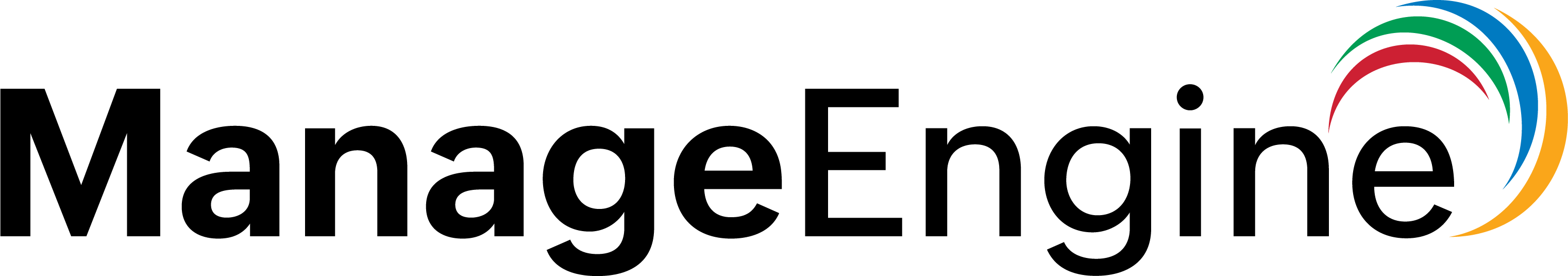
4. ManageEngine
ManageEngine, a division of Zoho Corp, delivers a broad suite of IT and DevOps management tools that help businesses control their infrastructure from end to end. Their solutions cover identity management, endpoint security, IT operations, analytics, and automation. They take a unified approach so that teams can monitor networks, manage access, and track performance across all systems in one place. With options for both on-premises and cloud deployment, ManageEngine gives IT departments flexibility without adding unnecessary complexity.
They also emphasize security and integration, offering products that work together through contextual connections rather than as isolated tools. Their software supports everything from Active Directory management to observability and service automation. ManageEngine’s philosophy centers around simplicity, transparency, and customer control, avoiding high-cost consulting and keeping deployment straightforward for any organization size.
Key Highlights:
- Over 60 IT and DevOps management products
- Unified dashboards for monitoring and automation
- Strong integration across identity, network, and endpoint tools
- Options for on-premises, cloud, or hybrid setups
- Focus on security, compliance, and ease of use
Who it’s best for:
- IT administrators managing complex infrastructures
- Enterprises seeking integrated DevOps and IT operations tools
- MSPs supporting multiple client environments
- Organizations prioritizing security and compliance
Contact and Social Media Information:
- Website: www.manageengine.com
- Address: 4141 Hacienda Drive Pleasanton CA 94588 USA
- Phone: +1 833 623 9753
- E-mail: pr@manageengine.com
- LinkedIn: www.linkedin.com/company/manageengine
- Instagram: www.instagram.com/manageengine
- Twitter: x.com/manageengine
- Facebook: www.facebook.com/ManageEngine

5. Red Hat
Red Hat is known for its open-source enterprise solutions that bring automation, scalability, and flexibility to modern IT environments. Their suite includes Red Hat Enterprise Linux, OpenShift, and Ansible Automation Platform, which together support DevOps workflows across cloud and on-premise systems. They focus on helping organizations build, deploy, and manage applications anywhere while maintaining security and stability.
Their open hybrid cloud approach allows teams to use the best parts of different environments without being locked into one provider. Red Hat’s tools support everything from Kubernetes orchestration to edge computing and AI integration. Collaboration with open-source communities remains central to their philosophy, ensuring continuous innovation and transparency.
Key Highlights:
- Hybrid cloud and open-source DevOps solutions
- Tools like OpenShift, Ansible, and Red Hat Enterprise Linux
- Support for Kubernetes, automation, and AI workloads
- Focus on interoperability and workload portability
- Long-standing collaboration with open-source communities
Who it’s best for:
- Enterprises adopting hybrid cloud or containerized workflows
- DevOps teams automating infrastructure with Ansible
- Developers building scalable and secure environments
- Organizations embracing open-source collaboration
Contact and Social Media Information:
- Website: www.redhat.com
- Address: 100 E. Davie Street Raleigh, NC 27601 USA
- Phone: 1-888-733-4281
- E-mail: www.linkedin.com/company/red-hat
- Twitter: x.com/RedHat
- Facebook: www.facebook.com/RedHatAPAC

6. Atlassian
Atlassian brings together a flexible set of DevOps tools designed to help teams plan, build, test, and ship software without getting stuck on integration issues. Their Open DevOps approach combines products like Jira, Bitbucket, Confluence, and Opsgenie, while still allowing developers to connect third-party tools such as GitHub or GitLab with just a few clicks. Everything works around visibility and collaboration, giving both technical and non-technical teams a shared view of progress and goals.
Their System of Work philosophy takes this even further by focusing on how teams align, share knowledge, and improve results together. It’s not just about tools, but how people use them to connect development, operations, and business processes in a single flow. With automation, templates, and AI-driven insights, Atlassian helps organizations cut manual work and stay consistent across their DevOps pipelines.
Key Highlights:
- Open DevOps platform integrating Jira, Bitbucket, Confluence, and Opsgenie
- Seamless connection with popular third-party tools
- Built-in automation for CI/CD and workflows
- Shared work visibility across development and business teams
- System of Work framework for collaboration and AI-powered support
Who it’s best for:
- Companies looking for an integrated DevOps environment
- Teams using both Atlassian and non-Atlassian tools
- Developers who want automation without complex setup
- Organizations focusing on cross-team collaboration
Contact and Social Media Information:
- Website: www.atlassian.com
- Address: Level 6, 341 George Street, Sydney, NSW 2000, Australia
- Phone: +61 2 9262 1443
7. Terraform
Terraform by HashiCorp helps teams define and manage their infrastructure as code, across different cloud providers. It works by describing infrastructure in a simple configuration language that lets developers automate deployment, scaling, and changes safely. Instead of manually setting up environments, teams can version and reuse configurations for consistent results, whether they’re working with AWS, Azure, Google Cloud, or other platforms.
It’s a DevOps tool that brings structure to chaos by standardizing how infrastructure gets built. With Terraform, teams can collaborate using familiar version control systems, track changes, and roll back if needed. The platform supports modular design, allowing reuse of components, and integrates smoothly with CI/CD pipelines. For teams managing complex, multi-cloud setups, it offers a reliable way to keep everything predictable and repeatable.
Key Highlights:
- Infrastructure as code management across multiple clouds
- Reusable and version-controlled configuration files
- Safe automation for provisioning and updates
- Strong integration with CI/CD and DevOps workflows
- Modular design for scalable environments
Who it’s best for:
- DevOps engineers managing hybrid or multi-cloud environments
- Teams automating infrastructure provisioning
- Developers collaborating on infrastructure code
- Companies standardizing deployment workflows
Contact and Social Media Information:
- Website: developer.hashicorp.com
- Address: Accessibility, HashiCorp, Inc., 101 2nd Street, Suite 700, San Francisco, California, 94105
- E-mail: accessibility@hashicorp.com

8. AWS
Amazon Web Services (AWS) provides a massive range of cloud tools that support DevOps practices at every level. From computing and storage to machine learning and security, AWS offers over 200 services that teams can combine to build, deploy, and manage applications in the cloud. Its DevOps-focused tools, like AWS CodePipeline, CodeBuild, and CloudFormation, allow teams to automate release processes, test continuously, and scale applications easily.
The platform is built around flexibility and reliability. Teams can choose how they want to run workloads -serverless, containerized, or on virtual machines -and connect everything through APIs and automation scripts. AWS’s global infrastructure also ensures availability and performance regardless of region. For most organizations adopting DevOps, AWS becomes a foundation for automation, scalability, and faster innovation.
Key Highlights:
- Cloud infrastructure supporting CI/CD and automation
- Wide range of services for computing, storage, and deployment
- Serverless, container, and VM support
- Global infrastructure with strong security standards
- Integrated DevOps tools like CodePipeline and CloudFormation
Who it’s best for:
- Teams adopting full DevOps pipelines in the cloud
- Organizations migrating workloads to a scalable environment
- Developers working on serverless or container-based setups
- Enterprises needing secure, global cloud infrastructure
Contact and Social Media Information:
- Website: aws.amazon.com
- LinkedIn: www.linkedin.com/company/amazon-web-services
- Instagram: www.instagram.com/amazonwebservices
- Facebook: www.facebook.com/amazonwebservices
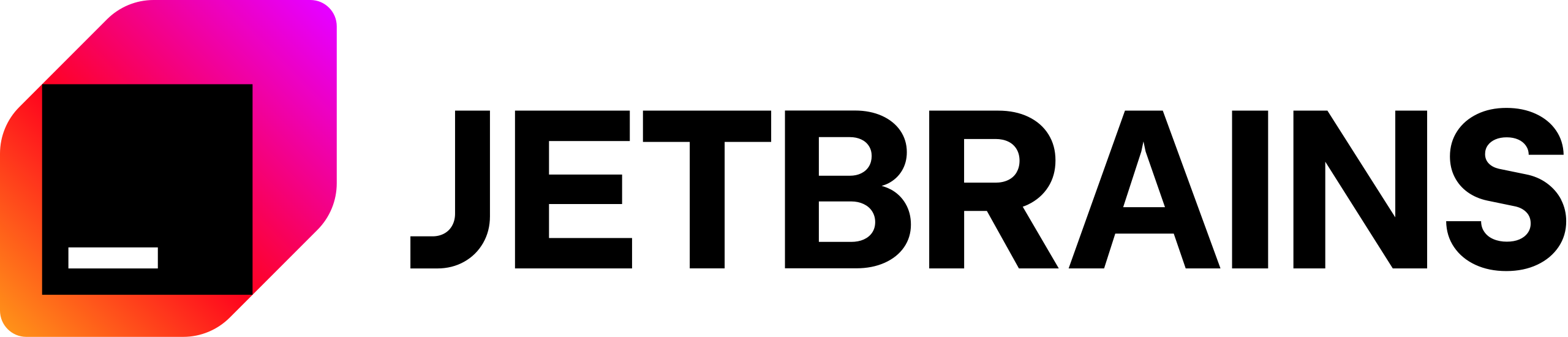
9. JetBrains
JetBrains builds development and DevOps tools that help teams write, test, and deploy code faster. Their suite includes IDEs like IntelliJ IDEA, PyCharm, WebStorm, and Rider, along with team products such as TeamCity and YouTrack. TeamCity is a strong part of their DevOps ecosystem, offering continuous integration and delivery out of the box, while Qodana provides automated code quality analysis. Together, these tools create an environment where developers can focus more on building rather than maintaining pipelines.
What makes JetBrains stand out is their focus on practicality. They use their own products internally, refining them based on real-world development needs. Their approach helps teams maintain clean code, automate builds, and ensure collaboration across programming languages and frameworks. For developers and enterprises alike, JetBrains provides a consistent way to improve software quality and streamline delivery.
Key Highlights:
- Suite of IDEs and DevOps tools like TeamCity and Qodana
- Strong support for CI/CD, code review, and automation
- Integrations for multiple languages and frameworks
- Enterprise-ready management and security compliance
- Focus on developer productivity and collaboration
Who it’s best for:
- Development teams maintaining continuous integration
- Companies managing multi-language projects
- Teams focused on improving code quality and automation
- Organizations needing scalable and secure DevOps tools
Contact and Social Media Information:
- Website: www.jetbrains.com
- Address: JetBrains Americas, Inc. 989 East Hillsdale Blvd. Suite 200 CA 94404 Foster City USA
- Phone: +1 888 672 1076
- E-mail: sales.us@jetbrains.com
- LinkedIn: www.linkedin.com/company/jetbrains
- Instagram: www.instagram.com/jetbrains
- Twitter: x.com/jetbrains
- Facebook: www.facebook.com/JetBrains
10. Puppet
Puppet, part of Perforce Software, focuses on automating infrastructure management through desired state configuration. Their platform allows teams to define and enforce policies across servers, networks, clouds, and edge systems. With Puppet, DevOps teams can automate repetitive tasks, maintain compliance, and ensure consistent configurations across large, hybrid environments. The idea is to help companies reduce risk and operational overhead while improving stability and control.
They combine automation with governance, giving teams visibility into what’s running and who changed what. Puppet integrates easily into existing DevOps workflows, helping developers and IT teams maintain efficiency without sacrificing security. It supports both open-source and enterprise setups, allowing organizations to scale automation based on complexity and compliance needs.
Key Highlights:
- Policy-driven automation for hybrid environments
- Centralized control of configuration and compliance
- Integration with existing DevOps toolchains
- Focus on infrastructure governance and visibility
- Scalable options for enterprises and open-source users
Who it’s best for:
- Enterprises managing complex hybrid infrastructure
- DevOps teams automating configuration and compliance
- IT departments reducing manual maintenance tasks
- Organizations requiring strong audit and policy control
Contact and Social Media Information:
- Website: www.puppet.com
- Address: 400 First Avenue North #400 Minneapolis, MN 55401
- E-mail: sales-request@perforce.com
- Phone: +1 612.517.2100

11. Chef
Chef focuses on bringing automation and control to every part of the DevOps workflow. Their platform unifies infrastructure management, compliance, orchestration, and application delivery under one framework. Teams use it to define infrastructure as code, enforce compliance policies, and automate tasks across hybrid or multi-cloud setups. The idea is to reduce repetitive work and keep systems consistent while making sure everything runs securely and efficiently.
The platform is flexible enough to work across different environments -cloud, on-premise, or edge -without breaking existing processes. It includes pre-built templates and integrations that simplify day-to-day operations, from patching systems to running compliance audits. By turning complex manual tasks into automated workflows, Chef helps DevOps teams spend less time managing and more time improving.
Key Highlights:
- Unified automation for infrastructure, compliance, and orchestration
- Policy-as-code framework for better consistency
- Pre-built templates for workflows and configuration
- Compatible with cloud, hybrid, and on-prem environments
- Available as SaaS or self-hosted deployment
Who it’s best for:
- Enterprises managing large, complex environments
- DevOps teams looking to automate manual operations
- Organizations needing strong compliance management
- IT departments working across hybrid and cloud setups
Contact and Social Media Information:
- Website: www.chef.io
- LinkedIn: www.linkedin.com/company/chef-software
- Instagram: www.instagram.com/chef_software
- Twitter: x.com/chef
- Facebook: www.facebook.com/getchefdotcom

12. New Relic
New Relic provides a unified observability platform that gives teams full visibility into their systems, applications, and infrastructure. It brings metrics, logs, events, and traces into one place so engineers can monitor performance and detect issues before they affect users. With its open data platform, teams can quickly analyze what’s happening and understand why, without switching between multiple tools.
The platform supports everything from application monitoring and network tracking to AI-assisted analytics. It’s designed for organizations that want to make data-driven decisions and simplify DevOps collaboration. By breaking down silos between development and operations, New Relic helps teams reduce downtime, improve reliability, and stay proactive instead of reactive.
Key Highlights:
- Unified observability across apps, systems, and networks
- Real-time metrics, logs, and traces in one platform
- AI-assisted analysis and alerts
- 780+ integrations across tools and cloud providers
- Transparent, pay-as-you-go pricing
Who it’s best for:
- Engineering teams monitoring complex environments
- DevOps teams needing full-stack observability
- Companies adopting data-driven operations
- Organizations looking to consolidate monitoring tools
Contact and Social Media Information:
- Website: newrelic.com
- Address: 1100 Peachtree St NE, Atlanta, GA 30309, USA
- Phone: (585) 632-6563
- LinkedIn: www.linkedin.com/company/new-relic-inc-
- Twitter: x.com/newrelic
- Facebook: www.facebook.com/NewRelic
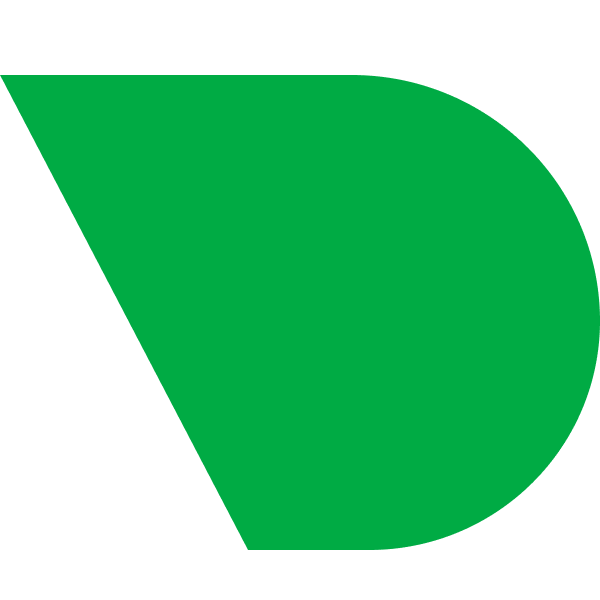
13. Netdata
Netdata offers real-time observability designed to help teams troubleshoot problems fast without complex setups. It collects per-second metrics from across the infrastructure, giving instant visibility into what’s happening and why. Using AI-powered insights, Netdata identifies issues, explains the root cause in plain English, and helps teams fix them before downtime happens.
Unlike traditional monitoring tools, Netdata doesn’t rely on centralizing data. Instead, it distributes observability closer to where it’s generated, keeping performance high and costs low. With more than 800 integrations, it monitors everything from servers and containers to networks and applications. For teams that can’t afford outages, it’s a lightweight but powerful way to keep systems stable and predictable.
Key Highlights:
- Real-time metrics with per-second visibility
- AI-assisted troubleshooting and recommendations
- Distributed design for better performance and cost control
- Full data ownership and compliance support
Who it’s best for:
- DevOps and SRE teams handling critical systems
- Organizations needing real-time troubleshooting
- IT departments seeking AI-assisted observability
- Businesses reducing downtime through fast insights
Contact and Social Media Information:
- Website: www.netdata.cloud
- LinkedIn: www.linkedin.com/company/netdata-cloud
- Twitter: x.com/netdatahq
- Facebook: www.facebook.com/linuxnetdata

14. Pulumi
Pulumi focuses on making infrastructure as code simpler and more flexible by using real programming languages like TypeScript, Python, Go, and C#. Their platform lets teams manage and automate infrastructure across multiple clouds using code they already know. It combines infrastructure management, policy enforcement, and secrets handling in a single system that supports both open-source and enterprise users.
The addition of Pulumi Neo, their AI platform engineer, makes automation even more intelligent. Neo can understand context, review configurations, and handle infrastructure provisioning tasks automatically. Pulumi’s goal is to help developers and platform teams build and ship infrastructure faster while keeping everything secure and compliant.
Key Highlights:
- Infrastructure as code using general-purpose languages
- Multi-cloud support including AWS, Azure, and GCP
- AI-driven automation with Pulumi Neo
- Built-in policy governance and secrets management
- Supports both open-source and enterprise setups
Who it’s best for:
- Developers using code-driven infrastructure management
- Teams working across multi-cloud environments
- Enterprises automating complex DevOps pipelines
- Platform engineers integrating AI into operations
Contact and Social Media Information:
- Website: www.pulumi.com
- Address: Pulumi Corporation 601 Union St., Suite 1415 Seattle, WA 98101
- LinkedIn: www.linkedin.com/company/pulumi
- Twitter: x.com/pulumicorp
15. Docker
Docker simplifies how developers build, share, and run applications. It’s known for introducing containerization, which allows software to run consistently across different environments. Developers use Docker to package applications with all their dependencies, making it easier to move between development, testing, and production without worrying about compatibility issues.
The platform includes Docker Desktop, Docker Hub, and Docker Build Cloud, giving teams everything they need to develop and deploy applications quickly. It integrates with popular tools like VS Code, GitHub, and CircleCI, fitting naturally into modern DevOps workflows. By focusing on portability and simplicity, Docker helps teams cut down setup time and improve collaboration.
Key Highlights:
- Container-based development for consistent deployments
- Tools like Docker Desktop, Hub, and Build Cloud
- Integration with major DevOps and CI/CD tools
- Support for cloud and on-premise environments
- Open-source foundation with active community support
Who it’s best for:
- Developers building and deploying containerized apps
- Teams managing multi-environment workflows
- Organizations adopting CI/CD pipelines
- Companies focusing on fast, portable development
Contact and Social Media Information:
- Website: www.docker.com
- Address: 3790 El Camino Real # 1052 Palo Alto, CA 94306
- Phone: (415) 941-0376
- LinkedIn: www.linkedin.com/company/docker
- Instagram: www.instagram.com/dockerinc
- Twitter: x.com/docker
- Facebook: www.facebook.com/docker.run

16. GitHub
GitHub has become a central place where developers and teams collaborate, build, and manage their code. Beyond just hosting repositories, it connects the entire DevOps process -from planning and testing to deployment and security. Tools like GitHub Actions automate workflows, while GitHub Copilot helps developers write and refactor code using AI. It’s a mix of human teamwork and smart automation that lets teams move faster without losing quality.
Security is also built right into the platform. Features such as secret scanning, dependency updates, and vulnerability detection run in the background to help prevent issues before they spread. Combined with integrated project boards, issue tracking, and CI/CD pipelines, GitHub gives teams a single environment where they can code, review, and release software together without jumping between tools.
Key Highlights:
- AI-powered coding and automation through GitHub Copilot
- Built-in CI/CD with GitHub Actions
- Security scanning, dependency updates, and secret protection
- Integrated planning and issue tracking tools
- Collaboration for teams of all sizes across any industry
Who it’s best for:
- Development teams using continuous integration and delivery
- Organizations focused on secure and automated code pipelines
- Open-source contributors and enterprise DevOps teams
- Developers managing multi-repository projects
Contact and Social Media Information:
- Website: github.com
- LinkedIn: www.linkedin.com/company/github
- Instagram: www.instagram.com/github
- Twitter: x.com/github

17. Site24x7
Site24x7 focuses on giving DevOps and IT teams full visibility into the health of their systems. It monitors everything from websites and servers to applications and cloud services, helping teams catch issues early and avoid downtime. With monitoring available from over 130 global locations, teams can see performance from the user’s perspective, not just from within their data centers.
Its platform also brings together features like AI-powered anomaly detection, root-cause analysis, and log management, all in one dashboard. Whether it’s a slow web page, a broken API, or an overloaded network, Site24x7 helps pinpoint the problem without juggling multiple tools. The result is smoother monitoring, faster response times, and fewer surprises in production.
Key Highlights:
- Unified monitoring for websites, servers, networks, and clouds
- AI-powered anomaly detection and incident alerts
- Synthetic and real-user performance tracking
- Root-cause analysis with detailed reports
- Multi-location visibility and uptime monitoring
Who it’s best for:
- DevOps teams managing distributed infrastructure
- Businesses running large websites or cloud-based services
- IT operations looking to unify observability in one place
- Managed service providers offering client monitoring
Contact and Social Media Information:
- Website: www.site24x7.com
- Address: 16-237, Srikalahasti Road, Renigunta Pillapalem, Renigunta, Andhra Pradesh 517520, India
- Phone: (+1) 312 528 3051
- E-mail: support@site24x7.com
- LinkedIn: www.linkedin.com/company/site24x7
- Twitter: x.com/Site24x7

18. QA Wolf
QA Wolf takes a different angle on DevOps by handling end-to-end test automation with AI and human collaboration. Instead of spending weeks writing and maintaining tests, teams can rely on QA Wolf to create automated coverage quickly across web and mobile apps. It uses open-source frameworks like Playwright and Appium, which means the test code is transparent and easy to maintain.
Its AI agents and human reviewers work together to spot bugs, maintain accuracy, and run thousands of tests in parallel without slowing development. By automating the testing process, QA Wolf helps development teams focus more on shipping features and less on catching regressions manually. It’s like having an always-on QA partner inside your DevOps pipeline.
Key Highlights:
- AI-assisted test creation with human verification
- Automated end-to-end testing for web and mobile
- Runs hundreds of tests in parallel within minutes
- Uses open-source code for flexibility and transparency
- Integrates with popular CI/CD and issue-tracking tools
Who it’s best for:
- DevOps teams wanting to automate QA workflows
- Engineering teams releasing updates frequently
- Companies aiming to improve test coverage quickly
- Startups looking to scale testing without growing headcount
Contact and Social Media Information:
- Website: www.qawolf.com
- E-mail: hello@qawolf.com
- LinkedIn: www.linkedin.com/company/qa-wolf
- Twitter: x.com/qawolfhq
19. Nagios
Nagios has long been a trusted name in infrastructure monitoring. It provides open-source tools that help teams detect, diagnose, and fix IT issues before they cause major problems. The system monitors servers, networks, and applications, sending alerts when something goes wrong so teams can respond quickly. Its plugin-based architecture makes it adaptable to almost any environment -from small internal networks to large enterprise systems.
With decades of community support and thousands of add-ons, Nagios remains one of the most flexible DevOps monitoring tools available. Teams can extend it with visualization dashboards, reporting plugins, or automation scripts to fit their specific workflows. While newer platforms focus on cloud-only monitoring, Nagios continues to offer reliability and simplicity for those who need full control over their infrastructure.
Key Highlights:
- Open-source infrastructure and network monitoring
- Plugin architecture supporting thousands of integrations
- Alerts, reporting, and visualization tools included
- Works across Windows, Linux, and hybrid environments
- Backed by a large global developer community
Who it’s best for:
- DevOps and IT teams managing on-premise systems
- Organizations preferring open-source flexibility
- Enterprises with complex multi-system infrastructure
- Teams needing customizable alerting and dashboards
Contact and Social Media Information:
- Website: www.nagios.org
- Address: 1295 Bandana Blvd N, Suite 165 Saint Paul, MN 55108
- Phone: 1-888-624-4671
- E-mail: sales@nagios.com
- LinkedIn: www.linkedin.com/company/nagios-enterprises-llc
- Twitter: x.com/nagiosinc
- Facebook: www.facebook.com/NagiosInc

20. Gradle
Gradle helps development and DevOps teams build, test, and release software faster by automating the entire build process. It’s known for its flexibility, supporting multiple languages like Java, Kotlin, and Groovy, and integrating smoothly with tools such as Jenkins, IntelliJ IDEA, and GitHub Actions. Instead of writing long, complex build scripts, teams can define tasks in a simple, reusable way and let Gradle handle dependency management, parallel builds, and caching.
It’s often used in large-scale projects where speed and consistency matter. With its build cache and incremental compilation features, Gradle cuts down build times and keeps pipelines efficient. It’s also designed to work with any CI/CD system, so teams don’t have to change their workflow to use it. The result is faster delivery and fewer build-related headaches across development and operations.
Key Highlights:
- Automates builds, testing, and releases across multiple languages
- Incremental builds and caching for faster performance
- Works with popular DevOps and CI/CD tools
- Flexible configuration with Groovy or Kotlin DSL
- Strong integration with IDEs like IntelliJ and Eclipse
Who it’s best for:
- Teams building large or multi-language projects
- DevOps engineers automating build pipelines
- Organizations needing faster, more reliable builds
- Developers using existing CI/CD setups who want better speed
Contact and Social Media Information:
- Website: gradle.org
- Address: Gradle, Inc. 2261 Market St #4081 San Francisco CA 94114 United States
- Phone: +1-415-446-9553
- E-mail: info@gradle.com
- LinkedIn: www.linkedin.com/company/gradle
- Twitter: x.com/gradle
21. GitLab
GitLab brings development, security, and operations together in one DevOps platform. It’s built around the idea of a single application that handles everything -from source control and CI/CD to monitoring and security scanning. Teams use GitLab to plan, build, test, and deploy without switching between tools. Its built-in automation features make it easy to track changes, review code, and manage deployments from a single place.
Beyond the basics, GitLab supports infrastructure as code, Kubernetes integration, and advanced compliance settings. That means teams can standardize pipelines while keeping security and governance in check. It’s a platform designed to keep everyone aligned -developers, DevOps engineers, and security teams- through one shared workflow.
Key Highlights:
- Unified DevOps platform with CI/CD, SCM, and monitoring
- Built-in security scanning and policy management
- Kubernetes and infrastructure as code support
- End-to-end visibility across software delivery
- Self-managed and cloud-hosted deployment options
Who it’s best for:
- Teams looking for an all-in-one DevOps platform
- Organizations managing large-scale projects with security needs
- Developers using CI/CD automation in cloud environments
- Enterprises combining development and operations under one tool
Contact and Social Media Information:
- Website: about.gitlab.com
- Address: GitLab Inc, 268 Bush Street #350, San Francisco, CA 94104-3503, United States of America
- E-mail: press@gitlab.com
- LinkedIn: www.linkedin.com/company/gitlab-com
- Twitter: x.com/gitlab
- Facebook: www.facebook.com/gitlab

22. JFrog
JFrog focuses on helping DevOps teams automate the way software is packaged, stored, and released. Its main product, Artifactory, works as a universal repository that supports all major programming languages and build tools. Teams use it to manage binaries and dependencies securely across their pipelines, making sure every version and artifact is tracked and reproducible.
JFrog also includes tools for CI/CD, distribution, and security scanning. Everything connects through a unified platform that helps teams speed up delivery while maintaining consistency between builds and environments. Whether it’s open source or enterprise-scale, JFrog provides the backbone for managing releases in modern DevOps workflows.
Key Highlights:
- Universal artifact repository supporting multiple languages
- Secure storage and versioning for builds and dependencies
- Integrated CI/CD and distribution tools
- Security scanning for open-source components
- Scalable for hybrid or multi-cloud environments
Who it’s best for:
- DevOps teams managing complex build pipelines
- Enterprises needing secure artifact management
- Developers automating software packaging and delivery
- Organizations combining CI/CD and release management
Contact and Social Media Information:
- Website: jfrog.com
- Address: 270 East Caribbean Drive, Sunnyvale, CA 94089
- Phone: +1-408-329-1540
- LinkedIn: www.linkedin.com/company/jfrog-ltd
- Twitter: x.com/jfrog
- Facebook: www.facebook.com/artifrog

23. CircleCI
CircleCI is a continuous integration and delivery platform that helps DevOps teams automate how they build, test, and deploy code. It connects easily with repositories like GitHub and Bitbucket, allowing every commit to trigger a workflow automatically. Teams can define pipelines in simple YAML files, control dependencies, and run tests in parallel, speeding up the entire release cycle.
CircleCI supports containers, VMs, and macOS builds, giving teams flexibility no matter what they’re developing. Its insights dashboard helps track build performance and reliability, making it easier to spot bottlenecks early. With scalability and clear visibility, CircleCI keeps teams focused on improving software, not managing infrastructure.
Key Highlights:
- Continuous integration and delivery automation
- YAML-based pipeline configuration
- Parallel testing and workflow orchestration
- Container and VM support across multiple environments
- Performance insights and build analytics
Who it’s best for:
- DevOps teams using GitHub or Bitbucket
- Developers automating CI/CD pipelines
- Companies wanting faster test and release cycles
- Teams managing multi-environment builds
Contact and Social Media Information:
- Website: circleci.com
- LinkedIn: www.linkedin.com/company/circleci
- Twitter: x.com/circleci

24. Spinnaker
Spinnaker is an open-source continuous delivery platform created by Netflix and now maintained by the community. It helps DevOps teams automate multi-cloud deployments while maintaining reliability and speed. With its pipeline-based system, teams can define how software moves from testing to production across AWS, Google Cloud, Azure, or Kubernetes.
Spinnaker’s strength lies in its deep integration with cloud providers and its focus on safe deployments. Features like automated rollbacks, canary releases, and detailed monitoring give teams confidence to push updates frequently without downtime. It’s a solid choice for large or fast-moving organizations that need complex but stable delivery pipelines.
Key Highlights:
- Open-source CD platform for multi-cloud environments
- Pipeline management with automated rollbacks
- Canary deployments and real-time monitoring
- Strong integrations with AWS, GCP, Azure, and Kubernetes
- Backed by Netflix and a large developer community
Who it’s best for:
- DevOps teams deploying across multiple clouds
- Enterprises with complex CI/CD pipelines
- Organizations practicing frequent and safe releases
- Engineering teams needing visibility and control in deployments
Contact and Social Media Information:
- Website: spinnaker.io
- Twitter: x.com/spinnakerio

25. Salt Project
Salt Project is an open-source automation and configuration management platform designed to help teams manage infrastructure at scale. It focuses on automating repetitive tasks, handling remote execution, and ensuring consistency across environments. With its data-driven orchestration, Salt lets DevOps teams define and enforce system states across servers, containers, and cloud instances in a simple, reliable way.
The project is community-driven and supported by VMware through Tanzu Salt, bringing together contributors who enhance security, extensions, and platform compatibility. Teams use Salt to standardize configuration management, run commands remotely, and maintain systems securely across operating systems like Linux, macOS, and Windows. Its flexibility and strong community support make it a dependable choice for managing complex infrastructure.
Key Highlights:
- Open-source automation and configuration management platform
- Remote execution and data-driven orchestration
- Active community collaboration through working groups
- Integrations with macOS, Windows, and cloud systems
- Supported under VMware Tanzu for enterprise-level deployments
Who it’s best for:
- DevOps teams managing large or hybrid infrastructures
- System administrators automating repetitive maintenance tasks
- Organizations standardizing configuration management
- Teams using mixed OS or multi-cloud environments
Contact and Social Media Information:
- Website: saltproject.io
- LinkedIn: www.linkedin.com/company/saltproject
- Instagram: www.instagram.com/saltproject_oss
- Twitter: x.com/Salt_Project_OS
- Facebook: www.facebook.com/SaltProjectOSS

26. Sentry
Sentry provides application monitoring and error-tracking tools that help developers detect, diagnose, and fix issues faster. It’s built to fit right into DevOps workflows, giving teams full visibility into their software’s health -from backend errors to frontend performance. Sentry captures real-time data on crashes, slow requests, and user sessions, helping teams identify the exact line of code causing a problem.
The platform includes features like tracing, session replay, and code coverage, allowing developers to see how users experience issues in real time. It supports more than 100 programming languages and integrates with popular tools like GitHub, Slack, and Jira. For DevOps teams, Sentry acts as both an early warning system and a detailed debugger, making troubleshooting more efficient and less stressful.
Key Highlights:
- Real-time error monitoring and performance tracing
- Session replay for debugging user interactions
- Code coverage and root-cause analysis tools
- Integrations with GitHub, Slack, and Jira
Who it’s best for:
- DevOps teams maintaining web or mobile applications
- Developers needing fast feedback on production errors
- Organizations running continuous deployment pipelines
- Teams improving user experience through live performance insights
Contact and Social Media Information:
- Website: sentry.io
- LinkedIn: www.linkedin.com/company/getsentry
- Twitter: x.com/getsentry
Conclusion
Wrapping this up, DevOps tools aren’t just about automation or fancy dashboards. They’re about creating a smoother way to work, where developers and operations can stay on the same page. Every team’s setup looks a little different, and that’s okay. What works for one might not work for another, and finding the right mix often takes a bit of trial and error.
At the end of the day, the best tools are the ones that make your team’s life easier-whether that’s cutting deployment time, catching bugs faster, or keeping your infrastructure from turning into chaos. It’s kind of about balance: speed, stability, and sanity all at once.


