If you’ve been tinkering with Massdriver, you know it can speed up cloud deployments – but it’s not the only game in town. Maybe you want more flexibility, simpler workflows, or a platform that just “gets” your team’s way of working. Whatever the reason, there are plenty of solid alternatives that help you ship apps without drowning in YAML, Terraform, or endless infrastructure configs. In this guide, we’ll walk through the top options and why they might fit your workflow better. Think of it as a cheat sheet for smarter, faster cloud deployments – without the headache.

1. AppFirst
Like Massdriver, AppFirst aims to simplify cloud deployments and reduce the friction of managing infrastructure. It handles the setup of CPU, databases, networking, and Docker images automatically across AWS, Azure, and GCP. Instead of spending time on Terraform, YAML, or VPC configurations, teams can focus on building and shipping their apps. The approach also includes built-in logging, monitoring, and alerting, which helps maintain visibility into the infrastructure without adding extra tools or manual processes.
AppFirst provides a workflow that mirrors the goals Massdriver supports—speeding up deployments, reducing operational overhead, and giving developers control over their applications. With SaaS or self-hosted deployment options and centralized auditing of infrastructure changes, teams can maintain compliance and cost visibility while keeping the workflow simple. By standardizing infrastructure practices, it makes it easier for teams to move fast without getting bogged down in cloud setup details.
Key Highlights:
- Automatic infrastructure provisioning across multiple clouds
- Built-in logging, monitoring, and alerting
- Centralized auditing of infrastructure changes
- Supports SaaS and self-hosted deployment options
- Cost visibility by app and environment
Who it’s best for:
- Teams looking for a Massdriver-like approach to cloud deployment
- Developers who want to focus on apps instead of infrastructure
- Companies standardizing cloud practices without building custom tools
- Teams aiming to reduce manual setup and speed up deployments
Contact Information:
- Website: www.appfirst.dev

2. DuploCloud
DuploCloud focuses on simplifying cloud workflows by translating application specifications into fully managed cloud configurations. Instead of manually handling networking, IAM, Kubernetes, or observability, the platform automates these processes in a low-code/no-code environment. Built-in AI agents help resolve DevOps issues in real time, allowing teams to manage incidents or workflow adjustments without switching between multiple tools.
The platform combines infrastructure automation with compliance and security controls, enabling teams to maintain standards like SOC2, HIPAA, PCI, and NIST while moving quickly. It also supports multi-cloud environments, manages microservices, Kubernetes upgrades, and access control. Workflows are designed to let teams focus on building applications and outcomes rather than repetitive setup and manual DevOps tasks.
Key Highlights:
- Automated provisioning for cloud-native applications
- AI-powered DevOps agents for real-time issue resolution
- Built-in compliance with multiple standards (SOC2, HIPAA, PCI, NIST)
- Low-code/no-code environment for infrastructure and workflow automation
- Multi-cloud and Kubernetes support with simplified management
Who it’s best for:
- Teams looking to reduce manual DevOps tasks
- Companies needing automated compliance and security controls
- Organizations managing multi-cloud or microservices environments
- DevOps teams who want AI-assisted workflows to resolve issues quickly
Contact Information:
- Website: duplocloud.com
- Facebook: www.facebook.com/duplocloud
- Twitter: x.com/DuploCloud
- LinkedIn: www.linkedin.com/company/duplocloud
- Instagram: www.instagram.com/duplocloud
- Address: 2150 N 1st St, #459, San Jose, CA 95131
- Phone: +1 (866) 830-6588

3. ControlMonkey
ControlMonkey focuses on giving teams end-to-end visibility and control over cloud infrastructure. It automates Terraform, OpenTofu, and Terragrunt deployments, letting teams manage infrastructure as code without juggling multiple point solutions. The platform also reverse-engineers existing infrastructure into validated Terraform code, providing full IaC coverage with minimal manual effort. With self-service infrastructure, CI/CD pipelines, and disaster recovery capabilities, teams can maintain consistency and reduce the risk of errors while scaling operations.
In addition to automation, ControlMonkey emphasizes inventory management and drift remediation. Teams can track every resource, detect deviations from defined configurations, and handle backups systematically. By combining automation, visibility, and disaster readiness, it supports workflows that prioritize predictable, repeatable, and scalable cloud deployments. This approach helps teams streamline cloud management while keeping the focus on application delivery rather than infrastructure firefighting.
Key Highlights:
- End-to-end automation for Terraform, OpenTofu, and Terragrunt
- Reverse-engineers existing infrastructure into validated IaC
- Infrastructure CI/CD and disaster recovery support
- Full cloud inventory and drift detection
- Self-service infrastructure management
Who it’s best for:
- Teams managing complex Terraform-based deployments
- Organizations migrating legacy infrastructure to IaC
- DevOps teams needing full cloud visibility and control
- Companies aiming to reduce manual infrastructure management and errors
Contact Information:
- Website: controlmonkey.io
- LinkedIn: www.linkedin.com/company/controlmonkey

4. GitHub
GitHub provides a platform for managing code, collaboration, and automation in a single environment. Teams can use its CI/CD capabilities to automate deployments and integrate infrastructure as code practices directly into their workflows. By combining version control with tools for testing, building, and deploying applications, it helps teams streamline their cloud operations and maintain consistency across environments.
GitHub also supports collaborative development at scale, allowing teams to review code, track changes, and manage projects without switching between multiple tools. Integration with containerization, monitoring, and third-party DevOps tools lets teams build pipelines that connect development and infrastructure seamlessly. This approach helps teams focus on delivering features and updates while keeping cloud workflows organized and manageable.
Key Highlights:
- Built-in version control with Git and repository management
- CI/CD pipelines for automated builds and deployments
- Integration with containerization and cloud services
- Support for Infrastructure as Code and DevOps automation
- Tools for code review, project tracking, and collaboration
Who it’s best for:
- Development teams managing cloud-native applications
- Organizations using Git-based workflows for CI/CD
- Teams adopting Infrastructure as Code practices
- DevOps teams looking to combine code management with deployment automation
Contact Information:
- Website: github.com
- Twitter: x.com/github
- LinkedIn: www.linkedin.com/company/github
- Instagram: www.instagram.com/github
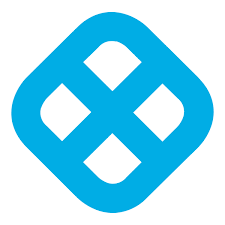
5. Harness
Harness focuses on streamlining cloud workflows by combining CI/CD, infrastructure as code, and AI-driven automation in a single platform. Teams can automate pipelines, manage multi-cloud deployments, and integrate security and compliance checks without juggling multiple tools. The platform also supports feature management, chaos engineering, and database DevOps, allowing teams to maintain consistent, reliable deployments while scaling operations.
In addition to automation, Harness uses AI to help teams identify risks, optimize cloud costs, and improve engineering performance. Predictive analytics and AI-powered test automation allow teams to detect issues before they reach production, while internal developer portals and artifact registries centralize resources for smoother workflows. This approach helps teams move faster, reduce manual effort, and keep cloud operations more predictable and manageable.
Key Highlights:
- CI/CD automation with multi-cloud and multi-region support
- AI-driven predictive analytics and test automation
- Infrastructure as code management and database DevOps
- Built-in security, compliance, and chaos engineering workflows
- Cloud cost management and engineering performance insights
Who it’s best for:
- Teams managing multi-cloud deployments and complex CI/CD pipelines
- Organizations seeking automated security and compliance checks
- DevOps teams looking to reduce manual interventions and improve reliability
- Engineering teams aiming to optimize cloud spend and operational efficiency
Contact Information:
- Website: www.harness.io
- Facebook: www.facebook.com/harnessinc
- Twitter: x.com/harnessio
- LinkedIn: www.linkedin.com/company/harnessinc
- Instagram: www.instagram.com/harness.io

6. Humanitec
Humanitec provides a platform orchestrator that helps teams structure and manage infrastructure, configurations, and environments in a centralized way. By mapping resources and dependencies, it allows platform engineers and AI tools to automate routine tasks, enforce standards, and reduce the complexity of brownfield setups. The platform supports integration with existing CI/CD pipelines, IaC, and multi-cloud environments, helping teams maintain control without slowing down development.
The orchestrator also enables self-service for developers, letting them deploy and manage resources while following defined rules and security standards. With live resource graphs and centralized governance, teams can detect misconfigurations, prevent disruptions, and streamline workflows. This approach helps organizations cut maintenance overhead, reduce tickets, and improve deployment frequency while keeping infrastructure manageable and secure.
Key Highlights:
- Platform orchestrator for infrastructure, config, and environment management
- Live resource graphs and centralized governance
- Integration with CI/CD, IaC, and multi-cloud environments
- Rules enforcement to prevent misconfigurations
- Self-service capabilities for developers
Who it’s best for:
- Platform engineers managing complex or brownfield environments
- Organizations looking to reduce operational overhead and tickets
- Teams needing centralized visibility and resource mapping
- Developers requiring self-service deployment and environment management
Contact Information:
- Website: humanitec.com
- E-mail: info@humanitec.com
- Twitter: x.com/humanitec_com
- LinkedIn: www.linkedin.com/company/humanitec

7. ScaleOps
ScaleOps provides real-time, automated cloud resource management that helps teams optimize Kubernetes workloads without manual intervention. Their platform continuously adjusts CPU and memory allocations at the pod level, scales replicas ahead of demand, and places workloads intelligently to match real-time usage. By handling these tasks automatically, they reduce the need for engineers to spend time manually tuning configurations and responding to production issues, freeing them to focus on development work.
In addition to resource optimization, ScaleOps offers observability tools to monitor clusters and workloads, troubleshoot potential problems, and track costs. This approach gives teams continuous insight into resource usage while maintaining performance and reliability in dynamic environments. It also supports both self-hosted and cloud-based deployments, making it flexible for organizations with different operational needs.
Key Highlights:
- Automated pod-level CPU and memory optimization
- Replica scaling and smart workload placement
- Karpenter and spot instance optimization
- Cluster and workload observability
- Cost monitoring and management for Kubernetes
Who it’s best for:
- Teams managing large or dynamic Kubernetes environments
- Organizations looking to reduce manual tuning and operational overhead
- Platform engineers aiming for consistent performance and uptime
- DevOps teams needing cost visibility and automated resource scaling
Contact Information:
- Website: scaleops.com
- E-mail: team@scaleops.com

8. Red Hat Ansible Automation Platform
Red Hat Ansible Automation Platform focuses on simplifying the automation of IT tasks, including cloud provisioning, configuration management, and application deployment. It uses a declarative language to describe infrastructure and workflows, allowing teams to standardize processes across multiple environments. By turning repetitive tasks into automated playbooks, it reduces the need for manual intervention and helps maintain consistency across cloud and on-premises systems.
The platform also provides tools for managing complex environments, integrating with existing DevOps pipelines, and scaling automation across teams. With inventory management, role-based access control, and reporting features, it helps teams monitor, coordinate, and secure their automation projects. This makes it easier for organizations to keep track of resources and ensure tasks run as intended without constant oversight.
Key Highlights:
- Automates provisioning, configuration, and deployment tasks
- Uses playbooks for standardized workflows
- Integrates with existing DevOps tools and pipelines
- Supports inventory management and role-based access control
- Provides reporting and monitoring for automated tasks
Who it’s best for:
- DevOps teams managing multi-cloud or hybrid environments
- IT teams looking to reduce repetitive manual work
- Organizations needing standardized automation across departments
- Platform engineers coordinating complex infrastructure workflows
Contact Information:
- Website: www.redhat.com
- E-mail: apac@redhat.com
- Facebook: www.facebook.com/RedHat
- Twitter: x.com/RedHat
- LinkedIn: www.linkedin.com/company/red-hat
- Phone: 8887334281

9. Portainer
Portainer provides a platform for managing containers across Kubernetes, Docker, and Podman environments. They focus on giving teams a clear view of their clusters while making it simpler to deploy, scale, and maintain applications. By centralizing management and offering a user-friendly interface, they help reduce the complexity often associated with containerized environments and make it easier to coordinate tasks across different infrastructure setups.
They also support remote and edge environments, allowing teams to maintain control over distributed systems without needing specialized knowledge on-site. Their platform includes monitoring, automation, and policy enforcement tools, which help teams standardize operations and handle multiple clusters or edge deployments more efficiently. This approach makes it possible to manage resources consistently while keeping deployment workflows transparent and manageable.
Key Highlights:
- Manages Kubernetes, Docker, and Podman containers
- Supports multi-cluster and edge deployments
- Centralized management with a user-friendly interface
- Provides monitoring, automation, and policy enforcement
- Reduces operational complexity and manual tasks
Who it’s best for:
- IT teams managing multiple container environments
- Organizations with distributed or edge deployments
- Developers needing simplified deployment workflows
- Teams seeking better visibility and control over containerized systems
Contact Information:
- Website: www.portainer.io
- LinkedIn: www.linkedin.com/company/portainer

10. mogenius
mogenius provides a platform for managing Kubernetes environments while simplifying workflows and infrastructure operations. They focus on centralizing tools and dashboards so teams can set up, scale, and monitor clusters without getting bogged down in configuration details. Their approach combines infrastructure management with developer-friendly interfaces, making it easier to visualize resources, track changes, and troubleshoot workloads across multiple clusters.
The platform also integrates expert support and AI-driven insights to guide developers in managing their Kubernetes workloads. By offering preconfigured modules and standardized best practices, they aim to reduce setup time and complexity while keeping operations consistent and secure. This allows DevOps teams to focus on maintaining cloud-native environments rather than manually handling repetitive infrastructure tasks.
Key Highlights:
- Centralized Kubernetes management and dashboards
- Streamlined workflow orchestration and tool integration
- AI-driven insights for troubleshooting workloads
- Preconfigured modules for faster setup and scaling
- Combines platform support with developer-friendly interfaces
Who it’s best for:
- DevOps teams managing multiple Kubernetes clusters
- Developers looking for simplified, guided workflows
- Organizations aiming to reduce setup and operational complexity
- Teams seeking a combination of platform support and automation
Contact Information:
- Website: mogenius.com
- Twitter: x.com/mogenius
- LinkedIn: www.linkedin.com/company/mogenius

11. OpsLevel
OpsLevel focuses on unifying engineering tools and services into a single view for teams, making it easier to track ownership, standards, and workflows. They maintain a software catalog that automatically discovers and enriches information from sources like GitHub, cloud platforms, and monitoring tools, giving teams visibility into their entire ecosystem. By centralizing this data, OpsLevel helps teams see what services exist, who manages them, and what standards they follow, without having to manually dig through repositories or documentation.
The platform also supports setting standards, automated checks, and self-service workflows, giving teams a structured way to maintain quality while reducing the overhead of repetitive tasks. With role-based access controls and customizable interfaces, OpsLevel allows different roles – developers, SREs, and platform engineers – to interact with the system in ways that fit their responsibilities. This approach helps engineering organizations streamline operations, enforce compliance, and make information more actionable across teams.
Key Highlights:
- Automated discovery and cataloging of software services
- Customizable scorecards and standards enforcement
- Self-service workflows and actions for engineering teams
- Integrations with cloud, monitoring, and development tools
- Role-based access control and tailored interfaces
Who it’s best for:
- Platform engineers and SREs needing a unified view of services
- Developers looking to access workflows and documentation efficiently
- Engineering leaders tracking software quality and ownership
- Teams managing complex microservice environments
Contact Information:
- Website: www.opslevel.com
- E-mail: info@opslevel.com
- Twitter: x.com/OpsLevelHQ
- LinkedIn: www.linkedin.com/company/opslevel
- Address: 111 Peter Street, Suite 700 Toronto, ON M5V 2H1 Canada
- Phone: +1(877)677-5385

12. Salus Cloud
Salus Cloud is one of those platforms that tries to take the boring, repetitive work off your plate so you can actually focus on coding. It handles deployment pipelines, monitoring, and configuration management, all in one place. That means your team can spend less time juggling tasks and more time building features.
The platform also leans heavily into security and reliability. There’s vulnerability scanning, role-based access control, and even AI-driven operations to help keep things running smoothly. Whether you’re working on a small website or a complex microservices setup, Salus Cloud can adapt and scale across multiple clouds. It also gives you real-time analytics and centralized insights, so issues don’t sneak up on you. Basically, it’s like having a watchful assistant for your cloud environment – automating the mundane stuff while keeping performance and security in check.
Key Highlights:
- AI-driven DevOps and automated operations
- Real-time monitoring and performance insights
- Built-in security features including vulnerability scanning and role-based access
- Zero-touch deployment and configuration management
- Supports scaling across multiple cloud environments
Who it’s best for:
- Development teams managing multiple cloud projects
- Organizations seeking automated deployment and operations
- Teams needing integrated security and monitoring in their workflows
- Companies working with diverse application architectures
Contact Information:
- Website: www.salus.cloud
- E-mail: hello@salus.cloud
- Twitter: x.com/Salus_Cloud
- LinkedIn: www.linkedin.com/company/Salus-cloud
- Address: 8 The Green, Dover, DE 19901, USA
Conclusion
So, wrapping things up – looking at all these Massdriver alternatives really shows just how many ways teams can tackle cloud workflow challenges. Each platform has its own spin: some lean heavily on AI and automation, others make visibility, governance, or security the main focus. The big takeaway? There’s no perfect, one-size-fits-all solution. The right choice is the one that actually fits the way your team works and can grow as your projects get bigger.
The cool part is that most of these tools let teams cut down on the repetitive stuff, improve deployment reliability, and keep security built right into workflows. That means developers spend less time wrangling infrastructure and more time actually building features. Picking the right platform really comes down to what matters most to you – speed, observability, automation, or maybe a bit of all three. The good news? There are plenty of options out there that make cloud operations less of a headache and more, well, manageable.


