Keeping deployments smooth in a fast-moving DevOps world isn’t easy – especially when every change runs the risk of breaking something that was finally working. That’s where GitOps steps in. It flips the script on how teams manage infrastructure and app delivery by using Git as the single source of truth.
Instead of juggling scripts and manual configs, everything lives in version control – changes are tracked, reviewed, and rolled out automatically. The result? Fewer surprises, more consistency, and a lot less “wait, who changed that?” moments.
In this guide, we’ll look at some of the leading GitOps solutions that make all of that possible – the tools that help teams move faster, stay confident in their releases, and keep their pipelines clean.

1. AppFirst
AppFirst was built to take a different approach to GitOps. Instead of treating infrastructure as a separate concern, AppFirst integrates it seamlessly into the development process, happening automatically in the background. It uses Git as the central source of truth for application definitions, while the platform provisions compliant infrastructure behind the scenes. This allows developers to focus on code and product logic rather than setting up VPCs, managing YAML files, or handling Terraform scripts.
The goal has always been to maintain simple workflows without sacrificing control or visibility. Each change committed to Git triggers automated provisioning with built-in logging, monitoring, and security checks. As a result, teams can review, roll back, or audit any change just as they would with application code. Whether a team ships daily or once a week, consistency is preserved across environments without the overhead of managing separate pipelines or infrastructure templates.
Key Highlights:
- Infrastructure provisioning fully driven by application definitions in Git
- Built-in observability, logging, and security controls
- Works across AWS, Azure, and GCP
- SaaS and self-hosted deployment options
- Centralized auditing and cost visibility by app and environment
Who it’s best for:
- Development teams that want to automate infrastructure without managing IaC tools
- Organizations standardizing cloud operations across multiple environments
- Teams focused on speed, compliance, and reducing DevOps overhead
- Companies shifting to GitOps workflows but seeking simpler infrastructure management
Contact Information:
- Website: www.appfirst.dev

2. Argo CD
Argo CD manages Kubernetes applications by keeping Git as the single source of truth for all configurations. Argo CD continuously monitors live deployments and compares them against the desired state defined in Git. When differences appear, it can automatically or manually sync applications back to the Git-defined state. This setup helps teams track changes over time, audit deployments, and maintain consistency across clusters.
Argo CD supports multiple configuration management tools, including Helm, Kustomize, and Jsonnet, allowing teams to use workflows that suit their environment. Its built-in visualization, health checks, and automated drift detection make deployments more predictable. Webhooks, CLI support, and hooks for complex rollout strategies provide integration points for CI/CD pipelines, giving teams a clear and repeatable way to manage application updates.
Key Highlights:
- Uses Git as the single source of truth for application states
- Supports Helm, Kustomize, Jsonnet, and plain YAML configurations
- Monitors live applications and detects configuration drift
- Automated or manual syncing of applications to Git-defined states
- Multi-cluster and multi-tenancy support with RBAC policies
- Web UI and CLI for real-time monitoring and automation
- Hooks for blue/green and canary deployments
- Audit trails and integration with CI/CD workflows
Who it’s best for:
- Teams deploying applications across multiple Kubernetes clusters
- Organizations using GitOps for automated, auditable deployments
- Groups that need flexible support for different configuration management tools
- Developers integrating deployment monitoring and drift detection into their workflow
Contact Information:
- Website: argo-cd.readthedocs.io

3. Flux
Flux provides a set of continuous and progressive delivery tools for Kubernetes that rely on Git as the source of truth. Flux automatically synchronizes the desired system state described in Git with live deployments, including applications, configuration, dashboards, and monitoring. Changes in Git trigger updates across clusters without requiring manual intervention, which helps teams maintain consistent and auditable deployments across environments.
Flux also supports progressive delivery strategies such as canaries, feature flags, and A/B rollouts through its integration with Flagger. It works with multiple Git providers, container registries, and configuration management tools like Helm and Kustomize, while supporting multi-cluster setups and role-based access control. With its automated reconciliation and drift detection, Flux enables teams to focus on application logic while keeping infrastructure and configuration aligned with Git.
Key Highlights:
- Continuous reconciliation of system state from Git
- Supports Helm, Kustomize, and plain YAML configurations
- Progressive delivery with canaries, feature flags, and A/B testing
- Multi-cluster and multi-tenancy support
- Works with multiple Git providers and container registries
- Automated drift detection and rollback capabilities
- Integration with CI/CD workflows and notifications
Who it’s best for:
- Teams managing multiple Kubernetes clusters
- Organizations adopting GitOps for application and infrastructure delivery
- Developers using progressive delivery strategies like canaries and feature flags
- Teams looking to automate synchronization between Git and live deployments
Contact Information:
- Website: fluxcd.io
- E-mail: cncf-flux-dev@lists.cncf.io
- Twitter: x.com/fluxcd
4. GitLab
GitLab provides a way to connect Kubernetes clusters through its agent, allowing teams to manage deployments, configuration, and monitoring from within GitLab itself. The agent maintains a secure, bidirectional connection with GitLab, enabling clusters behind firewalls or NAT to communicate reliably. Once registered, the agent can serve multiple projects or groups, giving teams centralized control over cluster operations while keeping individual deployments organized and isolated.
GitLab supports both pull-based GitOps workflows, typically using Flux, and push-based CI/CD workflows that send updates directly to the cluster. The pull-based approach allows changes in Git to automatically propagate to the cluster, ensuring deployments stay aligned with version-controlled configurations. The agent architecture also provides multi-tenancy support, low-latency cache of Kubernetes objects, and real-time visibility into cluster events, helping teams coordinate deployments across multiple clusters and environments.
Key Highlights:
- Connects Kubernetes clusters securely to GitLab
- Supports pull-based GitOps workflows with Flux
- Push-based CI/CD workflows for pipeline-driven deployments
- Multi-tenancy support for managing multiple projects or groups
- Real-time updates and caching of cluster objects
- Centralized management from GitLab interface
- Compatible with supported Kubernetes and Helm versions
Who it’s best for:
- Teams managing multiple Kubernetes clusters
- Organizations integrating GitOps into existing GitLab workflows
- Developers needing centralized visibility and control over deployments
- Teams coordinating multi-project or multi-tenant Kubernetes environments
Contact Information:
- Website: gitlab.com
- Facebook: www.facebook.com/gitlab
- Twitter: x.com/gitlab
- LinkedIn: www.linkedin.com/company/gitlab-com
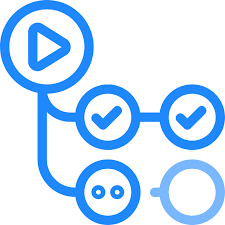
5. GitHub Actions
GitHub Actions lets teams automate their workflows directly from GitHub repositories. They can trigger processes on any event, like pushes, pull requests, or scheduled tasks, and use workflows to build, test, and deploy applications in different environments. Teams can run jobs on GitHub-hosted runners or self-hosted runners, which can be configured to match specific operating systems or container setups. This makes it possible to run multiple workflows in parallel and test across platforms efficiently.
The platform also supports multi-container setups, matrix builds, and integration with packages and APIs, enabling workflows that combine CI/CD, deployment automation, and task orchestration. Actions can be written in JavaScript or run as containers, and teams can tap into the extensive marketplace of prebuilt actions or create custom ones. The system keeps logs in real time, provides caching for workflow artifacts, and maintains security for secrets and credentials used during automation.
Key Highlights:
- Automates workflows triggered by GitHub events
- Supports multiple operating systems and container setups
- Matrix builds for parallel testing across environments
- Real-time logs with shareable links
- Multi-container testing within workflows
- Integration with GitHub Packages and external APIs
- Secure handling of secrets and credentials
Who it’s best for:
- Teams already using GitHub for source control
- Developers needing automated CI/CD pipelines
- Projects requiring multi-platform testing or containerized workflows
- Teams looking to combine deployment and other workflow automation in one place
Contact Information:
- Website: github.com/actions
- Twitter: x.com/github
- LinkedIn: www.linkedin.com/company/github
- Instagram: www.instagram.com/github
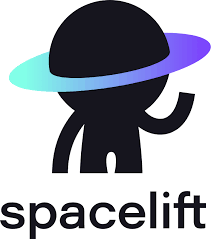
6. Spacelift
Spacelift provides teams with a platform to manage infrastructure workflows in a way that combines provisioning, configuration, and governance. They can orchestrate tools like Terraform, OpenTofu, Ansible, and CloudFormation through a single automated workflow. This setup helps teams maintain visibility and control over infrastructure changes while allowing developers to self-provision resources without waiting for manual approvals. Workflows can include drift detection, policy enforcement, and configuration management, making it easier to maintain consistency across environments.
The platform is designed to integrate with existing tooling, including version control, observability solutions, and cloud providers, so teams can link their infrastructure automation into the larger DevOps pipeline. Teams can choose between a SaaS solution or a self-hosted deployment, which gives flexibility for environments that require stricter compliance or internal control. This combination of automation and governance enables smoother collaboration across distributed teams and helps reduce the manual effort involved in scaling infrastructure.
Key Highlights:
- Orchestrates multiple infrastructure tools through a single workflow
- Supports Terraform, OpenTofu, Ansible, CloudFormation, and more
- Enables drift detection and policy enforcement
- Integrates with VCS, observability, and cloud platforms
- Provides SaaS and self-hosted deployment options
- Enhances visibility and control for platform teams
- Allows developers to self-provision within guardrails
Who it’s best for:
- Teams managing complex infrastructure at scale
- Platform engineers needing oversight and governance
- Developers who require self-service provisioning
- Organizations that combine multiple IaC and configuration tools
- Teams looking to streamline collaboration across distributed environments
Contact Information:
- Website: spacelift.io
- E-mail: info@spacelift.io
- Facebook: www.facebook.com/spaceliftio
- Twitter: x.com/spaceliftio
- LinkedIn: www.linkedin.com/company/spacelift-io
- Address: 541 Jefferson Ave. Suite 100 Redwood City CA 94063

7. Pulumi
Pulumi allows teams to manage cloud infrastructure using real programming languages instead of domain-specific languages or templates. They can write infrastructure in TypeScript, Python, Go, C#, Java, or YAML, which makes it easier to include loops, conditions, and reusable components in their infrastructure code. This approach also supports testing and IDE features, so teams can treat infrastructure as software and maintain better quality and consistency across deployments. Pulumi integrates provisioning, policy enforcement, and secrets management into a single workflow, simplifying the management of multi-cloud or multi-region environments.
Pulumi also includes an AI-driven layer called Neo that can help teams automate tasks, review pull requests, and enforce policies while keeping human oversight in the loop. This allows platform teams to set guardrails and maintain compliance without slowing down developer productivity. By centralizing secrets and configuration management and providing insights across multiple cloud accounts, Pulumi helps teams maintain control and visibility while enabling self-service workflows for developers. The platform supports both individual IaC projects and broader internal developer platforms.
Key Highlights:
- Write infrastructure in real programming languages
- Supports multi-cloud and multi-region deployments
- Centralized secrets and configuration management
- Policy enforcement and compliance tracking built in
- AI-assisted automation and PR reviews with Neo
- Enables testing, reusable components, and modular code
- Provides visibility and governance across environments
Who it’s best for:
- Teams using multi-cloud or hybrid cloud setups
- Developers who prefer coding infrastructure in standard languages
- Platform engineers managing compliance and policy governance
- Organizations seeking self-service infrastructure workflows
- Teams looking to integrate AI-assisted automation into IaC
Contact Information:
- Website: www.pulumi.com
- Twitter: x.com/pulumicorp
- LinkedIn: www.linkedin.com/company/pulumi
- Address: 601 Union St., Suite 1415 Seattle, WA 98101
8. Jenkins X
Jenkins X provides a GitOps-focused approach to CI/CD that works across multiple Kubernetes clusters. Teams can define their pipelines using Tekton, while Jenkins X automates much of the underlying configuration, so developers can focus on their applications rather than Kubernetes details. Each team gets dedicated environments, and Jenkins X manages the promotion of new versions between them through pull requests and GitOps workflows, helping to maintain consistency and traceability in deployments.
One of its notable features is the automated creation of preview environments for pull requests. This allows teams to see changes live before merging them, which can improve feedback cycles and reduce integration errors. Jenkins X also supports ChatOps, providing automated feedback and notifications directly on commits, issues, and pull requests. Overall, it integrates CI/CD, environment promotion, and collaboration into a single workflow that is designed to reduce manual steps and streamline the delivery of cloud-native applications.
Key Highlights:
- GitOps-based Tekton pipelines for CI/CD
- Automated environment promotion and management
- Pull request preview environments for live feedback
- ChatOps integration for commit and PR notifications
- Multi-cluster support for Kubernetes deployments
- Simplifies Kubernetes complexity for developers
Who it’s best for:
- Teams working on Kubernetes-based applications
- Developers who want automated CI/CD pipelines
- Organizations using multiple environments per project
- Teams that benefit from preview environments and fast feedback
- DevOps groups looking for integrated GitOps workflows
Contact Information:
- Website: jenkins-x.io

9. Qovery
Qovery makes it easier to manage both infrastructure and app deployments without turning every change into a big production headache. Think of it as adding a GitOps-powered automation layer: developers can spin up production-ready environments quickly, and everything stays traceable and consistent. You don’t need a dedicated DevOps team babysitting every deployment, which is a huge timesaver.
Beyond the basics, Qovery also throws in observability, security, and cost management tools, so teams can monitor performance, enforce compliance, and keep cloud costs in check – all from one place. There’s even some AI sprinkled in to give recommendations for optimization or troubleshooting, which is handy if you want to stay ahead of issues instead of reacting after the fact.
Key Highlights:
- Automated provisioning, deployment, and scaling of environments
- Integration of observability, security, and FinOps features
- AI-assisted insights for optimization and troubleshooting
- Compatibility with multiple cloud providers
- GitOps-aligned change management and version tracking
Who it’s best for:
- Teams looking to automate infrastructure and deployment workflows
- Organizations managing multi-cloud or hybrid environments
- Developers seeking visibility and control without manual configuration
- Companies adopting GitOps practices to improve deployment consistency
- Teams aiming to optimize cloud usage and cost efficiency
Contact Information:
- Website: www.qovery.com
- Twitter: x.com/qovery_
- LinkedIn: www.linkedin.com/company/qovery
Conclusion
When it comes to streamlining DevOps workflows, GitOps tools aren’t one-size-fits-all, and that’s part of the appeal. Each platform brings its own approach to handling deployments, environment management, and automation, letting teams pick what fits their workflow and culture. Some focus on giving developers more autonomy without sacrificing control, others put heavy emphasis on visibility, security, or cost optimization. The common thread is helping teams move faster while keeping things reliable and consistent.
At the end of the day, the right GitOps solution is the one that actually reduces friction in day-to-day work. It’s not about hype or shiny features – it’s about making infrastructure and deployment predictable, collaborative, and easier to manage. Teams experimenting with these tools often find that small improvements in automation or feedback loops can have a surprisingly big impact on productivity and confidence. Picking a tool that complements existing processes and grows with the team is what really keeps DevOps flowing smoothly.


