Building a chatting app doesn’t have to cost a fortune. With the right tools and a bit of creativity, you can create your own messaging app for free. In this guide, we’ll walk you through the essential steps to get your chatting app up and running, from choosing the right platform to utilizing free development tools. Let’s get started on your journey to creating a personalized messaging app!

Why Build a Chatting App for Free?
There are many reasons you might want to create a chatting app. Whether you want to connect people, create a niche community, or even solve a business problem, building a chatting app is a great way to dive into the world of app development. Here are the main drivers:
- No cost investment: if you’re just getting started, building a free app allows you to test your ideas without financial risk.
- Customization: free development tools offer flexibility, so you can create an app that fits your specific needs.
- Learning experience: by building an app yourself, you gain valuable experience in coding, app architecture, and user experience design.
Building a chatting app for free is not only cost-effective, but it also provides an opportunity to learn and grow as a developer.

Popular Chatting Apps to Inspire Your Project
If you’re looking for some inspiration or examples of successful messaging apps, here are five popular chatting apps that have made their mark in the communication space. These apps showcase a variety of features and technologies that can serve as great models for building your own app.
1. WhatsApp
WhatsApp is one of the most popular messaging apps worldwide. It’s known for its simplicity, ease of use, and strong end-to-end encryption. WhatsApp allows users to send text messages, voice messages, and share multimedia files such as photos and videos. It also supports group chats, voice calls, and video calls.
2. Telegram
Telegram is a cloud-based messaging app that has gained massive popularity for its privacy-focused features. It offers end-to-end encryption for its Secret Chats, while standard chats and group chats use server-client encryption. Telegram allows users to create bots for automated tasks, making it ideal for business use cases.
3. Facebook Messenger
Facebook Messenger is tightly integrated with Facebook and is one of the leading messaging apps globally. It supports not just one-on-one chats, but also group conversations, video calls, and business interactions. Messenger allows third-party bots and payments, making it a versatile platform for both personal and commercial use.
4. Signal
Signal is known for its emphasis on privacy and security, offering end-to-end encryption for all messages. It’s an open-source app that has attracted privacy-conscious users. Signal offers voice and video calling, as well as multimedia sharing, all without compromising user data.
5. Slack
Slack is widely used for team collaboration, offering messaging features combined with a robust set of integrations for productivity tools. It allows businesses to create channels for specific teams, departments, or projects. Slack supports voice and video calls through integrations with external services like Zoom or via Slack Huddles for lightweight team communication.
These five popular chatting apps – WhatsApp, Telegram, Facebook Messenger, Signal, and Slack – have succeeded by providing a rich set of features that address users’ diverse needs. Whether you’re looking for a simple messaging solution or an app with advanced features like voice/video calls, bots, or enterprise collaboration tools, these apps offer valuable insights into what works well in the market.

How to Build Your Own Chatting App for Free: A Complete Step-by-Step Guide
By understanding the features, technologies, and strategies these apps use, you can draw inspiration to create your own messaging app, tailored to your unique requirements.
Step 1: Define Your Chatting App’s Purpose
Before jumping into the technical aspects of building your app, it’s essential to define its purpose and functionality. A clear idea will guide you through the development process and help you stay focused. Consider the following questions:
- What is the primary goal of your app? Is it for personal use, a community, or business communication?
- Who is your target audience? Are you building the app for teenagers, professionals, or a specific niche group?
- What features do you need? Do you want text-only chat, or will your app support multimedia, voice calls, or video chats?
Having a clear answer to these questions will shape your development process, the technologies you use, and the user experience.
Step 2: Choose a Platform for Your Chatting App
Your next step is to decide whether you want to build a mobile app, a web app, or both. The platform you choose will significantly impact the tools and technologies you’ll use:
- Mobile app: if you want to create an app for iOS or Android, you’ll need to consider using development frameworks or native development tools.
- Web app: for a browser-based chat application, you can use web technologies like HTML, CSS, and JavaScript.
- Cross-platform: if you need an app that works on both mobile and web platforms, cross-platform frameworks like React Native or Flutter are good options.
For beginners, starting with a web app might be simpler, as it requires fewer resources and allows for easier testing. If you want a mobile app, cross-platform tools like React Native allow you to build for both Android and iOS without needing to code separately for each platform.
Step 3: Use Free Development Tools and Resources
To create a chatting app for free, you’ll need to use free development tools and platforms. There are plenty of resources available to help you get started, even if you have limited coding experience.
Free development tools:
- React Native: an open-source framework for building mobile apps using JavaScript and React.
- Flutter: Google’s open-source UI toolkit for building natively compiled applications for mobile, web, and desktop from a single codebase.
- Node.js: a JavaScript runtime that allows you to build scalable backend services for your app.
- Socket.IO: a JavaScript library that enables real-time, bidirectional communication between web clients and servers, perfect for chatting apps.
- Firebase: Google’s Backend-as-a-Service platform, which offers free tier services for real-time databases, authentication, and hosting.
Free resources for backend:
- Firebase: Firebase provides a real-time database, user authentication, and cloud storage, all for free up to a certain limit.
- Heroku: a platform that allows you to deploy and manage apps for free (with limitations).
- Glitch: a free online IDE that allows you to write, edit, and run code directly in the browser.
For app design, you can use free tools like Figma or Sketch for creating your user interface. Both platforms have free versions and allow for easy collaboration if you decide to work with others.
Step 4: Build Your Chatting App’s Basic Features
Now that you have your platform and tools, it’s time to start building your app’s features. For a simple chatting app, you’ll need the following core and optional advanced features:
- User authentication: allow users to sign up, log in, and create their profiles via email, phone number, or social media accounts.
- Real-time messaging: implement real-time message delivery – when a user sends a message, it instantly appears in the recipient’s inbox.
- Chat rooms: implement private and group chat rooms so that users should be able to join existing groups or create new ones.
- Push notifications: notify users when they receive a message to ensure they don’t miss any conversations.
- File sharing: implement functionality to share images, videos, and documents.
- Voice and video calls: integrate real-time audio and video communication into your app.
- Message reactions and emojis: allow users to react to messages with emojis or stickers, enhancing the chat experience.
- End-to-end encryption: provide end-to-end encryption to help encrypt data between users to ensure private communication.
By focusing on these basic features, you can create a functional and secure chatting app that meets the needs of your users.
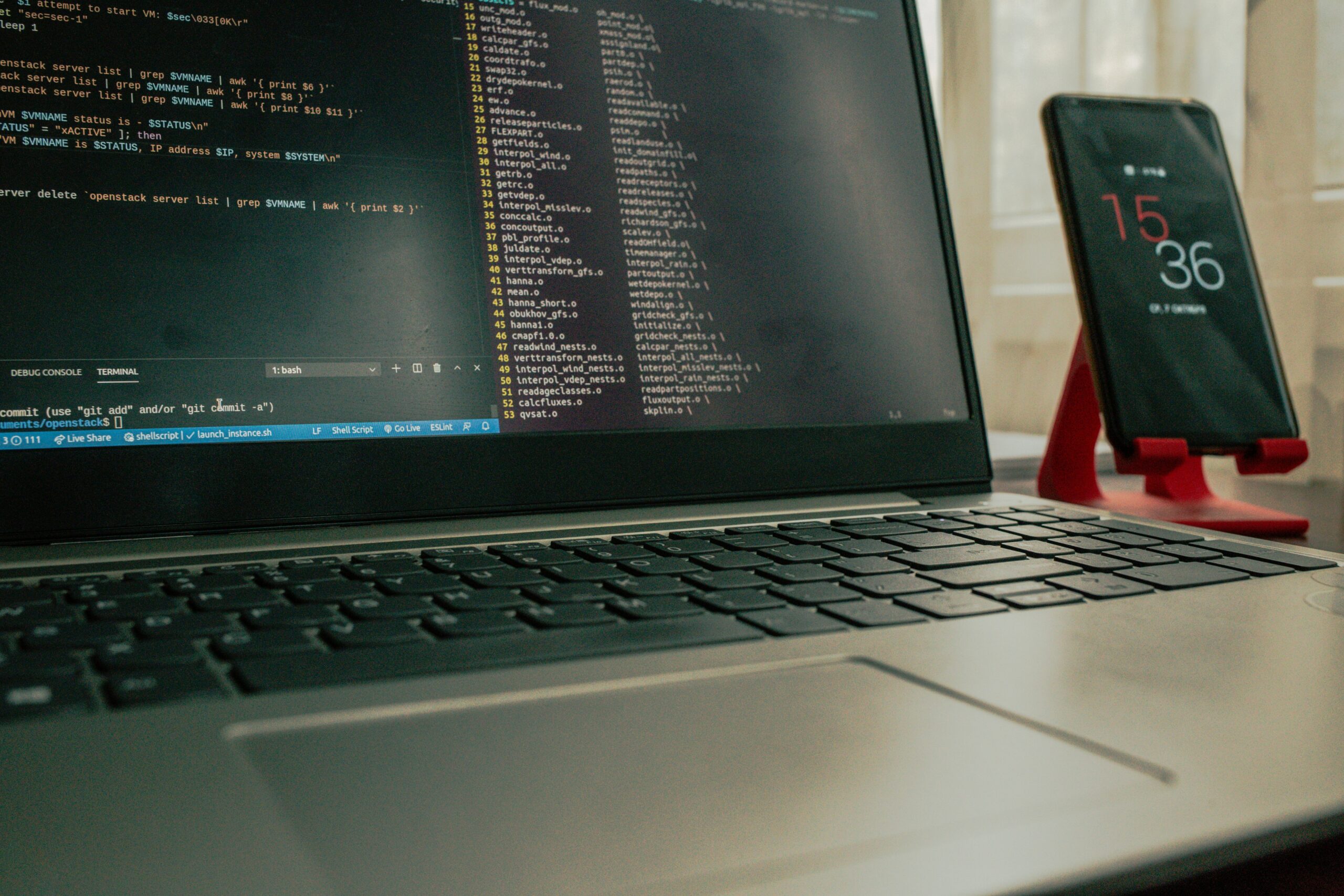
Step 5: Build the Backend for Your Chatting App
The backend of your app is responsible for storing messages, managing user data, and handling real-time communication. For a free solution, you can use Firebase for its real-time database, authentication, and file storage features.
Here are the primary backend steps:
- Set Up Firebase: Sign up for Firebase, create a new project, and configure your app to use Firebase’s authentication, database, and storage features.
- Real-Time Database: Use Firebase’s Firestore or Realtime Database to store messages and user information.
- Authentication: Implement Firebase Authentication to handle user logins. You can support login with email/password, social media, or phone number.
- Push Notifications: Use Firebase Cloud Messaging (FCM) to send push notifications to users whenever they receive a new message.
Setting up Firebase for your backend simplifies many complex tasks, especially when you’re building an app for free.
Step 6: Test Your Chatting App
Before you launch your app, it’s essential to test it thoroughly. Here’s how you can go about it:
- Test Functionality: check if all core features, such as messaging, file sharing, and notifications, work as expected.
- Test on Multiple Devices: ensure that your app works seamlessly on different devices and screen sizes, especially if you’re building a mobile app.
- Test Performance: Simulate multiple users and check if your app can handle real-time messaging without lag or crashes.
Testing is a crucial step in the development process that ensures your app performs smoothly and offers a great user experience.
Step 7: Launch Your Chatting App
Once your app is built and tested, it’s time to launch it. You can host your backend on Heroku, Firebase, or Glitch for free hosting solutions. For mobile apps, submit your app to the Google Play Store (for Android) or Apple App Store (for iOS). If you’re building a web app, simply host it on GitHub Pages or Firebase Hosting.
Steps for launch:
- Publish on the App Store: for iOS, follow the steps to submit your app on the App Store. For Android, you’ll need to create a developer account and submit your app on Google Play.
- Promote your app: share your app with friends, family, or a community to get initial users.
- Monitor feedback: use app analytics to track user behavior and gather feedback.
Launching your app is the final step toward seeing your hard work come to life. By following the necessary submission procedures and promoting your app to early users, you can start building a community.
Step 8: Monetize Your Chatting App
If you plan to monetize your app, there are several ways to generate revenue:
- In-app purchases: offer premium features like custom themes, additional storage, or advanced chat options.
- Subscription model: charge users a monthly or yearly fee for access to premium features, such as group video calls or advanced file sharing.
- In-app ads: display non-intrusive ads in your app to generate revenue without charging users directly.
Building a chatting app for free is a feasible and rewarding project, especially with the abundance of free tools and platforms available today.

A-Listware: Your Trusted Partner for Chat App Development
At A-listware, we specialize in providing high-quality software development services, offering businesses comprehensive solutions to meet their technology needs. Whether you’re building a messaging app or need help with other IT solutions, our team is committed to delivering outstanding results. We combine innovation with flexibility, ensuring that each project is tailored to your unique requirements.
By partnering with A-listware, you gain access to a dedicated team of experts who are ready to bring your vision to life. We offer a wide range of services, from mobile app development and testing to IT consulting and cybersecurity, ensuring that your chatting app meets both user expectations and industry standards. With our strategic approach and commitment to excellence, we help businesses successfully navigate the digital landscape and build strong, scalable applications.
Key Highlights:
- Expertise in mobile app development and web development
- Specializes in end-to-end software development and IT solutions
- Provides full-stack services from UI/UX design to deployment and support
- Industry experience in diverse sectors, including healthcare, retail, and finance
- Flexible engagement models, including consulting teams, agile engineering, and dedicated development centers
Services:
- Full-cycle app development from idea to execution
- User-centered design for intuitive and engaging user experiences
- Custom mobile solutions for iOS and Android platforms
- Scalable and high-performing web applications
- End-to-end application management and optimization
- Protection of your app and data with top-tier security measures
- Strategic guidance to align technology with your business objectives
- Leveraging data to drive actionable insights and decision-making
Conclusion
Building a chatting app for free is entirely feasible with the right tools, approach, and dedication. By following the steps outlined in this guide, you can create a functional, secure, and user-friendly messaging app without needing to invest a significant amount of money. As you move through the process, focus on the essentials first, such as real-time messaging, user authentication, and data storage, and then build upon these features with more advanced functionality like voice and video calls or multimedia sharing.
Remember, the key to success lies in the planning phase – clearly defining the purpose of your app, selecting the right platform, and using free resources effectively. Once your app is live, continually gather user feedback, improve features, and consider monetization options if needed. With persistence and a strategic approach, you’ll be able to create a chatting app that provides real value to users, all without breaking the bank.
FAQ
1. Can I really build a chatting app for free?
Yes, it is possible to build a chatting app for free. By using open-source frameworks, you can build a fully functional app with essential features like real-time messaging and user authentication without spending money. However, for better results, it is better to contact a professional development company.
2. What are the essential features for a free chatting app?
A basic chatting app should include user authentication, real-time messaging, push notifications, and the ability to share files or media.
3. How do I ensure my chatting app is secure?
To make your chatting app secure, implement end-to-end encryption using protocols like Signal Protocol or libraries such as OpenSSL.
4. Can I add advanced features like voice or video calls to my free app?
Yes, you can add voice and video calling features using open-source projects like WebRTC or SDKs like Agora.
5. How long does it take to build a basic chatting app?
Building a basic chatting app can take anywhere from a few weeks to a couple of months, depending on your experience with app development and the complexity of features you want to implement. If you focus on core features like text messaging, user registration, and real-time communication, the development process can be relatively quick.
6. Do I need coding experience to create a free chatting app?
While coding experience certainly helps, it’s not mandatory for building a simple chatting app. Low-code frameworks can help you develop an app with minimal coding knowledge. Additionally, many tutorials and online courses are available to guide you through the development process step by step.
7. What are the next steps after launching my free chatting app?
Once your app is live, gather feedback from users to identify areas for improvement. Continuously update your app based on user input and add more features to enhance the user experience. If your app starts gaining traction, you may want to explore monetization strategies, such as offering premium features or in-app ads.


