Cucumber has been a go-to for behavior-driven development for years, but let’s be honest – it’s not always the easiest tool to live with. Between the Gherkin syntax, integration quirks, and maintenance overhead, many teams eventually start looking for something leaner.
Whether you want a simpler framework that speaks plain code instead of feature files, or a tool that meshes better with CI/CD pipelines, there are plenty of solid options out there. Let’s take a closer look at the best Cucumber alternatives that can make testing feel less like a chore and more like progress.

1. AppFirst
AppFirst focuses on helping development teams move faster by automating the infrastructure side of application delivery. While Cucumber is designed around behavior-driven testing, AppFirst’s approach leans toward simplifying the operational layer that supports continuous testing and deployment. Instead of writing and maintaining configuration code, teams define what their applications need, and AppFirst handles the provisioning automatically across multiple clouds. This approach removes the dependency on heavy setup or manual integration between testing tools and environments.
AppFirst was built to reduce friction for teams working in fast-moving pipelines. The platform takes care of the infrastructure management that often slows down testing and release processes, so developers can spend their time on product work rather than maintenance. It fits well with teams that already have automated test frameworks but need reliable, compliant environments without spinning up or managing resources manually.
Key Highlights:
- Automatically provisions secure infrastructure across AWS, Azure, and GCP
- Works with existing CI/CD pipelines without requiring custom DevOps tooling
- Built-in logging, monitoring, and auditing for better visibility
- SaaS or self-hosted deployment options
- Simplifies environment setup for automated testing workflows
Who it’s best for:
- Development teams focused on speed and automation
- Companies that prefer to minimize manual infrastructure work
- Teams running multiple testing tools that need consistent environments
- Organizations aiming to standardize cloud practices without adding DevOps overhead
Contact Information:
- Website: www.appfirst.dev

2. Cypress
Cypress focuses on simplifying end-to-end and component testing for modern web applications. It runs directly in the browser, allowing developers to see tests execute in real time and understand exactly how the application behaves. By integrating with the same tools used for debugging during development, it helps teams quickly identify and resolve issues without leaving their workflow. Unlike behavior-driven frameworks like Cucumber, Cypress places more emphasis on the speed and reliability of automated tests rather than structured test documentation.
Their platform brings together testing, debugging, and collaboration in a single environment. Teams can write tests in JavaScript, record them visually, or even describe interactions in natural language. The addition of AI-based insights helps detect flaky tests, highlight coverage gaps, and simplify test creation. With native integrations for CI tools and collaboration platforms, Cypress fits naturally into existing pipelines, helping teams maintain a steady feedback loop as their applications grow.
Key Highlights:
- Runs tests directly in the browser for real-time feedback
- AI-assisted test creation and debugging features
- Works with JavaScript and supports both end-to-end and component tests
- Integrates easily with popular CI tools and communication platforms
- Built-in analytics for tracking test health and reliability
Who it’s best for:
- Teams building modern front-end applications
- Developers who prefer working in the browser environment
- Organizations that value fast test feedback loops
- Teams looking to streamline test creation, execution, and reporting in one place
Contact Information:
- Website: www.cypress.io
- Facebook: www.facebook.com/cypressio
- Twitter: x.com/Cypress_io
- LinkedIn: www.linkedin.com/company/cypress.io

3. Playwright
Playwright focuses on making end-to-end testing straightforward across different browsers, platforms, and programming languages. Developed by Microsoft, it gives teams the flexibility to run tests on Chromium, Firefox, and WebKit using a single API. What makes it stand out in practical use is how it handles synchronization. Instead of relying on arbitrary delays, Playwright waits for elements to become ready before acting, which helps reduce flaky test results. Its ability to emulate mobile environments and handle multiple user sessions or browser contexts within one test also makes it useful for teams working on complex web applications.
The framework provides a set of tools that make test creation and debugging less painful. Developers can record user actions to generate scripts automatically, inspect pages during test runs, or trace execution details to understand why something failed. It also supports testing across different operating systems and languages, including JavaScript, Python, .NET, and Java, making it easier to integrate into diverse tech stacks. Overall, Playwright gives teams a way to run reliable, consistent tests without the usual struggles of managing cross-browser behavior.
Key Highlights:
- Works with Chromium, Firefox, and WebKit using a single API
- Supports JavaScript, TypeScript, Python, .NET, and Java
- Auto-wait feature minimizes flaky tests and unnecessary timeouts
- Can test multiple tabs, users, and browser contexts in one session
- Includes tools for recording, inspecting, and tracing test execution
Who it’s best for:
- Teams testing modern web apps that need cross-browser coverage
- Developers who want fast, stable end-to-end test feedback
- Projects that require testing across multiple operating systems or languages
- Teams looking to automate tests in both desktop and mobile browser environments
Contact Information:
- Website: playwright.dev
- Twitter: x.com/playwrightweb
- LinkedIn: www.linkedin.com/company/playwrightweb
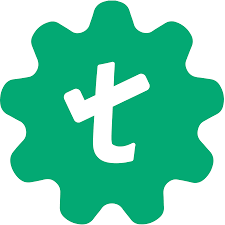
4. Testsigma
Testsigma focuses on simplifying test automation for web, mobile, and API applications through a single cloud-based platform. Instead of depending on traditional scripting, it allows teams to build and run automated tests in plain English, which can make the process easier for those without deep programming experience. The platform uses AI-driven features to create, execute, and maintain tests, reducing the amount of manual work typically involved in handling large test suites. It supports testing across thousands of browsers and devices, giving teams a consistent environment for both development and release cycles.
Beyond just automation, Testsigma includes tools for test management, analysis, and integration with CI/CD workflows. It provides options for debugging, reporting, and scaling test runs as part of broader DevOps processes. By focusing on accessibility and collaboration, it aims to help QA and development teams handle continuous testing with less overhead. For teams looking to automate multiple layers of their testing stack without building custom frameworks, Testsigma serves as a practical, unified option.
Key Highlights:
- Supports web, mobile, and API testing on a single platform
- Allows test creation in plain English with AI-based automation
- Runs tests across thousands of browsers and real devices
- Includes self-healing and maintenance features for test stability
- Integrates with common CI/CD, bug tracking, and project tools
Who it’s best for:
- Teams seeking a low-code or codeless automation approach
- QA and DevOps teams managing tests across multiple environments
- Projects that need frequent regression or cross-browser testing
- Organizations looking to streamline automation within their CI/CD setup
Contact Information:
- Website: testsigma.com
- E-mail: support@testsigma.com
- Twitter: x.com/testsigmainc
- LinkedIn: www.linkedin.com/company/testsigma
- Address: 355 Bryant Street, Suite 403, San Francisco CA 94107

5. Katalon
Katalon provides a unified environment for automating web, mobile, API, and desktop application testing. They combine traditional scripting with low-code and no-code options, allowing teams to work at different skill levels without switching tools. The platform integrates with widely used DevOps systems like Jenkins, GitHub, and Jira, so it fits naturally into existing workflows. With AI-assisted features, users can generate, maintain, and execute tests more efficiently while keeping control over scripts and test logic.
They focus on helping teams manage testing at scale with built-in tools for test management, reporting, and analytics. Katalon supports both local and cloud execution, which gives flexibility for distributed teams or larger regression cycles. Its design encourages collaboration between developers, testers, and non-technical stakeholders by keeping automation accessible without oversimplifying it.
Key Highlights:
- Supports testing for web, API, mobile, and desktop apps in one environment
- Offers both coded and codeless test creation options
- AI-assisted test generation and maintenance
- Seamless integration with CI/CD and version control tools
- Centralized reporting and test management capabilities
Who it’s best for:
- QA teams combining manual and automated testing in one workflow
- Organizations needing multi-platform test coverage
- Teams working with CI/CD pipelines and DevOps tools
- Projects that benefit from both low-code and full-code automation options
Contact Information:
- Website: katalon.com
- E-mail: business@katalon.com
- Facebook: www.facebook.com/KatalonPlatform
- Twitter: x.com/KatalonPlatform
- LinkedIn: www.linkedin.com/company/katalon
- Address: 1720 Peachtree Street NW, Suite 870, Atlanta, GA 30309

6. Robot Framework
Robot Framework is an open-source automation framework used for both software testing and robotic process automation. They designed it to be flexible and easy to extend, allowing teams to build on top of it using Python, Java, or other languages. Its keyword-driven syntax makes test cases readable and maintainable, even for non-developers, while still being powerful enough for complex testing needs. The framework doesn’t lock users into specific tools or technologies, which is part of why it’s been widely adopted across different industries.
They rely on an active community and a broad ecosystem of third-party libraries that cover everything from web and API testing to databases and mobile platforms. Because it’s open-source, teams can freely customize it, connect it to CI/CD pipelines, or use it alongside other testing tools. For teams moving away from behavior-driven frameworks like Cucumber, Robot Framework offers a different kind of simplicity that emphasizes structure and clarity without losing flexibility.
Key Highlights:
- Open-source framework for both testing and RPA
- Keyword-driven syntax that’s easy to read and share
- Supports extensions in Python, Java, and other languages
- Large ecosystem of community-built libraries and integrations
- Works well with web, mobile, API, and database testing
Who it’s best for:
- Teams looking for a flexible, open-source alternative to Cucumber
- QA engineers who prefer keyword-driven over behavior-driven syntax
- Organizations needing both test automation and process automation in one framework
- Developers who want to build or extend libraries in their preferred language
Contact Information:
- Website: robotframework.org
- E-mail: board@robotframework.org
- Facebook: www.facebook.com/robotframeworkofficial
- Twitter: x.com/robotframework
- Address: Robot Framework ry Kampinkuja 2 00100 Helsinki Finland

7. JBehave
JBehave is a framework built around the principles of Behavior-Driven Development (BDD), focusing on making software behavior more understandable for both technical and non-technical team members. Instead of writing tests purely from a technical perspective, it encourages teams to describe how a system should behave in plain language. This makes collaboration smoother between developers, testers, and business stakeholders, as everyone can use the same shared vocabulary when defining system expectations.
They designed JBehave as an evolution of test-driven and acceptance-driven development. It helps teams align on intent before diving into implementation, which often leads to cleaner test structures and more meaningful coverage. The framework promotes writing stories that describe real user interactions and expected outcomes, turning them into executable specifications. While it doesn’t focus on fancy tooling or complex integrations, it stands out for keeping BDD grounded in simplicity and clarity.
Key Highlights:
- Based on Behavior-Driven Development principles
- Encourages collaboration between technical and non-technical roles
- Uses plain language to define expected behaviors
- Integrates with Java-based testing environments
- Supports story-driven, executable specifications
Who it’s best for:
- Teams practicing or exploring BDD methodologies
- Developers working in Java environments
- Organizations wanting to improve communication between business and technical teams
- Teams looking for a structured yet straightforward approach to defining and automating acceptance criteria
Contact Information:
- Website: jbehave.org

8. LambdaTest
LambdaTest provides a cloud-based testing environment designed to help teams automate browser and device testing without maintaining local infrastructure. Their platform lets users run tests across a wide range of browsers, operating systems, and real devices in parallel, which can be useful for ensuring consistent web app behavior across environments. It supports popular automation frameworks like Selenium, Playwright, and Cypress, giving development teams flexibility in how they structure and execute tests.
They emphasize reliability and scalability, aiming to make test execution faster through an AI-assisted infrastructure. Teams can integrate LambdaTest into their CI/CD pipelines to streamline continuous testing workflows and gather insights through built-in analytics. Beyond web apps, the platform also supports mobile and headless browser testing, helping testers handle complex scenarios like geolocation or locally hosted environments.
Key Highlights:
- Supports major frameworks like Selenium, Cypress, and Playwright
- Runs tests across browsers, OS versions, and real devices
- Parallel execution for faster testing cycles
- Local and headless browser testing support
- Integrated analytics and observability tools
- 120+ integrations with CI/CD and project management systems
Who it’s best for:
- Teams running large-scale cross-browser or cross-device tests
- Developers integrating automated tests into CI/CD pipelines
- QA teams needing scalable test infrastructure
- Organizations wanting to reduce local setup and maintenance overhead
Contact Information:
- Website: www.lambdatest.com
- E-mail: support@lambdatest.com
- Facebook: www.facebook.com/lambdatest
- Twitter: x.com/Lambdatesting
- LinkedIn: www.linkedin.com/company/lambdatest
- Address: 1 Sutter Street, Suite 500 San Francisco CA 94104
- Phone: +1-(866)-430-7087

9. Pa11y
Pa11y is an open-source toolkit built to help developers and teams identify accessibility issues in their web applications. Rather than focusing on functional or UI testing like many traditional automation frameworks, it specializes in scanning web pages for barriers that might prevent users with disabilities from navigating or understanding content. The tool can be run from the command line for quick checks or integrated into automated pipelines to keep accessibility testing consistent and repeatable.
They also offer supporting tools like Pa11y Dashboard and Pa11y CI, which make it easier to track accessibility over time and incorporate audits into continuous integration workflows. Teams can visualize results, monitor trends, and catch regressions early without needing to rely on manual reviews alone. It’s a straightforward approach to ensuring web inclusivity stays part of the development process rather than an afterthought.
Key Highlights:
- Focused on web accessibility testing
- Command-line and CI-friendly tools
- Dashboard for visualizing accessibility trends
- Open-source and customizable for different workflows
- JSON-based web service for integrating test data
Who it’s best for:
- Development teams prioritizing accessibility compliance
- QA teams integrating accessibility checks into automation pipelines
- Organizations maintaining multiple websites or web apps
- Developers looking for lightweight, open-source accessibility testing solutions
Contact Information:
- Website: pa11y.org
10. Selenium
Selenium is a well-established open-source framework designed to automate web browsers through code. It allows teams to simulate user actions like clicking, typing, and navigating pages, helping them validate the functionality of web applications across different browsers and environments. Instead of relying on external tools or UI recorders, Selenium interacts directly with browsers using their native automation APIs, giving developers more control over how tests run and behave.
They maintain Selenium WebDriver, which serves as the backbone of the framework. It provides language bindings and APIs in languages such as Java, Python, JavaScript, and C#, allowing teams to write tests in whichever stack fits their workflow. Because of its flexibility, Selenium can be integrated with various CI/CD systems and other testing libraries, making it a reliable option for automating end-to-end browser testing at scale.
Key Highlights:
- Open-source browser automation framework
- WebDriver API supports multiple programming languages
- Works across all major browsers and operating systems
- Supports integration with CI/CD and external testing tools
- Allows direct browser interaction without additional layers
Who it’s best for:
- QA engineers and developers automating browser-based testing
- Teams working across multiple browsers and platforms
- Projects requiring high customization in test setup and execution
- Organizations maintaining long-term regression or cross-browser test suites
Contact Information:
- Website: www.selenium.dev
- E-mail: selenium@sfconservancy.org
- Twitter: x.com/SeleniumHQ
11. Appium
Appium is an open-source framework built for automating user interface tests across a wide range of platforms. They designed it to help teams test native, hybrid, and mobile web applications using a single set of APIs. Instead of requiring separate tools for each platform, Appium interacts directly with system-level automation frameworks like XCUITest for iOS or UIAutomator for Android, providing a consistent way to run functional tests across different devices and environments.
They also extend support beyond mobile platforms, offering automation capabilities for browsers and even desktop applications. This makes Appium suitable for teams looking to unify their testing approach without rewriting tests for every new platform. Since it follows the WebDriver protocol, it integrates smoothly with many existing test automation tools, frameworks, and CI/CD pipelines, allowing teams to maintain flexibility in how they structure and execute their tests.
Key Highlights:
- Open-source framework for cross-platform UI automation
- Supports mobile, web, and desktop applications
- Uses WebDriver protocol for compatibility with other tools
- Allows test reuse across different devices and operating systems
- Works with native system automation frameworks
Who it’s best for:
- Teams managing both mobile and web app testing
- QA engineers automating end-to-end UI tests across devices
- Developers integrating testing into CI/CD workflows
- Projects needing consistent automation without platform-specific tools
Contact Information:
- Website: appium.io
- Twitter: x.com/AppiumDevs
Conclusion
At the end of the day, finding the right testing framework isn’t just about swapping one tool for another. It’s about figuring out what actually fits your workflow, your team’s habits, and the kind of systems you’re building. Cucumber’s behavior-driven approach still has a lot of value, but many teams are leaning toward tools that better align with their stack or offer more flexibility in automation.
Some of the alternatives focus heavily on integration with CI/CD pipelines, others simplify scripting, and a few make collaboration across dev and QA teams feel less like a chore. There’s no one-size-fits-all answer here, but the variety is a good thing – it means you can pick what complements your setup instead of reshaping your process around the tool. The real takeaway? Smarter test automation comes from using what helps your team work faster and communicate better, not necessarily what’s most popular.


