Picture this: code pushes itself through tests, servers spin up in minutes, and alerts ping before trouble hits. That’s the quiet magic of DevOps automation – no more late nights chasing glitches. These tools turn messy workflows into reliable machines, letting teams focus on what matters: building stuff that lasts. From pipelines that never sleep to setups that adapt on the fly, the right ones make scaling feel almost too easy.

1. AppFirst
AppFirst takes an app-first approach where developers outline basic needs like CPU, DevOps automation, database type, or networking setup, and the platform provisions the full infrastructure stack automatically. It spins up compute resources, databases, messaging queues, IAM roles, and networking across AWS, Azure, or GCP, layering in security standards, logging, monitoring, and alerting without any manual config files or code. This setup ensures environments stay consistent, with centralized audits for changes and clear cost breakdowns per app or stage.
The tool abstracts away cloud-specific quirks, so teams avoid rewriting setups when switching providers – your app description just translates to the new cloud’s equivalents. It runs as SaaS for quick starts or self-hosted for control, letting devs own end-to-end app lifecycles while ops overhead drops. In practice, it cuts deployment delays from config wrestling to simple definitions.
Key Highlights:
- Auto-provisions full stacks from app specs
- Multi-cloud support with provider best practices
- Integrated security, observability, and cost tracking
- Flexible SaaS or on-prem deployment
- Centralized change audits and environment visibility
Who it’s best for:
- Developers dodging YAML and Terraform
- Teams enforcing standards without custom tools
- Orgs shipping apps fast minus infra specialists
Contacts:
- Website: www.appfirst.dev
2. Ansible
Red Hat Ansible Automation Platform lets teams define automation tasks in simple YAML playbooks that run across servers, clouds, or networks to configure systems, deploy apps, and manage changes. It scales from single machines to enterprise-wide ops, pulling in inventory data, executing tasks idempotently so runs stay predictable, and integrating with tools like Satellite for content management. Execution happens agentless over SSH or WinRM, keeping things lightweight.
The platform includes analytics for tracking automation health, a code assistant for playbook help, and hybrid cloud console access for insights. Teams build dynamic workflows that adapt to events, ensuring consistent outcomes whether provisioning resources or patching fleets. It’s built to handle complex environments without heavy scripting.
Key Highlights:
- YAML-based playbooks for config and deployment
- Agentless execution across hybrid setups
- Built-in analytics and insights dashboard
- Scales automation from small tasks to enterprise
- Integrates with RHEL and cloud consoles
Who it’s best for:
- Ops handling mixed on-prem and cloud infra
- Teams needing repeatable config management
- Enterprises tracking automation at scale
Contacts:
- Website: www.redhat.com
- E-mail: cs-americas@redhat.com
- LinkedIn: www.linkedin.com/company/red-hat
- Twitter: x.com/RedHat
- Facebook: www.facebook.com/RedHat
- Phone: +1 919 301 3003
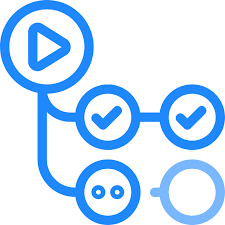
3. GitHub Actions
GitHub Actions builds workflows directly in repos using YAML files triggered by events like pushes or pulls, automating builds, tests, and deploys across Linux, Windows, or macOS runners. It pulls code, runs jobs in parallel or matrices for multi-OS testing, and pushes artifacts or deploys to clouds, all while integrating secrets securely and showing live logs with emojis for quick debugging.
Teams mix marketplace actions for common steps – like scanning deps or notifying Slack – or write custom ones in JS or containers. It handles CI/CD end-to-end, from matrix builds to multi-container tests, tying everything to issues and PRs for context. Security scans and secret protection block issues early.
Key Highlights:
- Event-driven YAML workflows in repos
- Hosted runners for any language or OS
- Marketplace for reusable actions
- Built-in secrets and live logging
- Ties to PRs, issues for full visibility
Who it’s best for:
- Repos needing seamless CI/CD
- Teams automating from code to deploy
- Orgs blending security into pipelines
Contacts:
- Website: github.com
- Instagram: www.instagram.com/github
- LinkedIn: www.linkedin.com/company/github
- Twitter: x.com/github
4. Jenkins
Jenkins runs as a Java server that orchestrates CI/CD pipelines through plugins linking version control, builders, testers, and deployers. Freestyle jobs or Pipeline scripts in Groovy define steps – pull code, build with Maven, test via JUnit, deploy to staging – distributing work across agent nodes for speed. The web UI configures everything with live error checks and views dashboards for build history.
Plugins hook in thousands of tools, from Docker to cloud providers, letting it scale distributed builds over clusters. It stays extensible, turning simple CI into full delivery hubs with shared libraries for reusable logic.
Key Highlights:
- Plugin ecosystem for any toolchain
- Distributed builds across machines
- Pipeline-as-code for workflows
- Web UI with real-time monitoring
- Supports all major build and test tools
Who it’s best for:
- Projects growing from basic CI
- Teams customizing pipelines deeply
- Large setups needing agent scaling
Contacts:
- Website: www.jenkins.io
- E-mail: jenkinsci-users@googlegroups.com
- LinkedIn: www.linkedin.com/company/jenkins-project
- Twitter: x.com/jenkinsci

5. Vagrant
Vagrant uses a single Vagrantfile to define and spin up virtual dev environments from boxed images, provisioning them via shell, Ansible, or Puppet scripts. It syncs folders, sets networks, and tears down boxes cleanly, ensuring identical setups across team machines regardless of host OS.
It tests infra code locally before cloud runs, mimicking prod with multi-machine setups or cloud providers like AWS. Boxes stay versioned and shareable, cutting setup from hours to minutes.
Key Highlights:
- Reproducible VMs from one config file
- Auto-provisions with any tool
- Multi-machine and cloud support
- Folder sync and easy destroy/recreate
- Eliminates local env differences
Who it’s best for:
- Devs sharing exact environments
- Ops testing IaC scripts offline
- Teams bridging local and prod parity
Contacts:
- Website: hashicorp.com
- LinkedIn: www.linkedin.com/company/hashicorp
- Twitter: x.com/hashicorp
- Facebook: www.facebook.com/HashiCorp
6. Selenium
Selenium drives real browsers via WebDriver bindings in languages like Python or Java, scripting clicks, forms, and navigation to mimic users for tests. It runs suites locally or scales with Grid across machines and OS-browser combos, capturing screenshots or videos on fails.
IDE records quick scripts for replays, while Grid parallelizes for fast feedback in CI. It hooks into pipelines for regression checks post-deploy.
Key Highlights:
- Controls browsers like humans do
- Cross-browser/OS testing
- Grid for parallel scaling
- IDE for no-code recording
- Fits any language bindings
Who it’s best for:
- Web app QA in pipelines
- Teams verifying UI across browsers
- Exploratory testing needs
Contacts:
- Website: www.selenium.dev
- E-mail: selenium@sfconservancy.org
- LinkedIn: www.linkedin.com/company/4826427
- Twitter: x.com/SeleniumHQ

7. Chef
Chef runs workflows through a UI that mixes point-and-click setup with code-defined policies, handling config changes, compliance checks, and tool orchestration across setups. It applies standard templates for tasks like cert rotations or incidents, pushing updates agentless to nodes in clouds, data centers, or hybrids without needing installs everywhere. Audits kick off on schedules or manually, scanning for drifts and fixing them to match defined states.
Orchestration ties disparate systems together from one dashboard, scaling jobs over thousands of endpoints while keeping visibility into runs. It bridges phases like setup and delivery, letting changes propagate reliably without manual chases.
Key Highlights:
- UI-driven workflows with policy code
- Agentless pushes to hybrid environments
- Scheduled or on-demand compliance scans
- Templates for common ops tasks
- Single pane for multi-tool control
Who it’s best for:
- Enterprises mixing cloud and on-prem
- Teams auditing configs regularly
- Ops needing quick incident responses
Contacts:
- Website: www.chef.io
- Instagram: www.instagram.com/chef_software
- LinkedIn: www.linkedin.com/company/chef-software
- Twitter: x.com/chef
- Facebook: www.facebook.com/getchefdotcom

8. Pulumi
Pulumi lets coders define stacks in languages like Python or TypeScript, using loops and functions to build resources across clouds, then deploys via CLI or API calls that plan changes first. It tracks state centrally, handles secrets through connected vaults, and applies updates in dependency order, supporting tests and modules for reuse.
An AI agent pulls context from stacks to generate code, review PRs, or debug issues, while dashboards enforce policies and show drifts. Self-service portals expose approved templates, keeping devs in bounds without tickets.
Key Highlights:
- Real langs for IaC with IDE support
- Multi-cloud deploys from one stack
- AI handles gen, reviews, fixes
- Unified secrets from various vaults
- Policy checks in real-time views
Who it’s best for:
- Devs who code infra like apps
- Platform teams building portals
- Orgs with AI-assisted ops
Contacts:
- Website: www.pulumi.com
- LinkedIn: www.linkedin.com/company/pulumi
- Twitter: x.com/pulumicorp
9. Puppet
Puppet declares desired states in manifests, agents on nodes pull and apply them periodically, converging systems to match without overhauling everything each time. It catalogs facts from endpoints, builds catalogs of actions, and reports drifts or fixes, working over servers, clouds, networks, even edges.
Plans vary by scale – core for basics, advanced for policy pushes, enterprise for full governance – integrating into chains for deployments while auditing who changed what.
Key Highlights:
- Pull-based convergence to states
- Fact gathering for custom catalogs
- Policy enforcement everywhere
- Audit trails on all tweaks
- Tiered setups for growth
Who it’s best for:
- Large infra needing consistency
- Regulated spots with audits
- Hybrid teams watching drifts
Contacts:
- Website: www.puppet.com
- E-mail: sales-request@perforce.com
- Address: 400 First Avenue North #400 Minneapolis, MN 55401
- Phone: +1 612 517 2100
10. Terraform
Terraform parses HCL files into graphs of resources, plans safe changes by comparing state to desired, then applies in parallel where possible across providers. State files map real-world to code, enabling drift detection and team shares via remotes like HCP.
Modules package reusables, registries host community ones, and workflows hook into CI for auto-runs on merges, versioning infra like apps.
Key Highlights:
- Plan previews before applies
- Provider plugins for anywhere
- State as single truth source
- Modules for reusable bits
- VCS integration for teams
Who it’s best for:
- Multi-cloud infra coders
- CI/CD pipeline hookers
- Teams versioning resources
Contacts:
- Website: hashicorp.com
- LinkedIn: www.linkedin.com/company/hashicorp
- Twitter: x.com/hashicorp
- Facebook: www.facebook.com/HashiCorp

11. Datadog
Datadog agents collect metrics, logs, traces from hosts, apps, services, feeding unified views with maps of flows and AI watches for oddities. Monitors alert on thresholds, synthetics test endpoints proactively, while security scans hunt threats in real-time.
Workflows automate via low-code builders linking 500+ actions, blueprints speed common chains, and AIOps correlates issues across stacks for quick roots.
Key Highlights:
- All-in-one telemetry ingest
- Maps for service dependencies
- AI outliers and root hunts
- No-code workflow triggers
- Synthetic tests for uptime
Who it’s best for:
- Full-stack observability needs
- Teams automating alerts
- Sec ops in dynamic clouds
Contacts:
- Website: www.datadoghq.com
- E-mail: info@datadoghq.com
- App Store: apps.apple.com/app/datadog/id1391380318
- Google Play: play.google.com/store/apps/details?id=com.datadog.app
- Instagram: www.instagram.com/datadoghq
- LinkedIn: www.linkedin.com/company/datadog
- Twitter: x.com/datadoghq
- Phone: 866 329-4466

12. CircleCI
CircleCI triggers YAML workflows on repo events, spinning ephemeral runners for builds, tests, deploys in parallel or matrices. Orbs package steps for reuse, caching speeds repeats, while insights flag flaky tests.
AI agents like Chunk validate code autonomously, fixing fails overnight, and MCP servers feed context to tools for smarter diags.
Key Highlights:
- Event-driven YAML pipelines
- Parallel jobs with smart cache
- Reusable orbs for steps
- AI auto-fixes in loops
- Rollback gates on fails
Who it’s best for:
- Fast CI/CD scalers
- AI code validators
- Orbs sharers in teams
Contacts:
- Website: circleci.com
- LinkedIn: www.linkedin.com/company/circleci
- Twitter: x.com/circleci

13. Dynatrace
Dynatrace pulls in metrics, logs, traces, and user data from across stacks into one data store, where AI sifts through it all to pinpoint problems and their causes without finger-pointing sessions. Workflows kick off actions like scaling pods or alerting teams based on those insights, tying into tools via webhooks for end-to-end chains from detect to fix.
Teams set up automations around releases, where it checks SLOs and rolls back if things dip, or predicts outages from patterns. Observability spans AI apps to threats, feeding a dashboard that shows dependencies in maps.
Key Highlights:
- AI roots out issues across full stacks
- Workflows auto-remediate or notify
- Unified data from apps to users
- Release gates via SLO watches
- Maps for service flows
Who it’s best for:
- Teams chasing fast MTTR
- Orgs with AI-heavy workloads
- Multi-toolchain users
Contacts:
- Website: www.dynatrace.com
- E-mail: dynatraceone@dynatrace.com
- Instagram: www.instagram.com/dynatrace
- LinkedIn: www.linkedin.com/company/dynatrace
- Twitter: x.com/Dynatrace
- Facebook: www.facebook.com/Dynatrace
- Phone: 1-844-900-3962

14. Bamboo
Bamboo sets up plans in its UI where stages chain builds, tests, deploys across agents that run in parallel for quicker feedback. It grabs code from Bitbucket, runs tasks like Maven compiles or Selenium checks, then pushes artifacts to stages like dev or prod with gates for approvals.
Integrations with Jira link issues to builds, so teams see traces from ticket to deploy. Agents scale out for load, handling remote or local runners without much fuss.
Key Highlights:
- Stage-based pipelines with parallels
- Jira ties for full traces
- Artifact sharing across envs
- Agent pools for scale
- Approval gates in deploys
Who it’s best for:
- Atlassian stack users
- Teams growing CI needs
- Hybrid agent setups
Contacts:
- Website: www.atlassian.com
- Address: Level 6, 341 George Street, Sydney, NSW 2000, Australia
- Phone: +61 2 9262 1443

15. Northflank
Northflank spins up services, DBs, jobs from Git pushes, handling builds and deploys across clouds or your K8s without YAML overloads. It autoscales based on load, creates PR previews on the fly, and watches logs/metrics in one spot.
BYOC lets it run on your clusters, injecting secrets and configs per env while backing up data. GPU support scales AI workloads fractionally.
Key Highlights:
- Git-triggered full pipelines
- Auto-preview envs per PR
- Multi-cloud or your K8s
- Built-in scale and obs
- GPU for inference/jobs
Who it’s best for:
- Container teams skipping K8s pain
- AI builders needing quick spins
- Multi-env managers
Contacts:
- Website: northflank.com
- E-mail: contact@northflank.com
- LinkedIn: www.linkedin.com/company/northflank
- Twitter: x.com/northflank
16. Docker
Docker packs apps with deps into images via Dockerfiles, builds them locally or in cloud, then pushes to hubs for pulls anywhere. Compose orchestrates multi-container setups with one YAML, testing stacks without full env spins.
Desktop runs it all locally with security scans via Scout, integrating to CI for image builds on commits. Registries version and share securely.
Key Highlights:
- Images for env-proof runs
- Compose for local stacks
- Scout scans supply chain
- Hub for store/share
- CLI to cloud seamless
Who it’s best for:
- App packagers first-timers
- Local dev-to-prod bridgers
- Security chain watchers
Contacts:
- Website: www.docker.com
- Instagram: www.instagram.com/dockerinc
- LinkedIn: www.linkedin.com/company/docker
- Twitter: x.com/docker
- Facebook: www.facebook.com/docker.run
- Address: Docker, Inc. 3790 El Camino Real # 1052 Palo Alto, CA 94306
- Phone: (415) 941-0376

17. Argo CD
Argo CD watches Git repos for K8s manifests, diffs live clusters against them, and syncs auto or manual when drifts show. It handles Helm, Kustomize, plain YAML via apps defined as CRs, rolling back to commits easily.
UI shows health, sync status across clusters, with RBAC and hooks for blue-greens. Webhooks from Git trigger checks.
Key Highlights:
- Git as truth for K8s states
- Drift detect and auto-fix
- Multi-tool templating
- UI/CLI for multi-cluster
- Hooks for advanced rolls
Who it’s best for:
- K8s GitOps fans
- Multi-cluster operators
- Drift haters
Contacts:
- Website: argo-cd.readthedocs.io

18. Copado
Copado scans Salesforce orgs to map out every connection and potential snag, then runs automated pipelines that pull from Git, push changes through sandboxes, and land in production without manual clicks. It ties user stories to deploys, checks compliance along the way, and uses robotic tests to poke at UI flows in low-code scripts.
AI steps in to draft code snippets or refine tests, while env syncs keep dev aligned with prod. Releases gate on pass/fail signals, cutting risks in Salesforce-heavy setups. Robotic tests run low-code on UI changes, AI tweaks code or stories.
Key Highlights:
- Org scans for safe changes
- Git CI/CD for metadata
- Robo tests for UIs
- AI in pipelines
- Env syncs auto
Who it’s best for:
- Salesforce releasers
- QA-heavy teams
- Compliance chasers
Contacts:
- Website: www.copado.com
- Instagram: www.instagram.com/copadosolutions
- LinkedIn: www.linkedin.com/company/copado-solutions-s.l
- Twitter: x.com/CopadoSolutions
- Facebook: www.facebook.com/CopadoSolutions
- Address: 330 N Wabash Ave 23 Chicago, IL 60611
19. Tekton
Tekton defines pipelines as YAML with reusable tasks – like build a container, run tests, push images – that chain into full flows applied to K8s clusters. Tasks run as pods, pulling from catalogs or custom ones, triggered by events or CLI for on-demand.
It mixes with tools like Jenkins for hybrids, standardizing steps across langs and clouds without lock-in, letting teams tweak workflows per project while sharing components cluster-wide.
Key Highlights:
- K8s-native YAML pipelines
- Reusable tasks from catalogs
- Event or manual triggers
- Vendor-agnostic mixes
- Serverless pod execution
Who it’s best for:
- K8s shops building custom CI
- Teams standardizing pipelines
- Multi-tool integrators
Contacts:
- Website: tekton.dev

20. Honeycomb
Honeycomb ingests traces, logs, metrics from services into a query engine that slices data by any field without sampling limits, surfacing patterns via BubbleUp for odd spikes. Teams poke around in real-time views, correlating across flows to chase issues from frontend hits to backend calls.
It hooks OpenTelemetry for auto-instrumentation, feeding SLOs and alerts that cut noise, while shared boards let devs revisit deploys without context loss.
Key Highlights:
- Unlimited high-card fields
- Trace-to-log correlation
- Anomaly surfacing
- OTEL-native ingest
- Team-shared explorations
Who it’s best for:
- Distributed system debuggers
- Frequent releasers watching prod
- High-volume telemetry handlers
Contacts:
- Website: www.honeycomb.io
- LinkedIn: www.linkedin.com/company/honeycomb.io
- Twitter: x.com/honeycombio
Conclusion
Wrapping up, these tools show how DevOps automation isn’t one-size-fits-all. The key lies in matching what teams wrestle with day-to-day; no point in a fancy observability rig if the bottleneck is getting code out the door reliably.
Teams often chase the shiny new pipeline only to trip over basic staffing gaps, or drown in data without clear actions. Pick a couple that plug the leaks, wire them together, and iterate – automation works best when it fits the existing mess, not some ideal flowchart.


