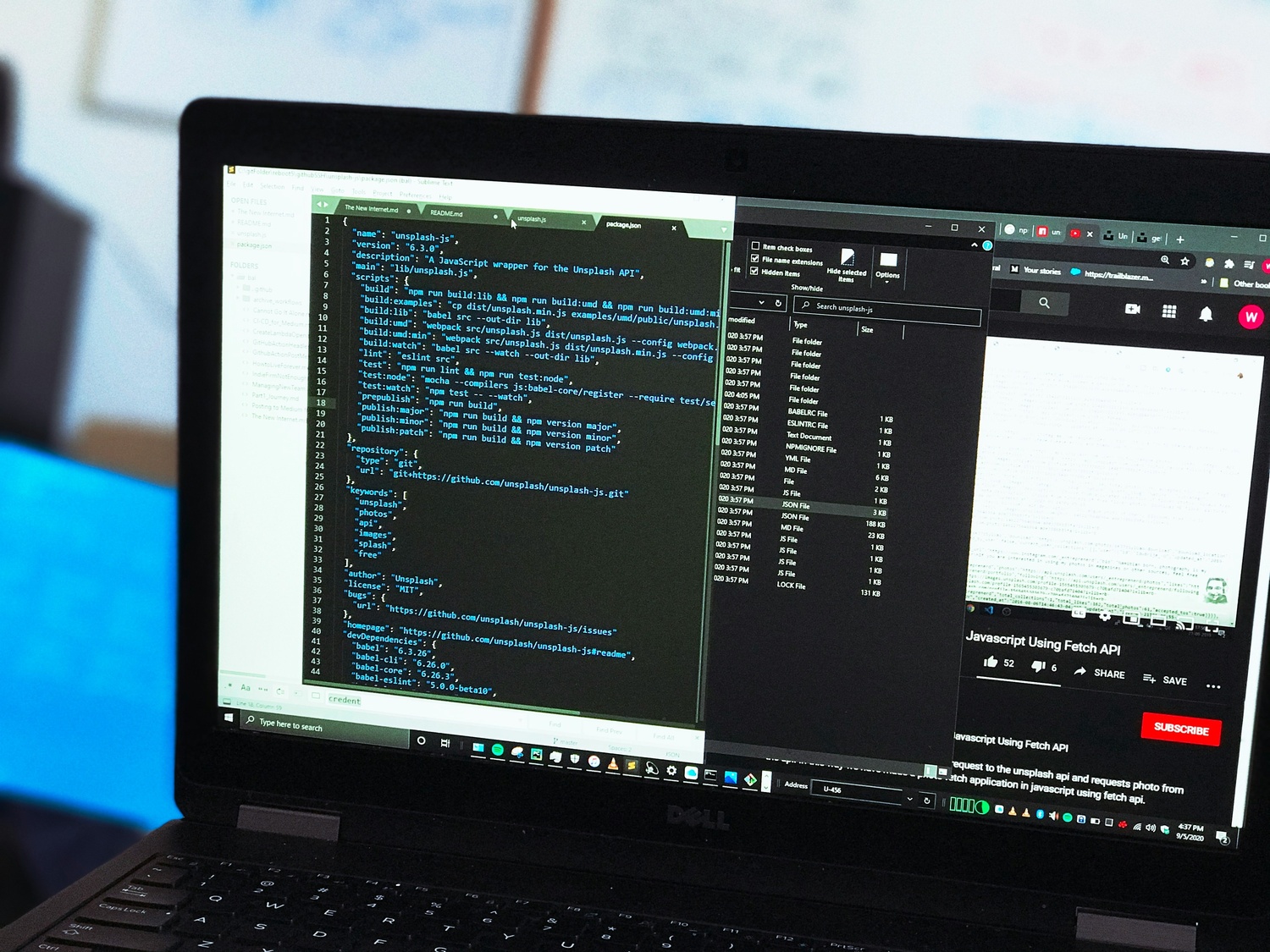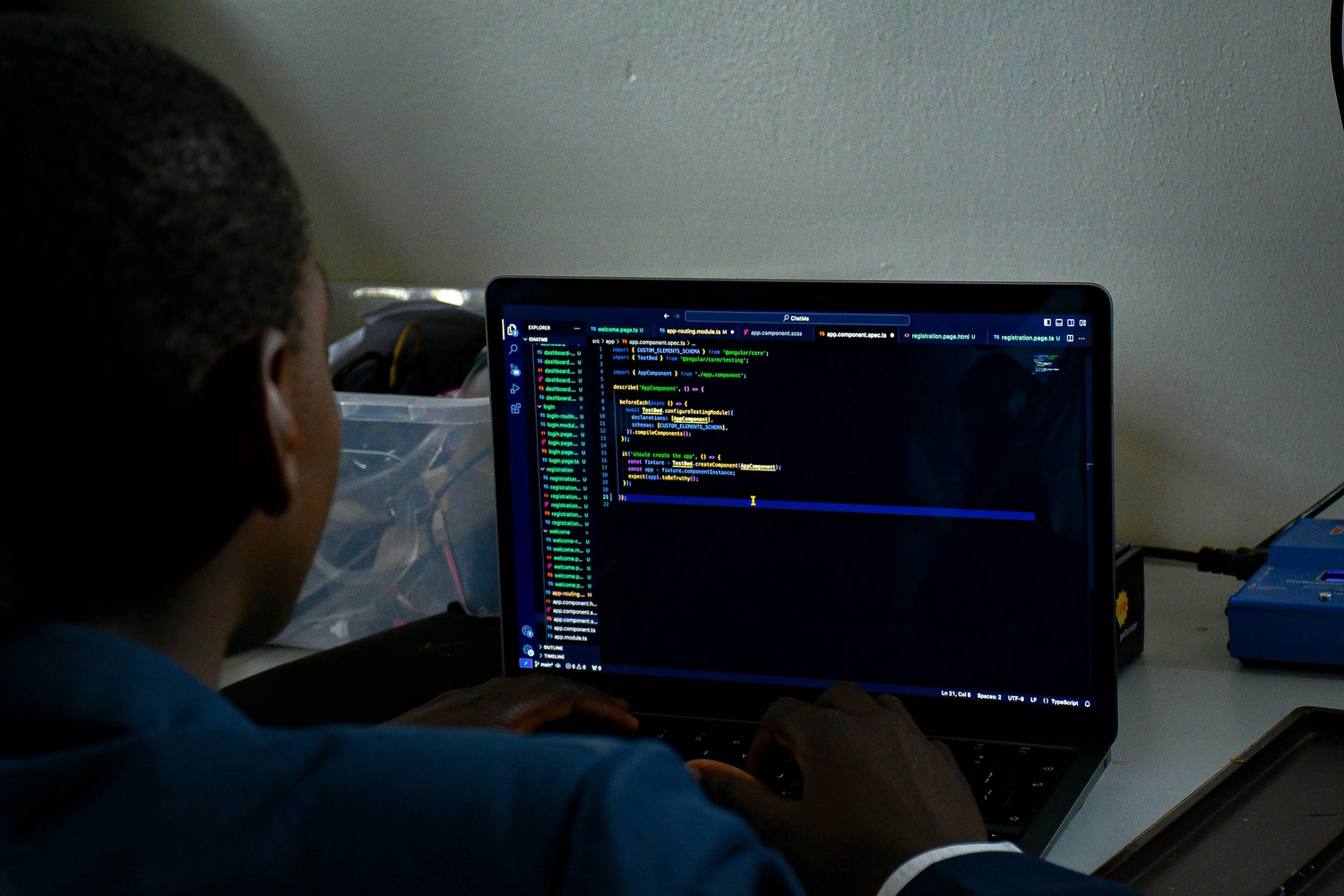Look, if you’re knee-deep in DevOps, you know the drill: endless YAML tweaks, pipeline hiccups at 2 a.m., and that nagging feeling you’re spending more time wrangling servers than building features. But here’s the good news-2025 is stacked with automation platforms that flip the script. These tools aren’t just buzzword bingo; they’re battle-tested ways to automate the boring stuff, enforce best practices, and let your devs actually focus on what matters: shipping code that delights users. In this roundup, we’ll dive into the top platforms across key categories like CI/CD, infrastructure provisioning, monitoring, and more. No fluff, just picks that deliver real speed and sanity.

1. AppFirst
AppFirst was built as an application-first platform for provisioning infrastructure, where developers describe what their app requires – like compute, databases, or messaging – and it takes care of the rest in the cloud. It is designed to let developers handle their apps from start to finish without diving into config files or PR reviews, pulling in logging, monitoring, and alerts right away. Switching clouds does not disrupt the setup; AppFirst maps everything to the new provider’s standards, keeping things smooth whether on AWS, Azure, or GCP.
For teams dealing with tight deadlines or standardizing across groups, AppFirst focuses on cutting the overhead of custom tools or dedicated infra roles. Developers define basics like CPU needs or Docker images, and it spins up networking, IAM, secrets, and security boundaries automatically. It offers self-hosted deployment if compliance requires it, or SaaS for ease, with audit logs and cost breakdowns per app or environment. Ultimately, AppFirst is one of those tools that makes users wonder why infrastructure ever felt like such a slog.
Key Highlights:
- Provisions compute, databases, and messaging systems
- Includes built-in logging, monitoring, and alerting
- Supports AWS, Azure, and GCP with easy switches
- Offers SaaS or self-hosted options
- Provides cost visibility and audit trails
Pros:
- Abstracts YAML and Terraform completely
- Enforces best practices without extra effort
- Scales for multiple teams or environments
- Keeps app definitions consistent across clouds
Cons:
- Still in waitlist phase for full access
- Relies on high-level descriptions which might limit fine tweaks
Contact Information:
- Website: www.appfirst.dev

2. Northflank
Developers use Northflank to deploy containers for services, databases, jobs, and GPU workloads across clouds or in their own accounts. The platform handles builds triggered from Git, creates preview environments from pull requests, and manages staging plus production setups with pipelines, templates, and GitOps workflows. Observability comes built-in through logs and metrics, while backups, rollbacks, and health checks keep things stable. It runs on Kubernetes clusters from major providers or bare metal, and supports secrets management, multi-tenancy, and VPC integration.
For AI-specific tasks, Northflank scales open-source models, runs inference, handles long-running agents, and works with vector databases or spot instances. Jupyter notebooks fit in alongside custom autoscaling and fast storage options. The service offers UI, CLI, API, and GitOps controls, plus reusable templates for any language or framework.
Key Highlights:
- Deploys apps, databases, scheduled jobs, and GPU inference
- Creates ephemeral previews from PRs and promotes to staging or production
- Supports CI/CD pipelines with Git integration
- Runs on any Kubernetes cluster in user clouds or managed
- Includes secrets, config, and VPC options
Pros:
- Handles full lifecycle from build to observability without extra tools
- Works with existing GitHub, GitLab, or Bitbucket repos
- Scales AI workloads like models and agents across providers
- Offers templates to reuse setups
Cons:
- Pricing ties to runtime usage for CPU, memory, GPUs, and storage
- Requires Kubernetes knowledge for custom clusters
Contact Information:
- Website: northflank.com
- Email: contact@northflank.com
- Address: 20-22 Wenlock Road, London, England, N1 7GU
- LinkedIn: www.linkedin.com/company/northflank
- Twitter: x.com/northflank
3. Hashicorp Terraform
Engineers write Terraform configurations to define and provision infrastructure components like compute, storage, networking, DNS, or SaaS features across providers. The tool applies changes safely, tracks versions, and works through CLI commands or collaborative workspaces. Tutorials guide setups on AWS, Azure, Google Cloud, or others, while sandbox environments let users experiment without real costs.
Terraform integrates with Packer for image pipelines and supports federated Kubernetes clusters or preview environments via GitHub Actions. Certification materials cover exam topics, and style guides suggest consistent workflows. The language describes resources declaratively, and CLI handles plan-apply cycles.
Key Highlights:
- Provisions low-level and high-level cloud resources with code
- Offers hands-on tutorials for major providers
- Includes sandbox for testing configurations
- Supports multi-cloud Kubernetes and preview setups
- Provides CLI workflows and team collaboration
Pros:
- Versions infrastructure changes like code
- Works with existing CI tools and Git
- Scales from single resources to complex setups
- Free CLI available for local use
Cons:
- Learning curve for configuration language
- State management needs careful handling in teams
Contact Information:
- Website: developer.hashicorp.com
- Email: support@hashicorp.com
- Phone: +32 473 88 69 65
- Address: 101 Second Street, Suite 700, San Francisco, CA 94105, United States
- LinkedIn: www.linkedin.com/company/hashicorp
- Facebook: www.facebook.com/HashiCorp
- Twitter: x.com/hashicorp
4. Docker
Developers build container images locally or in the cloud with Docker, then manage multi-container apps via Compose. The platform integrates with VS Code, CircleCI, or GitHub, and ensures consistency across on-premises Kubernetes or cloud services. Docker Hub stores and shares images, with access controls and private repos for security.
Docker Desktop provides a local environment to run and test containers, supporting various languages and third-party scanners. Testcontainers create throwaway instances for databases or brokers during integration tests. Subscriptions add collaboration features and support.
Key Highlights:
- Builds and runs containers with Compose for multi-app setups
- Shares images through Hub registry
- Includes Desktop for local development
- Offers Scout for image security analysis
- Integrates with CI/CD and cloud platforms
Pros:
- Simplifies environment setup without config drift
- Works with any language or framework
- Local testing matches production closely
- Community resources and open-source options
Cons:
- Desktop requires subscription for team features
- Build times can add up without cloud acceleration
Contact Information:
- Website: www.docker.com
- Phone: (415) 941-0376
- Email: support@docker.com
- Address: 3790 El Camino Real # 1052, Palo Alto, CA 94306
- LinkedIn: www.linkedin.com/company/docker
- Facebook: www.facebook.com/docker.run
- Twitter: x.com/docker
- Instagram: www.instagram.com/dockerinc

5. Kubernetes
Engineers rely on Kubernetes to automate container deployments, handle scaling, and keep applications running across different environments. The system groups containers into pods for simpler management, assigns IP addresses, and balances loads without app changes. Storage mounts happen automatically from local disks or cloud providers, while secrets and configs update without image rebuilds. Rollouts progress gradually with health checks, and rollbacks kick in if issues pop up.
Batch jobs and CI workloads fit alongside regular services, with failed containers restarting on their own. Horizontal scaling works via commands or CPU triggers, and the setup extends through custom additions. It runs on-premises, in hybrid setups, or public clouds, moving workloads as needed.
Key Highlights:
- Automates rollouts with monitoring and automatic rollbacks
- Provides service discovery and load balancing for pods
- Orchestrates storage from various sources
- Manages secrets and configs separately from images
- Supports batch execution and self-healing
Pros:
- Scales applications without extra ops effort
- Works consistently from local tests to large setups
- Moves workloads between on-prem and cloud
- Extends features without core changes
Cons:
- Setup involves learning cluster concepts
- Resource bin packing needs tuning for mixed workloads
Contact Information:
- Website: kubernetes.io
- LinkedIn: www.linkedin.com/company/kubernetes
- Twitter: x.com/kubernetesio

6. Portainer
Users manage Docker and Kubernetes containers through Portainer’s web interface, covering cloud, on-prem, or edge locations. The platform connects to existing setups without forcing changes, handling mixed environments or remote sites. IT handles multi-cluster tasks, while OT deals with low-resource gateways or air-gapped systems. Policies enforce standards, and visibility covers stacks plus services.
Deployments speed up via GUI, cutting manual steps for apps into production. Case studies show labs streamlining servers, factories securing shopfloor apps, or research moving containers remotely. Installation finishes quickly, and docs guide further tweaks.
Key Highlights:
- Manages Docker, Kubernetes, and mixed setups
- Works in cloud, on-prem, or edge without lock-in
- Offers GUI for deployments and stack views
- Supports enterprise policy enforcement
- Fits industrial gateways and IIoT
Pros:
- Reduces time on individual server touches
- Automates commands through interface
- Handles disconnected or low-resource spots
- Scales from single nodes to clusters
Cons:
- Enterprise features need paid plans
- Edge management may require network tweaks
Contact Information:
- Website: www.portainer.io
- Email: privacy@portainer.io
- Address: 1 Boundary Rd, Hobsonville Point, Auckland 0916, New Zealand
- LinkedIn: www.linkedin.com/company/portainer
7. Jenkins
Developers set up Jenkins as a CI/CD server to build, test, and deploy projects with automation. Installation uses packages for Windows, Linux, or macOS, and configuration happens in a web UI with error checks. Plugins connect to tools in the toolchain, extending functions for different workflows. Work distributes across machines to speed up processes.
The system handles simple CI or full delivery hubs, with recent updates covering Android automation or Tekton integration. Elections keep governance active, and blog posts share plugin modernizations or UI revamps.
Key Highlights:
- Runs as self-contained Java program
- Configures via web with built-in help
- Integrates hundreds of plugins
- Distributes tasks over multiple machines
- Supports building and deploying any project
Pros:
- Extends easily with plugin system
- Speeds builds across platforms
- Web setup catches errors live
- Open-source with community input
Cons:
- Plugin dependencies can conflict
- Distributed setup adds agent management
Contact Information:
- Website: www.jenkins.io
- Email: jenkinsci-users@googlegroups.com
- LinkedIn: www.linkedin.com/company/jenkins-project
- Twitter: x.com/jenkinsci
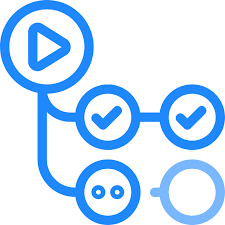
8. GitHub Actions
Developers define workflows in YAML files right inside repositories to handle builds, tests, and deployments triggered by Git events like pushes or pull requests. Hosted runners cover Linux, macOS, Windows, and even ARM or GPU setups, or users bring self-hosted ones on their own VMs. Matrix strategies run tests across different OS and runtime versions at once, while live logs show progress with colors and quick share links for failures.
The marketplace offers ready actions for deploying to clouds, creating Jira tickets, or publishing packages, and anyone can build custom ones in JavaScript or containers. Secrets store securely in the repo, and multi-container tests spin up services with docker-compose. Public repos get free CI/CD minutes on hosted runners.
Key Highlights:
- Triggers workflows on pushes, PRs, releases, or manual dispatch
- Supports matrix builds for multiple OS and versions
- Includes marketplace with pre-built actions
- Provides hosted or self-hosted runners
- Integrates package registry with CDN
Pros:
- Keeps automation code versioned with app
- Handles any language without extra setup
- Shares failure logs with one click
- Free for open-source projects
Cons:
- Minute limits apply to private repos
- Custom runners need maintenance
Contact Information:
- Website: github.com
- LinkedIn: www.linkedin.com/company/github
- Twitter: x.com/github
- Instagram: www.instagram.com/github

9. Red Hat Ansible Automation Platform
Operators use playbooks to configure systems, manage networks, or orchestrate across datacenters, clouds, and edges from one interface. Content libraries provide ready modules for common tasks, and generative AI helps build new ones faster. The platform scales automation for operating systems like Windows or Linux, plus virtualization and AI operations.
Self-service portals let users run approved automations, while dashboards track execution. It runs on AWS, Azure, or Google Cloud, with trials available to test features. Documentation guides upgrades to the latest version with new portals and assistants.
Key Highlights:
- Automates OS config for Windows and Linux
- Includes content library and AI assistance
- Offers self-service portal and dashboards
- Handles network and virtualization tasks
- Deploys on major cloud providers
Pros:
- Centralizes automation across environments
- Speeds startup with pre-built content
- Scales from small tasks to enterprise
- Provides trial for hands-on testing
Cons:
- Requires subscription for full access
- Learning playbooks takes initial effort
Contact Information:
- Website: www.redhat.com
- Phone: 8887334281
- Address: 100 E. Davie Street, Raleigh, NC 27601, USA
- Email: apac@redhat.com
- LinkedIn: www.linkedin.com/company/red-hat
- Facebook: www.facebook.com/RedHat
- Twitter: x.com/RedHat

10. Argo CD
Teams declare application states in Git repos, and Argo CD syncs Kubernetes clusters to match continuously. The UI shows deployment status, diffs, and history for audits, automating rollouts without manual steps. Configurations stay versioned alongside code, making changes trackable.
It focuses on GitOps principles, pulling updates from repos to apply declaratively. Docs cover setup and advanced syncing options.
Key Highlights:
- Syncs clusters to Git declarations
- Provides UI for status and diffs
- Automates Kubernetes deployments
- Keeps configs version controlled
- Supports audit trails
Pros:
- Enforces declarative setups
- Simplifies lifecycle management
- Easy to understand sync process
- Works with any Git repo
Cons:
- Limited to Kubernetes only
- UI setup adds another component
Contact Information:
- Website: argoproj.github.io

11. Spinnaker
Engineers build deployment pipelines in Spinnaker to run tests, manage server groups, and watch rollouts across clouds like AWS, Azure, or Kubernetes. Triggers come from git commits, Jenkins jobs, Docker pushes, or scheduled cron runs, spinning up immutable images with Packer for consistency. Strategies include blue/green swaps or canary releases, and manual approvals pause stages when needed.
Access ties into OAuth, SAML, or LDAP for role controls, while notifications hit Slack or email. Chaos Monkey drops instances to check resilience, and monitoring hooks pull metrics from Datadog or Prometheus for analysis. The halyard CLI handles installs and updates.
Key Highlights:
- Builds pipelines with tests and server group management
- Supports blue/green and canary strategies
- Integrates CI from Jenkins or Travis
- Bakes images via Packer with Chef support
- Connects monitoring for rollout analysis
Pros:
- Handles multi-cloud deploys in one place
- Automates immutable infrastructure
- Custom strategies fit specific needs
- Open-source with community input
Cons:
- Setup requires CLI configuration
- Advanced features need extra integrations
Contact Information:
- Website: spinnaker.io
- Address: 548 Market St, PMB 57274, San Francisco, California 94104-5401, USA
- Twitter: x.com/spinnakerio
12. Prometheus
Users scrape metrics from apps and systems into Prometheus, storing time series locally for queries and alerts. The PromQL language slices data by labels, building dashboards or triggering notifications through Alertmanager. Instrumentation libraries cover common languages, and integrations pull from existing services.
It discovers targets in Kubernetes or other managers, running independently without external dependencies. Go binaries deploy simply, and the project stays under Apache license on GitHub.
Key Highlights:
- Stores dimensional time series data
- Queries with PromQL for alerts and graphs
- Includes Alertmanager for notifications
- Offers libraries for metric export
- Discovers services in cloud native setups
Pros:
- Operates without central storage
- Flexible labeling for correlations
- Community integrations expand reach
- Simple static binaries
Cons:
- Local storage limits long retention
- Alert rules need PromQL knowledge
Contact Information:
- Website: prometheus.io
13. Selenium
Testers script browser interactions with Selenium WebDriver in languages like Python or Java to run regression suites across environments. The IDE records actions in Chrome or Firefox for quick replays during exploratory checks. Grid distributes tests over machines, covering different browsers and OS combos from one hub.
Recent releases drop older Python support and fix manager quirks for Chrome versions. Sponsors back development, and news shares usage patterns.
Key Highlights:
- Drives browsers via WebDriver bindings
- Records playback with IDE add-on
- Scales tests through Grid hub
- Supports multiple languages
- Manages driver binaries automatically
Pros:
- Automates real browser behavior
- Distributes load for parallel runs
- Quick scripts from recording
- Works with any web app
Cons:
- Grid setup adds nodes to maintain
- Flaky tests from timing issues
Contact Information:
- Website: www.selenium.dev
- Email: selenium@sfconservancy.org
- LinkedIn: www.linkedin.com/company/selenium
- Twitter: x.com/SeleniumHQ

14. Pulumi
Platform engineers write cloud setups in Pulumi using languages like Python, Go, or TypeScript, complete with loops and tests just like regular code. The open-source core deploys to any provider, while the cloud version adds AI that generates configs, reviews pulls, and fixes issues based on existing resources. Secrets centralize through ESC, pulling from Vault or cloud managers, and Insights searches everything with plain questions or enforces rules automatically.
Self-service portals let devs pick templates without losing control, and Neo handles end-to-end tasks while checking policies. Open-source packages share components, and the setup fits multi-cloud Kubernetes or simple buckets.
Key Highlights:
- Codes infra in real programming languages
- Includes AI for generating and debugging
- Centralizes secrets from multiple sources
- Searches and governs across clouds
- Builds templates for self-service
Pros:
- IDE tools work out of box
- Reuses language ecosystems
- AI understands full context
- Open-source avoids lock-in
Cons:
- Cloud features need subscription
- AI may require tuning policies
Contact Information:
- Website: www.pulumi.com
- Address: 601 Union St., Suite 1415, Seattle, WA 98101
- LinkedIn: www.linkedin.com/company/pulumi
- Twitter: x.com/pulumicorp

15. Raygun
Developers add Raygun SDKs to catch crashes, track user sessions, and trace backend requests in apps. Crash reporting groups errors with stack traces and environment details, while real user monitoring measures page loads and vitals. APM follows web requests through services, showing bottlenecks with code snippets.
AI pulls context into LLMs for fix suggestions, and integrations push alerts to Slack or Jira. A free trial runs unlimited for fourteen days, then scales on usage.
Key Highlights:
- Reports crashes with full context
- Monitors frontend performance metrics
- Traces backend requests end-to-end
- Suggests fixes via AI prompts
- Integrates with common tools
Pros:
- Setup uses lightweight agents
- Covers mobile and web
- Trial needs no card
- Privacy controls built in
Cons:
- Pricing grows with volume
- APM limited to supported langs
Contact Information:
- Website: raygun.com
- Phone: +1 (206) 508-7144
- Address: Suite 802 – 109, 10030 Green Level Church Rd, Cary, NC 27519, United States
- LinkedIn: www.linkedin.com/company/raygun-io
- Twitter: x.com/raygunio

16. Chef Automate
Ops folks use Chef Automate dashboards to watch configs, compliance, and changes across servers or clouds in one spot. Infra handles node setups with testable policies, InSpec scans for security gaps agentless, and Habitat packages apps for any runtime. Scans hit VMs, containers, or SaaS from the UI.
Access hooks into LDAP or SAML, and pre-built profiles check benchmarks like CIS. Data aggregates real-time, filtering by environment.
Key Highlights:
- Dashboards aggregate config data
- Scans compliance without agents
- Packages apps platform-independent
- Enforces access via existing systems
- Includes benchmark profiles
Pros:
- Single view for dev and sec
- Human-readable policy code
- Exports to Docker or Mesos
- Audits changes history
Cons:
- Learning curve for InSpec
- Enterprise needs license
Contact Information:
- Website: www.chef.io
- Phone: +1-781-280-4000
- Email: asia.sales@progress.com
- Address: 15 Wayside Rd, Suite 400, Burlington, MA 01803
- LinkedIn: www.linkedin.com/company/chef-software
- Facebook: www.facebook.com/getchefdotcom
- Twitter: x.com/chef
- Instagram: www.instagram.com/chef_software

17. CircleCI
Developers configure pipelines in CircleCI to run tests, builds, and deploys triggered by code changes or AI-generated commits, handling everything from mobile apps to LLM workflows. The platform integrates with tools like Docker, Terraform, or Pulumi, spinning up jobs on Linux, MacOS, or Windows runners for languages such as Python, Go, or Ruby. Chunk acts as an agent to validate code autonomously, pulling in logs and metadata for fixes, while rollback pipelines revert releases with approvals.
Orbs package reusable steps for caching or parallelism, and the MCP server connects AI assistants to job details. Workflows scale for robotics, AR, or predictive analytics, with golden paths enforcing policies before runs. It’s one of those setups where even non-dev folks can glance at the dashboard and get the gist.
Key Highlights:
- Runs pipelines for AI code validation and fixes
- Supports any language or framework
- Includes orbs for reusable workflows
- Handles rollbacks with job approvals
- Connects AI tools to logs and metadata
Pros:
- Configures itself for common setups
- Scales jobs without extra orchestration
- Works with diverse apps from chatbots to GPUs
- Free tier for public repos
Cons:
- AI features in beta may need tweaks
- Large pipelines can hit credit limits
Contact Information:
- Website: circleci.com
- Phone: +1-800-585-7075
- Email: privacy@circleci.com
- Address: 2261 Market Street, #22561, San Francisco, CA, 94114
- LinkedIn: www.linkedin.com/company/circleci
- Twitter: x.com/circleci
Conclusion
Picking the right DevOps automation tools really comes down to what your setup looks like and where the friction lives day-to-day. Some setups lean hard into code-first everything, others just want to spin things up without writing a single line of YAML. A few focus on watching what’s already running, catching bugs before users notice, or keeping configs locked down across clouds.
The neat part? Most of these tools play nice together when you need them to, and you can start small-maybe just a pipeline here, a scanner there-and layer on more as the mess grows. Keep an eye on learning curves, sure, but also on how much time you’re actually saving versus tweaking. At the end of the day, the “best” stack is the one that lets you ship solid code without losing sleep over infra drift or surprise crashes. Experiment, iterate, and don’t be afraid to swap pieces when something stops pulling its weight.