ChatGPT מחולל מהפכה באופן שבו נבנות אפליקציות, ומציע למפתחים כלי רב עוצמה לייעול התהליך, שיפור חוויית המשתמש והפחתת עלויות. בין אם אתם מפתחים מתחילים או מנוסים, ChatGPT יכול לסייע לכם בכל שלב ביצירת האפליקציה, מהתכנון ועד הפריסה. במדריך זה נבחן כיצד לנצל את היכולות של ChatGPT לבניית אפליקציות ביעילות ובאפקטיביות.

למה להשתמש ב-ChatGPT לפיתוח אפליקציות?
לפני שנצלול לתהליך שלב אחר שלב של בניית אפליקציה עם ChatGPT, חשוב להבין מדוע כדאי לשלב כלי זה בתהליך הפיתוח שלכם. ChatGPT מציע יתרונות רבים למפתחים המעוניינים לייעל את עבודתם:
- יעילות זמן: ChatGPT יכול ליצור קטעי קוד ולהציע פתרונות כמעט באופן מיידי, ובכך לחסוך למפתחים אינספור שעות של כתיבת קוד מאפס.
- חיסכון בעלויות: באמצעות אוטומציה של משימות כגון קידוד, איתור באגים ויצירת תוכן, ChatGPT יכול להפחית את הצורך במפתחים או משאבים נוספים, מה שמוביל לחיסכון משמעותי בעלויות.
- חוויית משתמש משופרת: יכולות עיבוד השפה הטבעית (NLP) של ChatGPT מאפשרות ליצור ממשקים אינטואיטיביים וידידותיים למשתמש, מה שמקל על פיתוח תכונות אינטראקטיביות כמו צ'אטבוטים והמלצות מותאמות אישית.
- הפחתת שגיאות: ChatGPT יכול לסייע באיתור באגים ופתרון בעיות, לעזור בזיהוי ותיקון שגיאות קוד במהירות רבה יותר, ובסופו של דבר להוביל לפחות באגים במוצר הסופי.
שילוב ChatGPT בתהליך פיתוח האפליקציות שלכם מציע יתרונות משמעותיים, כולל יעילות זמן, חיסכון בעלויות ושיפור חוויית המשתמש. ChatGPT מאפשר למפתחים להתמקד יותר בשיפור תכונות האפליקציה ובמתן ערך מוסף למשתמשים.
5 יישומים המנצלים בינה מלאכותית לשיפור חוויית המשתמש כדי לעורר השראה
עם המשך הגידול בשימוש ב-ChatGPT בפיתוח אפליקציות, יישומים שונים שילבו את הבינה המלאכותית המתקדמת הזו כדי לשפר את האינטראקציות עם המשתמשים, להפוך תהליכים לאוטומטיים ולשפר את הפונקציונליות. להלן חמש אפליקציות המדגימות כיצד ניתן להשתמש בבינה מלאכותית כדי לבנות יישומים מרתקים, יעילים ומגיבים יותר.
1. סלייט
Slite היא פלטפורמת ניהול ידע ושיתוף פעולה המשתמשת ב-AI כדי לעזור לצוותים לעבוד בצורה חכמה יותר. היא משפרת את יצירת המסמכים באמצעות יכולות ניסוח, סיכום וחיפוש המונעות על ידי AI, כדי לאפשר למשתמשים ליצור סיכומים של פגישות, לנסח הערות במהירות ולשאול שאלות בשפה טבעית כדי לאחזר מידע ממסמכים שונים.
2. פו
Poe היא פלטפורמת צ'אט מבוססת בינה מלאכותית, המאגדת מספר מודלים של בינה מלאכותית בממשק אחד. המשתמשים יכולים לתקשר עם מודלים שונים כדי לבצע מגוון משימות עסקיות – החל מסיעור מוחות וניסוח מיילים ועד מענה על שאלות טכניות.
3. שורות AI
Rows AI לוקחת את פונקציונליות הגיליונות האלקטרוניים לשלב הבא עם תמיכה מובנית ב-AI. משתמשים יכולים לנתח נתונים, ליצור סיכומים ואפילו לתקשר עם מערכי נתונים באמצעות שפה טבעית במקום נוסחאות מורכבות. Rows מאפשרת לשאול שאלות חכמות על הנתונים שלכם ולקבל תוצאות ברורות וקריאות, מה שמאפשר למשתמשים שאינם טכניים לחקור תובנות ולבצע אוטומציה של תהליכי דיווח.
4. Copy.ai
Copy.ai מנצל את ה-AI כדי ליצור תוכן שיווקי באיכות גבוהה. המשתמשים יכולים לתאר את המוצר או הנושא שלהם, והאפליקציה מייצרת גרסאות מרובות של פוסטים בבלוגים, תיאורי מוצרים, תוכן למדיה החברתית ועוד.
5. סמן AI
Cursor AI הוא עוזר קידוד משופר ב-AI המספק הצעות קוד, הסברים ותיקוני באגים בזמן אמת בהתבסס על ההקשר של העבודה שעליה עובד המפתח. ה-AI מסייע בהמרת הנחיות בשפה טבעית לקוד עובד, מה שהופך את Cursor AI לשימושי במיוחד עבור מפתחי תוכנה המעוניינים לשפר את הפריון, להפחית שגיאות ולהאיץ את מחזורי הפיתוח.
יישומים אלה מדגימים כיצד בינה מלאכותית משולבת בכלים מגוונים כדי לשפר את הפריון, לייעל את זרימת העבודה ולשפר את חוויית המשתמש בכתיבה, קידוד, ניתוח נתונים ושיתוף פעולה.
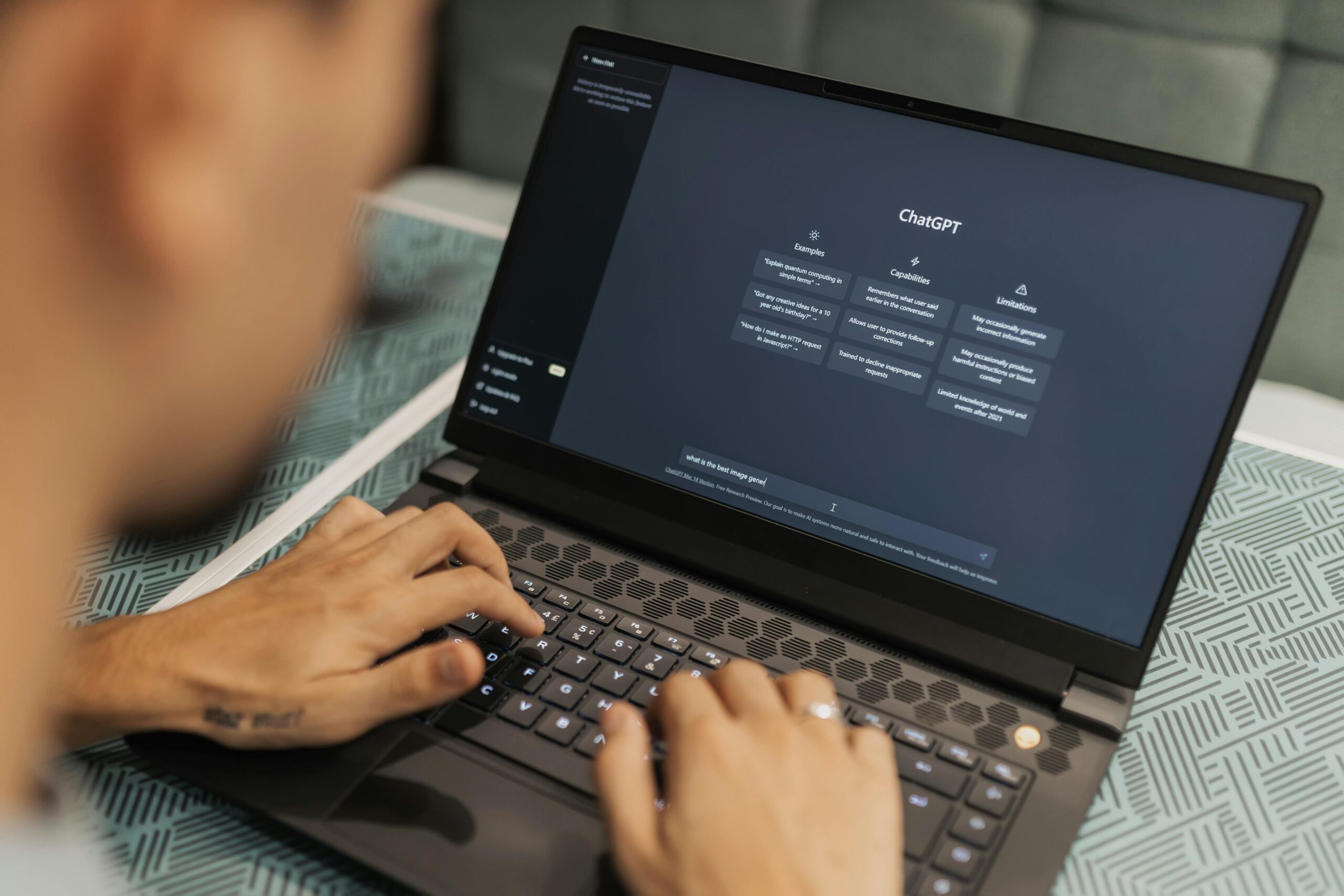
כיצד לבנות אפליקציה באמצעות ChatGPT: סקירה מפורטת
כדי ליצור אפליקציה מוצלחת ואמינה באמצעות ChatGPT, עליך לעקוב אחר ההוראות. להלן השלבים הבסיסיים שעליך לבצע.
שלב 1: הגדירו את מטרת האפליקציה ותכונותיה
הצעד הראשון בבניית כל אפליקציה הוא הגדרת מטרתה. איזו בעיה היא פותרת? מי קהל היעד? שאלות אלה חיוניות לעיצוב המבנה והפונקציונליות הכוללים של האפליקציה. בעת השימוש ב-ChatGPT, חשוב לתקשר בבירור את מטרת האפליקציה כדי להבטיח שה-AI יוכל ליצור קוד רלוונטי ולספק הצעות שימושיות.
להלן כמה נקודות מרכזיות שיש לקחת בחשבון:
- מַטָרָה: החלט על הפונקציה המרכזית של האפליקציה. האם מדובר בפלטפורמת מדיה חברתית, בכלי פרודוקטיביות או במעקב כושר?
- תכונות: פרט את התכונות שהאפליקציה שלך צריכה לכלול. אם אתה בונה אפליקציית תמיכה בלקוחות, כלול תכונות כמו צ'אט חי, ניהול כרטיסים ומאגר ידע.
- זרימת משתמשים: קבעו כיצד המשתמשים יקיימו אינטראקציה עם האפליקציה שלכם. זה כולל הבנה של הניווט, פריסת התוכן ומסלול המשתמש הכולל.
לאחר שהגדרתם בבירור את המרכיבים הללו, תוכלו להשתמש ב-ChatGPT כדי ליצור תוכנית מפורטת לאפליקציה שלכם, החל מקידוד ממשק המשתמש (UI) ועד ליישום תכונות ה-backend.
שלב 2: בחרו את גישת הפיתוח והכלים שלכם
השלב הבא הוא להחליט כיצד לשלב את ChatGPT בתהליך פיתוח האפליקציה. ChatGPT יכול לסייע בשתי דרכים עיקריות:
- שילוב ישיר באפליקציה שלך. ניתן לשלב את ChatGPT ישירות ב-backend של האפליקציה, מה שמאפשר ל-AI לבצע משימות בזמן אמת, כגון מענה לשאלות משתמשים או מתן תוכן מותאם אישית. זה אידיאלי עבור אפליקציות הדורשות אינטראקציה מתמשכת עם משתמשים, כגון אפליקציות תמיכה בלקוחות או עוזרים וירטואליים.
- שימוש ב-API המארח של OpenAI. אם אתם מעדיפים לא לטפל בעצמכם בתשתית ובעדכונים, השימוש ב-API המארח של OpenAI הוא אופציה מצוינת. גישה זו מאפשרת לאפליקציה שלכם לשלוח קלט טקסט לשרתים של OpenAI, שם ChatGPT מעבד את המידע ושולח בחזרה תגובה. זוהי אופציה יותר מדרגית וקל יותר לנהל אותה עבור אפליקציות גדולות יותר.
לשתי הגישות יש יתרונות וחסרונות, והבחירה תלויה בצרכים הספציפיים של האפליקציה ובמומחיות של הצוות שלכם.
שלב 3: הגדר את סביבת הפיתוח שלך
לאחר שהחלטתם על הגישה שלכם, הגיע הזמן להגדיר את סביבת הפיתוח שלכם. זו תשתנה בהתאם לפלטפורמה שעבורה אתם מפתחים (iOS, Android או אינטרנט). לדוגמה:
- ל-Android: התקן את Android Studio והגדר פרויקט Android. תצטרך גם להוסיף את התלות הדרושות לקובץ האפליקציה שלך כדי לשלב אותה עם ה-API של OpenAI.
- ל-iOS: אם אתם מפתחים אפליקציית iOS, הגדירו את Xcode וצרו פרויקט חדש. תוכלו להשתמש ב-Swift או ב-Objective-C כדי לשלב את ChatGPT.
- לרשת: אם אתם מפתחים אפליקציית אינטרנט, בחרו מסגרת כמו React, Angular או Vue.js כדי להתחיל. תוכלו להשתמש ב-JavaScript כדי לתקשר עם ה-API של ChatGPT.
בהתאם לסביבת הפיתוח שבחרת, תצטרך להתקין את הספריות והתלות המתאימות. לדוגמה, כדי לשלב את ה-API של ChatGPT, תצטרך להתקין ספריות כמו Retrofit עבור Android או Alamofire עבור iOS. ספריות אלה יסייעו לך לטפל בבקשות HTTP כדי לתקשר עם ה-API.
כדי לתקשר עם ה-API של OpenAI, תזדקק למפתח API. מפתח זה ניתן לך כאשר אתה יוצר חשבון ב-OpenAI ומבקש גישה ל-API שלהם. הקפד לשמור על אבטחת מפתח ה-API שלך, שכן הוא משמש לאימות האפליקציה שלך מול השרתים של OpenAI.

שלב 4: פיתוח ממשק האפליקציה
ממשק המשתמש (UI) ממלא תפקיד מכריע בהצלחת האפליקציה שלכם. ממשק אינטואיטיבי וקל לשימוש משפר את חוויית המשתמש ומעודד מעורבות. באמצעות ChatGPT, תוכלו לבנות ממשקי משתמש שיחתיים המאפשרים למשתמשים לתקשר עם האפליקציה באופן טבעי.
אם אתם בונים אפליקציית תמיכה בלקוחות, ממשק המשתמש יכול לכלול:
- ממשק צ'אט: תיבת קלט טקסט למשתמשים לשליחת הודעות ואזור תצוגה להצגת תשובות מ-ChatGPT.
- מאגר ידע: קטע שבו המשתמשים יכולים לעיין בשאלות נפוצות או במאמרים, עם אפשרות לבקש מ-ChatGPT מידע נוסף.
- ניהול כרטיסים: תכונה המאפשרת למשתמשים לשלוח בעיות או שאלות, ש-ChatGPT יכול לסווג ולהעביר למחלקה המתאימה.
בעת בניית ממשק המשתמש, שקול להשתמש ב-XML (עבור Android) או ב-SwiftUI (עבור iOS) כדי לעצב פריסה המתאימה למיתוג ולמטרה של האפליקציה שלך. השתמש ברכיבים כגון כפתורים, שדות טקסט ותצוגות רשימה כדי ליצור זרימת אינטראקציה חלקה.
שלב 5: יישום פונקציונליות הצ'אט
התכונה המרכזית של כל אפליקציה המשתמשת ב-ChatGPT היא היכולת לשלוח ולקבל הודעות. כדי ליישם את פונקציונליות הצ'אט, עליך להגדיר שיטות לשליחת קלט המשתמש ל-API של OpenAI ולקבלת התגובה.
כך מתבצע התהליך:
- קלט משתמש: כאשר משתמש מקליד הודעה, האפליקציה שולחת את הקלט הזה ל-ChatGPT באמצעות ה-API.
- תגובת API: ChatGPT מעבד את הקלט ומייצר תגובה על סמך נתוני האימון שלו.
- תגובת תצוגה: התשובה נשלחת בחזרה לאפליקציה, שם היא מוצגת למשתמש.
זוהי גרסה פשוטה, אך היא מדגימה את הרעיון המרכזי של שליחת קלט משתמש ל-ChatGPT וטיפול בתגובה.
שלב 6: בדיקה ואופטימיזציה של האפליקציה
ברגע שהאפליקציה פועלת, הגיע הזמן לבדוק אותה ביסודיות. הבדיקה מבטיחה שהאפליקציה פועלת כצפוי ושמשתמשים יכולים לתקשר עם ChatGPT בצורה חלקה. במהלך הבדיקה, שימו לב לדברים הבאים:
- דיוק התגובה: ודא ש-ChatGPT מספק תשובות רלוונטיות ומועילות לשאלות המשתמשים.
- ממשק משתמש/UX: בדקו את ממשק המשתמש כדי לוודא שהוא קל לניווט ומושך מבחינה ויזואלית.
- טיפול בשגיאות: ודא שהאפליקציה מטפלת בשגיאות, כגון תקלות ברשת או קלט בלתי צפוי, בצורה אלגנטית.
- ביצועים: בדוק את ביצועי האפליקציה כדי לוודא שהיא פועלת בצורה חלקה ללא עיכובים או קריסות.
ניתן להשתמש בכלים כגון Firebase עבור Android או XCTest עבור iOS כדי להפוך את הבדיקות לאוטומטיות ולשפר את איכות האפליקציה.
שלב 7: הכן ופרסם את האפליקציה שלך
לאחר שהאפליקציה שלך עברה את כל שלבי הבדיקה ונחשבת ליציבה, הגיע הזמן לפרוס אותה בחנויות האפליקציות הרלוונטיות. עבור אפליקציות Android, Google Play Store היא הפלטפורמה המועדפת להפצה, ואילו עבור iOS, תשתמש ב-Apple App Store. עם זאת, לפני שתגיש את האפליקציה שלך לבדיקה, ישנם מספר שלבים מרכזיים שעליך לבצע כדי להבטיח פריסה חלקה.
בעת ההכנה לפריסה, יש לזכור את הדברים הבאים:
- תאימות הפלטפורמה: ודא שהאפליקציה שלך עומדת בהנחיות ובדרישות הספציפיות שנקבעו על ידי Google Play Store ו-Apple App Store.
- אופטימיזציה לחנות האפליקציות (ASO): לפני ההגשה, ודא שכותרת האפליקציה, התיאור, צילומי המסך ומילות המפתח שלה מותאמים כדי לשפר את הנראות בחנויות האפליקציות.
- סמלי אפליקציות ומיתוג: ודא שהסמל, מסכי הפתיחה והנכסים הוויזואליים של האפליקציה שלך עומדים בהנחיות הפלטפורמה.
- בדיקה סופית: לבצע סבב בדיקות סופי, תוך התמקדות בסביבת הפריסה.
פריסת האפליקציה בחנויות:
- למכשירי Android: ניתן להעלות את קובץ ה-APK (חבילת יישומים של Android) באמצעות Google Play Console. מלא את המידע הנדרש, כגון תיאור האפליקציה, מדיניות הפרטיות וההרשאות הדרושות לאפליקציה שלך. לאחר השליחה, Google תבדוק את האפליקציה שלך, תהליך שיכול לארוך בין מספר שעות למספר ימים.
- ל-iOS: באמצעות Xcode, תוכל להגיש את האפליקציה שלך לפלטפורמת App Store Connect. בדומה לגוגל, אפל תבדוק את האפליקציה שלך, תהליך שלוקח בדרך כלל כמה ימים. אם האפליקציה תעבור את הבדיקה, היא תפורסם ב-App Store ותהיה זמינה להורדה על ידי המשתמשים.
לאחר שהאפליקציה שלך תופיע בחנויות האפליקציות הרלוונטיות, המשך לעקוב אחר ביצועיה ומשוב המשתמשים כדי לוודא שהיא פועלת כראוי ועונה על ציפיות המשתמשים.
שלב 8. תחזוקת האפליקציה כדי להבטיח הצלחה ארוכת טווח
תחזוקת האפליקציה לאחר ההשקה חשובה לא פחות מתהליך הפיתוח והפריסה. להלן מספר פעולות מרכזיות שיסייעו לכם להבטיח את תפקודה התקין של האפליקציה:
- תיקוני באגים ועדכונים: לטפל בכל באג או בעיה בביצועים בלתי צפויים שיתעוררו לאחר שחרור האפליקציה.
- עדכוני אבטחה: בדוק אם יש נקודות תורפה והחל את תיקוני האבטחה הדרושים. ודא שכל התקשורת עם ממשק ה-API של ChatGPT מוצפנת ומאובטחת.
- שיפורים בתכונות: שלבו תכונות חדשות ועדכונים מ-API ChatGPT כדי לשמור על האפליקציה שלכם מעודכנת ותואמת את ההתקדמות האחרונה.
- ניטור ביצועים: לעקוב אחר מדדים כגון זמני טעינה, זמני תגובה ושימוש בזיכרון, במיוחד בעת עיבוד שאילתות גדולות.
- הגדלת האפליקציה: שדרג את שירותי ה-backend, אופטימיזציה של קריאות API, או השתמש בשירותי ענן כמו AWS או Google Cloud כדי להבטיח שהאפליקציה שלך תישאר תגובתית גם עם העלייה בביקוש.
- מעורבות ושימור משתמשים: המשך לקיים אינטראקציה עם המשתמשים שלך לאחר ההשקה באמצעות התראות דחיפה, עלוני מידע ועדכוני תוכן קבועים.
על ידי ביצוע משימות התחזוקה הללו ושיפור מתמיד של האפליקציה על סמך משוב המשתמשים וטכנולוגיות חדשות, תוכלו להבטיח שהאפליקציה המופעלת על ידי ChatGPT תמשיך להצליח ותעמוד בציפיות המשתמשים לאורך זמן.

A-listware: השותף שלך בפיתוח אפליקציות חדשניות עם ChatGPT
ב רשימת מוצרים א', אנו מתמחים ביצירת פתרונות תוכנה מתקדמים המסייעים לעסקים להשיג את מטרותיהם. באמצעות שילוב טכנולוגיות AI כמו ChatGPT, אנו מייעלים את תהליך פיתוח האפליקציות, והופכים אותו למהיר, יעיל וחסכוני יותר. בין אם אתם מעוניינים ליצור אפליקציית תמיכה בלקוחות, כלי פרודוקטיביות או אפליקציה סלולרית לעסק שלכם, A-listware מביאה את המומחיות שלה כדי להבטיח שהאפליקציה שלכם לא רק תהיה פונקציונלית, אלא גם תספק חווית משתמש מהשורה הראשונה.
אנו מבינים את הצרכים הייחודיים של תעשיות שונות, וצוותנו מנצל את העוצמה של ChatGPT כדי להציע שילוב של בינה מלאכותית שיחתית, המשפרת את מעורבות המשתמשים ואת שביעות רצונם. מפיתוח ה-backend של האפליקציה ועד לעיצוב ממשק משתמש אינטואיטיבי, המומחים שלנו עובדים בשיתוף פעולה הדוק איתך כדי ליצור חוויה חלקה וידידותית למשתמש, התואמת את היעדים העסקיים שלך. בעזרת הצוות המיומן של A-listware וכלי AI מתקדמים כמו ChatGPT, אנו מבטיחים שתהליך פיתוח האפליקציה שלך יהיה חלק ויעיל יותר מאי פעם.
נקודות עיקריות:
- ניסיון מקיף בפיתוח תוכנה ואפליקציות
- מתמחה באספקת פתרונות מדרגיים ובטוחים
- מומחיות במגוון רחב של תעשיות, כולל פינטק, בריאות וקמעונאות
- שירותים מקצה לקצה, מפיתוח ועד פריסה ותחזוקה
שירותים:
- פיתוח פתרונות תוכנה מותאמים אישית לצרכי העסק שלך
- יצירת אפליקציות סלולריות אינטואיטיביות ועשירות בתכונות עבור iOS ו-Android
- עיצוב ממשקים ידידותיים למשתמש המשפרים את המעורבות ואת חוויית המשתמש
- הבטחת ביצועים באיכות גבוהה באמצעות בדיקות מקיפות
- מתן ייעוץ אסטרטגי להתאמת הטכנולוגיה שלכם ליעדי העסק
- מתן תמיכה וניהול IT שוטפים
- הגנה על האפליקציה והנתונים שלך מפני איומים באמצעות אמצעי אבטחה חזקים
מַסְקָנָה
פיתוח אפליקציה באמצעות ChatGPT מציע יתרונות עצומים מבחינת מהירות, יעילות וחוויית משתמש. על ידי ניצול העוצמה של בינה מלאכותית שיחתית, מפתחים יכולים ליצור יישומים אינטליגנטיים ואינטראקטיביים המתאימים למגוון רחב של מקרי שימוש. בין אם אתם מעוניינים לשלב צ'אט בוט, לפתח עוזר אישי או להפוך משימות לאוטומטיות, ChatGPT יכול לייעל משמעותית את תהליך הפיתוח, לחסוך זמן ולהפחית עלויות.
הגמישות של ChatGPT, בשילוב עם הבנת השפה הטבעית שלו, משפרת את מעורבות המשתמשים והופכת את היישומים לאינטואיטיביים יותר. מהגדרת סביבת הפיתוח ועד לפריסת האפליקציה, ChatGPT יכול לסייע בכל שלב, לספק הצעות מועילות, ליצור קטעי קוד ולשפר את הפונקציונליות הכוללת. ככל שטכנולוגיית ה-AI ממשיכה להתפתח, שילוב כלים כמו ChatGPT בתהליך הפיתוח שלכם יהפוך ללא ספק לחלק חיוני ביצירת אפליקציות מודרניות ודינמיות העונות על צרכי המשתמשים של ימינו.
שאלות נפוצות
1. מה הם היתרונות העיקריים של שימוש ב-ChatGPT לפיתוח אפליקציות?
ChatGPT יכול להאיץ משמעותית את תהליך הפיתוח על ידי אוטומציה של משימות כמו יצירת קוד, איתור שגיאות ואינטראקציה עם המשתמש. הוא מאפשר למפתחים להתמקד יותר בשיפור תכונות האפליקציה במקום לבזבז זמן על משימות קידוד חוזרות ונשנות.
2. כיצד ניתן לשלב את ChatGPT באפליקציה?
ניתן לשלב את ChatGPT באפליקציה באמצעות ה-API שלו. מפתחים יכולים להשתמש בכלים כמו Retrofit עבור Android, Alamofire עבור iOS או JavaScript מקורי עבור יישומים באינטרנט כדי לחבר את האפליקציה ל-API של ChatGPT. לאחר השילוב, ChatGPT יכול לטפל במשימות כגון מענה לשאלות משתמשים, מתן הצעות או אפילו אוטומציה של זרימות עבודה.
3. האם עליי להיות מומחה ב-AI כדי לבנות אפליקציה באמצעות ChatGPT?
לא, אין צורך להיות מומחה ב-AI כדי לבנות אפליקציה באמצעות ChatGPT. אמנם נדרשת הבנה בסיסית בתכנות, אך ה-API וכלי האינטגרציה של ChatGPT הופכים אותו לנגיש אפילו למפתחים עם ניסיון מוגבל ב-AI. ChatGPT מטפל בחלק גדול מעיבוד השפה המורכב, מה שמאפשר לכם להתמקד בפונקציונליות ובעיצוב של האפליקציה שלכם.
4. האם ChatGPT יכול לעזור הן בחזית והן ברקע של אפליקציה?
כן, ChatGPT יכול לסייע בפיתוח חזיתי ואחורי. בחזית, ChatGPT יכול להציע קטעי קוד לממשקי משתמש ואינטראקציות. מאחורי הקלעים, הוא יכול לספק דוגמאות למשימות כמו שילוב API, אך על המפתחים ליישם ולשכלל פתרונות אלה.
5. האם יש מגבלות על השימוש ב-ChatGPT בפיתוח אפליקציות?
למרות ש-ChatGPT הוא כלי רב עוצמה, יש לו מגבלות. עבור לוגיקה מורכבת של אפליקציות או פרויקטים בקנה מידה גדול, ChatGPT עלול להתקשות לשמור על הקשר או לטפל בפרטים מורכבים. מפתחים צריכים תמיד לבדוק ולשפר את הקוד שנוצר על ידי ChatGPT כדי להבטיח שהוא תואם לדרישות הספציפיות של הפרויקט שלהם.
6. כיצד אוכל להבטיח שהאפליקציה שלי תהיה מאובטחת בעת השימוש ב-ChatGPT?
אבטחה היא גורם מכריע בעת שילוב בינה מלאכותית באפליקציה. על מפתחים לנהוג על פי הנהלים המומלצים לטיפול בנתונים רגישים, כגון שימוש בהצפנה להעברת נתונים, הימנעות מאחסון מידע רגיש בשרתים של ChatGPT ועדכון קבוע של האפליקציה כדי לטפל בפגיעויות פוטנציאליות. כמו כן, חשוב לעיין במדיניות פרטיות הנתונים שמספקת OpenAI.
7. האם ניתן להשתמש ב-ChatGPT עבור אפליקציות אחרות מלבד צ'אטבוטים?
בהחלט. ChatGPT הוא רב-תכליתי וניתן להשתמש בו למגוון רחב של יישומים מעבר לצ'אטבוטים. הוא יכול לסייע במשימות כגון יצירת תוכן, תמיכת לקוחות אוטומטית, המלצות מותאמות אישית, תרגום שפות ואפילו ניתוח נתונים, מה שהופך אותו לכלי חשוב עבור סוגים שונים של אפליקציות.


