Postman ist seit Jahren das beliebteste Tool für API-Tests, aber es ist nicht mehr das einzige Tool in der Stadt. Wenn Teams wachsen und Arbeitsabläufe komplexer werden, empfinden einige Entwickler Postman als zu schwerfällig oder einschränkend, insbesondere wenn Zusammenarbeit, Automatisierung oder CI/CD-Integration zur Priorität werden. Die gute Nachricht? Es gibt mehrere Tools, die die guten Seiten von Postman beibehalten und gleichzeitig den Ballast abbauen oder intelligentere Möglichkeiten zum Testen, Mocken und Freigeben von APIs hinzufügen. In diesem Leitfaden stellen wir Ihnen die besten Postman-Alternativen vor, die es wert sind, ausprobiert zu werden, ganz gleich, ob Sie sich für eine schlanke, einfache Lösung, bessere Teamfunktionen oder eine flexiblere Automatisierung interessieren.

1. AppFirst
AppFirst kann auch als moderne Postman-Alternative für Teams betrachtet werden, die ihre Backend-Workflows über API-Tests hinaus vereinfachen möchten. Anstatt sich nur auf das Senden und Überwachen von Anfragen zu konzentrieren, geht AppFirst einen Schritt weiter und automatisiert die gesamte Infrastruktur, von der APIs abhängen. Die Entwickler definieren einfach, was ihre Anwendungen benötigen: CPU, Datenbank, Netzwerk und Docker-Image, und AppFirst stellt automatisch sichere, konforme Umgebungen in AWS, Azure und GCP bereit. Es müssen keine Terraform-, YAML- oder Cloud-spezifischen Konfigurationsdateien geschrieben werden.
Was AppFirst von Tools wie Postman unterscheidet, ist sein breiterer Anwendungsbereich. Es beseitigt die betrieblichen Reibungsverluste bei der Verwaltung von Umgebungen, während Beobachtbarkeit, Protokollierung und Kostenverfolgung integriert bleiben. Es ist für Entwickler gedacht, die sich auf die Produktlogik konzentrieren wollen, nicht auf den Infrastruktur-Overhead. Ob als SaaS- oder selbst gehostete Lösung, AppFirst bietet die gleiche Zuverlässigkeit und Compliance-Kontrolle, die DevOps-Teams normalerweise manuell aufbauen würden, nur ohne die zusätzlichen Schritte.
Wichtigste Highlights:
- fungiert als Postman-Alternative mit automatisierter Infrastrukturbereitstellung
- Arbeitet in AWS, Azure und GCP mit sicheren, konformen Setups
- Integrierte Protokollierung, Überwachung, Alarmierung und Kostentransparenz
- Zentralisierte Prüfungs- und Teamzusammenarbeitsfunktionen
- Verfügbar als SaaS oder selbst gehostete Bereitstellung
Gut für:
- Teams, die eine Postman-Alternative suchen, die Infrastruktur und Bereitstellung übernimmt
- Entwickler, die sich auf die Entwicklung von Funktionen konzentrieren möchten, anstatt Infrastrukturcode zu schreiben
- Unternehmen, die Multi-Cloud-Umgebungen ohne eigenes DevOps-Team standardisieren
Kontakte:
- Website: www.appfirst.dev
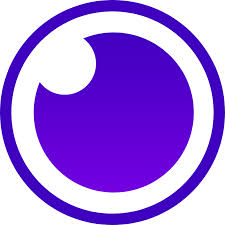
2. Schlaflosigkeit
Insomnia ist eines dieser Tools, die die Arbeit mit APIs einfach reibungsloser machen. Es bringt alles zusammen: Design, Testen, Debuggen - in einem übersichtlichen Bereich, so dass Sie nicht mit einem Haufen verschiedener Anwendungen jonglieren müssen. Es funktioniert mit REST-, GraphQL-, gRPC- und sogar WebSocket-APIs, und die Einrichtung fühlt sich auf Anhieb vertraut an. Teams mögen es, weil es flexibel ist: Sie können es lokal verwenden, über Git synchronisieren oder Dinge in der Cloud speichern, je nachdem, was zu Ihrem Workflow passt.
Es ist Open-Source, d. h. Sie können es nach Ihren Wünschen anpassen, aber es fühlt sich trotzdem modern und ausgefeilt an. Entwickler wissen diese Ausgewogenheit zu schätzen. Es ist einfach genug für schnelle Tests und dennoch leistungsstark genug für Team-Projekte. Mit Funktionen wie integriertem Mocking, sicheren Tresoren für Anmeldeinformationen und echten Tools für die Zusammenarbeit sorgt Insomnia dafür, dass alle Beteiligten auf derselben Seite stehen, ohne dass zusätzlicher Overhead entsteht.
Wichtigste Highlights:
- Arbeitet mit REST-, GraphQL-, gRPC- und WebSocket-APIs
- Unterstützung von lokalem, Git- und Cloud-Speicher
- Integrierte Tools für Entwurf, Mocking und Debugging von APIs
- Erweiterbar mit Plugins
- Sichere Anmeldetresore und Optionen für die Zusammenarbeit im Team
Gut für:
- Teams, die ein Gleichgewicht zwischen Open-Source-Flexibilität und teamfähigen Funktionen wünschen
- Entwickler, die ein einziges Tool für den Entwurf, das Testen und die gemeinsame Nutzung von APIs bevorzugen
- Gruppen, die bereits Git-Workflows für die Versionskontrolle verwenden
Kontakte:
- Website: insomnia.rest
- E-Mail: support@insomnia.rest
- Twitter/X: x.com/getinsomnia
3. SoapUI
SoapUI gibt es schon eine Weile, und es ist immer noch eine solide Wahl für Teams, die etwas Zuverlässiges für API-Tests benötigen. Es ist in zwei Versionen erhältlich: eine Open-Source-Version, die die Grundlagen abdeckt, und ReadyAPI, die Automatisierung, Lasttests und detaillierte Berichte für größere Projekte bietet. Es kann mit mehreren Protokollen umgehen: REST, SOAP, GraphQL, JMS und mehr, so dass es gut funktioniert, wenn Ihre Systeme eine Mischung aus alten und neuen sind.
Was SoapUI so praktisch macht, ist die Tatsache, dass Teams Tests erstellen und wiederverwenden können, ohne alles von Grund auf neu schreiben zu müssen. Es ist besonders nützlich für QA- oder DevOps-Teams, die Konsistenz in verschiedenen Umgebungen benötigen oder Leistungs- und Sicherheitstests automatisieren möchten. Es ist zwar nicht das auffälligste Tool, aber es ist zuverlässig und lässt sich leicht in bestehende CI/CD-Setups integrieren.
Wichtigste Highlights:
- Unterstützt REST, SOAP, GraphQL, JMS und mehr
- Erhältlich in Open-Source- und Enterprise-Editionen
- Umfasst Funktions-, Leistungs- und Sicherheitstests
- Ermöglicht datengesteuerte und automatisierte Testabläufe
- Arbeitet mit gängigen CI/CD-Integrationen
Gut für:
- QA- oder DevOps-Teams, die große oder gemischte API-Umgebungen verwalten
- Entwickler, die mit mehreren Protokollen testen müssen
- Organisationen, die sich auf strukturierte, wiederholbare API-Kontrollen konzentrieren
Kontakte:
- Website: www.soapui.org
- Telefon: +1 617-684-2600
- E-Mail: info@smartbear.com
- Anschrift: SmartBear Software 450 Artisan Way Somerville, MA 02145
- LinkedIn: www.linkedin.com/company/smartbear
- Facebook: www.facebook.com/smartbear
- Instagram: www.instagram.com/smartbear_software
- Twitter/X: x.com/smartbear

4. HTTPie
HTTPie ist so etwas wie die freundliche Alternative zu curl. Es erledigt dieselbe Aufgabe, aber auf eine Art und Weise, die für Menschen tatsächlich sinnvoll ist. Es begann als Kommandozeilentool und entwickelte sich zu einer vollständigen API-Testplattform für Terminal, Web und Desktop. Sie müssen keine komplizierten Befehle auswendig lernen; die Syntax liest sich fast wie einfaches Englisch, was das Testen und Debuggen sehr viel schneller macht.
Es ist einfach, sauber und wurde von Entwicklern entworfen, die es offensichtlich selbst benutzen. HTTPie versucht nicht, eine All-in-One-Suite zu sein, aber es beherrscht die Grundlagen mit Stil. Wenn Sie einfach nur Anfragen senden, Antworten überprüfen oder schnell mit APIs herumspielen wollen, ohne sich mit Konfigurationsdateien herumschlagen zu müssen, ist dieses Tool wie ein frischer Wind.
Wichtigste Highlights:
- Open-Source mit CLI-, Web- und Desktop-Versionen
- Leicht verständliche Befehlssyntax
- Arbeitet mit RESTful APIs, Webdiensten und HTTP-Servern
- Leicht und schnell aufbaubar
- Unterstützt von einer starken Entwicklergemeinschaft
Gut für:
- Entwickler, die lieber vom Terminal aus arbeiten
- Teams, die ein schnelles, einfaches API-Testwerkzeug benötigen
- Menschen, die etwas einfacher zu bedienen als Locken, ohne die Kontrolle zu verlieren
Kontakte:
- Website: httpie.io
- Anschrift: 548 Market St, #26464, 94104 San Francisco, CA
- Twitter/X: x.com/httpie
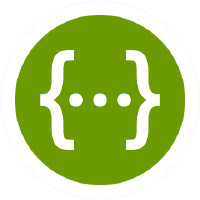
5. Swagger
Swagger bietet Teams eine Struktur zum Entwerfen, Dokumentieren und Testen von APIs in einem einzigen Ökosystem. Es basiert auf offenen Standards wie OpenAPI, AsyncAPI und JSON Schema und hilft Entwicklern, jeden Teil des API-Lebenszyklus miteinander zu verbinden und konsistent zu halten. Die Swagger-Tools wie der Editor, die Benutzeroberfläche und Codegen erleichtern die Definition von APIs in einer Weise, die sowohl für Menschen als auch für Maschinen verständlich ist. Diese Konzentration auf klare Spezifikationen sorgt für Ordnung in den Projekten und verringert die Verwirrung, wenn die Teams wachsen oder die Dienste sich weiterentwickeln.
Swagger ist kein einzelnes Produkt, sondern funktioniert wie ein Toolkit, das für verschiedene Entwicklungsphasen geeignet ist. Einige Teams verwenden es für Vertragstests und Dokumentation, während andere es für Governance- oder Funktionstests einsetzen. Es ist eine vertraute Wahl für jeden, der Wert auf Standards legt und einen zuverlässigen Weg sucht, um seine API-Designs sauber und wartbar zu halten, ohne zusätzliche Komplexitätsebenen hinzuzufügen.
Wichtigste Highlights:
- Basierend auf den Spezifikationen von OpenAPI, AsyncAPI und JSON Schema
- Enthält Tools für API-Design, Dokumentation und Tests
- Bietet Unterstützung bei Vertrags- und Funktionstests
- Bietet Funktionen für Versionskontrolle und Governance durch die Swagger-Suite
- Unterstützt von SmartBear und der Open-Source-Gemeinschaft
Gut für:
- Teams, die das API-Design und die Dokumentation für mehrere Dienste standardisieren
- Entwickler, die über den gesamten API-Lebenszyklus hinweg für Konsistenz sorgen wollen
- Organisationen, die OpenAPI-basierte Workflows oder das breitere Ökosystem von SmartBear nutzen
Kontakte:
- Website: swagger.io
- Telefon: +1 617-684-2600
- E-Mail: info@smartbear.com
- Anschrift: SmartBear Software 450 Artisan Way Somerville, MA 02145
- LinkedIn: www.linkedin.com/company/smartbear
- Facebook: www.facebook.com/smartbear
- Instagram: www.instagram.com/smartbear_software
- Twitter/X: x.com/smartbear
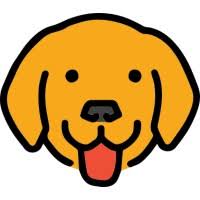
6. Bruno
Bruno verfolgt einen anderen Ansatz als API-Clients, indem es alles lokal und versionskontrolliert hält. Es ist vollständig quelloffen und arbeitet offline, was es für Entwickler interessant macht, die Privatsphäre und Kontrolle über ihre Daten wünschen. Im Gegensatz zu Tools, die sich stark auf die Cloud stützen, ist Bruno direkt mit Git integriert, so dass Teams über ihre bestehenden Repositories zusammenarbeiten können. Sammlungen werden als lesbare Dateien gespeichert, so dass sie mit Hilfe von Standard-Versionskontroll-Workflows leicht überprüft und freigegeben werden können.
Die Idee hinter Bruno ist einfach: das Wesentliche ohne das Durcheinander. Es ist leichtgewichtig, schnell und für Entwickler konzipiert, die Flexibilität wünschen, ohne an ein proprietäres Ökosystem gebunden zu sein. Ohne Zwangskonten, Synchronisationen oder Abhängigkeiten von gehosteten Diensten fühlt es sich im Vergleich zu vielen modernen API-Plattformen erfrischend einfach an.
Wichtigste Highlights:
- 100% offline ohne Cloud-Synchronisation oder externe Abhängigkeiten
- Native Git-Integration für versionierte Zusammenarbeit
- Open-Source und auf Entwickler fokussiert
- Einfache und leichtgewichtige Benutzererfahrung
- Kompatibel mit traditionellen Versionskontroll-Workflows
Gut für:
- Entwickler, die lieber vor Ort arbeiten und Wert auf Privatsphäre legen
- Teams, die über Git oder selbst gehostete Umgebungen zusammenarbeiten
- Anwender, die einen schnellen, minimalen API-Client ohne Cloud-Lock-in suchen
Kontakte:
- Website: www.usebruno.com
- E-Mail: support@usebruno.com
- LinkedIn: www.linkedin.com/company/usebruno
- Twitter/X: x.com/use_bruno
7. Apache JMeter
Apache JMeter ist seit langem ein Favorit für Leistungs- und Lasttests, insbesondere bei Teams, die volle Kontrolle über ihre Testumgebungen haben wollen. Es handelt sich um eine reine Java-Anwendung, mit der starker Datenverkehr auf Servern, Netzwerken oder APIs simuliert werden kann, um zu sehen, wie sie sich unter verschiedenen Belastungen verhalten. Ursprünglich für Webanwendungen entwickelt, unterstützt es jetzt eine breite Palette von Protokollen, darunter HTTP, REST, SOAP, FTP, JDBC und JMS.
Was JMeter so praktisch macht, ist seine Flexibilität. Sie können es über eine grafische Oberfläche zum Erstellen und Debuggen von Testplänen oder im CLI-Modus für umfangreiche Lasttests in CI/CD-Pipelines ausführen. Es ist durch Plugins und Skripte erweiterbar, was bedeutet, dass Teams es an fast jedes Szenario anpassen können. Auch wenn es optisch nicht so ansprechend ist wie neuere Tools, ist es dennoch eine solide Option für Entwickler und Tester, die Wert auf Transparenz und fein abgestimmte Leistungseinblicke legen.
Wichtigste Highlights:
- Open-Source Java-basiertes Tool für Leistungs- und Lasttests
- Unterstützt Tests auf Web-, Datenbank- und Protokollebene (HTTP, REST, SOAP, usw.)
- Bietet GUI- und CLI-Modi für lokale oder verteilte Tests
- Erweiterbar durch Plugins und Skripting-Optionen
- Erzeugt detaillierte Berichte und integriert sich in CI/CD-Systeme
Gut für:
- QA- und DevOps-Teams testen die Leistung unter hoher Belastung
- Entwickler, die mit verschiedenen Web- oder Backend-Protokollen arbeiten
- Unternehmen, die automatisierte Leistungstests innerhalb von CI/CD-Pipelines durchführen
Kontakte:
- Website: jmeter.apache.org
- Twitter/X: x.com/ApacheJMeter
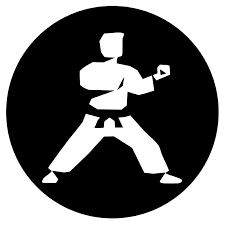
8. Karate-Labore
Karate Labs bietet einen einheitlichen Ansatz für das Testen, indem es API-, Performance- und UI-Automatisierung in einer Open-Source-Plattform kombiniert. Es wurde entwickelt, um Teams beim Testen von RESTful-APIs bis hin zu gRPC, Kafka oder browserbasierten Workflows zu unterstützen, ohne ständig die Tools wechseln zu müssen. Dank der Low-Code-Syntax und der integrierten Unterstützung für datengesteuerte Tests ist Karate auch für Nicht-Programmierer zugänglich und dennoch leistungsstark genug für Entwickler, die tiefergehende Integrationen benötigen.
Einer der größten Vorzüge von Karate ist die Konsolidierung in einem einzigen Framework. Teams können API-Tests als Leistungstests wiederverwenden, sie parallel ausführen, um die Ausführung zu beschleunigen, und sie direkt in Tools integrieren, die bereits in ihrer DevOps-Pipeline vorhanden sind. Es ist eine praktische Option für Unternehmen, die Tests automatisieren möchten, ohne sie auf verschiedene Produkte aufzuteilen oder eine Menge Standardcode zu schreiben.
Wichtigste Highlights:
- Einheitliches Framework für API-, Leistungs-, UI- und Mock-Tests
- Low-Code-Setup für schnellere Testerstellung
- Parallele Testausführung für mehr Effizienz
- Unterstützt komplexe Workflows wie gRPC, Kafka und DB-Tests
- Local-first-Ansatz mit Integrationen für die wichtigsten IDEs und Git
Gut für:
- Teams, die ein Open-Source-Tool für alle Arten von Tests wünschen
- Entwickler, die wiederverwendbare und datengesteuerte Testaufbauten benötigen
- Unternehmen, die Tests mit minimaler Einrichtung automatisieren und skalieren möchten
Kontakte:
- Website: www.karatelabs.io
- Telefon: (+44) 7900225047
- E-Mail: info@Karatelabs.io
- Adresse: 1507 Sandcroft Ln Sugar Land, TX 77479 Vereinigte Staaten
- LinkedIn: www.linkedin.com/company/karatelabs
- Twitter/X: x.com/getkarate

9. TestMace
TestMace bietet eine unkomplizierte Möglichkeit, API-Tests ohne aufwändige Skripterstellung zu erstellen, auszuführen und zu automatisieren. Es ist ein plattformübergreifendes Tool, das sowohl für Entwickler als auch für Tester geeignet ist. Benutzer können über eine visuelle Schnittstelle Anfragen erstellen, Variablen definieren und komplexe Szenarien testen. Es ist flexibel genug für die manuelle API-Erkundung, aber auch strukturiert genug für die Erstellung automatisierter Testsuiten.
Die Zusammenarbeit ist ein weiterer Teil des Konzepts. Teams können Projekte über den integrierten Cloud-Speicher oder Versionskontrollsysteme synchronisieren, um die Arbeit an gemeinsamen Testfällen zu erleichtern. Funktionen wie Syntaxhervorhebung, automatische Vervollständigung und Rollback-Optionen sorgen für kleine Verbesserungen der Lebensqualität, die den Testalltag etwas weniger mühsam machen.
Wichtigste Highlights:
- Plattformübergreifendes API-Testwerkzeug mit visuellem Editor
- Arbeitet mit Variablen, Authentifizierung und Anfrageszenarien
- Unterstützt Zusammenarbeit über Cloud oder Versionskontrolle
- Enthält Autovervollständigung, Syntaxhervorhebung und Rückgängig-/Wiederherstellungsfunktionen
- Optionen zur Erstellung von Tests ohne Code und mit Code
Gut für:
- Teams, die eine einfache, grafische Methode zur Erstellung und Ausführung von API-Tests wünschen
- Prüfer, die visuelle Arbeitsabläufe der Skripterstellung vorziehen
- Entwickler, die leichtgewichtige Funktionen für die Zusammenarbeit benötigen
Kontakte:
- Website: testmace.com
- E-Mail: client@testmace.com
- Facebook: www.facebook.com/testmace
- Instagram: www.instagram.com/testmace

10. Hoppscotch
Hoppscotch ist ein Open-Source-API-Client, der auf Geschwindigkeit, Einfachheit und Zugänglichkeit ausgelegt ist. Er läuft direkt im Browser, sodass keine Installation erforderlich ist, und Benutzer können innerhalb von Sekunden mit dem Senden von Anfragen oder dem Aufbau von Sammlungen beginnen. Es unterstützt REST, GraphQL, WebSocket und andere Protokolle und bietet eine saubere und ablenkungsfreie Schnittstelle, die das Testen von APIs weniger mechanisch erscheinen lässt.
Das Besondere an Hoppscotch ist, dass es im Vergleich zu vielen Desktop-Clients sehr leicht ist. Es ist ideal für schnelle Tests oder alltägliche Entwicklungsaufgaben, vor allem für Leute, die keine erweiterten Unternehmensfunktionen benötigen. Teams können immer noch zusammenarbeiten, indem sie Sammlungen und Umgebungen teilen, aber die Erfahrung bleibt schnell und übersichtlich.
Wichtigste Highlights:
- Open-Source, browserbasierter API-Client
- Unterstützt REST-, GraphQL- und WebSocket-Tests
- Keine Installation erforderlich, schnell und leicht
- Ermöglicht die gemeinsame Nutzung von Umgebungen und Sammlungen
- Saubere, minimale Schnittstelle mit Schwerpunkt auf Einfachheit
Gut für:
- Entwickler, die ein schnelles, browserbasiertes API-Tool wünschen
- Teams, die schnelle Tests oder einfache Zusammenarbeit durchführen
- Benutzer, die eine einfache Postman-Alternative ohne Einrichtungsprobleme suchen
Kontakte:
- Website: hoppscotch.io

11. Feuerwehrauto
Firecamp ist eine Open-Source-Plattform für die API-Entwicklung, die für Teams entwickelt wurde, die einen übersichtlichen, allumfassenden Arbeitsbereich ohne zusätzliches Durcheinander wünschen. Es unterstützt REST, GraphQL, WebSocket und andere Protokolle durch dedizierte “Spielplätze”, die es Entwicklern ermöglichen, schneller zu testen und zu iterieren. Alles ist in Sammlungen organisiert, die von verschiedenen Teams gemeinsam genutzt werden können, sodass das Testen, Debuggen und Dokumentieren von APIs an einem Ort stattfindet. Die Schnittstelle ist einfach und leichtgewichtig, deckt aber dennoch das meiste ab, was Entwicklungsteams für die tägliche Arbeit mit APIs benötigen.
Über die grundlegenden Tests hinaus bietet Firecamp Funktionen wie Echtzeit-Zusammenarbeit, integrierte Dokumentationsveröffentlichung und Testautomatisierung durch seine CLI- und CI/CD-Unterstützung. Sie können Sammlungen lokal oder direkt auf der Plattform ausführen, Umgebungsvariablen für dynamische Tests verwenden und je nach Arbeitsablauf zwischen Web- und Desktop-Anwendungen wechseln. Es ist eine praktische, von der Community betriebene Alternative zu Postman, die eine einfache Zusammenarbeit ermöglicht und gleichzeitig offen und flexibel ist.
Wichtigste Highlights:
- Open-Source-Plattform für REST, GraphQL, WebSocket und mehr
- Saubere Schnittstelle mit Multiprotokoll-API-Playgrounds
- Zusammenarbeit im Team mit gemeinsamen Arbeitsbereichen und Live-Synchronisierung
- Integrierte API-Dokumentation und Testroutine
- CLI und CI/CD-Integration für automatisierte Tests
Gut für:
- Entwicklungsteams, die einen quelloffenen, kollaborativen API-Client wünschen
- Ingenieure, die mit mehreren API-Protokollen arbeiten
- Benutzer, die ein einfaches, einheitliches Tool zum Testen, Dokumentieren und Automatisieren von APIs bevorzugen
Kontakte:
- Website: firecamp.io
- Twitter/X: x.com/FirecampDev

12. Apidog
Apidog ist so, als ob man Postman, Swagger und ein paar andere Tools zu einem einzigen zusammenfassen würde. Es basiert auf einer Design-First-Idee, d. h. Sie können Ihre API skizzieren und verfeinern, bevor jemand mit der Codierung beginnt. Die Plattform deckt alles ab, vom Entwurf und Debugging bis hin zum Testen und Dokumentieren Ihrer APIs - alles an einem Ort. Sie können Anfragen visuell erstellen, Live-Tests durchführen, Endpunkte für Ihr Front-End-Team simulieren und die Dokumente automatisch auf dem neuesten Stand halten, wenn sich etwas ändert.
Was Apidog so praktisch macht, ist die Verknüpfung all dieser Schritte. Anstatt zwischen verschiedenen Tools für Spezifikationen, Tests und Dokumente zu wechseln, bleibt alles synchronisiert. So bleibt Ihr Design konsistent und Ihr Arbeitsablauf sauberer, insbesondere wenn Ihr Team bereits OpenAPI verwendet. Es ist nicht auffällig, sondern einfach eine unkomplizierte Möglichkeit, den gesamten API-Lebenszyklus zu verwalten, ohne alle paar Monate Ihr Setup neu zu erfinden.
Wichtigste Highlights:
- Kombiniert API-Design, Testen, Mocking und Dokumentation
- Visueller Design-First-Workflow mit OpenAPI-Unterstützung
- Automatisierte Testerstellung mit wenig Code
- Integrierte Mock-Server und Live-Tests
- CI/CD-freundlich mit einfacher Spezifikationsvalidierung
Gut für:
- Teams, die eine einzige Postman-Alternative für Design und Tests wünschen
- Entwickler, die mit spezifizierter Entwicklung arbeiten
- QA- oder DevOps-Teams, die automatisierte, codearme Test-Setups mögen
Kontakte:
- Website: apidog.com
- E-Mail: support@apidog.com
- Twitter/X: x.com/ApidogHQ

13. Durchsetzbar
Bei Assertible dreht sich alles um Zuverlässigkeit - es stellt sicher, dass Ihre APIs nach jeder Bereitstellung tatsächlich funktionieren. Es automatisiert die Art von QS-Prüfungen, die Teams normalerweise manuell durchführen, und lässt sich leicht in bestehende Arbeitsabläufe integrieren. Sie können Ihre Tests mit OpenAPI-, Swagger- oder Postman-Sammlungen synchronisieren, so dass bei Änderungen Ihrer Spezifikationen auch Ihre Tests aktualisiert werden. Es kann im Staging, in der Produktion oder überall dort ausgeführt werden, wo Sie eine Abdeckung benötigen, und es lässt sich gut mit GitHub oder Slack integrieren, damit Ihr Team auf dem Laufenden bleibt.
Es handelt sich dabei nicht um ein komplettes API-Design-Tool, sondern lediglich um eine einfache, zuverlässige Methode, um sicherzustellen, dass bei der Auslieferung keine Fehler auftreten. Wenn Sie jemals Zeit mit dem erneuten Testen von Endpunkten nach einem Push verbracht haben, spart dies eine Menge dieser Arbeit. Die Benutzeroberfläche ist einfach und die Einrichtung erfordert keine stundenlange Konfiguration. Es wurde für Teams entwickelt, die mehr Wert auf das Auffinden von Fehlern als auf die Anpassung von Dashboards legen.
Wichtigste Highlights:
- Automatisiert Tests nach der Bereitstellung und der Betriebszeit
- Synchronisierung mit OpenAPI-, Swagger- und Postman-Sammlungen
- Läuft in verschiedenen Umgebungen
- Integrierbar mit GitHub, Slack und CI/CD-Tools
- Benutzerdefinierte Warnmeldungen für fehlgeschlagene Tests oder Ausfallzeiten
Gut für:
- Teams, die eine kontinuierliche, automatisierte API-Überwachung wünschen
- Entwickler, die zuverlässige Prüfungen nach der Bereitstellung benötigen
- QA-Ingenieure, die Tests in Pipelines integrieren
Kontakte:
- Website: assertible.com
- LinkedIn: www.linkedin.com/company/assertible
- Facebook: www.facebook.com/Assertible
- Twitter/X: x.com/AssertibleApp

14. Katalon
Mit Katalon können Sie nicht nur APIs testen, sondern auch Web-, Mobil- und Desktopanwendungen und vieles mehr - alles von einem Ort aus. Es ist für Teams gedacht, die alles automatisieren möchten, ohne mit mehreren Tools zu jonglieren. Sie können Tests mit Code schreiben, wenn Sie die volle Kontrolle haben möchten, oder den Low-Code-Editor verwenden, um Fälle schneller zu erstellen. Die Software nutzt sogar künstliche Intelligenz, um die Erstellung und Pflege von Testskripten zu unterstützen, was praktisch ist, wenn Sie an einem großen Projekt mit ständigen Aktualisierungen arbeiten.
Es passt auch gut in größere DevOps-Setups. Katalon lässt sich gut mit Tools wie Jira, Jenkins und GitHub kombinieren, sodass es sich in Ihren Arbeitsablauf einfügt, anstatt neue Gewohnheiten zu erzwingen. Sie können Testplanung, -durchführung und -berichte an einem Ort verwalten. Es ist kein einfaches Plug-and-Play-Tool wie Postman, aber wenn Sie in etwas hineinwachsen wollen, das eine breitere Automatisierung unterstützt, ist es ein natürlicher nächster Schritt.
Wichtigste Highlights:
- Deckt API-, Web-, Mobil- und Desktop-Tests ab
- Low-Code- und skriptbasierte Testerstellung
- Integrierte KI für eine schnellere Erstellung und Wartung von Tests
- Arbeitet mit den wichtigsten CI/CD- und Projekt-Tools
- Zentralisierte Testverwaltung durch TestOps
Gut für:
- Teams, die Automatisierung über mehrere Anwendungstypen hinweg skalieren
- QA-Ingenieure, die sowohl Low-Code- als auch Full-Code-Workflows verwenden
- Unternehmen, die eine in ihre Pipeline integrierte Testorchestrierung wünschen
Kontakte:
- Website: katalon.com
- E-Mail: business@katalon.com
- Anschrift: 1720 Peachtree Street NW, Suite 870, Atlanta, GA 30309
- LinkedIn: www.linkedin.com/company/katalon
- Facebook: www.facebook.com/KatalonPlatform
- Twitter/X: x.com/KatalonPlattform
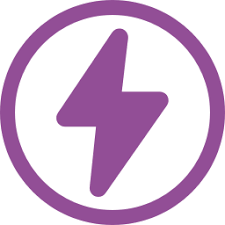
15. Donner Kunde
Thunder Client ist ein leichtgewichtiges API-Testwerkzeug, das direkt in VS Code integriert ist. Es ist eine praktische Alternative für alle, die ihre Programmierumgebung nicht verlassen möchten, nur um ein paar Anfragen zu senden. Es ist einfach, schnell und verlässt sich nicht auf die Cloud, was es für Entwickler, die Dinge gerne lokal halten, großartig macht. Sie können Ihre Anfragen in Sammlungen organisieren, Umgebungen verwalten und mit Git synchronisieren, um mit Teamkollegen zusammenzuarbeiten, ohne Ihren Arbeitsablauf um zusätzliche Tools zu erweitern.
Es ist nicht überladen mit Funktionen, aber das ist ja auch der Sinn der Sache. Thunder Client konzentriert sich auf das Wesentliche - das Testen von APIs, das lokale Speichern von Daten und das Ausführen von Tests über eine klare, skriptlose Schnittstelle. Er arbeitet auch mit CI/CD-Pipelines und enthält eine CLI für die Automatisierung. Für viele Entwickler ist es eine komfortable, unkomplizierte Postman-Alternative, die sich ganz natürlich in die täglichen Programmierroutinen einfügt.
Wichtigste Highlights:
- Gebaut als VS-Code-Erweiterung für einfachen Zugriff
- Leichter und schneller REST-API-Client
- Lokale Datenspeicherung, keine externe Synchronisierung
- Git-Integration für die Zusammenarbeit
- CLI-Unterstützung für CI/CD-Workflows
- Skriptlose Tests und KI-Integrationsfunktionen
Gut für:
- Entwickler, die direkt in VS Code testen möchten
- Teams, die eine schnelle, lokale Postman-Alternative suchen
- Benutzer, die Git-basierte Zusammenarbeit ohne Cloud-Abhängigkeiten benötigen
Kontakte:
- Website: www.thunderclient.com:
- LinkedIn: www.linkedin.com/company/thunderclient
- Twitter/X: x.com/thunder_client

16. BlazeMeter
BlazeMeter konzentriert sich auf groß angelegte, automatisierte Tests für Teams, die über grundlegende API-Prüfungen hinausgehen müssen. Ursprünglich auf Apache JMeter aufbauend, unterstützt es jetzt funktionale, leistungsbezogene und kontinuierliche Tests an einem Ort. Es wurde für Teams entwickelt, denen die Zuverlässigkeit unter Last wichtig ist - Simulation von realem Datenverkehr, Service-Virtualisierung und Überwachung von APIs in großem Maßstab. Mit KI-gesteuerten Testdaten und Berichten hilft BlazeMeter, Testzyklen zu beschleunigen und gleichzeitig die Genauigkeit in komplexen Systemen zu verbessern.
Es ist nicht das Tool, das Sie für eine schnelle manuelle Anfrage öffnen, es ist eher ein Test-Hub für Unternehmen. BlazeMeter lässt sich in Tools wie Jenkins und GitHub integrieren, sodass es sich nahtlos in CI/CD-Setups einfügt. Teams nutzen es, um umfangreiche Leistungstests durchzuführen, Engpässe zu identifizieren und die Zuverlässigkeit in der Produktion zu verfolgen. Für alle, die komplexe Anwendungen oder umfangreiche Dienste betreiben, ist es eine gute Alternative zu Postman mit dem Schwerpunkt auf Automatisierung und Leistungseinblick.
Wichtigste Highlights:
- Entwickelt für umfangreiche Leistungs- und Funktionstests
- Basierend auf und kompatibel mit Apache JMeter
- KI-gestützte Testerstellung und -analyse
- Funktionen zur Dienstvirtualisierung und API-Überwachung
- Integrierbar mit Jenkins, GitHub und CI/CD-Pipelines
Gut für:
- QA- oder DevOps-Teams in Unternehmen, die umfangreiche Lasttests durchführen
- Organisationen, die sich auf Zuverlässigkeit und Leistung konzentrieren
- Teams, die groß angelegte funktionale und API-Tests automatisieren
Kontakte:
- Website: www.blazemeter.com
- LinkedIn: www.linkedin.com/company/perforce
- Twitter/X: x.com/perforce

17. APIContext
APIContext ist eher auf Transparenz und Überwachung als auf reine Tests ausgerichtet. Es gibt den Teams einen vollständigen Überblick über die Leistung von APIs unter realen Bedingungen, indem es Betriebszeit, Latenz und Konformität mit OpenAPI-Standards verfolgt. Über das reine Testen von Endpunkten hinaus hilft es, Leistungsprobleme zu identifizieren, SLAs zu überwachen und potenzielle Sicherheits- oder Konformitätslücken zu erkennen, bevor sie die Produktion beeinträchtigen.
Die Plattform arbeitet durchgängig, von der Prüfung und Überwachung bis zur Risikobewertung. Teams verwenden sie, um sowohl interne als auch öffentliche APIs zu verfolgen und sicherzustellen, dass sie über Regionen und Dienste hinweg zuverlässig und konform bleiben. Sie ist besonders nützlich für Unternehmen, in denen die Aufrechterhaltung einer konsistenten API-Leistung und -Governance oberste Priorität hat. In diesem Sinne versucht APIContext nicht, die UI-Tests von Postman zu ersetzen, sondern erweitert die Idee auf die betriebliche Zuverlässigkeit und langfristige Überwachung.
Wichtigste Highlights:
- End-to-End-API-Leistung, Compliance und Überwachung
- Unterstützt OpenAPI-Konformitätstests
- Echtzeit-Warnungen und SLA-Verfolgung
- Erweiterte Dashboards für Einblicke in Latenz und Leistung
- Schwerpunkt auf Sicherheit und Transparenz der Vorschriften
Gut für:
- Unternehmen, die komplexe API-Ökosysteme verwalten
- Teams, die sich auf die Leistungsüberwachung und die Einhaltung von Vorschriften konzentrieren
- Entwickler, die eine kontinuierliche Sichtbarkeit über funktionale Tests hinaus benötigen
Kontakte:
- Website: apicontext.de
- LinkedIn: www.linkedin.com/company/apicontext
- Twitter/X: x.com/apicontext

18. Ampel
Stoplight basiert auf einer einfachen Idee: Die Entwicklung großartiger APIs sollte einfacher sein. Es bietet Teams eine Design-First-Umgebung zum Planen, Dokumentieren und Erstellen von APIs, bevor jemand mit der Codierung beginnt. Die Plattform unterstützt OpenAPI-Standards und erleichtert die Wiederverwendung von Modellen und Komponenten, so dass Teams projektübergreifend konsistent bleiben können. Stoplight ist nicht nur für einzelne Entwickler gedacht, sondern unterstützt Unternehmen bei der Verwaltung großer API-Portfolios mit gemeinsamen Designsystemen und Governance-Tools.
Da der Schwerpunkt auf dem Design und nicht auf dem reinen Testen liegt, ist Stoplight eine hervorragende Alternative zu Postman für Teams, die saubere, wiederverwendbare API-Spezifikationen definieren möchten. Sie können Ihre Endpunkte visualisieren, die Dokumentation automatisch aktualisieren und Ihre Entwürfe direkt mit der Implementierung verbinden. Es ist besonders nützlich für Teams, die über mehrere Dienste oder Abteilungen hinweg arbeiten, wo Konsistenz und Qualität ebenso wichtig sind wie Geschwindigkeit.
Wichtigste Highlights:
- Design-first-Plattform für die Erstellung von APIs und Dokumentation
- Unterstützt OpenAPI-Standards mit wiederverwendbaren Komponenten
- Zentralisierte Verwaltung für große API-Portfolios
- Integrierte Governance-Tools zur Wahrung der Konsistenz
- Visueller Workflow, der Design und Entwicklung verbindet
Gut für:
- Teams, die der API-Entwicklung nach dem Prinzip "Design First" Priorität einräumen
- Organisationen, die mehrere APIs oder Microservices verwalten
- Entwickler, die ihre Arbeitsabläufe in den Bereichen Design, Dokumentation und Zusammenarbeit vereinheitlichen möchten
Kontakte:
- Website: stoplight.io
- Telefon: tracy@broadpr.com
- LinkedIn: www.linkedin.com/company/stoplight
- Facebook: www.facebook.com/stoplightio
- Twitter/X: x.com/stoplightio

19. HyperTest
HyperTest verfolgt einen anderen Ansatz beim Testen von APIs - es nutzt KI, um automatisch Integrationstests aus echtem Datenverkehr zu erstellen. Anstatt Tests manuell zu schreiben oder Mocks zu pflegen, zeichnet es auf, wie sich Ihre APIs in produktionsähnlichen Umgebungen verhalten, und erstellt Tests auf der Grundlage dieser Daten. Es wurde für Backend- und Microservice-lastige Systeme entwickelt, bei denen die Abhängigkeiten komplex sein können und herkömmliche Unit-Tests nicht alles erfassen.
Die Plattform führt diese Tests in Ihrer CI-Pipeline aus, erkennt Fehler und verfolgt sogar fehlgeschlagene Anfragen über mehrere Dienste hinweg, um die Grundursache zu ermitteln. In der Praxis hilft es den Entwicklern, Probleme zu erkennen, bevor sie in der Produktion auftreten, ohne viel Code schreiben zu müssen. Für Teams, die Probleme mit der Wartung von Tests oder der Fehlersuche bei Service-to-Service-Fehlern haben, kann HyperTest als intelligente, automatisierte Postman-Alternative für die Abdeckung auf Integrationsebene dienen.
Wichtigste Highlights:
- KI-gesteuerte Integrationstests auf der Grundlage von echtem API-Verkehr
- Keine manuelle Testerstellung oder Mocking erforderlich
- Arbeitet über APIs, Datenbanken und Nachrichtenwarteschlangen hinweg
- Verteiltes Tracing zur Fehlersuche über Microservices hinweg
- Integration von CI-Pipelines für die kontinuierliche Validierung
Gut für:
- Backend-Teams, die Microservices oder komplexe Integrationen betreiben
- Entwickler, die automatisierte, selbstaktualisierende Tests wünschen
- Ingenieurteams, die die Zuverlässigkeit ohne umfangreiche manuelle Tests verbessern möchten
Kontakte:
- Website: www.hypertest.co
- Telefon: +1 718 618-4338
- E-Mail: connect@hypertest.co
- Anschrift: 95 Third Street 2nd Floor, 94103 San Francisco, Kalifornien, USA
- LinkedIn: www.linkedin.com/company/hyper-test
- Twitter/X: x.com/hypertest_inc

20. LoadNinja
LoadNinja konzentriert sich auf Last- und Leistungstests und nicht auf alltägliche API-Aufrufe. Es ermöglicht Teams, Web- oder API-Lasttests mit echten Browsern zu erstellen und auszuführen, ohne Code schreiben zu müssen. Mit der Funktion “Aufzeichnen und Wiedergeben” können Sie echtes Benutzerverhalten simulieren und so Leistungsprobleme und Engpässe leichter erkennen. Selbst technisch nicht versierte Teammitglieder können Tests in wenigen Minuten erstellen und ausführen.
Im Vergleich zu Postman liegt die Stärke von LoadNinja in Realismus und Skalierung. Es führt Tests über die Cloud aus, lässt sich mit CI/CD-Tools integrieren und bietet detaillierte Analysen, um Antwortzeiten, Durchsatz und Leistungstrends zu verfolgen. Es ist eine solide Wahl für Teams, die sicherstellen wollen, dass ihre Anwendungen unter realen Bedingungen funktionieren, ohne komplexe Skripte oder Infrastrukturen verwalten zu müssen.
Wichtigste Highlights:
- Codefreie Last- und Leistungstests mit echten Browsern
- Aufnahme- und Wiedergabefunktion für schnelle Testerstellung
- Cloud-basierte Tests für Skalierbarkeit
- Integration von CI/CD und Berichterstattung
- Hilft bei der Ermittlung von Leistungsengpässen in produktionsähnlichen Umgebungen
Gut für:
- Teams, die groß angelegte Leistungs- oder Belastungstests durchführen
- QA-Ingenieure, die browserbasierte Lastsimulationen benötigen
- Organisationen, die die Leistung der API vor der Freigabe in der Praxis überprüfen
Kontakte:
- Website: loadninja.com
- Telefon: +1 617-684-2600
- E-Mail: info@smartbear.com
- Anschrift: SmartBear Software 450 Artisan Way Somerville, MA 02145
- LinkedIn: www.linkedin.com/company/smartbear
- Facebook: www.facebook.com/smartbear
- Instagram: www.instagram.com/smartbear_software
- Twitter/X: x.com/smartbear

21. cURL
cURL ist eines dieser Tools, die es schon immer gab, und das aus gutem Grund. Es ist ein Kommandozeilenprogramm (und auch eine Bibliothek namens libcurl), das zur Übertragung von Daten über so ziemlich jedes Internetprotokoll verwendet wird. Entwickler verwenden es täglich zum Testen von APIs, zum Herunterladen von Dateien oder zur Automatisierung von Datenübertragungen. Es unterstützt alles von HTTP und HTTPS bis zu FTP, SFTP, MQTT und sogar moderne Funktionen wie HTTP/3, QUIC und DNS-over-HTTPS.
Was cURL von grafischen Postman-Alternativen unterscheidet, ist seine Universalität. Es läuft überall - in Skripten, Servern, IoT-Geräten, sogar in Autos und Fernsehern. Es ist quelloffen, leichtgewichtig und unendlich anpassbar, was erklärt, warum so viele Tools und Dienste im Verborgenen darauf angewiesen sind. Wenn Sie die Befehlszeilensteuerung bevorzugen oder umfangreiche Übertragungen automatisieren müssen, ist cURL die bewährte Option, die einfach immer funktioniert.
Wichtigste Highlights:
- Unterstützt eine breite Palette von Protokollen, darunter HTTP, FTP, SFTP und MQTT
- Funktioniert über die Befehlszeile oder über die libcurl-Bibliothek in Anwendungen
- Bietet erweiterte Funktionen wie HTTP/3, QUIC und TLS 1.3
- Open Source und breite Unterstützung für alle Plattformen
- Einsatz in Millionen von Systemen, von Servern bis zu eingebetteten Geräten
Gut für:
- Entwickler und Sysadmins, die mit Befehlszeilentools vertraut sind
- Automatisieren von API-Anfragen oder Datenübertragungen
- Integration von HTTP-Funktionen in benutzerdefinierte Anwendungen
- Teams, die Stabilität und Open-Source-Flexibilität über UI-basierte Tests stellen
Kontakte:
- Website: curl.se
Schlussfolgerung
Bei der Suche nach der richtigen Postman-Alternative kommt es wirklich darauf an, wie Ihr Team arbeitet. Einige Entwickler wollen leichtgewichtige Tools, die sich sofort öffnen lassen und nicht im Weg sind. Andere brauchen eine intensivere Zusammenarbeit, integrierte Automatisierung oder eine genauere Kontrolle darüber, wie Tests mit der Bereitstellung verbunden werden. Das Gute daran ist, dass es keinen Mangel an soliden Optionen gibt - von Open-Source-Clients wie Bruno, Insomnia oder Hoppscotch bis zu umfassenderen Plattformen wie Karate oder Firecamp.
Es ist klar, dass das Testen von APIs über das Senden von Anfragen und Überprüfen von Antworten hinausgeht. Teams legen heute genauso viel Wert auf Geschwindigkeit, Transparenz und die Anpassung an den Arbeitsablauf. Ganz gleich, ob Sie eine bessere Leistung, Offline-Kontrolle oder eine übersichtlichere Benutzeroberfläche anstreben, eine dieser Alternativen wird sich ganz natürlich in Ihren Stack einfügen, ohne dass Sie gezwungen sind, Ihre Arbeitsweise zu ändern.


