DevOps isn’t a tool or a job title – it’s a way of working that connects how teams build software with how they run it. Instead of developers tossing code to operations and hoping for the best, DevOps brings everyone together to automate, collaborate, and deliver faster without losing control. It’s about breaking old silos, improving feedback loops, and treating software delivery as a shared responsibility from start to finish.
What Is DevOps?
At its core, DevOps combines two disciplines that used to live in separate worlds: software development (Dev) and IT operations (Ops). Traditionally, developers built code, and once it was done, they passed it to operations to deploy and maintain it. That handoff often caused delays and friction.
DevOps eliminates those barriers by promoting collaboration, automation, and shared responsibility. It’s not a single tool or role, it’s a way of working that merges culture, process, and technology. The main goal is to shorten the development lifecycle while increasing reliability, quality, and speed.
Think of DevOps as a mindset rather than a job title. It’s the idea that developers and operations teams can work as one unit, aligned around a common purpose: delivering value quickly and safely to end users.
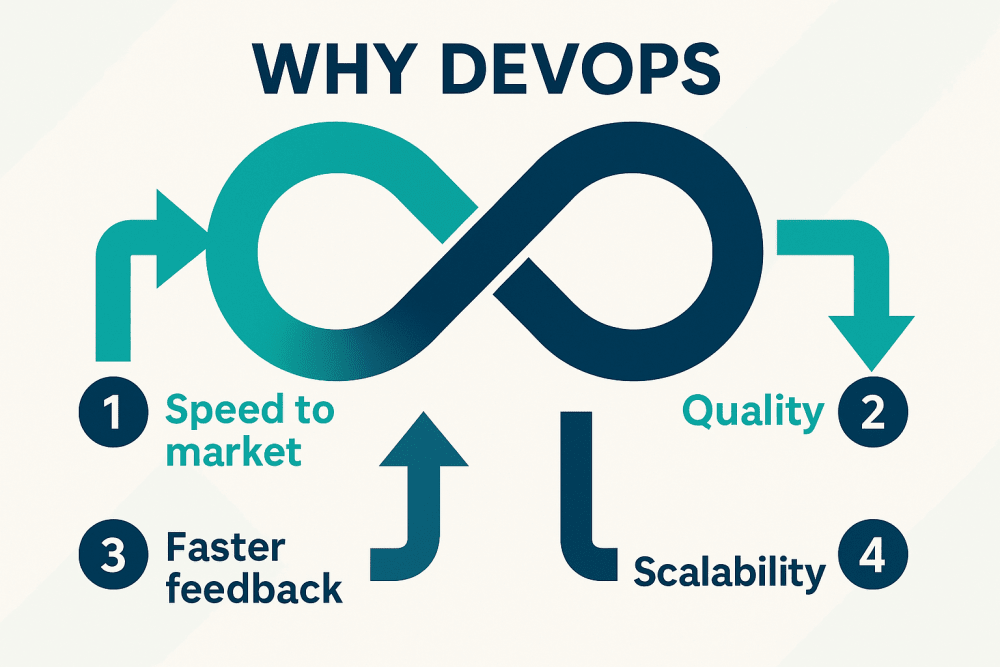
Why DevOps Matters in Software Development
Modern software development moves at a pace that old processes can’t keep up with. Users expect constant updates, immediate fixes, and high reliability. DevOps helps teams meet those expectations by creating a workflow that is both fast and stable.
Here’s why DevOps matters:
- Speed to market: Teams can release updates more often, helping products evolve faster.
- Quality and reliability: Automation reduces human error, improving consistency in builds and deployments.
- Faster feedback: Continuous integration and monitoring let teams spot and fix issues early.
- Business alignment: DevOps brings software teams closer to business objectives, so features are released when they’re needed most.
- Scalability: With automated systems and consistent environments, scaling up or down becomes far easier.
In short, DevOps helps teams focus less on bureaucracy and more on delivering value.

AppFirst.dev – Simplifying DevOps for Fast-Moving Teams
Many teams embrace DevOps only to discover how time-consuming the infrastructure part can be. Writing Terraform files, configuring YAML, and managing VPCs often take more time than actually building the product. That’s where AppFirst steps in.
AppFirst is a SaaS platform built for developers who want to focus on applications, not infrastructure. Instead of manually setting up cloud environments, teams simply define what their app needs: compute, database, networking, and Docker image, and AppFirst handles the rest automatically.
The platform provisions secure, compliant infrastructure across AWS, Azure, or GCP with built-in monitoring, logging, and cost visibility. Developers stay in control of their apps end-to-end without needing a dedicated DevOps team or homegrown frameworks.
Key Advantages of AppFirst:
- No need to write Terraform, YAML, or CDK files
- Built-in security and observability standards
- Centralized auditing and transparent cost tracking
- Works in SaaS or self-hosted deployment modes
- Enables faster releases without infra bottlenecks
AppFirst captures the essence of DevOps: automation, collaboration, and speed, but removes the heavy lifting. Teams define their requirements once, and the platform quietly handles the infrastructure behind the scenes so they can keep shipping faster.
Core Pillars of DevOps
DevOps can be broken down into three key pillars: culture, process, and automation.
1. Culture and Collaboration
DevOps starts with people. It breaks down silos between developers, testers, operations, and even security teams. Everyone shares ownership of the software lifecycle. Communication is open, feedback is encouraged, and the team focuses on solving problems together instead of assigning blame.
Strong DevOps culture means:
- Cross-functional teamwork
- Shared goals and accountability
- Continuous improvement and learning
- Transparency across all phases of development
2. Process and Practices
The culture only works if backed by good practices. The most common DevOps processes include:
- Continuous Integration (CI): Merging code changes frequently and testing automatically to catch issues early.
- Continuous Delivery (CD): Preparing code so it’s always ready to deploy, reducing release anxiety.
- Infrastructure as Code (IaC): Managing servers and infrastructure using code to ensure repeatability and control.
- Monitoring and Feedback: Observing systems in production and using data to improve performance.
3. Automation and Tools
Automation is the backbone of DevOps. It handles repetitive tasks that used to slow teams down, like building, testing, deploying, and scaling. The more you automate, the less time you spend fixing manual mistakes.
Commonly automated areas include:
- Code integration and testing
- Deployment pipelines
- Infrastructure provisioning
- Monitoring and alerting
Automation helps teams move fast without sacrificing control or security.
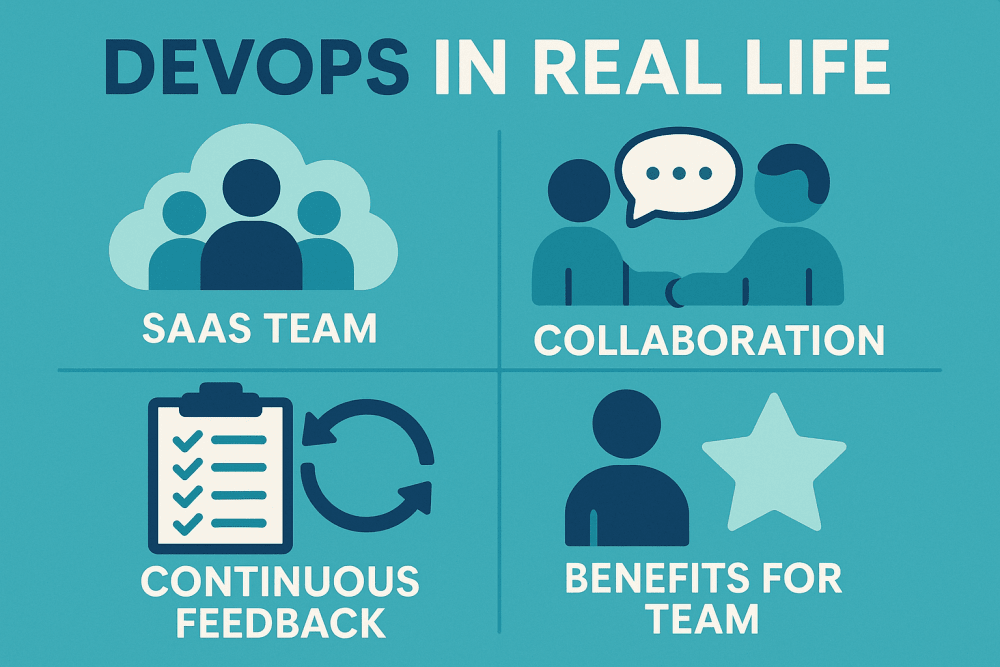
What DevOps Looks Like in Real Life
A Typical Day for a SaaS Team
Picture a small SaaS team about to launch a new feature. They’ve been refining it for weeks, and now it’s time to get it out to users without breaking anything.
The developers finish coding and run quick tests on their machines before pushing the changes to a shared repository. From there, automation takes over. The continuous integration pipeline kicks in, running a full set of automated tests within minutes. If everything checks out, the feature moves to a staging environment, where it behaves just like production – only safer.
Collaboration in Action
Operations and QA step in next, not as gatekeepers but as partners. They check performance, review metrics, and make sure security configurations hold up under real load. Once everyone’s confident, deployment to production happens almost instantly. No waiting on long approvals or late-night release windows, just a smooth, predictable rollout.
Continuous Feedback and Improvement
After release, the team monitors how the update behaves in real time. Dashboards light up with performance stats, user data, and logs. If something odd happens, alerts go out immediately, and the feedback loops back into the next sprint.
It’s a far cry from the old way of working – endless handoffs, manual steps, and last-minute firefighting. Now, shipping code feels more like a routine rhythm than a nerve-wracking event.
Real Benefits for the Team
- Clear communication and fewer roadblocks between teams
- Faster delivery and smaller, low-risk updates
- Early detection and quick resolution of problems
- Less stress, more confidence, and higher morale
DevOps turns release days from something teams dread into just another part of building great software. It’s smoother, smarter, and a lot more satisfying once the process clicks into place.
Benefits and Challenges of Adopting DevOps
When done right, DevOps transforms more than just how software gets deployed – it reshapes how teams think, collaborate, and deliver value. The impact reaches across the entire development process, from productivity to customer experience.
The Upside of DevOps
DevOps creates a more efficient, reliable, and human workflow. Automation removes the repetitive work that slows engineers down, freeing them to focus on creative problem-solving and innovation. Continuous testing and monitoring make systems more stable and predictable, reducing last-minute surprises.
Collaboration also improves. Developers, operations, and business teams work toward shared goals instead of pushing responsibilities back and forth. Smaller, more frequent releases mean fewer risky deployments and faster rollbacks when needed. And for users, that translates into quicker updates, smoother performance, and a sense that the product is always improving.
In short, DevOps brings:
- Higher efficiency and innovation through automation
- Stronger reliability with continuous testing and monitoring
- Transparent collaboration across departments
- Reduced downtime thanks to smaller, low-risk releases
- Faster recovery when issues arise
- A better experience for both teams and customers
At its best, DevOps helps organizations build trust – not just with users but also within teams who see their work flow more naturally and predictably.
The Tougher Side of DevOps
Of course, the shift isn’t always easy. Many teams hit bumps along the way, especially when old habits and legacy systems get in the mix. Cultural resistance is often the hardest part – people who’ve worked in silos for years might hesitate to share ownership or adopt new workflows.
Older architectures can also make automation tricky, and adding too many tools too quickly tends to create confusion rather than clarity. Some engineers may need to learn new skills like scripting, cloud management, or pipeline automation. And as release speed increases, so do security risks if safeguards aren’t built in from the start, a challenge that’s given rise to DevSecOps.
The key is to approach DevOps as a gradual evolution, not a sweeping overnight change. Recognizing these hurdles early helps teams adapt without burnout, keeping progress steady and sustainable. When you take small, thoughtful steps, the benefits far outweigh the initial growing pains.
Getting Started with DevOps
If your team is taking its first steps into DevOps, it’s best to start small and build gradually. You don’t need to overhaul everything overnight – real progress comes from steady, deliberate change that the whole team can absorb.
1. Start with Culture
DevOps begins with people, not tools. Bring developers, testers, operations, and even security into the same room, literally or virtually, and get them talking. Collaboration should be part of everyday work, not something that happens only when things break. Encourage open communication, shared goals, and the mindset that everyone owns both success and failure.
2. Automate Where It Hurts
Look for the places where your process feels slow or repetitive – maybe deployments, testing, or configuration management. Start automating those pain points first. The goal isn’t to automate everything at once but to free up time and reduce human error where it makes the biggest impact.
3. Set Up Continuous Integration
Automation and testing go hand in hand. By setting up Continuous Integration, every code change triggers automated builds and tests, giving your team instant feedback. This helps catch issues early, before they turn into expensive problems later.
4. Adopt Infrastructure as Code
Treat your infrastructure the same way you treat your software. Write it, version it, and test it in code. Tools like Terraform or Ansible make it easy to keep environments consistent across development, staging, and production. This approach eliminates the “it works on my machine” problem and makes scaling much simpler.
5. Monitor Everything
Once your code is running, visibility becomes critical. Set up monitoring and logging to track performance, system health, and usage trends. These insights help teams react quickly when something goes wrong and learn from what happens in production.
6. Measure Success
You can’t improve what you don’t measure. Keep an eye on metrics like deployment frequency, lead time for changes, and mean time to recovery (MTTR). These numbers give you a clear view of how your DevOps adoption is progressing and where the bottlenecks still lie.
7. Iterate and Evolve
DevOps isn’t a destination – it’s an ongoing cycle of improvement. After each release, review what worked and what didn’t. Adjust your workflows, refine your automation, and celebrate small wins. Over time, the small steps add up to big transformation.
By focusing on one improvement at a time instead of chasing perfection, your team will move faster, stay aligned, and see meaningful results without the chaos of a forced overhaul.
The Modern DevOps Landscape
DevOps has become the backbone of how modern software gets built and delivered. It fits naturally with today’s cloud-first world, where infrastructure can be provisioned or scaled in minutes instead of days. Microservices architectures thrive under DevOps pipelines that automate testing, deployment, and monitoring for dozens of independent services running side by side. At the same time, DevSecOps brings security directly into the development cycle, making it part of the process instead of an afterthought.
This shift is also redefining how distributed teams work. Remote and hybrid setups depend on automation, shared dashboards, and clear communication to stay aligned across time zones. Together, these trends make DevOps less of an optional improvement and more of a standard expectation. It’s not a buzzword anymore, it’s simply how modern, high-performing teams build, secure, and ship software at scale.
Schlussfolgerung
DevOps in software development isn’t just about tools or titles. It’s about changing how teams think and work together. It’s a commitment to shared responsibility, automation, and continuous improvement.
When developers, operations, and business teams align, the results speak for themselves: faster releases, better quality, and happier users.
So if you’re building software and still working in isolated stages—now is the time to rethink it. DevOps isn’t a buzzword; it’s a better way to build, run, and evolve software in a world that never stops moving.
Frequently Asked Questions (FAQ)
What exactly does DevOps mean?
DevOps combines software development and IT operations into one collaborative approach. It focuses on automation, shared responsibility, and continuous delivery to make building and maintaining software faster and more reliable.
Is DevOps a role or a process?
It’s a process and a mindset, not a single job title. While some professionals specialize in DevOps practices, the philosophy applies to entire teams, not individuals.
What problems does DevOps solve?
DevOps reduces friction between teams, speeds up releases, minimizes downtime, and improves the quality and stability of software deployments. It also helps organizations adapt quickly to market and user demands.
Do you need special tools for DevOps?
Tools are important but secondary. The real foundation is collaboration and automation. Common DevOps tools include Jenkins, GitLab, Docker, Kubernetes, Terraform, and AppFirst.dev for infrastructure automation.
How does DevOps relate to Agile?
Agile focuses on improving how teams plan and develop software. DevOps extends those principles into deployment and operations, ensuring that software moves seamlessly from development to production.


