Chef has been a go-to tool for infrastructure automation for years, but DevOps has changed a lot since its early days. Teams now expect simpler workflows, faster feedback loops, and tools that play nicely with cloud-native environments. If you’ve ever found yourself buried in Ruby syntax or managing endless cookbooks, it might be time to look around. In this guide, we’ll walk through some of the most practical Chef alternatives out there, each with its own take on making infrastructure management a little less painful.

1. AppFirst
AppFirst is built around a simple idea – developers should be able to ship products without getting tangled in infrastructure. It takes care of provisioning secure, compliant environments across AWS, Azure, and GCP automatically, so teams can focus on building features instead of writing Terraform files or learning cloud-specific tricks. You just define what your app needs, things like CPU, database, networking, and Docker image, and AppFirst handles the rest behind the scenes.
It’s designed for teams that move fast but still want structure and visibility. Built-in logging, monitoring, alerting, and cost tracking come standard, along with centralized auditing for every infrastructure change. Whether you use the SaaS version or host it yourself, AppFirst keeps deployments consistent and secure without adding DevOps overhead. In short, it’s infrastructure that just works, so developers can get back to building products instead of platforms.
Faits marquants :
- Automates provisioning across AWS, Azure, and GCP
- Includes built-in security, monitoring, and cost visibility
- No need to write or maintain Terraform, YAML, or CDK
- Supports SaaS and self-hosted deployments
- Centralized auditing and compliance management
Perfect For:
- Developers who don’t want to manage infrastructure code
- Teams looking to eliminate DevOps bottlenecks
- Companies standardizing cloud best practices
- Organizations needing secure, compliant environments without extra tooling
Contacts :
- Site web : www.appfirst.dev

2. Salt Project
Salt Project is one of those tools that feels built by people who actually deal with infrastructure every day. It helps teams automate and manage their systems without getting buried in complex frameworks. Instead of writing Ruby recipes like in Chef, Salt takes a more straightforward, data-driven approach that focuses on remote execution and configuration states. You tell it what your setup should look like, and it makes sure everything stays that way across your servers.
What’s nice about Salt is how flexible it is. You can use it for on-prem systems, cloud environments, or a mix of both, and it doesn’t force you into one specific workflow. It’s open-source, backed by an active community, and now part of VMware’s Tanzu platform, which shows how well it scales into enterprise setups. For teams that want automation without the overhead or complexity, Salt keeps things efficient and manageable.
Faits marquants :
- Automates configuration and orchestration across systems
- Uses event-based execution for real-time control
- Works easily with hybrid and multi-cloud environments
- Integrated with VMware Tanzu for enterprise use
- Backed by a strong open-source community
Perfect For:
- Teams managing large or mixed environments
- Engineers moving away from Chef’s Ruby-based setup
- Enterprises that need quick provisioning and visibility
- DevOps teams who like clean, YAML-style workflows
Contacts :
- Website: saltproject.io
- LinkedIn: www.linkedin.com/company/saltproject
- Facebook: www.facebook.com/SaltProjectOSS
- Instagram: www.instagram.com/saltproject_oss
- Twitter/X: x.com/Salt_Project_OS
3. Puppet
Puppet takes a different approach to automation than Chef. Instead of writing scripts that tell systems what to do step by step, you describe how you want your infrastructure to look, and Puppet keeps it that way. It’s all about defining a “desired state” and letting the tool enforce it automatically. That makes it great for maintaining consistency and reducing manual fixes, especially in big environments where things can get messy fast.
They’ve built it with large-scale operations in mind, focusing on compliance, security, and visibility across servers, networks, and clouds. Puppet fits well for teams that want a balance between automation and control. It’s been around for years, so there’s a mature ecosystem of modules and integrations to help handle almost any setup.
Faits marquants :
- Manages infrastructure using a desired state model
- Strong compliance, governance, and audit features
- Automates across servers, clouds, and networks
- Reduces drift and enforces consistent configurations
- Large community and library of reusable modules
Perfect For:
- Enterprises dealing with complex or regulated environments
- Teams replacing Chef with a more policy-driven tool
- Organizations prioritizing compliance and visibility
- IT teams managing large hybrid infrastructures
Contacts :
- Site web : www.puppet.com
- Téléphone : +1 612.517.2100
- Email: sales-request@perforce.com
- Adresse : 400 First Avenue North #400 Minneapolis, MN 55401
- LinkedIn : www.linkedin.com/company/perforce
- Twitter/X : x.com/perforce

4. CircleCI
CircleCI focuses on making continuous integration and delivery feel as smooth and automatic as possible. It helps teams test, build, and deploy software fast, no matter the tech stack or where the app runs. Compared to Chef, which handles infrastructure setup and configuration, CircleCI sits further up the pipeline, it takes the code you’ve written, checks it, and gets it ready to ship. The platform works across cloud providers, integrates with GitHub, GitLab, and Bitbucket, and offers advanced automation that fits everything from mobile apps to AI-driven workflows.
They’ve leaned heavily into AI-driven validation and orchestration lately, reducing the amount of manual work developers need to do. CircleCI’s goal is simple: keep things running reliably so teams can move at full speed without worrying about broken builds or missed tests. It’s a practical fit for anyone who wants to automate delivery while keeping visibility and control over what’s being deployed.
Faits marquants :
- Continuous integration and delivery across all major platforms
- Built-in AI validation for faster, safer releases
- Integrations with GitHub, GitLab, Bitbucket, AWS, GCP, and Azure
- Scales easily for small teams or large enterprises
- Automation designed to handle complex workflows and dependencies
Perfect For:
- Teams focused on CI/CD rather than infrastructure automation
- Developers wanting reliable pipelines for cloud or hybrid setups
- Organizations modernizing from Chef to a delivery-first approach
- Engineering teams managing large-scale or AI-based projects
Contacts :
- Site web : circleci.com
- LinkedIn : www.linkedin.com/company/circleci
- Twitter/X: x.com/circleci
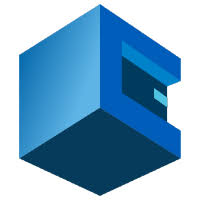
5. AttuneOps
AttuneOps takes a different angle on automation. Instead of managing infrastructure like Chef or running build pipelines like CircleCI, it focuses on scripting, orchestration, and workflow management. System administrators can write scripts in Bash, PowerShell, Python, and other familiar languages, then execute them across multiple nodes at once. It’s agentless, meaning it connects directly to systems over SSH or WinRM, and includes logging, debugging, and error-handling out of the box.
What makes AttuneOps stand out is its flexibility. You can pause or resume jobs, debug on the fly, and even export entire procedures as documentation for ITIL compliance. It’s a practical tool for teams that need control and transparency in their automation, especially across mixed environments. Think of it as a bridge between manual scripting and full-blown configuration management, simpler to adopt, but still powerful enough for complex coordination.
Faits marquants :
- Supports multiple scripting languages including Bash, PowerShell, and Python
- Agentless architecture using SSH and WinRM
- Built-in logging, scheduling, and workflow management
- Multi-server coordination and orchestration
- Exports automation procedures for documentation and compliance
Perfect For:
- System administrators looking to simplify automation
- Teams managing scripts across hybrid environments
- Organizations replacing Chef with lightweight orchestration
- IT teams that value transparency and self-service automation
Contacts :
- Website: attuneops.io
- LinkedIn: www.linkedin.com/company/AttuneOps
- Twitter/X: x.com/AttuneOps

6. Bamboo
Bamboo by Atlassian brings continuous delivery and automation into one platform that ties closely with other Atlassian tools like Bitbucket and Jira. It’s not a configuration manager like Chef, it’s a CI/CD server designed for teams that want to automate their build, test, and deployment process. Bamboo supports Docker, AWS CodeDeploy, and a range of integrations that make it easier to connect your codebase with the deployment pipeline.
It’s built for teams that value reliability and visibility throughout development. Bamboo includes features like workflow automation, high availability, and disaster recovery, which help maintain performance even as projects scale. With strong integration into the Atlassian ecosystem, it’s a solid option for organizations already using their tools and looking for a connected way to handle software delivery.
Faits marquants :
- CI/CD automation integrated with Bitbucket and Jira
- Workflow automation from code to deployment
- Support for Docker and AWS CodeDeploy
- High availability and built-in disaster recovery
- On-premises deployment with full environment control
Perfect For:
- Teams using Atlassian tools for development and collaboration
- Organizations automating build and release pipelines
- Enterprises needing resilient on-prem CI/CD infrastructure
- Developers shifting from Chef to tool-driven deployment automation
Contacts :
- Site web : www.atlassian.com
- Téléphone : +1 415 701 1110
- Adresse : 350 Bush Street Floor 13 San Francisco, CA 94104 États-Unis
7. Jenkins
Jenkins has been around long enough to feel like part of the backbone of DevOps. It’s an open-source automation server that lets teams build, test, and deploy software with a huge amount of flexibility. Unlike Chef, which is mainly focused on infrastructure management, Jenkins handles the CI/CD side of things, running builds, automating tests, and managing deployment pipelines. Because it’s built around plugins, you can make Jenkins work with almost any tool or setup, whether you’re deploying containers, building mobile apps, or managing distributed systems.
It’s easy to install and runs on most operating systems, so getting started doesn’t require a ton of setup. Teams can customize Jenkins to fit small projects or scale it across multiple servers for enterprise-level delivery. Its open-source nature, combined with a massive plugin ecosystem, means it’s still one of the most flexible and widely used CI/CD platforms for developers who like full control over how their automation works.
Faits marquants :
- Open-source automation server with a large plugin ecosystem
- Supports continuous integration and continuous delivery workflows
- Runs on Windows, macOS, and Linux
- Easily scalable across distributed systems
- Customizable and extensible architecture
Perfect For:
- Teams building and deploying software across multiple environments
- Developers moving from Chef to more CI/CD-focused automation
- Organizations that prefer open-source flexibility and control
- Engineering teams managing complex or multi-platform delivery pipelines
Contacts :
- Site web : www.jenkins.io
- LinkedIn : www.linkedin.com/company/jenkins-project
- Twitter/X: x.com/jenkinsci
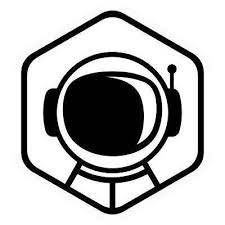
8. Massdriver
Massdriver takes a modern, visual approach to infrastructure automation. Instead of writing and maintaining endless Terraform or OpenTofu modules, teams can turn their infrastructure-as-code and compliance rules into reusable, drag-and-drop components. It’s meant to simplify how developers and operations teams collaborate on provisioning, monitoring, and managing cloud resources while keeping security and governance intact.
It integrates with popular tools like AWS, Azure, GCP, Terraform, and policy systems such as OPA and Snyk. Teams can host it in the cloud or on-prem, giving them full control over how it’s deployed. Compared to Chef, which requires more hands-on configuration, Massdriver aims to make infrastructure automation faster, safer, and more approachable, especially for smaller teams without a dedicated DevOps department.
Faits marquants :
- Visual platform for managing infrastructure-as-code
- Integrates with Terraform, OpenTofu, and major cloud providers
- Built-in compliance, security, and cost controls
- Supports both self-hosted and cloud deployment
- Simplifies collaboration between developers and ops teams
Perfect For:
- Teams wanting to reduce IaC complexity
- Organizations shifting from Chef to modular, visual automation
- Companies looking for built-in compliance and governance tools
- Developers who want to provision cloud resources without deep IaC knowledge
Contacts :
- Website: www.massdriver.cloud
- LinkedIn: www.linkedin.com/company/massdriver
- Twitter/X: x.com/massdriver
9. GitLab
GitLab has grown from a version control platform into a complete DevSecOps solution that covers the entire software lifecycle – from code to deployment. While Chef focuses on infrastructure setup, GitLab brings everything under one roof: source control, CI/CD, security scanning, and even AI-assisted development. Teams can automate pipelines, enforce security policies, and track the full release process without needing separate tools for each step.
Its built-in CI/CD engine is one of its strongest features, letting developers push code, run tests, and deploy automatically. Security is integrated directly into the workflow, not added later, which helps reduce vulnerabilities early in the process. GitLab fits well for teams that want a single platform for development, security, and delivery rather than juggling multiple tools.
Faits marquants :
- Unified DevSecOps platform with built-in CI/CD
- Native AI assistance for coding and pipeline management
- Integrated security and compliance scanning
- Supports automation across the full software lifecycle
- Centralized environment for collaboration and visibility
Perfect For:
- Teams looking for an all-in-one alternative to Chef and other single-purpose tools
- Organizations prioritizing secure, compliant development workflows
- Developers who want integrated CI/CD and source control
- Enterprises standardizing on one DevSecOps platform
Contacts :
- Website: docs.gitlab.com
- LinkedIn : www.linkedin.com/company/gitlab-com
- Facebook : www.facebook.com/gitlab
- Twitter/X: x.com/gitlab
10. Terraform
Terraform from HashiCorp is one of the most widely used infrastructure-as-code tools. It lets teams define, build, and manage cloud infrastructure using simple configuration files. Instead of manually provisioning servers, storage, or networking, you describe the desired setup in code, and Terraform automates the process across multiple providers. It works with AWS, Azure, GCP, Oracle Cloud, Docker, and more, giving teams a consistent workflow no matter where their infrastructure lives.
What sets Terraform apart is its focus on versioning and repeatability. You can track infrastructure changes like you track code, roll back when needed, and ensure that environments stay consistent. Compared to Chef, which relies more on procedural configuration, Terraform uses a declarative model, meaning you describe what the end state should be, and it handles the rest. It’s ideal for teams moving toward automated, code-driven infrastructure management.
Faits marquants :
- Declarative infrastructure-as-code for consistent provisioning
- Supports all major cloud providers and on-prem systems
- Enables version control for infrastructure changes
- Works with Terraform CLI and Terraform Cloud for collaboration
- Built-in automation for provisioning and scaling environments
Perfect For:
- Teams managing multi-cloud or hybrid infrastructure
- Developers shifting from Chef to declarative IaC workflows
- Organizations automating infrastructure provisioning and scaling
- DevOps teams focusing on repeatable, version-controlled setups
Contacts :
- Website: developer.hashicorp.com

11. Travis CI
Travis CI is a lightweight, developer-focused CI/CD platform that makes it easy to build, test, and deploy code without complex setup. It uses a simple configuration file to define pipelines, supporting multiple languages like Python, Java, Go, Ruby, and C++. The platform emphasizes clarity and speed – developers can get a working pipeline running in minutes with minimal YAML syntax.
Unlike Chef, which handles system configuration and provisioning, Travis CI focuses entirely on automating builds and tests. It supports parallel and multi-environment builds, integrates with GitHub and Bitbucket, and provides features like caching and notifications for streamlined workflows. It’s ideal for small to mid-sized teams that want reliable automation without the overhead of maintaining their own CI infrastructure.
Faits marquants :
- Simple configuration-as-code pipelines
- Supports multiple programming languages and environments
- Parallel builds and matrix testing for speed and flexibility
- Integrations with GitHub, Bitbucket, and HashiCorp Vault
- Secure build isolation and artifact signing
Perfect For:
- Developers who want quick, minimal setup CI/CD pipelines
- Teams replacing Chef with a code-focused automation tool
- Small to mid-sized organizations prioritizing simplicity and speed
- Projects that need lightweight, language-agnostic testing automation
Contacts :
- Site web : www.travis-ci.com
- Courriel : support@travis-ci.com
12. Octopus Deploy
Octopus Deploy focuses on the deployment side of automation, what happens after your CI tool builds the code. It’s designed for large-scale continuous delivery, helping teams release software to Kubernetes, cloud, or on-prem environments. Where Chef automates infrastructure and configuration, Octopus handles the orchestration of releases, deployments, and operational tasks.
It integrates with popular CI systems like Jenkins, Bamboo, TeamCity, and Azure DevOps, taking over once the build is ready. Octopus simplifies complex release workflows, handles multi-environment deployments, and offers strong features for compliance, security, and visibility. It’s especially useful for organizations managing multiple applications, customers, or environments that need consistent, controlled deployments.
Faits marquants :
- Specialized in continuous delivery and deployment orchestration
- Works with CI tools like Jenkins, Bamboo, and TeamCity
- Automates deployments to Kubernetes, cloud, and on-prem systems
- Built-in security, compliance, and audit capabilities
- Centralized dashboard for monitoring and troubleshooting
Perfect For:
- Teams using CI tools and looking to extend automation into CD
- Organizations managing complex multi-environment deployments
- Enterprises needing compliance and audit-friendly release management
- DevOps teams aiming to make deployments consistent and low-risk
Contacts :
- Site web : octopus.com
- Téléphone : +1 512-823-0256
- Email: sales@octopus.com
- Adresse : Niveau 4, 199 Grey Street, South Brisbane, QLD 4101, Australie
- LinkedIn : www.linkedin.com/company/octopus-deploy
- Twitter/X: x.com/OctopusDeploy

13. JetPatch
JetPatch takes a lot of the pain out of patching and compliance work. Instead of bouncing between different tools for updates, monitoring, and reporting, it pulls everything together in one place. The platform automatically scans for gaps, applies patches across Windows, Linux, and cloud servers, and keeps a close eye on system health as it goes. The idea is simple – less downtime, fewer manual fixes, and a lower chance of something slipping through the cracks.
It also plays nicely with ITSM tools and vulnerability scanners, so teams can plug it right into their existing workflows. Compared to Chef, which often involves more scripting and setup, JetPatch does most of the heavy lifting automatically. You still get control and visibility, but without the constant maintenance. It’s a solid fit for companies that want their servers secure and compliant without adding more overhead to their IT team.
Faits marquants :
- Automates patching and compliance across different operating systems
- Finds and fixes security gaps in real time
- Central dashboard for monitoring and reporting
- Integrates with ITSM and vulnerability scanning systems
- Cuts down manual work and keeps downtime low
Perfect For:
- Large organizations managing mixed server environments
- IT teams that need to simplify patching and compliance
- Companies moving away from manual Chef scripts
- Businesses that want continuous monitoring and better security visibility
Contacts :
- Website: jetpatch.com
- Email: hello@jetpatch.com
- LinkedIn: www.linkedin.com/company/jetpatch
Conclusion
There’s no shortage of tools that can take over where Chef leaves off – from Terraform’s declarative infrastructure management to Ansible’s simple playbooks, Jenkins and CircleCI’s build automation, and platforms like AppFirst or Octopus Deploy that remove most of the manual work altogether. Each one approaches automation from a slightly different angle, but they all share the same goal: making infrastructure setup faster, safer, and less painful.
In the end, the right Chef alternative depends on what your team values most. If you want full control and versioned infrastructure, Terraform fits the bill. For agentless simplicity, Ansible keeps things lightweight. And if your focus is continuous delivery or cloud scaling, tools like Jenkins, TeamCity, or AppFirst can get you there faster. What matters is finding something that matches how your team builds, not just how infrastructure used to be managed.


