Containers changed everything for shipping apps, but Docker’s not the only game anymore. Lately, folks chase options that skip the heavy daemon, cut attack surfaces, and play nice with Kubernetes. Think rootless runs and OCI compliance without extra layers. These picks handle builds, runtime, even desktops – all tuned for today’s leaner stacks.

1. AppFirst
AppFirst works a bit differently from the container tools – it’s more about describing what your app needs and letting the system build the cloud environment around it. You write one spec that lists CPU, memory, database type, or even a container image, and it spins up the right instances, networks, and permissions on AWS, Azure, or GCP. No one touches provider consoles or writes Terraform; the tool translates your plain requirements into compliant setups. That matters when teams want to move fast without learning every cloud’s quirks.
Faits marquants :
- Takes a single YAML-like spec and provisions full stacks – compute, VPCs, load balancers, IAM roles, and basic monitoring – all following each cloud’s best-practice defaults.
- Abstracts away Terraform or CloudFormation, so devs deploy production-grade infra with a git push instead of waiting on tickets.
- Switches clouds by re-running the same spec, tearing down old resources and rebuilding on the new provider without manual mapping.
- Tracks costs per app and logs every change in a central audit trail, making monthly bills predictable and compliance checks straightforward.
- Runs self-hosted on your Kubernetes cluster or as a SaaS dashboard, depending on how much control your org wants to keep in-house.
Contacts :
- Site web : www.appfirst.dev

2. Podman
Podman lets you manage containers and pods with commands that feel like Docker’s, except nothing sits in the background. You can run everything as a regular user, which matters when you’re on a shared machine or just don’t want to hand out admin rights. It builds images, pulls from registries, and groups containers into pods – handy for testing Kubernetes configs on a laptop. Security teams like the smaller footprint; devs like that it works with their existing scripts.
Key Capabilities:
- No daemon means fewer moving parts to break – if one command hangs, it doesn’t drag down the whole system, and troubleshooting stays straightforward without chasing process IDs.
- Rootless mode keeps processes contained, so even if a container tries to escape, it can’t touch host files or escalate privileges, which is a big win for multi-user setups.
- Pods mirror what you’d see in a cluster, letting you compose multi-container apps locally and debug networking issues before pushing to the cloud.
- Works with VS Code extensions and CI runners like GitHub Actions, so you can generate Kubernetes YAML from your local setup and iterate without switching tools.
- OCI compliance lets you push/pull images to any registry, keeping your workflow portable across teams or environments.
Contacts :
- Site web : podman.io
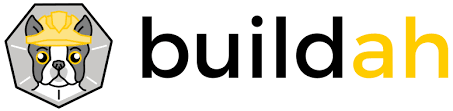
3. Buildah
Buildah is for when you only care about assembling images. Feed it a base, add layers with CLI commands or a script, and export an OCI file – no runtime, no privileges required. Pipelines love it because the builds stay reproducible and you can lock down the environment. It’s a quiet tool that does one job well.
Core Features:
- Builds from scratch without sudo, so you can layer on dependencies like packages or configs in a sandboxed way, avoiding any host contamination during the process.
- Lets you tweak layers by hand or via scripts, inspecting each step’s size and contents to trim fat before committing – great for optimizing final image footprints.
- Exports straight to registries or tarballs, with built-in support for multi-arch builds if you’re targeting ARM or x86 without extra hassle.
- Integrates with tools like skopeo for copying images between sources, making it easy to chain into automated testing flows.
Contacts :
- Website: buildah.io

4. CRI-O
CRI-O exists to keep Kubernetes clusters stable. It speaks the Container Runtime Interface, pulls images, sets up CNI networking, and hands containers to runc. Nothing extra – no build tools, no desktop GUI. Nodes stay boringly reliable, which is the point in production.
Primary Advantages:
- Strips everything to CRI essentials, focusing only on what kubelet needs so boot times are snappy and resource use stays under 50MB per node.
- Supports SELinux and seccomp out of the box, applying kernel-level filters to block syscalls that could lead to escapes or exploits in untrusted pods.
- Uses copy-on-write drivers for storage, like overlayfs, which saves disk space by sharing read-only layers across multiple containers.
- Handles image pre-pulling and garbage collection automatically, preventing nodes from filling up with stale artifacts during long-running workloads.
Contacts :
- Website: cri-o.io
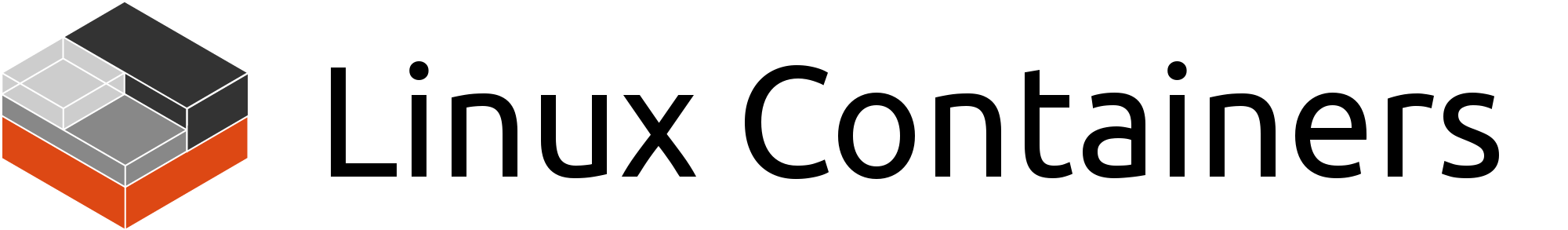
5. Incus / LXC
incus picks up where LXC left off and adds clustering, live migration, and VM support under one roof. Write a YAML file, spin up a system container or a full VM, and share the host kernel. Storage and networks can span machines. It’s for people who want OS-level isolation without the weight of traditional virtualization.
Notable Attributes:
- Manages containers and VMs the same way through a single CLI or API, so you can mix lightweight processes with full OS instances without learning two syntaxes.
- Handles clustered Ceph or ZFS pools for storage, syncing data across nodes with automatic failover if one machine drops offline.
- Snapshots and migrations work across nodes, freezing a running instance mid-task and resuming it elsewhere with minimal downtime – useful for maintenance windows.
- Leverages kernel features like cgroups v2 for resource limits, ensuring one container can’t starve the host or siblings of CPU or memory.
Contacts :
- Site web : linuxcontainers.org
- E-mail : lxc-devel@lists.linuxcontainers.org

6. Rancher Desktop
Rancher Desktop bundles containerd, kubectl, and a single-node Kubernetes cluster into an app you click to start. On macOS it uses a lightweight VM; on Windows it leans on WSL2. The GUI shows running pods and lets you reset everything with one button. Good for anyone who wants a sandbox without typing ten setup commands.
Convenience Factors:
- Ships nerdctl and helm CLI pre-configured, so you can apply charts or debug services right from the terminal without extra installs.
- Switches runtimes in a dropdown between containerd and Docker, letting you test compatibility issues on the fly.
- Resets wipe the slate clean with a snapshot rollback, preserving your host while nuking any cluster cruft from failed experiments.
- Built-in port forwarding and volume mounts make it simple to connect localhost apps to the cluster, bridging dev and test seamlessly.
Contacts :
- Site web : rancherdesktop.io

7. Minikube
Minikube fires up a Kubernetes cluster in a VM on your machine. Point your Docker CLI at it with minikube docker-env and builds happen inside the cluster – no external registry needed. Profiles keep experiments separate. It’s the quickest way to try add-ons or Helm charts locally.
Operational Benefits:
- One command starts a full control plane with etcd and scheduler, scaling drivers like VirtualBox or Docker for different hardware setups.
- Profiles isolate different configs, so you can run a dev branch in one and a staging sim in another without port conflicts or state bleed.
- Add-ons like Ingress or Dashboard install with minikube addons enable, giving instant access to common cluster tools for validation.
- Tunnel mode exposes services publicly without messing with host firewalls, ideal for sharing a local demo URL with a remote colleague.
Contacts :
- Website: minikube.sigs.k8s.io
- Twitter: x.com/minikube_dev

8. OrbStack
OrbStack is macOS-only and obsessed with speed. It layers Docker, Kubernetes, and Linux VMs on top of VirtioFS file sharing and Rosetta translation. Builds finish close to native, and the menu-bar app barely uses CPU when idle. File edits sync instantly between host and container.
Performance Edges:
- Container starts feel instant thanks to pre-warmed images and efficient caching, cutting wait times during rapid debug cycles.
- SSH and port forwarding just work with automatic host entries, so you can ssh into a container or hit a web UI without manual tweaks.
- Idles at a few percent CPU by pausing unused VMs, preserving battery life on laptops during long coding sessions.
- Rosetta emulation runs x86 containers on Apple silicon without rebuilds, keeping legacy workflows alive during transitions.
Contacts :
- Website: orbstack.dev
- E-mail: hello@orbstack.dev
- Twitter: x.com/orbstack

9. Containerd
containerd is the runtime Kubernetes defaults to. It fetches images, stores them, starts containers with runc, and wires up networking. Each container gets its own shim process, so restarting the daemon doesn’t kill workloads. Plugins add metrics or snapshotters without bloating the core.
Essential Strengths:
- Shim per container prevents cascading failures, isolating restarts to affect only the targeted workload while others chug along.
- Plugin system keeps the base small, loading extras like CRI or metrics exporters on demand to match your node’s exact needs.
- Speaks CRI natively for Kubernetes, handling pod sandboxes and volume attachments with low-latency handoffs.
- Snapshotters support formats like overlay or fuse-overlays, optimizing for SSDs or networked storage in varied infra.
Contacts :
- Website: containerd.io
- Twitter: x.com/@containerd

10. Lima
Lima spins up tiny Linux VMs on macOS and auto-mounts your home folder. Pick a template for Podman or Docker, and it configures SSH and port forwarding. Run several in parallel if you need isolated environments. It’s the closest thing to WSL2 for Apple silicon.
Core Features:
- Templates boot in seconds with pre-baked distros like Ubuntu or Fedora, tailored for container tools to skip initial setup drudgery.
- Mounts use 9p or VirtioFS for bidirectional file access, letting you edit code on host and see changes live in the VM without copy-paste loops.
- Supports concurrent VMs with distinct networks, so you can test cross-VM communication or run conflicting service versions side by side.
- Integrates with tools like colima for CLI fallbacks, ensuring your scripts don’t break if you swap between Lima instances.
Contacts :
- Website: lima-vm.io

11. runc
runc is the reference OCI runtime – give it a bundle, it creates namespaces, cgroups, and starts the process. No daemon, no extras. Higher-level tools call it under the hood. If you’re building your own orchestrator, this is the piece that actually launches containers.
Execution Models:
- Pure kernel primitives handle isolation via user and PID namespaces, enforcing boundaries that prevent process leaks without user-space overhead.
- Zero overhead on startup, executing the entrypoint directly after setup, which shines in high-density or latency-sensitive deploys.
- Validates bundles against OCI specs before launch, catching misconfigurations early to avoid runtime surprises.
- Supports capabilities dropping, stripping unnecessary privileges like CAP_SYS_ADMIN to harden containers by default.
Contacts :
- Site web : github.com
- Instagram : www.instagram.com/github
- LinkedIn : www.linkedin.com/company/github
- Twitter : x.com/github
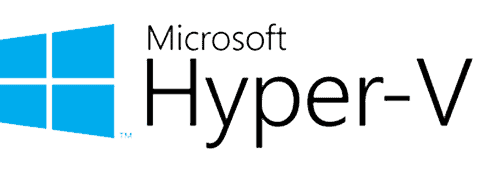
12. Hyper-V Containers
Hyper-V Containers wrap each Windows app in its own lightweight VM with a dedicated kernel copy. Docker commands flip the switch; the rest feels normal. Isolation is hardware-enforced, which matters when you can’t trust the workload.
Isolation Mechanisms and Features:
- One VM per container provides full kernel separation, blocking even kernel exploits from spreading across the host or siblings.
- Shares nothing with the host kernel, using VHDX disks for storage that you can snapshot or migrate like physical machines.
- Tunable resources like memory and CPU cores per container, with Hyper-V manager for monitoring without dipping into PowerShell.
- Integrates with Windows Server features like guarded fabric, adding attestation for compliance-heavy enterprise runs.
Contacts :
- Site web : microsoft.com
- LinkedIn : www.linkedin.com/company/microsoft
- Twitter : x.com/microsoft
- Facebook : www.facebook.com/Microsoft
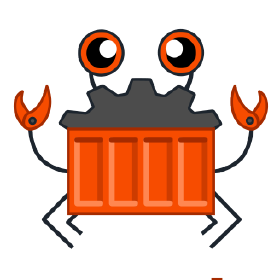
13. Youki
Youki is a runc-compatible runtime written in Rust. Cold starts are faster and memory bugs are harder to trigger thanks to the borrow checker. Drop-in replacement for anyone chasing microseconds in CI or edge nodes.
Performance and Safety:
- Rust safety without runtime cost catches use-after-free issues at compile time, reducing crash risks in long-running or concurrent workloads.
- Matches runc CLI flags exactly, so swapping it in requires zero code changes in upstream tools like containerd.
- Quicker cold starts by optimizing syscall batches and avoiding allocations during init, which helps in bursty serverless-like scenarios.
- Modular design allows custom extensions, like tracing hooks for debugging container lifecycles without external agents.
Contacts :
- Site web : github.com
- Instagram : www.instagram.com/github
- LinkedIn : www.linkedin.com/company/github
- Twitter : x.com/github

14. Finch
Finch glues Lima, containerd, nerdctl, and BuildKit into a single CLI that pretends to be Docker. It works on macOS, Windows, and Linux, hides the VM details, and supports Compose files. Open-source and opinionated about using upstream components.
Bundled Capabilities:
- One binary, multiple OSes handles platform quirks under the hood, so finch build works identically whether you’re on M1 Mac or Ubuntu desktop.
- Compose files work unchanged, parsing YAML and orchestrating multi-service stacks with volume and network auto-setup.
- Automatic VM management spins up only when needed, tearing down idle ones to keep your machine responsive during off-hours.
- BuildKit integration accelerates layers with caching and parallelization, pulling in secrets securely for CI-like builds locally.
Contacts :
- Website: runfinch.com

15. Kata Containers
Kata puts every pod in its own micro-VM backed by QEMU or Firecracker. You still use normal Kubernetes YAML; the runtime swaps in hardware isolation. Useful for multi-tenant clusters or running code you don’t trust.
Isolation and Compatibility:
- VM per pod, not per node keeps isolation granular, so a compromise in one tenant doesn’t ripple to others on the same machine.
- Keeps CRI and OCI contracts intact, meaning your existing manifests and images deploy without modifications or rebuilds.
- Choice of hypervisor like Firecracker for lighter footprints or QEMU for broader hardware support, tunable based on your risk profile.
- Agent inside the VM handles guest metrics and exec, feeding back to the orchestrator for seamless observability.
Contacts :
- Website: katacontainers.io
- Twitter: x.com/KataContainers
Conclusion
Looking back at all these Docker swaps, it’s clear the container world has grown way beyond one tool. Some folks stick with daemonless setups to keep things light and secure on their machines, while others lean into full platforms for handling big clusters without much fuss. Then there are the desktop-focused ones that just make local dev feel less painful, especially when you’re tired of waiting on VMs.
What stands out is how most of these play nice with OCI standards, so switching doesn’t mean rewriting everything. If security’s a worry, some add that extra wall without killing speed. And for pure runtime needs, low-level options sit quietly in the background. Honestly, picking one comes down to your setup – desktop tinkering, prod orchestration, or something in between. Experiment a bit; a few commands usually show if it clicks for your workflow.


